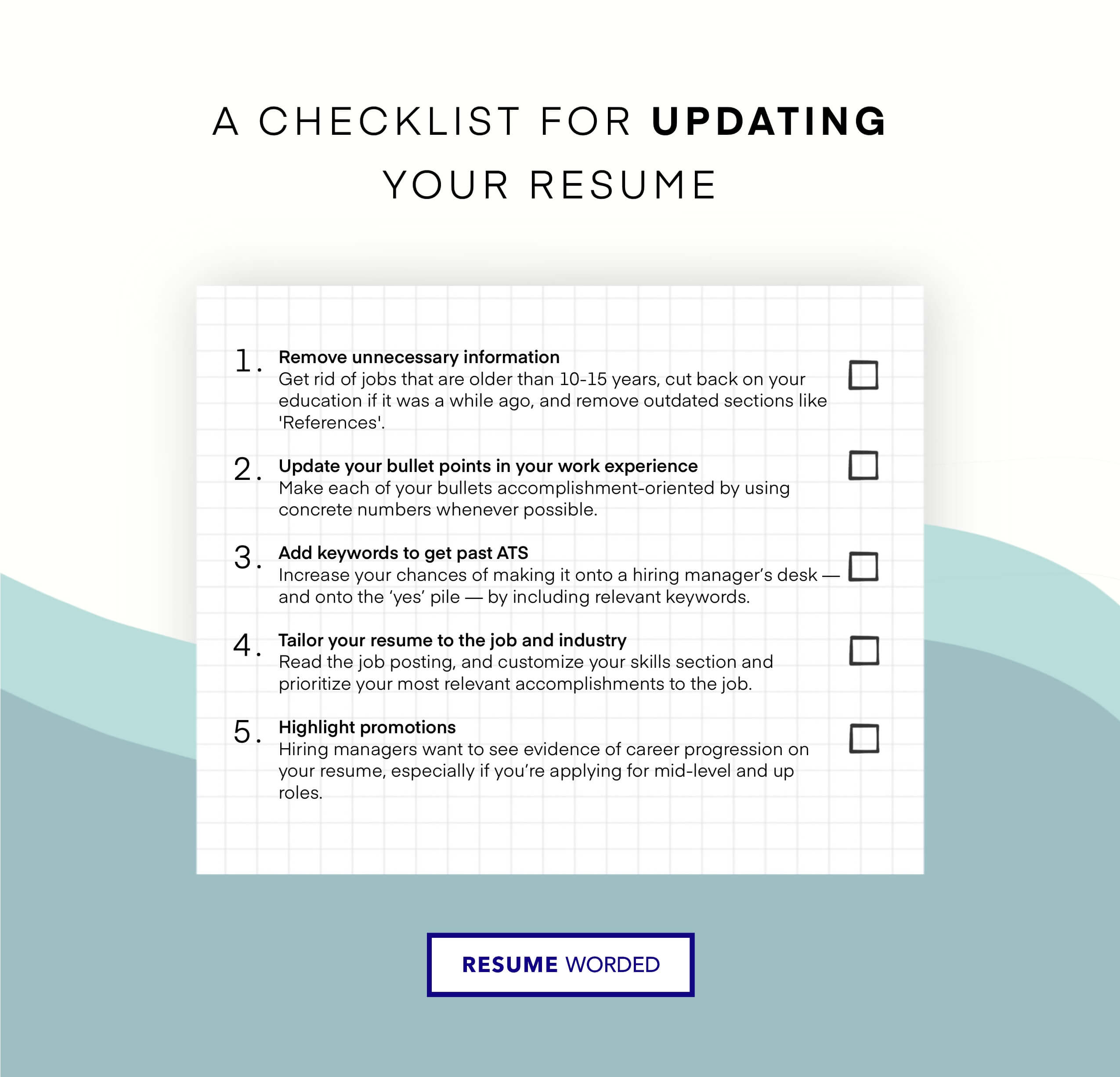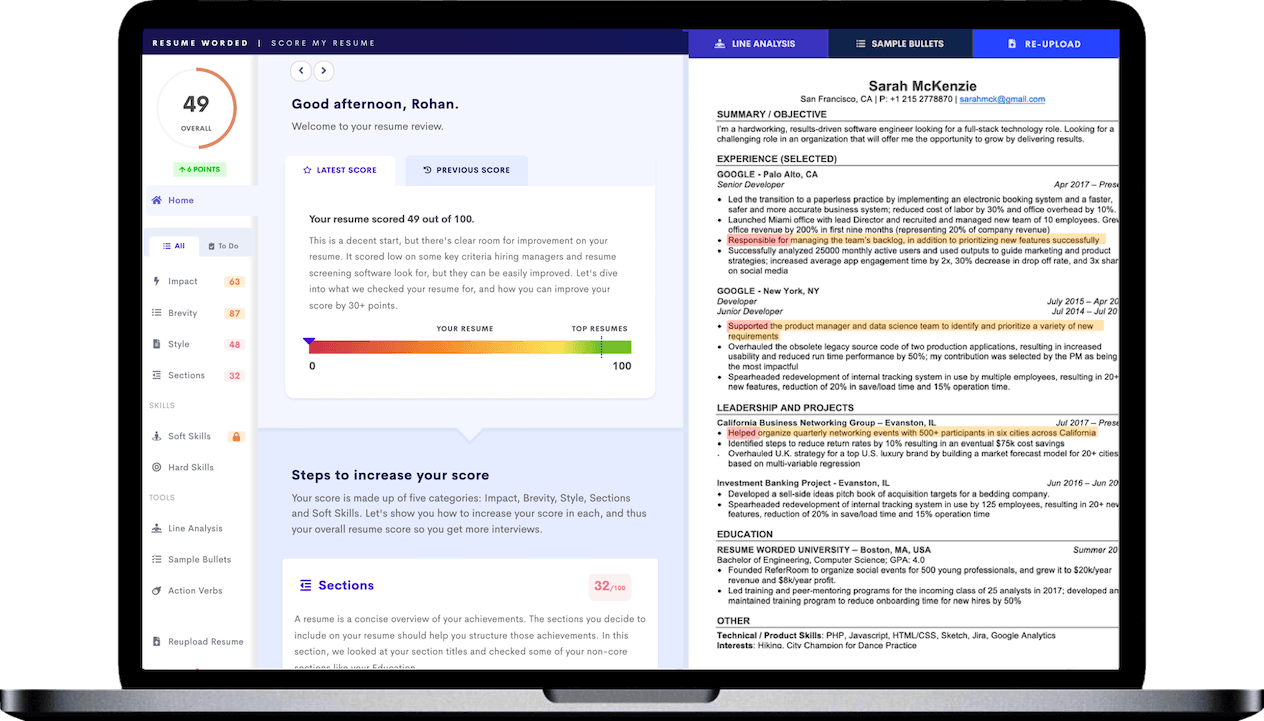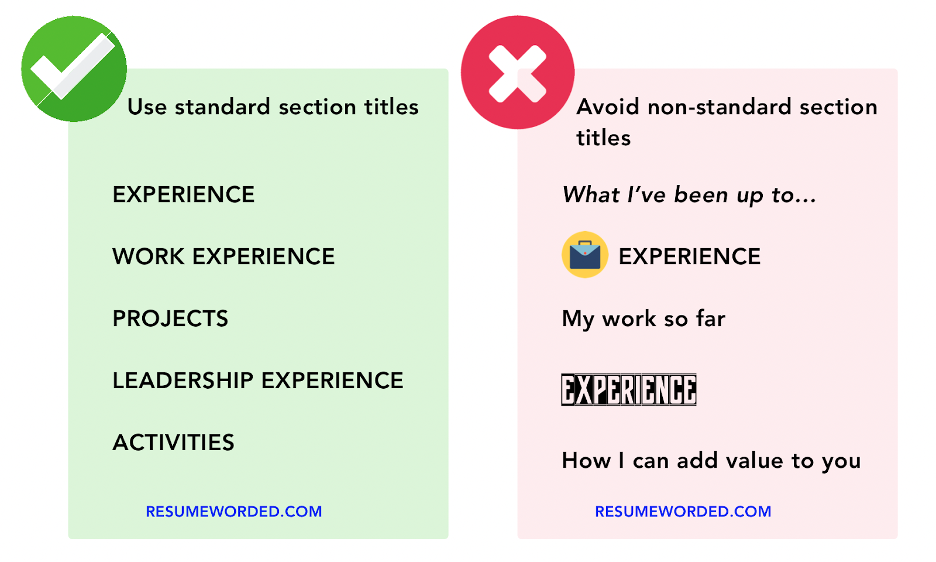Not sure what the do’s and don’ts are of writing a resume in 2025? The good news is that while a few things have changed, there’s also a lot of good resume advice out there that’s still valid. The bad news is, there’s a lot of bad resume advice out there, too, and it can be difficult to figure out which is which.
We talked to recruiters about their most up-to-date resume advice to find out what you should — and shouldn’t — do when applying for jobs. Keep reading as we explore the do’s and don’ts of:
- How to format your resume
- What to include in (and exclude from) your resume
- Avoiding common resume mistakes
- Making your resume stand out for the right reasons
Before we dive in, let’s take a look at what’s changed about resumes and job seeking in 2025.
Resume writing: What’s new in 2025
The reign of Artificial Intelligence
AI is making its presence felt in all areas of hiring right now. Alongside Applicant Tracking Systems (ATS), which have been used for a while to speed up and automate parts of the hiring process, ChatGPT is making its presence felt in a number of different fields. That means you should:
- Optimize your resume for ATS (see our formatting tips below for details about how to do this).
- Emphasize new and in-demand skills like Artificial Intelligence, Machine Learning, and ChatGPT.
- Use AI-powered resume scanners to your advantage.
On the topic of AI-powered resume scanners, upload your resume to the below to ensure your sections and bullet points are correctly identified. It’ll also give you feedback on how to improve your resume’s impact and bullet points.
The explosion of remote work
While some companies have issued “return to office” mandates, for most, remote and hybrid work is here to stay. If you’re interested in remote work, make sure to:
- Explicitly indicate that you’re open to working remotely.
- Mention past remote jobs on your resume.
- Lead with accomplishments related to working or managing employees remotely.
- Include must-have skills for remote work, e.g. Zoom, Microsoft Teams, Basecamp, Slack, Trello, and Asana.
The rise of gig economy and side hustles
Through a mixture of choice and necessity, we’re seeing more and more people opt out of a strict 9 to 5 and into side gigs. If this is you, you don’t need to leave these side hustles off your resume — instead, you should:
- List freelance work or self-employment under a single company name (using your own name is fine for this).
- Consolidate multiple short-term jobs under a single heading.
- Emphasize transferable skills through your bullet point accomplishments.
Now that you know what’s new, let’s dive a little deeper into some perennial resume do’s and don’ts.
Appearance: Formatting your resume for maximum impact
DO: Prioritize readability and consistency
Why are we starting with formatting instead of content? Because people need to be able to read your resume before they can understand what’s in it.When formatting your resume, you should:
- Use a standard word processing program like Microsoft Word or Google Docs.
- Choose a single font to use throughout the document.
- Use a readable font size.
- Keep your text left aligned.
- Use capital letters, bold, italics, and larger fonts for emphasis (e.g. larger section headings, bold for job titles, italics for company names).
- Clearly label your resume sections with headings like “Work Experience,” “Education,” and “Skills.”
- Choose a single date format and use it consistently.
- Set one inch margins on all sides.
- Limit your resume to less than two pages (one page is ideal in most cases).
- Save your resume as a PDF file to preserve your formatting.
DON’T: Fix what isn’t broken
If that sounds like a lot of rules to remember, all you really need to know is this: The less you change from your default settings or resume template, the better.
This means you shouldn’t:
- Change the default settings on whatever program you’re using unless you need to.
- Use a fancy image-based resume creator like Photoshop or online resume generators.
- Use downloaded fonts that may not show up properly on a hiring manager’s computer.
- Add photographs, images, charts, or infographics.
- Make your font size or margins bigger to hide a lack of content or smaller to fit more information.
- Use a multi-column layout — one-column templates are easier for ATS to read.
Content: What to include (and not include) in a resume
DO: Include relevant information that makes you a stronger candidate
Everything that goes on your resume should either be a) essential information that recruiters expect to see (like contact information and work history), or b) directly answer the question, “why are you a good fit for this job in particular?”
Here’s a brief rundown of what your resume should include in each section.
Resume header
- Basic contact details — your full name, phone number, and email address.
- A link to your LinkedIn profile, GitHub, or online portfolio if it’s relevant and well-maintained.
- A resume title and (optional) summary with a brief overview of your key skills and experience.
Work Experience
- List your professional experience in reverse chronological order, starting with your most recent or current position.
- Include the name of the company, your job title, the location, and the dates you worked.
- Add 3-6 bullet points highlighting your accomplishments (not responsibilities) — structure these in the format of “Action Verb + Task + Metric.”
Education
- List your educational qualifications in reverse chronological order, starting with the most recent degree or certification.
- Include the full name of the educational institution, the degree or certification obtained, and the date of graduation or expected graduation.
- If applicable, provide additional details such as your major or field of study, academic honors or distinctions, relevant coursework, research or thesis projects, and study abroad.
Additional information
- Include 1-2 additional sections — for example, Skills, Projects, Volunteer Work, and Extracurricular Activities.
- Explicitly mention any hard skills listed in the job description — these are essential keywords that ATS are programmed to look for.
- Add any other industry-relevant skills, including technical skills, software, coding, and language skills.
DON’T: Add so much information that the important stuff gets lost
The real trick that’s missing from a lot of careers advice is that your resume isn’t about adding as much information as possible — it’s about sticking to the most relevant information and leaving out everything else.In other words, you shouldn’t:
- Include unrelated jobs. Your part-time gig at a fast-food joint absolutely belongs on your resume if you’re applying for a job in food service, but it may not be relevant for a software engineering position.
- Include much older jobs. Unless you’re applying for a senior role requiring 10-15+ years’ experience, leave anything older than that off your resume.
- Write a resume objective. These have been outdated for a long time — opt for a resume summary instead.
- Write in full paragraphs. Your accomplishments should always be in bullet point format.
- Use personal pronouns like “I,” “me,” or “my.”
- List soft skills (like teamwork and communication) in your skills section — instead, choose accomplishments that illustrate those skills in action.
- Include a references section. There’s also no need to write “references available on request.”
- Mention hobbies, activities, or other personal information unless it directly ties in with the job you’re applying for.
- Add links to your personal social media platforms.
- Include personal details like your age, religion, or marital status, which are legally protected against discrimination.
Polish: Common resume mistakes (and how to avoid them)
Here are a few final examples of do’s and don’ts for your resume.
DO: Personalize your resume to each job you apply for.
DON’T: Include trendy but meaningless buzzwords or corporate jargon.
DO: Demonstrate the impact of your accomplishments by using numbers whenever possible.
DON’T: Lie (or exaggerate) on your resume. Anyone who says this is normal resume behavior is, well, lying.
DO: Proofread your resume carefully to avoid typos and grammatical mistakes, which are easy to overlook and could cost you the job.