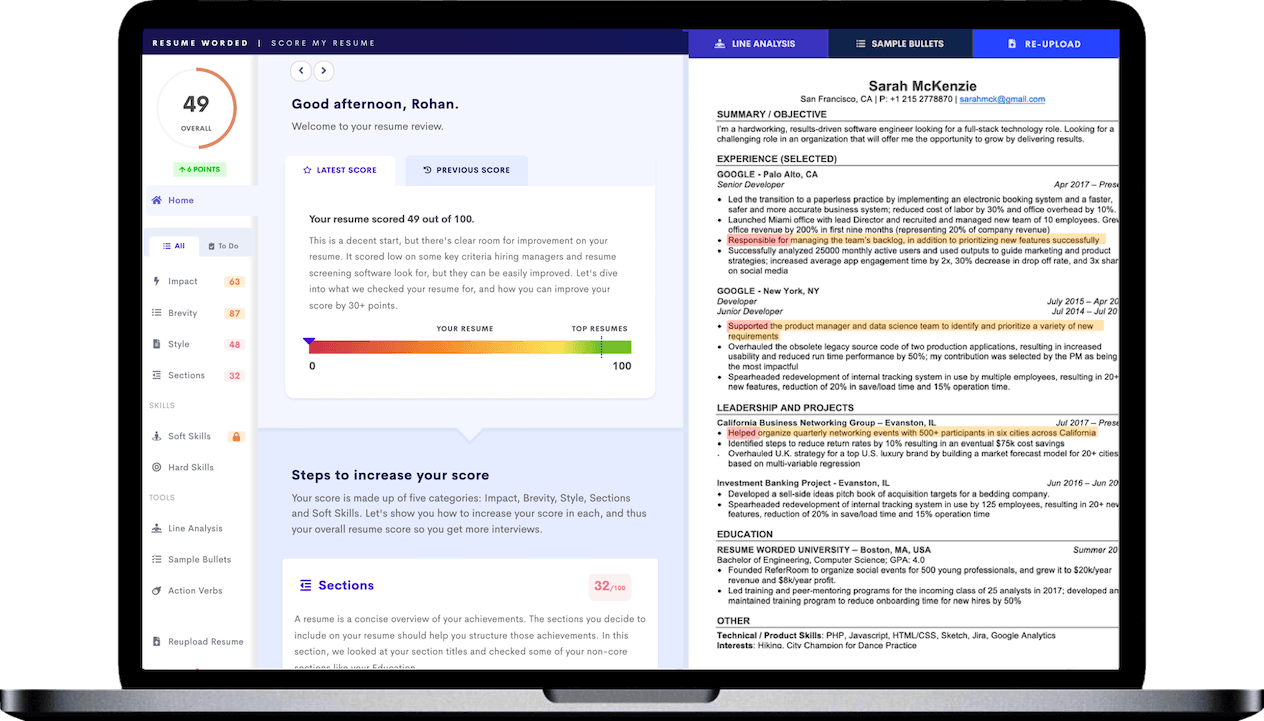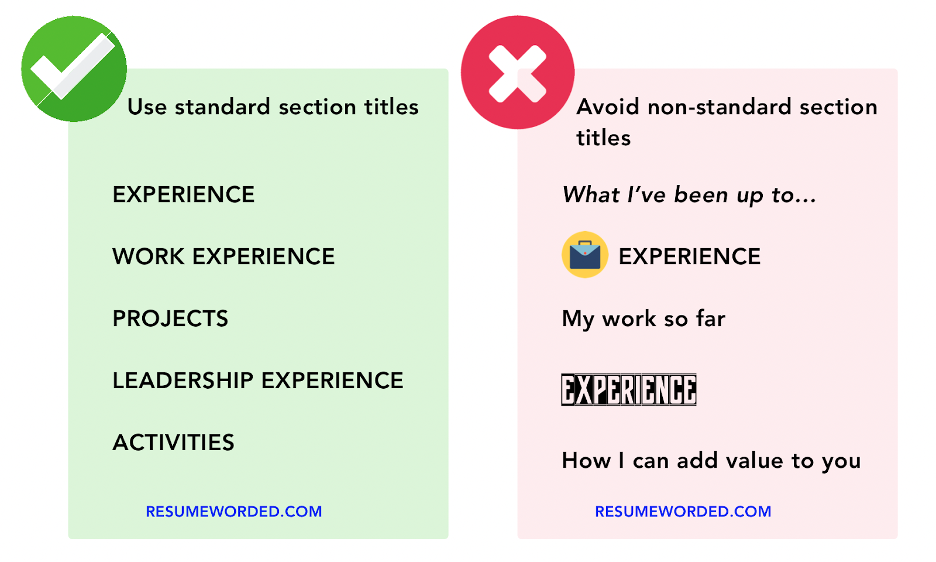Let’s be honest: Writing a resume kind of sucks. So, if you can skip that part of job hunting entirely, why wouldn’t you?
At first glance, ChatGPT seems like the perfect way to outsource your resume-writing (and for free). But, as anyone who’s spent a bit of time with it knows, the software isn’t perfect. While it’s a powerful tool, it still hasn’t been optimized for most types of writing — resume writing among them. And in today’s competitive job market, your resume matters more than ever, which means that simply tossing a prompt into ChatGPT and copying the answer won’t quite cut it.
That said, is it really worth it to use ChatGPT to write your resume? Below, we’ll discuss insights from hiring managers, tips and tricks for making ChatGPT work for you, and alternative tools that may be closer to what you’re looking for.
Why ChatGPT isn’t the best AI tool for resume writing
Let’s start with the obvious. ChatGPT — especially the free version currently available — isn’t optimized for resume writing. But don’t take our word for it — here’s a quick overview of how ChatGPT works so you can decide for yourself.
How ChatGPT works
ChatGPT is trained on the internet, which means that its knowledge base is… anything published on the internet. While there’s a lot of good information out there, there’s also a lot of bad advice — and ChatGPT can’t always tell the difference. And because its training data is limited to content from before September 2021, that’s a good couple of years of new information it’s missing — including a lot of post-Covid hiring developments and industry trends.
How is that different from other resume tools out there? More targeted AI tools like Score My Resume and Targeted Resume have been curated by actual hiring managers and recruiters. This means that their content is based on expert, up-to-date advice. Because they were also built with resumes in mind, they’re — unsurprisingly — a lot better at resume writing than an all-purpose tool like ChatGPT.
Alternatives to ChatGPT for resume writing
For resume building and general feedback: Score My Resume
Score My Resume can’t answer coding questions or give relationship advice, but it can do one thing well — help you write your resume. As a purpose-built alternative to ChatGPT, Score My Resume:
- Is a free AI-powered resume checker that provides expert feedback instantly.
- Analyzes key criteria recruiters and hiring managers look for in a resume.
- Provides actionable steps to revamp and optimize your resume for more interviews.
- Evaluates word choice, style, brevity, bullet points, inconsistencies, keywords, and buzzwords.
- Was developed by hiring managers and recruiters from top companies like Google, McKinsey, and Goldman Sachs.
Score My Resume also has a “magic write” feature that can automatically rewrite your bullet points — built on top of ChatGPT but based on actual recruiter advice. If you’re curious, check out our quick 15-second video about how it works.
Step One: Tell Score My Resume what you did
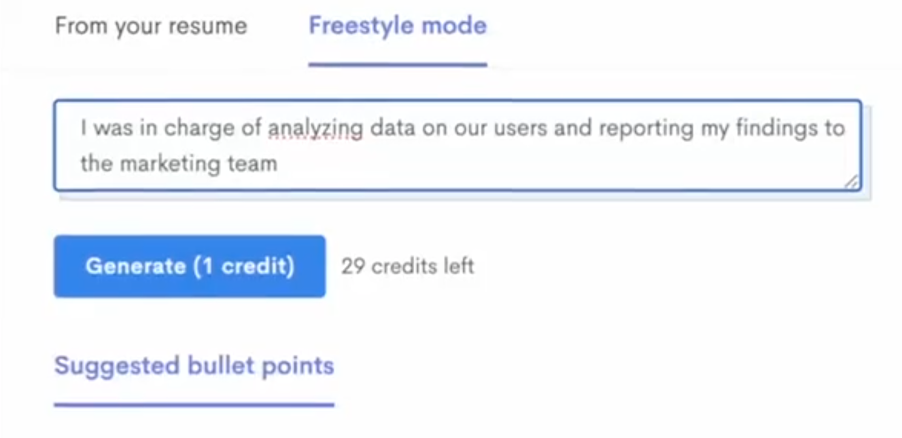
Step Two: The magic write feature automatically generates resume-ready bullet points
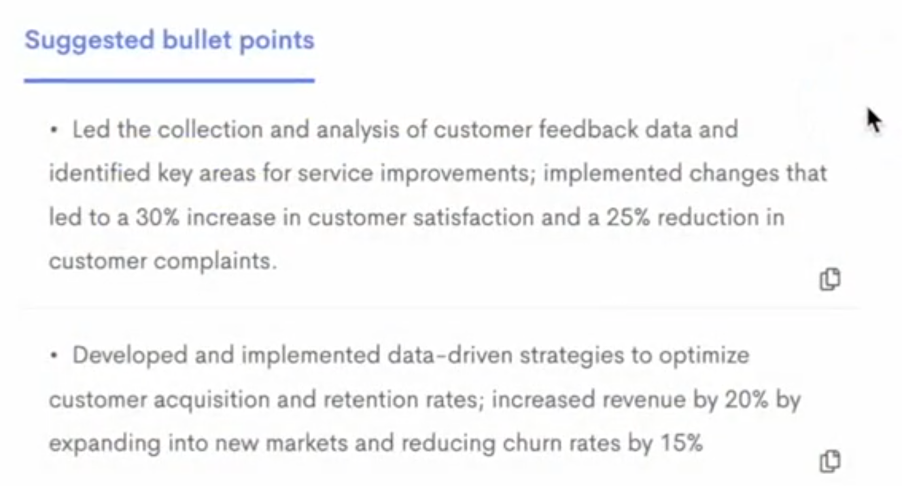
For tailoring your resume: Targeted Resume
For an even more personalized experience, Targeted Resume can help you tailor your resume to a specific job — a must if you’re determined to land the position. Targeted Resume:
- Was designed to analyze job descriptions and match your resume against specific criteria.
- Identifies important keywords and skills missing from your resume.
- Helps tailor your resume for specific job requirements.
- Increases the chances of getting past applicant tracking systems (ATS).
- Provides prompts and examples for resume customization.
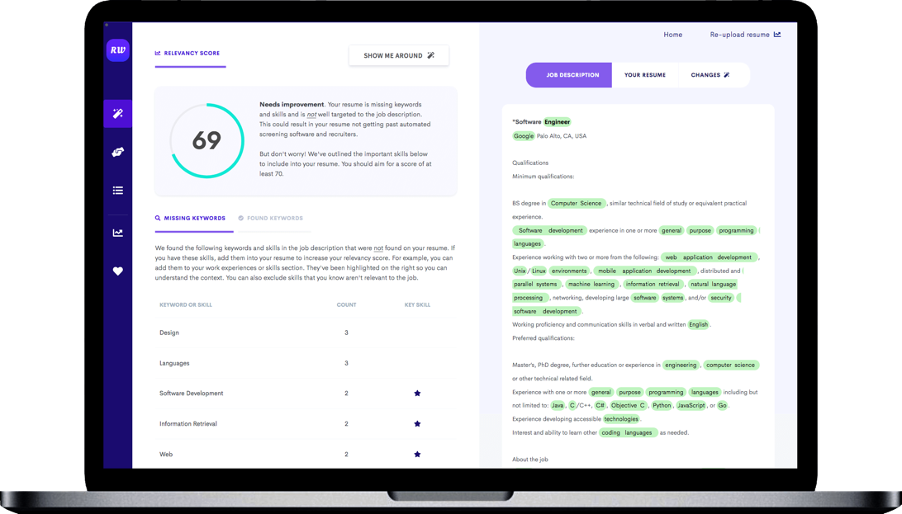
When it comes to tailoring your resume, you can also make use of the skills search and keywords tool below. It’ll help you identify the skills and keywords that are relevant to the job you’re applying for.
With that in mind, if you’d like to give resume writing with ChatGPT a try, here’s our best advice.
A step-by-step guide to using ChatGPT to write a resume
- Prepare the information that you want to put into it. Write a detailed list of all your work experience, education, skills, certificates, awards, projects, volunteer work, hobbies, extracurricular activities, etc. This is what ChatGPT will base your resume on, so include as much detail as possible.
- Find the job description. Try to locate as much information as you can about the specific role and the company you‘re applying to. The more details you can provide to ChatGPT, the better your result will be.
- Go to the ChatGPT website and create an account if you don’t have one already. Look for GPT-3.5, which is the older, free version (GPT-4 is much more advanced, but requires a paid subscription).
- Build your prompt — scroll down for detailed tips on how to do this. ChatGPT will respond with a resume that’s (hopefully) tailored to your experience and the job description.
- Format your new resume in a standard word processor (like Word or Google Docs). You can use our Google Docs Resume Templates or Microsoft Word Resume Templates to help speed up this part, too.
- Upload your resume to Score My Resume to check for any mistakes and quickly highlight any missing pieces.
Now that we’ve covered the basics, let’s dive into a little more detail about how to write an effective ChatGPT prompt.
How to write an effective prompt for ChatGPT to write your resume
Step 1: Command
Every prompt needs to start with a clear command. Try something like:
Write a tailored resume based on my PERSONAL HISTORY, highlighting key experiences and qualifications that make me an ideal fit for the JOB DESCRIPTION and COMPANY. Include a Summary, Work Experience section (including the name of the company, job title, location, and dates followed by bullet points in the “Action Verb + Task + Metric" format), Education section, Skills section (including only hard skills), and additional sections (e.g. Certificates, Awards, Projects, Volunteer Work, Relevant Hobbies, and Extracurricular Activities) if applicable. Omit any details that are not relevant to the job.
Make sure to use quotation marks at the start and end — this helps ChatGPT understand that this is the specific request. Using ALL CAPS for certain words or phrases is a way to signify that these are the variables that you’ll define later.
Step 2: Personal history
Now it’s time to fill in those variables! Add a line break, then copy and paste this prompt:
--PERSONAL HISTORY--
Then, add the details about your work experience, education, skills, and anything else you want included in your resume. Put “--” at the start and end of the prompt section heading to differentiate it from other headers in the job description or in your personal history. Don’t use quotation marks here.
Step 3: Job description
Add another line break, then the prompt:
--JOB DESCRIPTION--
Next, copy and paste the job description straight from the job posting.
Step 4: Company
Add one more line break, and then the prompt:
--COMPANY--
Now, add any information you’ve found about the company — this can be copied and pasted from the company website.
Final prompt
How does that look once you’re finished? Let’s take a look at a prompt we used with ChatGPT:
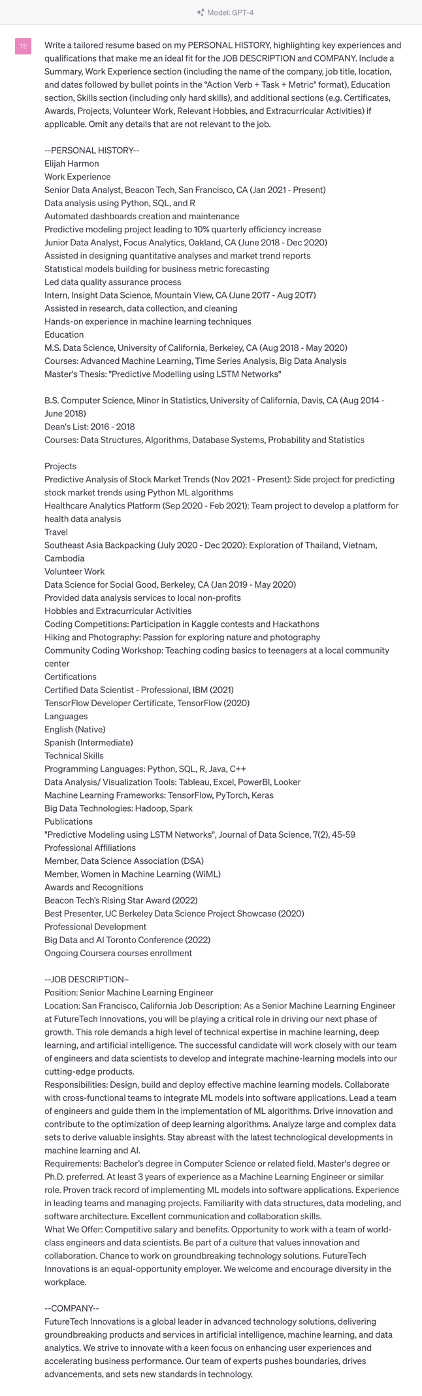
ChatGPT resume example
Here’s the response we got from the prompt above:
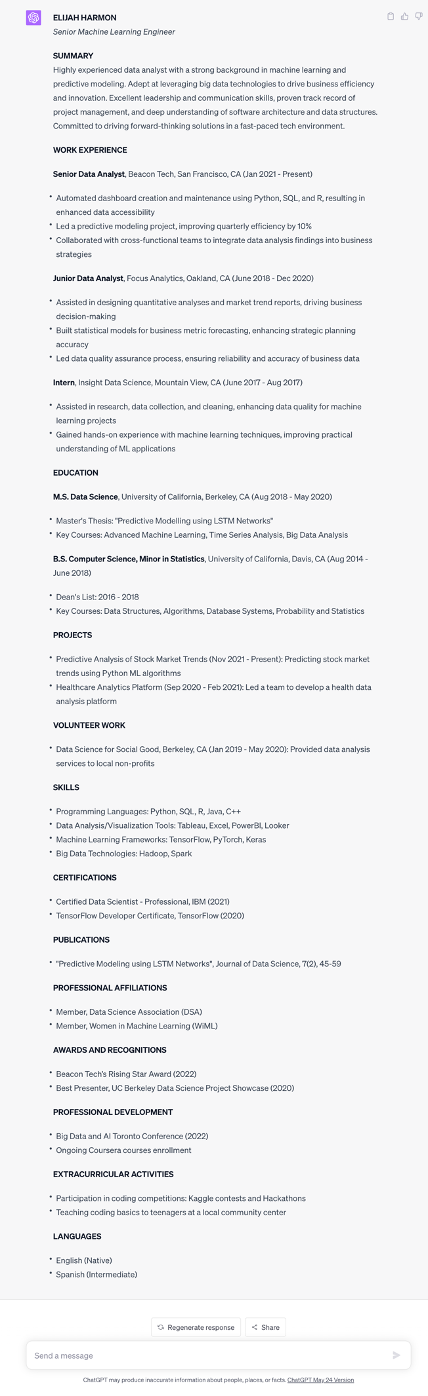
As you can see, it’s not terrible — but it does need a bit of work. Which means it’s time for the next step: Editing!
Editing your resume with ChatGPT
You can give ChatGPT follow-up commands to improve your resume. Try using prompts like:
- “Rewrite the resume, highlighting [my commitment to sustainability, my experience with building LLMs].”
- “Rewrite the resume in a [friendlier, less formal] tone.”
- “Rewrite the cover letter to be [2] pages or less.”
You can also edit your resume manually, but at that point, you may be putting in as much time and effort as it would have taken you to write the entire resume from scratch.
Related: How To Optimize Your LinkedIn Profile Using ChatGPT
ChatGPT resume tips, tricks, and do’s & don’ts
- Apart from things like quotation marks, the formatting and sentence structure of your prompts shouldn’t matter. You can write in complete sentences, bullet points, or fragments.
- Make sure the resume ChatGPT generates is accurate. “Hallucinating” or making up content is a known issue with ChatGPT.
- The spelling and grammar of AI-generated content should be correct, but your sentences or bullet points might sound a little off, so make sure to proofread thoroughly.
- Don’t be afraid to tweak any part of your resume as necessary. ChatGPT is a helpful tool, but it’s no substitute for your own judgment and creativity.
- If something looks a little off, don’t use it. ChatGPT isn’t designed for resume writing and it isn’t necessarily working with the best (or most current information). Always supplement ChatGPT with expert advice and use targeted tools like Score My Resume for instant feedback.