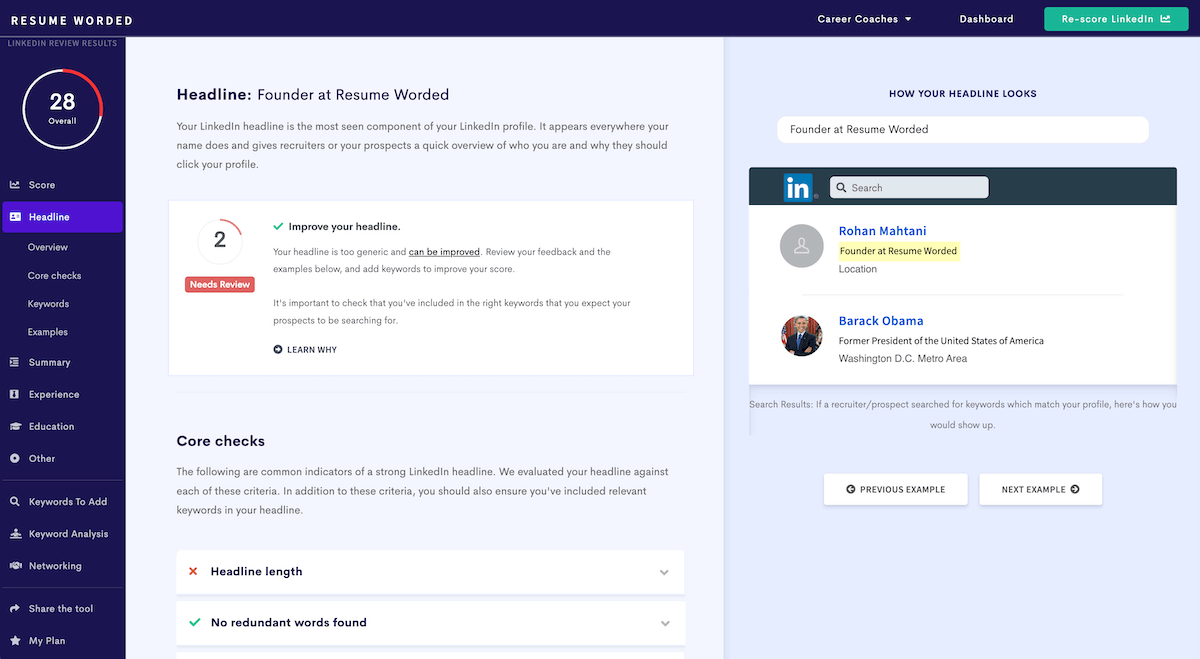Recruiters spend a large amount of time on LinkedIn searching for candidates. Connecting with them directly is one of the fastest ways to get your profile in front of them. Additionally, it also makes it very likely that you will show up in their search results when they search for candidates with your skill sets.
Though, you don't want to just wait around hoping recruiters connect with you. Instead, you want to be proactive and reach out to recruiters directly - letting them know that you're open to new opportunities or a specific role at their company.
Finding recruiters on LinkedIn
If you know the name of the recruiter, look them up on LinkedIn. In fact, it's not actually uncommon for job postings to mention the recruiter's name at the bottom.
If you don’t know their name, search for people at the companies you want to work for who have titles like "Recruiter," "Human Resources", "Staffing Manager," or "Sr. Staffing Specialist."
Optimize your LinkedIn profile
Before you start reaching out, make sure your LinkedIn profile is up to date and recruiter-ready. Here's how:
- First things first, the easiest way to optimize your LinkedIn profile is to use a free tool, called LinkedIn Optimization. It'll scan your public profile and tell you exactly what it's missing and what to add.
- Use relevant keywords in your headline — check out some LinkedIn headline examples for inspiration.
- Update your work history and accomplishments. Your LinkedIn profile should match the resume you’re sending out.
- Write an attention-grabbing LinkedIn summary.
- Add a featured section to showcase examples of your best work.
- Run your profile through LinkedIn Review for personalized feedback and increased job leads.
Tips to remember when connecting with recruiters on LinkedIn
Once you've identified who you want to contact, you should send them a LinkedIn connection request. Here are a few tips to keep in mind:
- Avoid using the default message - "I'd like to add you to my professional network on LinkedIn"! Recruiters get a lot of requests and using the default message is a sure-fire way to get it missed.
- Say why you’re reaching out. Recruiters are busy, so get straight to the point and explain why you’re reaching out. Do you want to get on a call? Or just add them to your network so they can let you know about future opportunities?
- Personalize your connection request. If it’s a job you’re interested in applying for, mention that you’re interested in learning more about the opening. If you know someone in common, mention that person.
- Use the right tone. Don’t be overly formal. Recruiters are used to receiving messages from job seekers, but they appreciate a personal touch.
Finally, remember that your message needs to be less than 300 characters long. That's LinkedIn's hard limit for the length of your message requests. Now, let's move on to the templates you can copy-and-paste into your own connection requests.
Continue reading...