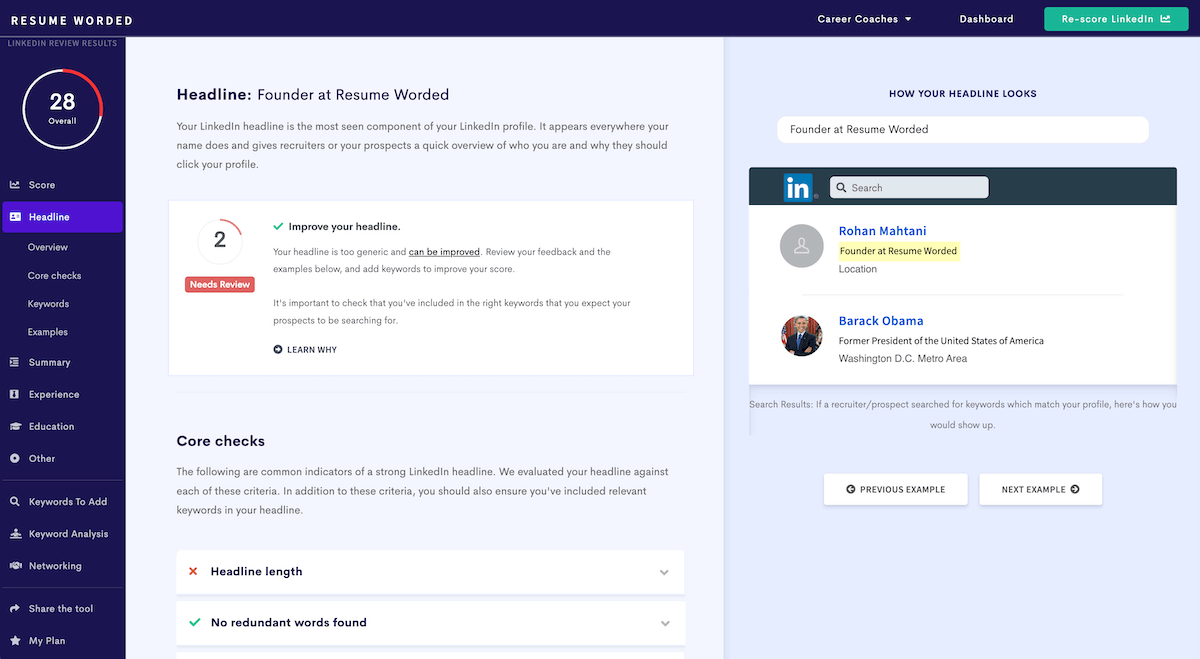You can now officially add recommendations to your LinkedIn profile. But who should you ask for recommendations — and how do you go about it?
Here are some quick steps for requesting a LinkedIn recommendation:
- 1. Go to the LinkedIn homepage.
- 2. Click the ‘Me’ icon at the top of the page and choose ‘View Profile.’
- 3. Scroll down to the ‘Recommendations’ section and click ‘Ask for a recommendation.’
- 4. If your recommendations aren’t visible, select ‘Add profile section’ and choose ‘Add recommendations.’
- 5. Underneath ‘Who do you want to ask?’ type the name of your contact.
- 6. Select the correct person in the drop-down menu.
- 7. Click ‘Continue.’
- 8. Choose your relationship and position from the drop-down menus.
- 9. Include a personalized message (see below for templates).
- 10. Click ‘Send.’
Simple, right? Now all you need is the perfect message to go along with your request. Scroll down for templates you can use when requesting a LinkedIn recommendation.
Continue reading...