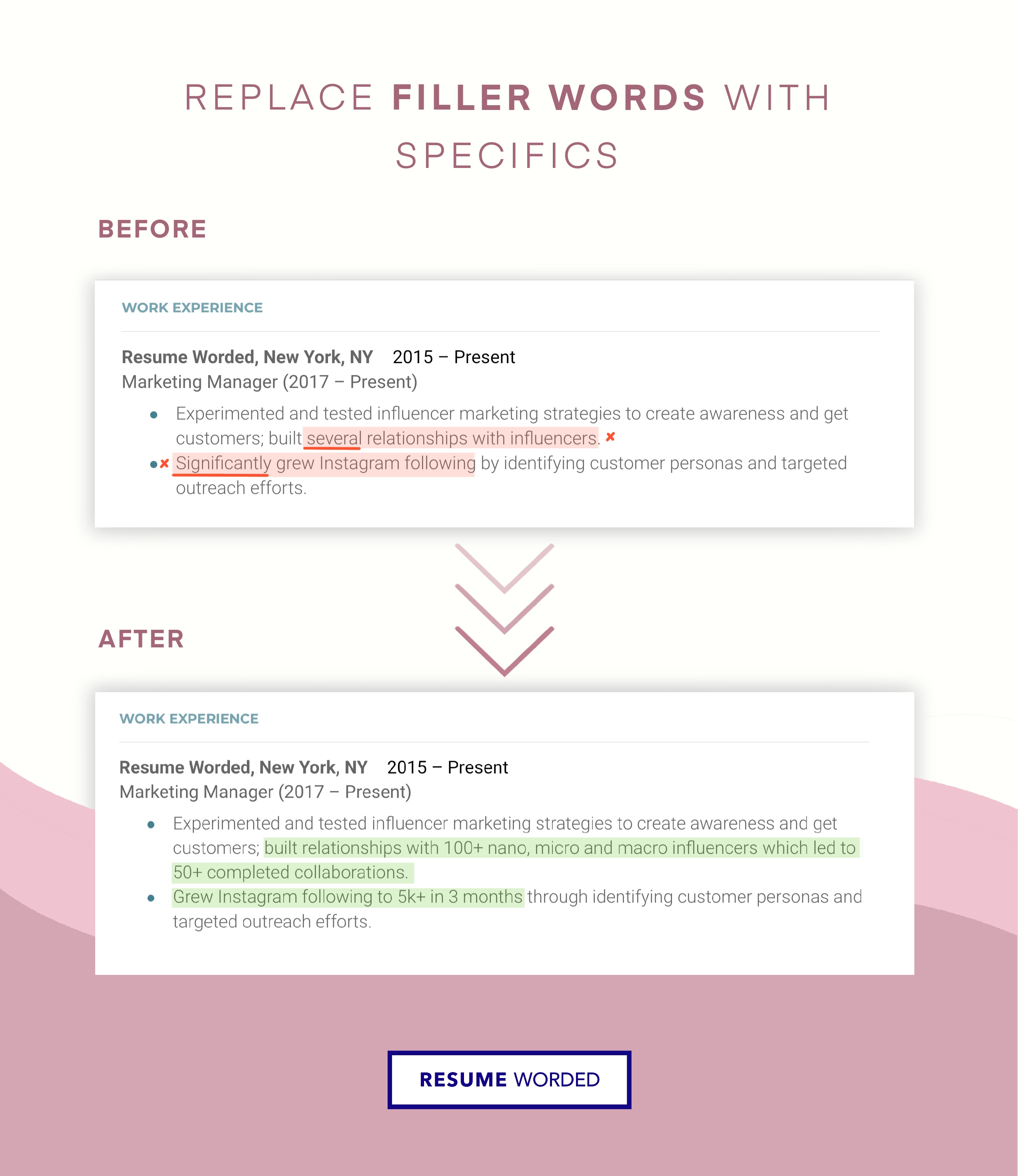In 2024, with the rise in remote work and online job postings, the key to a successful application lies as much in optimizing your online resume and LinkedIn profile as it does in relevant experience and skills.
Many recruiters exclusively use LinkedIn to post vacancies, making a LinkedIn profile integral to the modern job search. Creating a LinkedIn profile is easy, but knowing how to stand out from the crowd and create a profile that gets results can be challenging. That’s where ChatGPT comes in.
ChatGPT is a free AI writing platform designed to create unique written content, such as blog posts, articles, and emails, by responding to detailed user prompts. Below, we will discuss how you can use ChatGPT to optimize different aspects of your LinkedIn profile, with specific prompt examples to help you get the best results from the AI software.
How to use ChatGPT to optimize your LinkedIn profile
There are many ways to optimize your LinkedIn profile, including a professional photo, custom URL, and well-placed connections. In this article, we will discuss how to optimize the written content of your profile. For further LinkedIn advice, read our 16 smart Linkedin tips and our article on how to stand out on LinkedIn in 2024.
How can ChatGPT help write your LinkedIn profile?
ChatGPT can be used to both generate and improve any written content on your LinkedIn profile. It can be used to create your headline, work experience, and about sections by providing well-written and tailored prose to help you get started with your profile.
ChatGPT can also be used to reword or paraphrase your existing profile to be more engaging, memorable, and concise. It can provide useful synonyms, suggest professional turns of phrase, and help you capture a different tone of voice.
What are the limitations of ChatGPT?
ChatGPT is great at paraphrasing, but it is a content-generation tool, not a resume-writing tool. The usefulness of its content is directly related to the detail of the prompt. If you’re not getting positive results, try rewording your prompt and adding more details.
ChatGPT does have limitations, such as overusing buzzwords and generating content that sounds good but isn’t entirely accurate. All AI content should be proofread before being included in your profile and edited to include personal information.
Lastly, ChatGPT is trained on all the inexpert information of the internet, not on expert recruiter advice. If you’re looking for an AI tool that has been trained on expertise from recruiters, run your profile through our LinkedIn Review Tool. While you’re at it, we’d recommend optimizing your resume for your job search by ensuring you have included relevant keywords and transferable skills.
Is it ok to use ChatGPT to improve your LinkedIn profile?
Yes. There is nothing wrong with using AI writing services to improve your LinkedIn profile. It does not break LinkedIn’s terms of service and won’t negatively affect your profile’s ranking or visibility.
How to write your LinkedIn headline with ChatGPT
Your LinkedIn headline is the most visible aspect of your profile, appearing by your name on comments, posts, and messages. A well-crafted headline can drive people to your profile and help you appear in employer searches.
Your headline should be catchy and concise, briefly summarizing your qualifications and experience while pointing out what makes you unique. ChatGPT can generate multiple headline options to choose from or improve your current headline to be more direct and memorable.
Suggested prompts
When generating your prompt, combine your job title (or proposed job title) with a few targeted skills or industry-related accomplishments. Generate multiple headlines and combine your favorites into a unique, attention-grabbing title.
For example, you could use these prompts:
- Write a LinkedIn headline for a creative marketing professional with a passion for storytelling.
- Generate a LinkedIn headline for an IT tech with ten years of experience in cybersecurity.
For a more targeted headline
As discussed above, ChatGPT is a proficient content generator, but it doesn’t know how to target your profile for job seeking. For a more personalized and industry-specific headline, use our LinkedIn Headline Generator, specifically designed for job seekers looking to optimize their LinkedIn profile using keywords and professional resume writing techniques.
How to write your LinkedIn About section with ChatGPT
Your LinkedIn About section should briefly summarize your professional career, highlighting notable qualifications and accomplishments. Unlike a traditional resume summary, this is an excellent place to show personality, mention your motivations and career goals, and engage recruiters with your personal brand.
Use ChatGPT to generate 3-4 paragraphs summarizing your most recent and relevant work history, focusing on competitive industry keywords. Remember to reword the generated text to fit your style and ensure the content sounds like you.
Suggested prompts
When generating ChatGPT prompts, provide detail about the skills and traits you want to highlight and double-check for tone and voice. For example:
- Write a LinkedIn About section for a data analyst who transitioned from a successful sales career and completed a recent Google Careers Certificate in data analytics.
- Write a LinkedIn About section for a digital marketing specialist with a proven record in increasing online engagement who values creativity and innovation.
Once ChatGPT has generated your text, structure it as shown below to create an effective and well-written LinkedIn summary. You can also use our LinkedIn summary generator for a more detailed and industry-tailored summary.
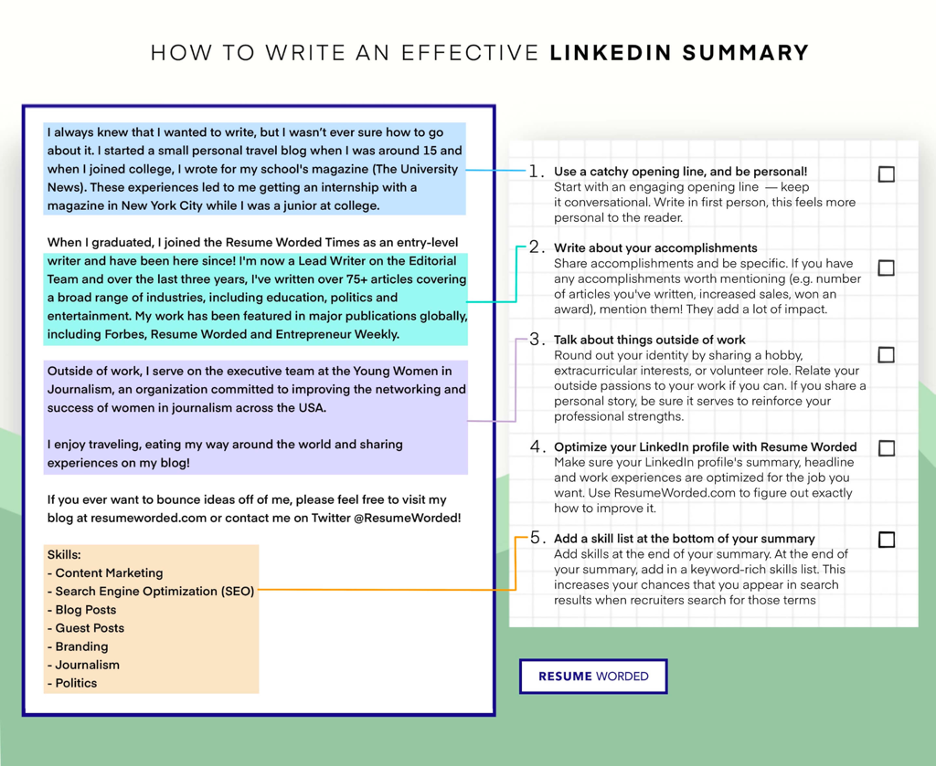
How to improve your LinkedIn work experience with ChatGPT
Writing your work experience on LinkedIn is very similar to a traditional resume. Focus on accomplishments and skills over roles and responsibilities. And quantify your experience with metrics.
Use ChatGPT to generate a concise job description and reword any lengthy paragraphs to short, direct sentences. Formatting bullet points on LinkedIn can be tricky, so opt for paragraphs with 2-5 sentences per job. Only list hard skills for each role (discussed further in the next section).
Remember to check the AI content for accuracy before uploading it to your profile. Even if an AI-generated job description sounds impressive, make sure it accurately reflects your actual achievements and experience.
Suggested prompts
Ask ChatGPT to generate a job description focusing on a specific accomplishment. Specify relevant keywords and metrics to include in the content.For example:
- Write a LinkedIn job description for a product manager who launched sales software that increased revenue by 25% and user engagement by 40%.
- Generate a LinkedIn job description for a business analyst at a tech startup, focusing on data-driven decision-making and strategic planning.
For more tailored work experience
Once ChatGPT has generated your content, scan your text using our Targeted Resume Tool to ensure your experience matches the work you’re seeking. Insert high-performing keywords and skills to improve on the AI-generated descriptions and tailor your LinkedIn profile to each application.
Additionally, you can also use the tool below to get a list of keywords relevant to the job you’re applying for.
How to create a competitive LinkedIn Skills section using ChatGPT
The skill section on your LinkedIn profile matches your profile with open positions and determines if your resume appears in recruiter searches, making it very important to get right.
ChatGPT can provide a great list of industry-relevant skills when prompted with a job title. LinkedIn also provides its own list of suggested skills based on your profile, which is an excellent indicator of what positions your current profile is geared towards.
Suggested prompts
Ask ChatGPT to generate a comprehensive skills list based on the job you’re seeking. Compare this list with one based on your previous roles and highlight any overlapping results to show transferable skills. For example:
- List the essential skills for a (role)
- What are the key skills for a successful (role)?
Once you have created a competitive skill section, link each skill to as many previous work experience roles as possible to show your experience with that skill. These skills will appear as bullet points in your work experience listed under skills.
The best AI tool to review your LinkedIn profile
As discussed above, ChatGPT is excellent at writing content, but it is not specifically designed to create LinkedIn profile.
Once you have used ChatGPT to generate the bulk of your LinkedIn content, the best way to ensure your profile is optimized for your job search is to use our LinkedIn Review tool to scan your profile and receive personalized tips on how and where to improve.
Our AI-powered review tool is created by top hiring managers and professional recruiters and is specifically designed to identify gaps in your profile and provide tailored recommendations to rank higher on LinkedIn. Our tool can increase your profile’s visibility by up to five times, increasing your chances of being seen by recruiters and matching to the right jobs. It also compares your profile to other top profiles in your industry to see how you compare to your competition.
Pro tip: Use ChatGPT to improve your LinkedIn networking and engagement
Beyond helping you craft an engaging LinkedIn profile, ChatGPT can help you write LinkedIn posts, comments, recommendations, and messages to boost your engagement on the platform and help you connect with recruiters and build your network on LinkedIn.
Suggested prompts
As with the prompts listed above, the more detailed the prompt, the more useful the result. Be sure to proofread and edit all correspondence and add your own personality to the text.
- Write a LinkedIn post about (topic).
- Generate a comment for this LinkedIn post: (post text).
- Write a LinkedIn networking message to a (job title) expressing interest in their (recent project).
- Write a message to a potential client offering (our services).