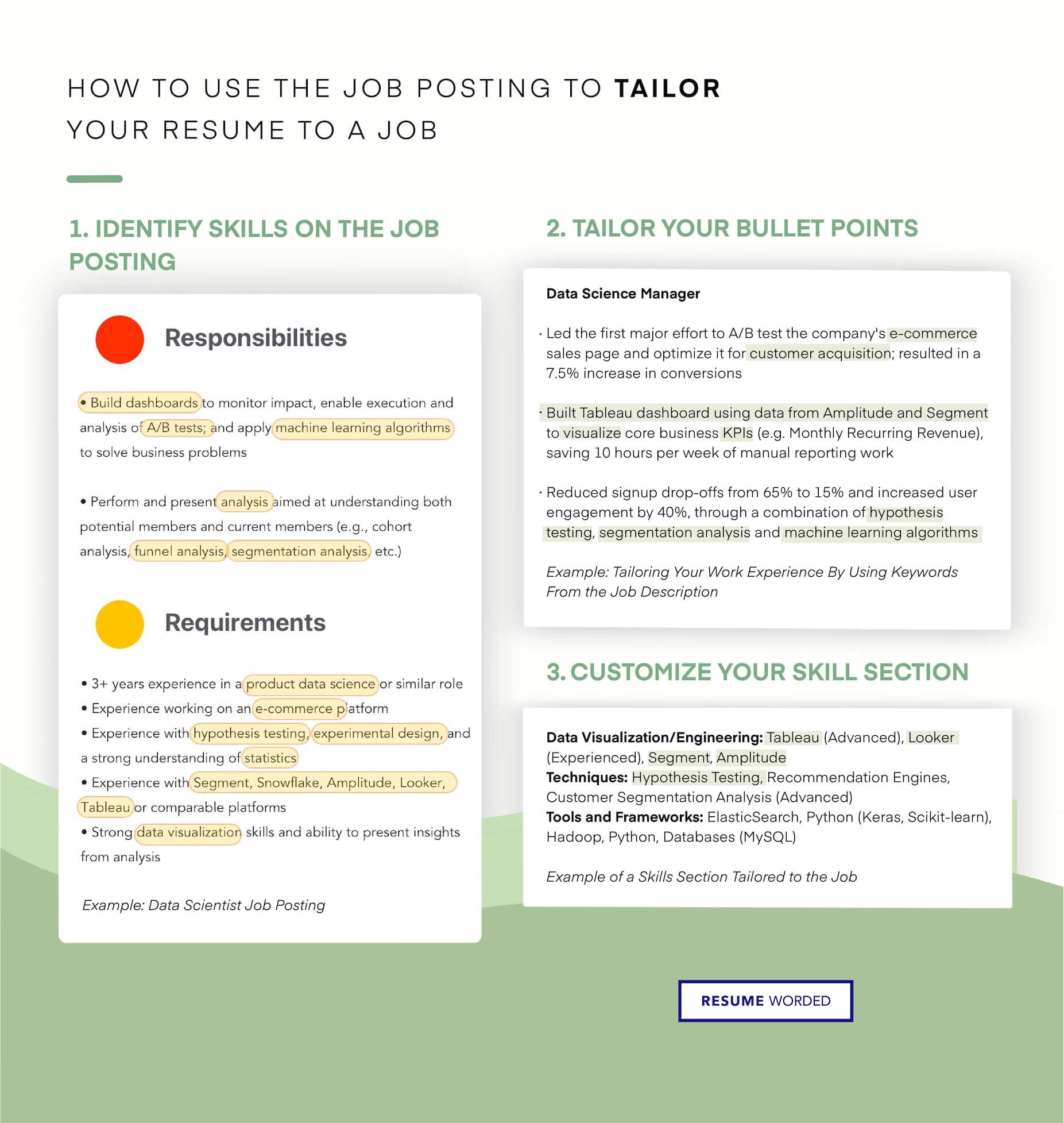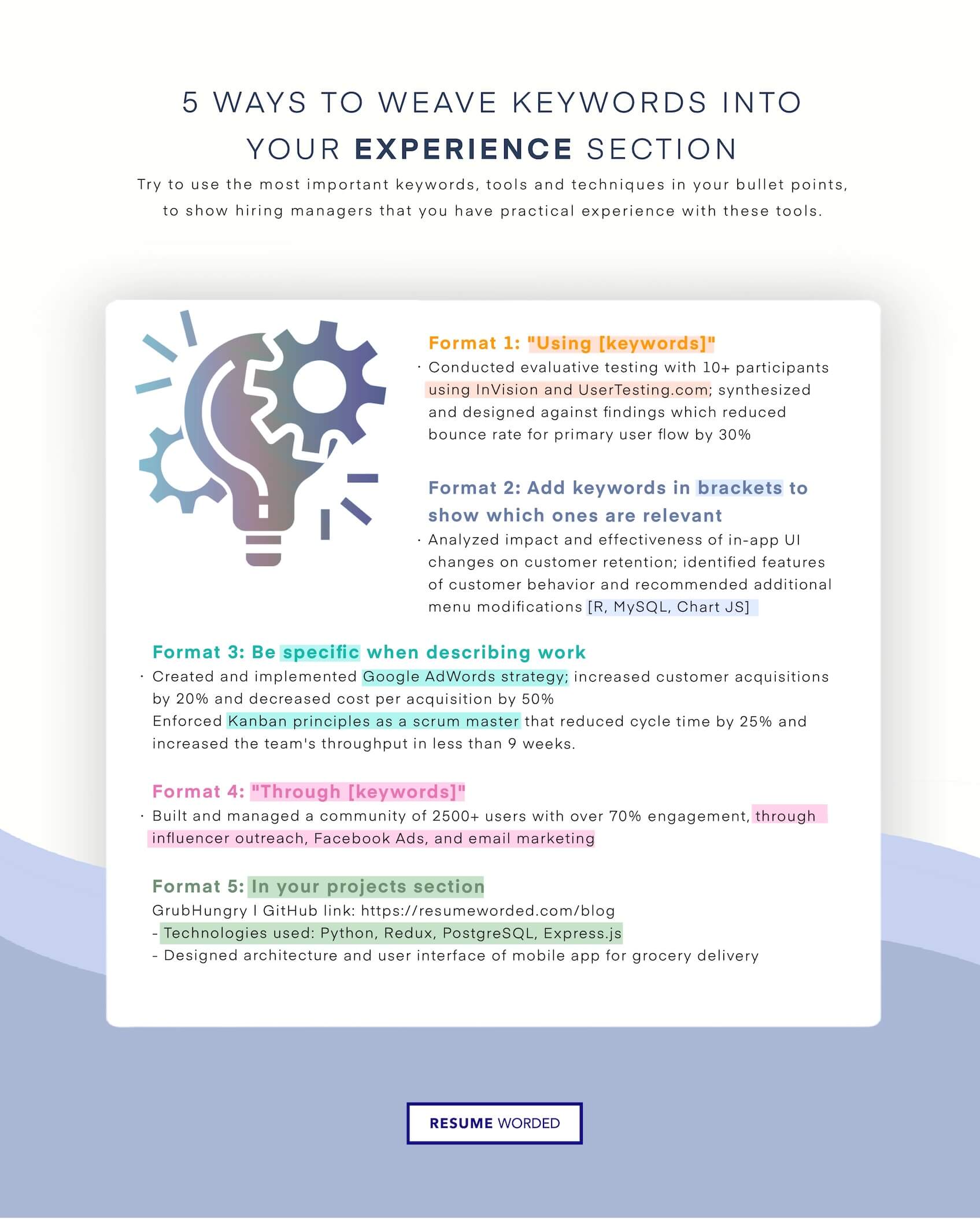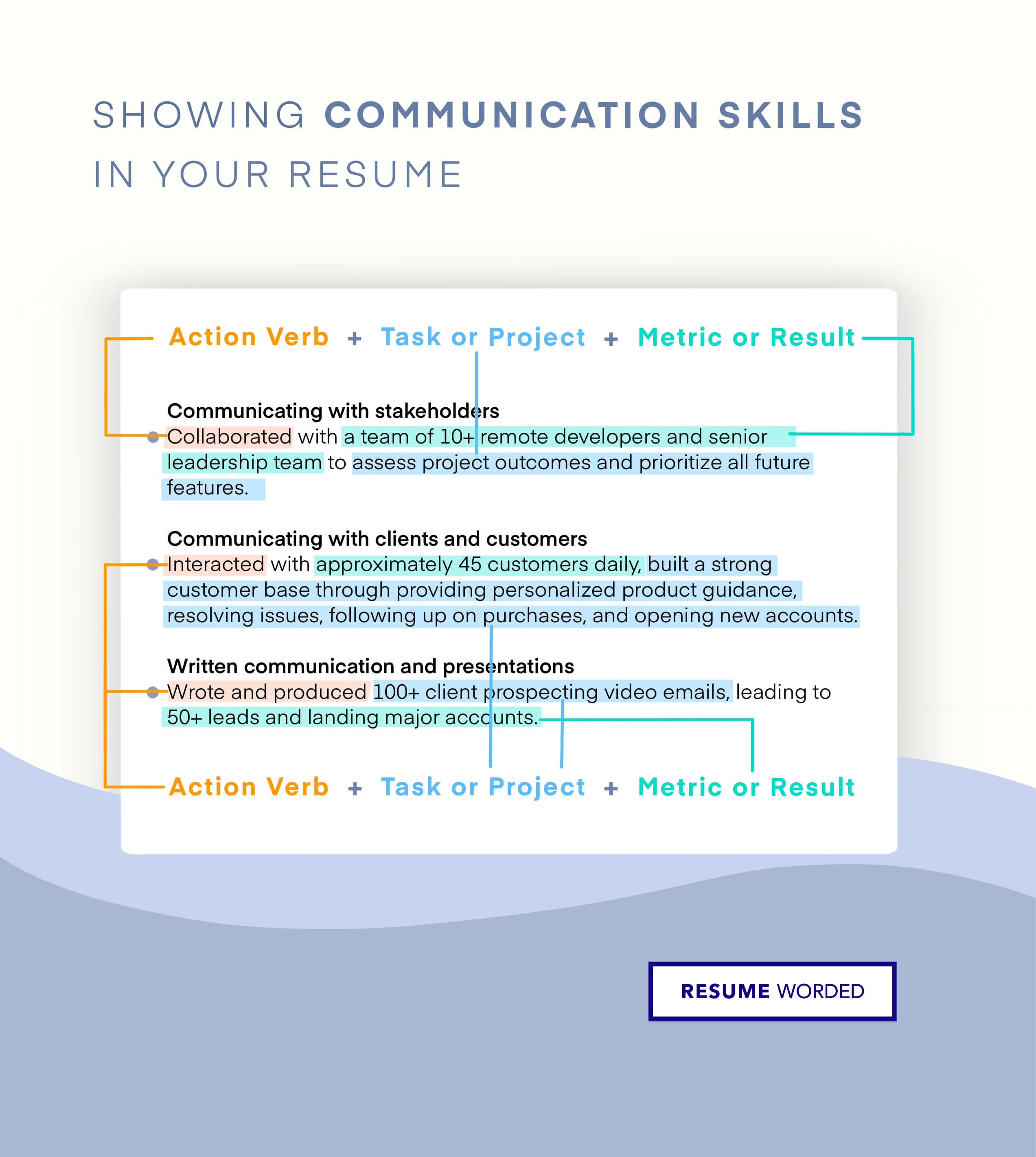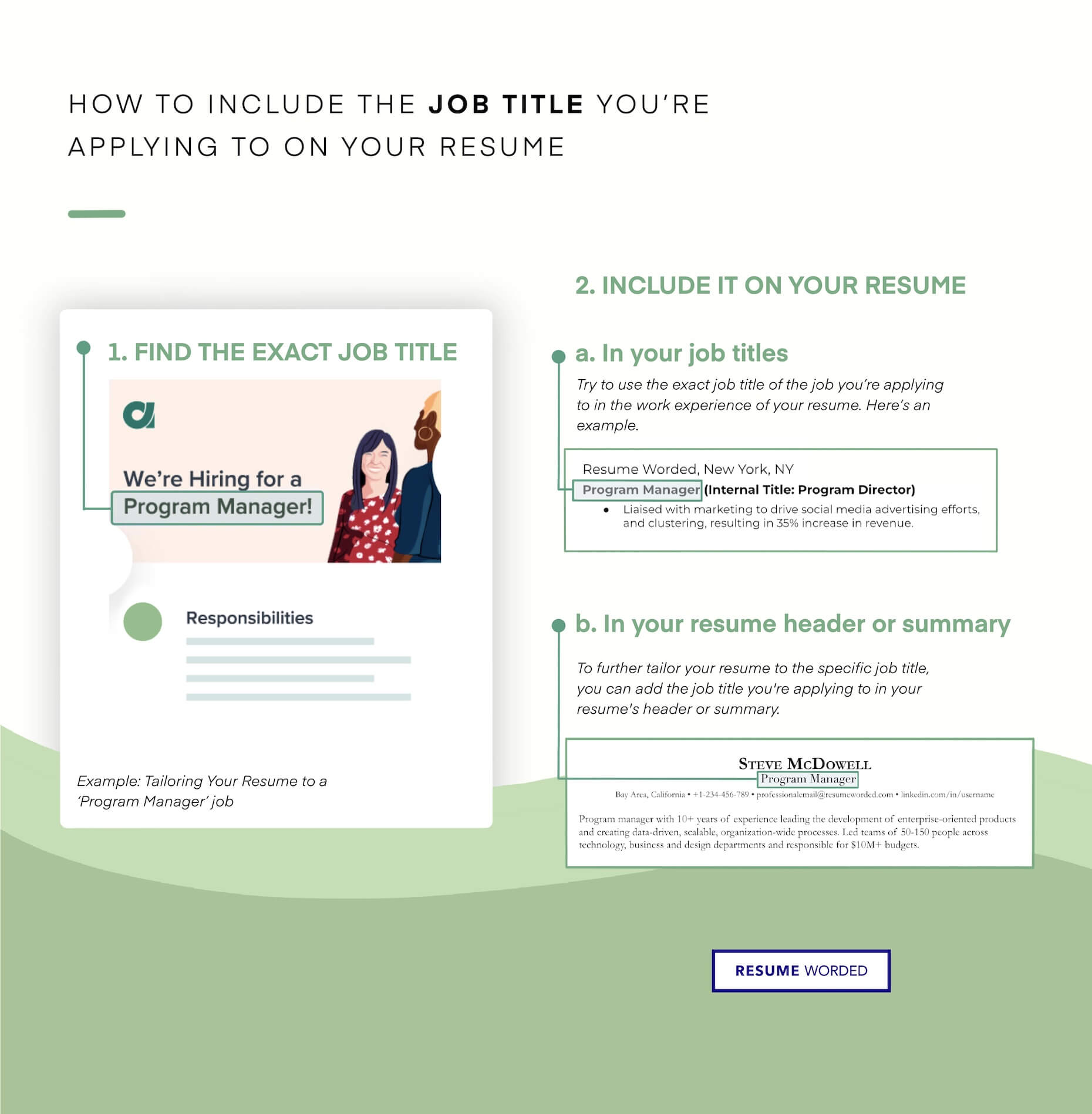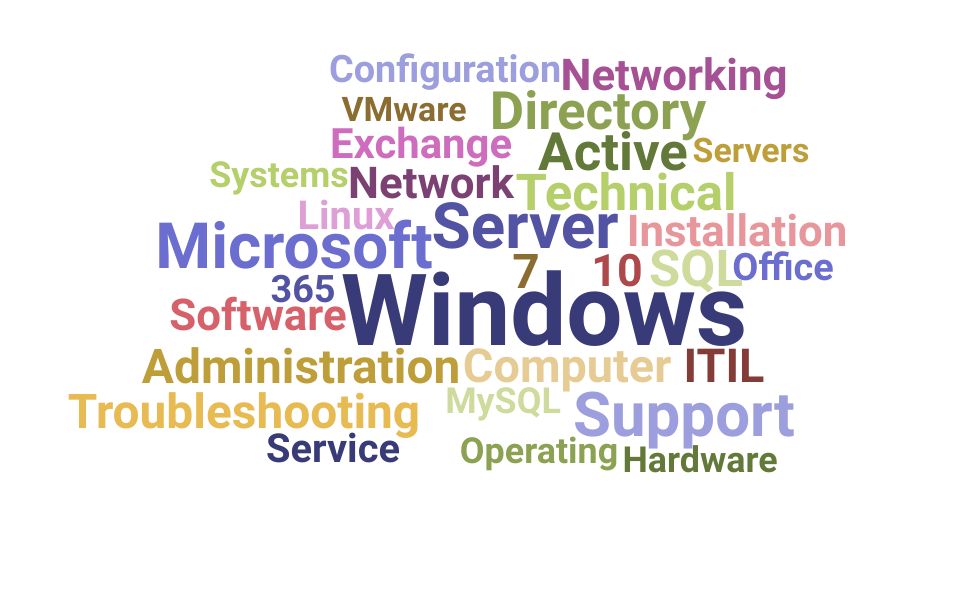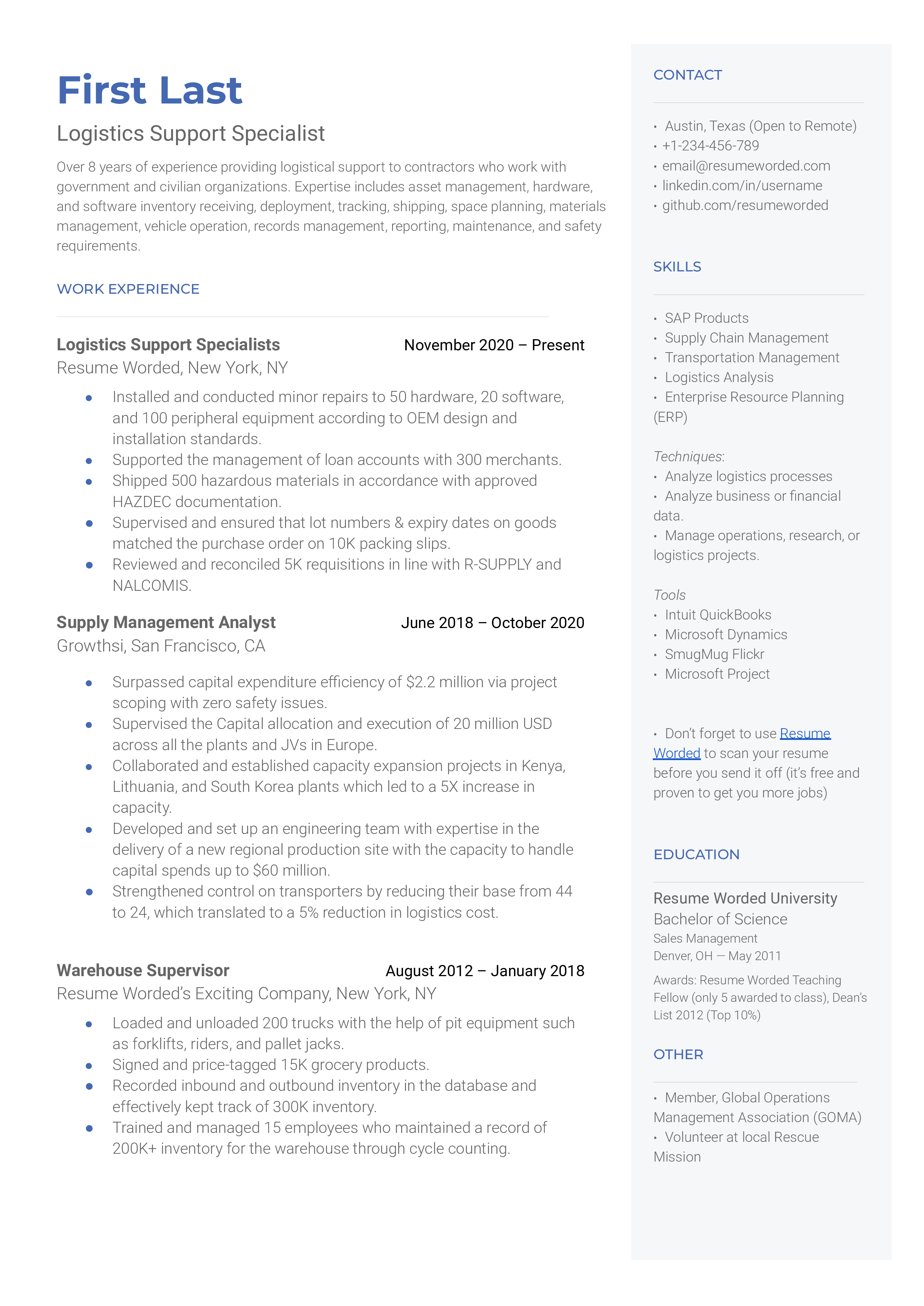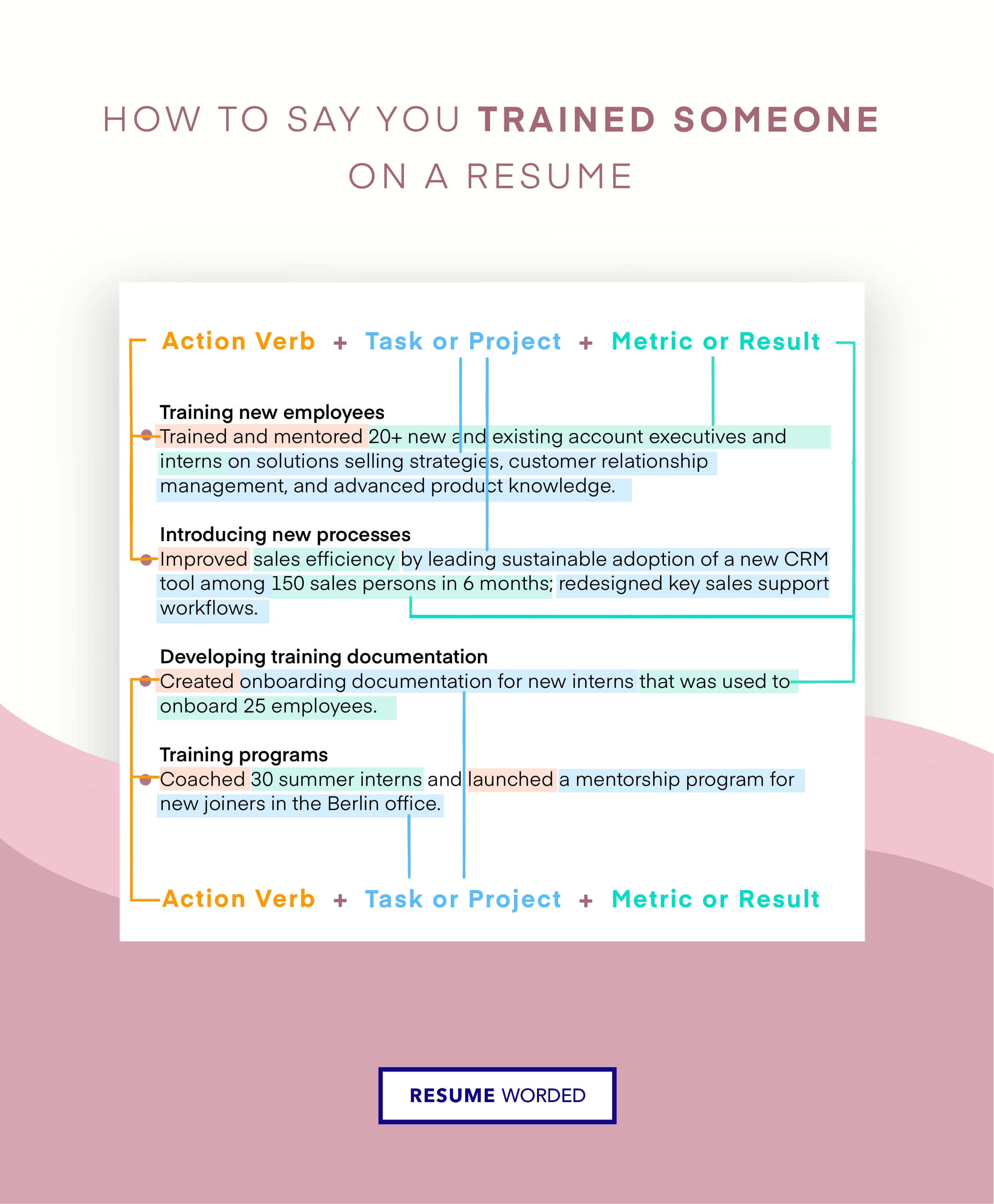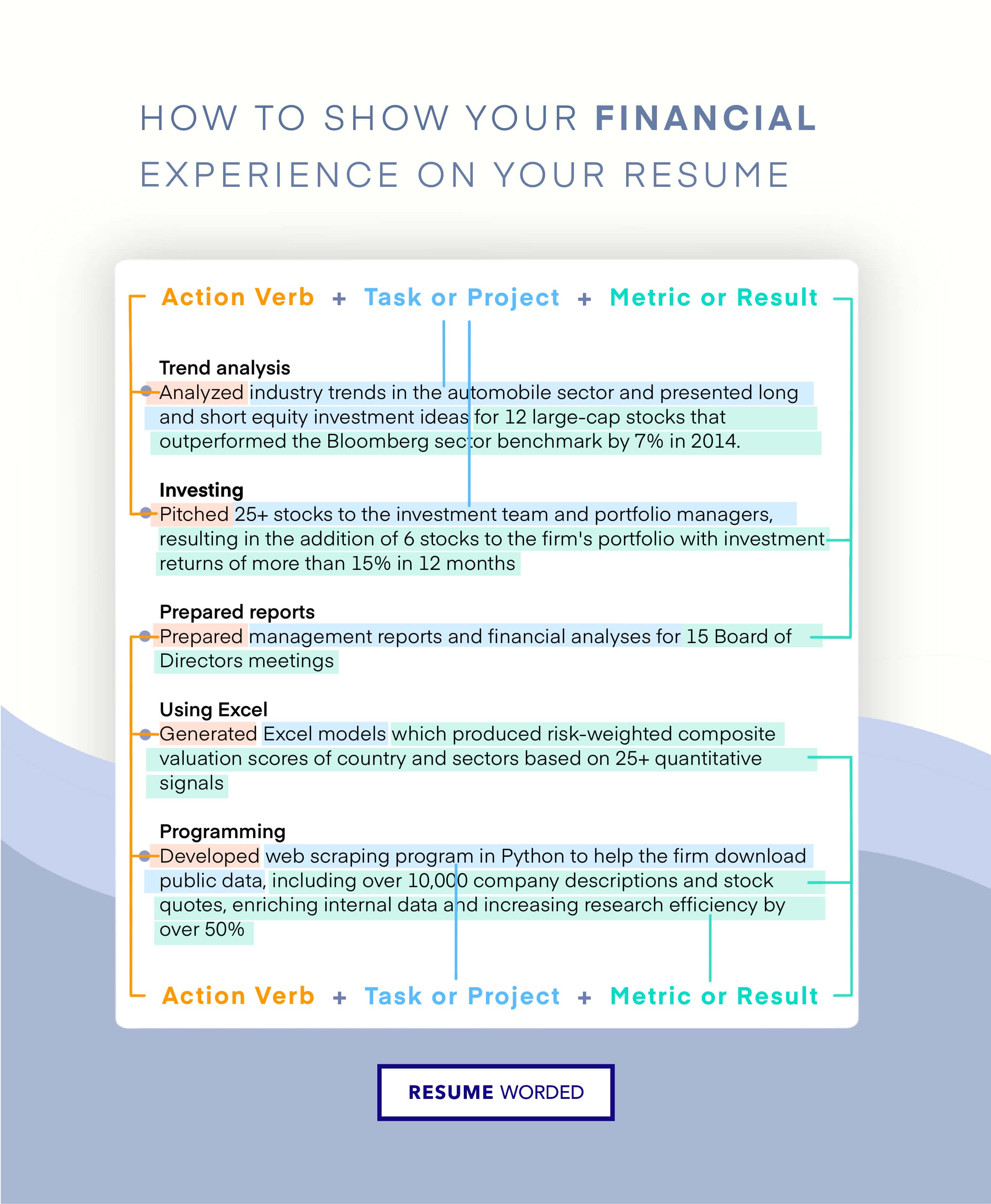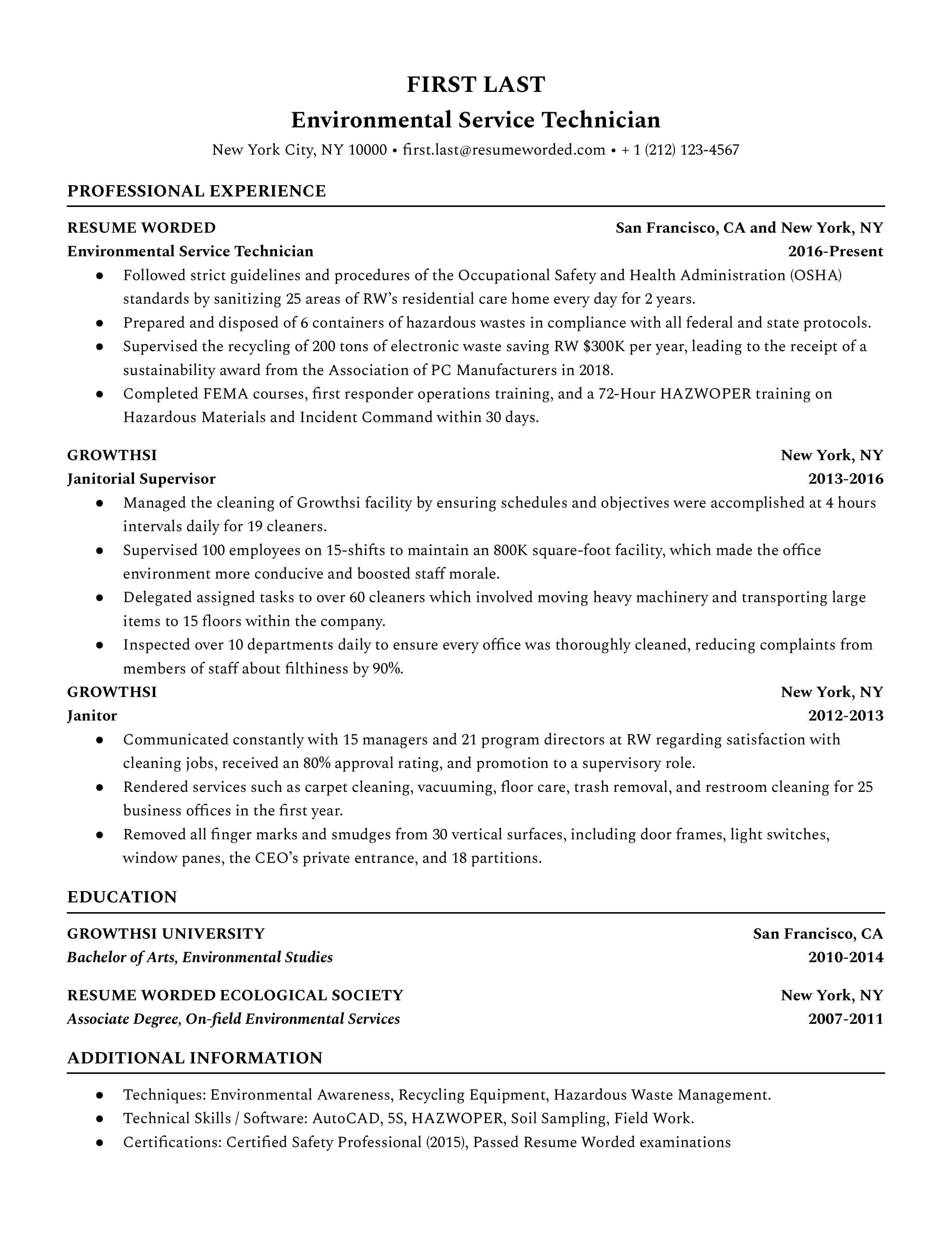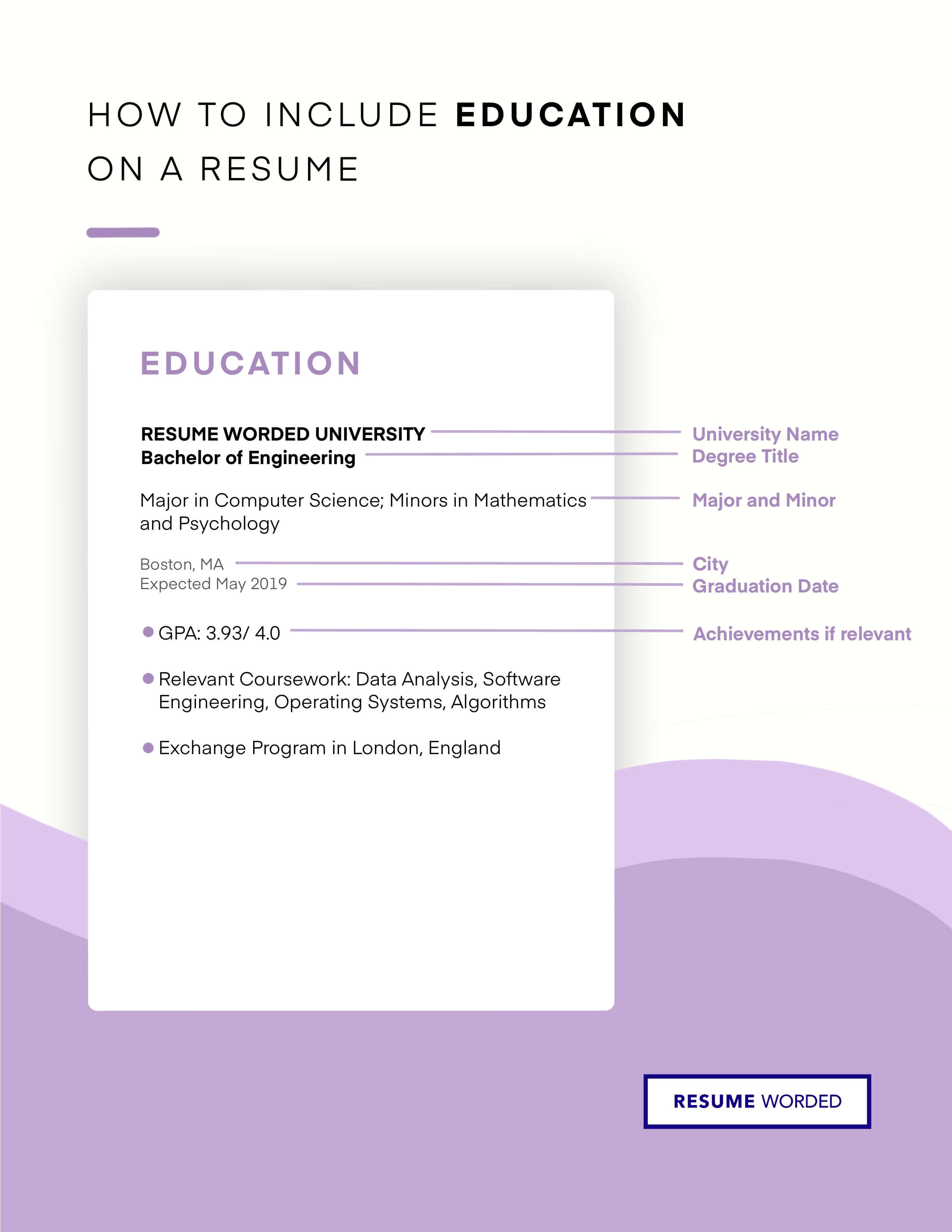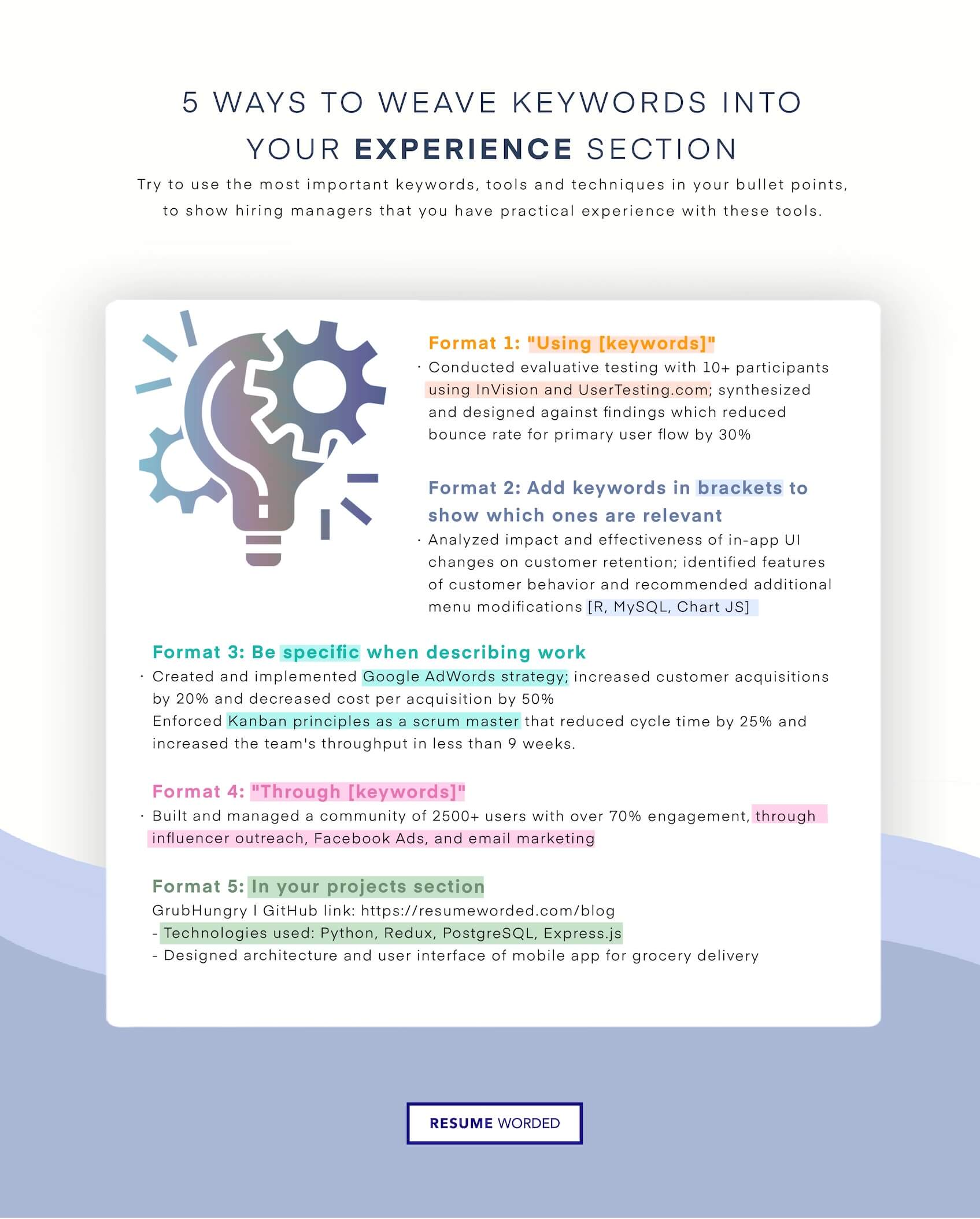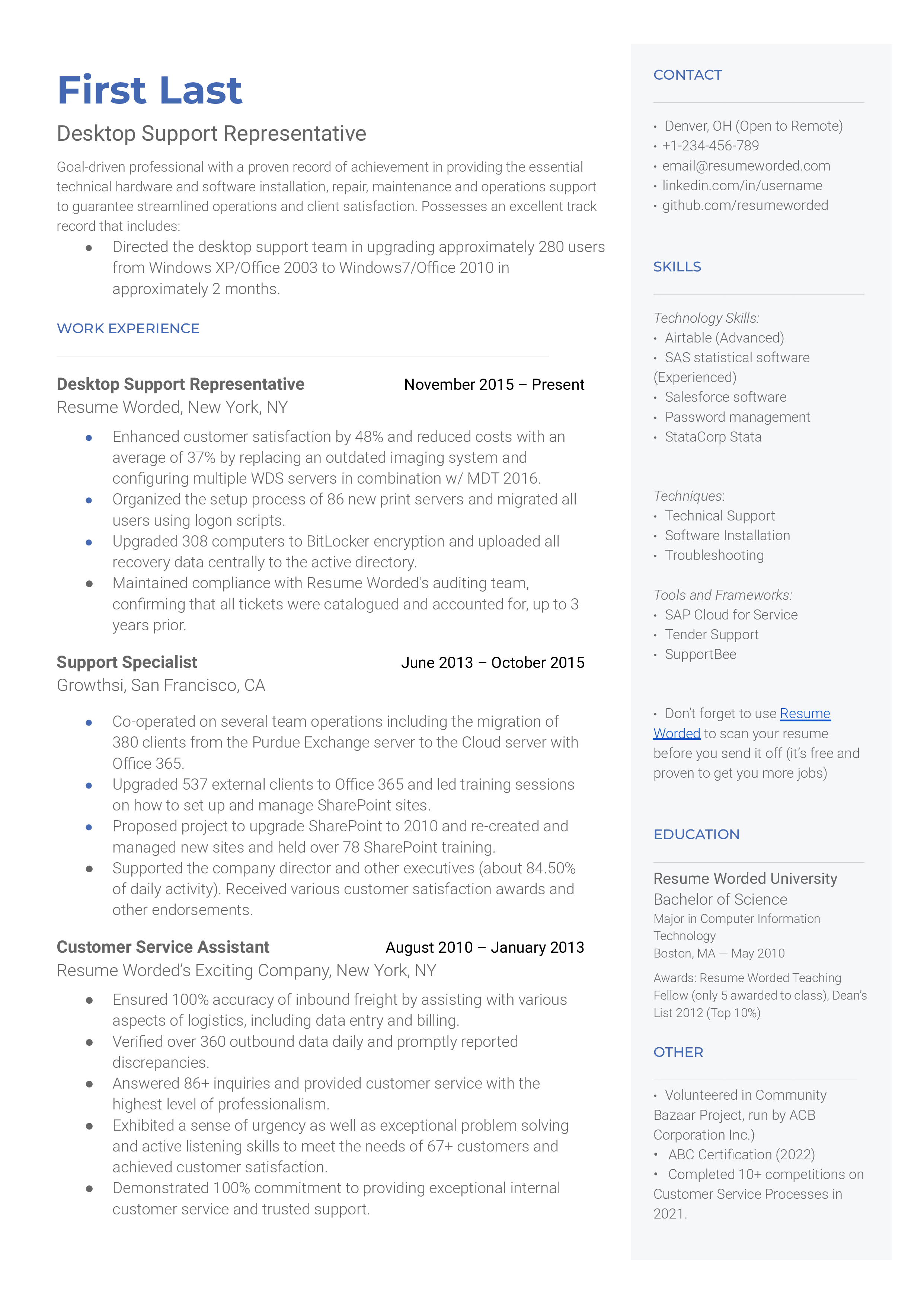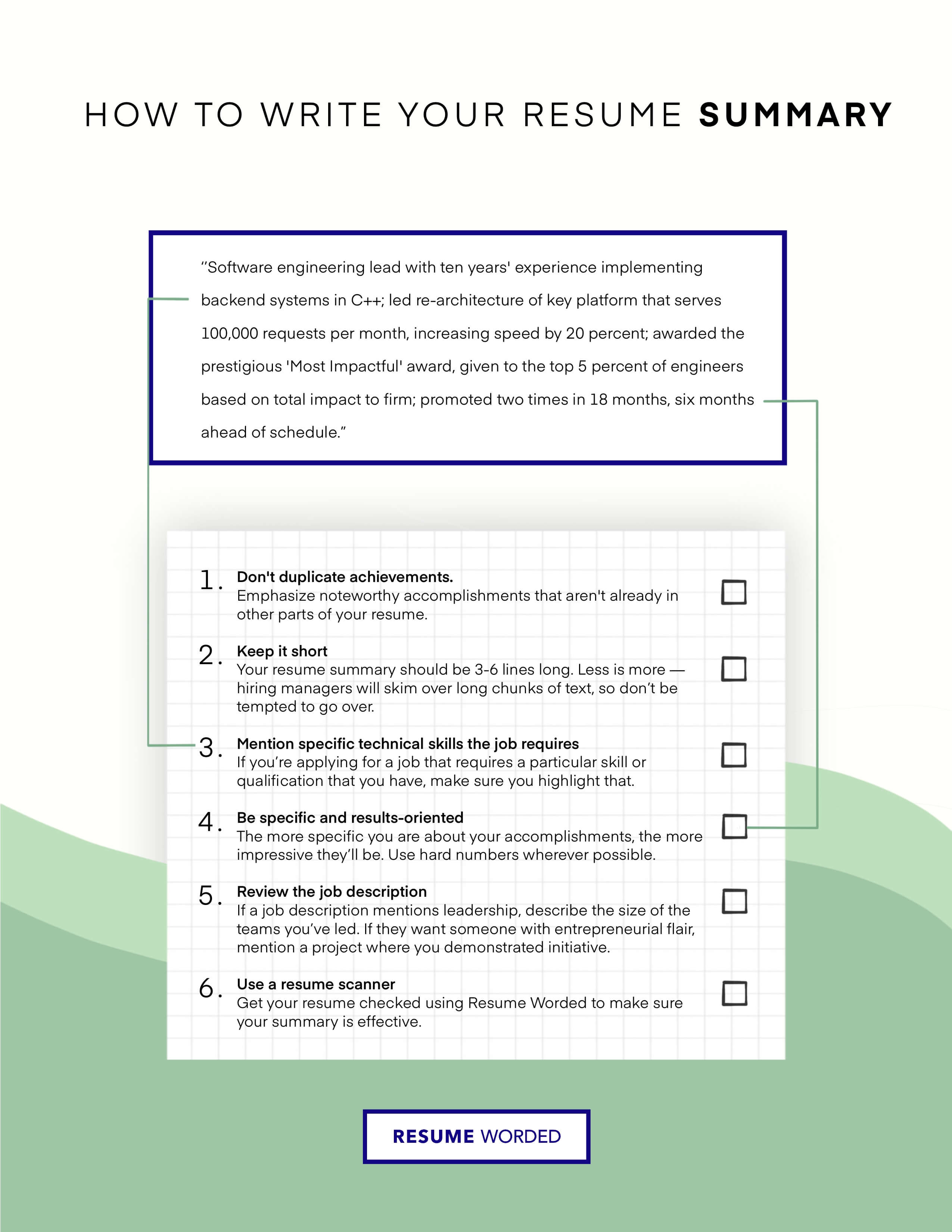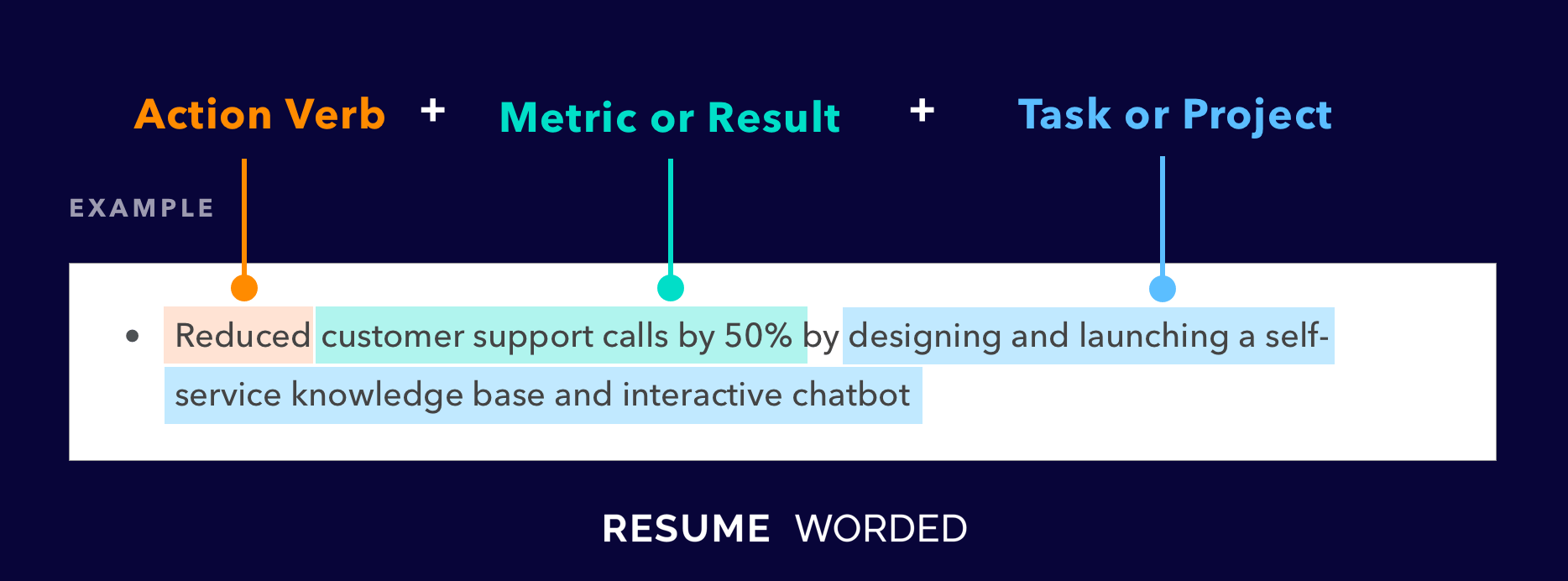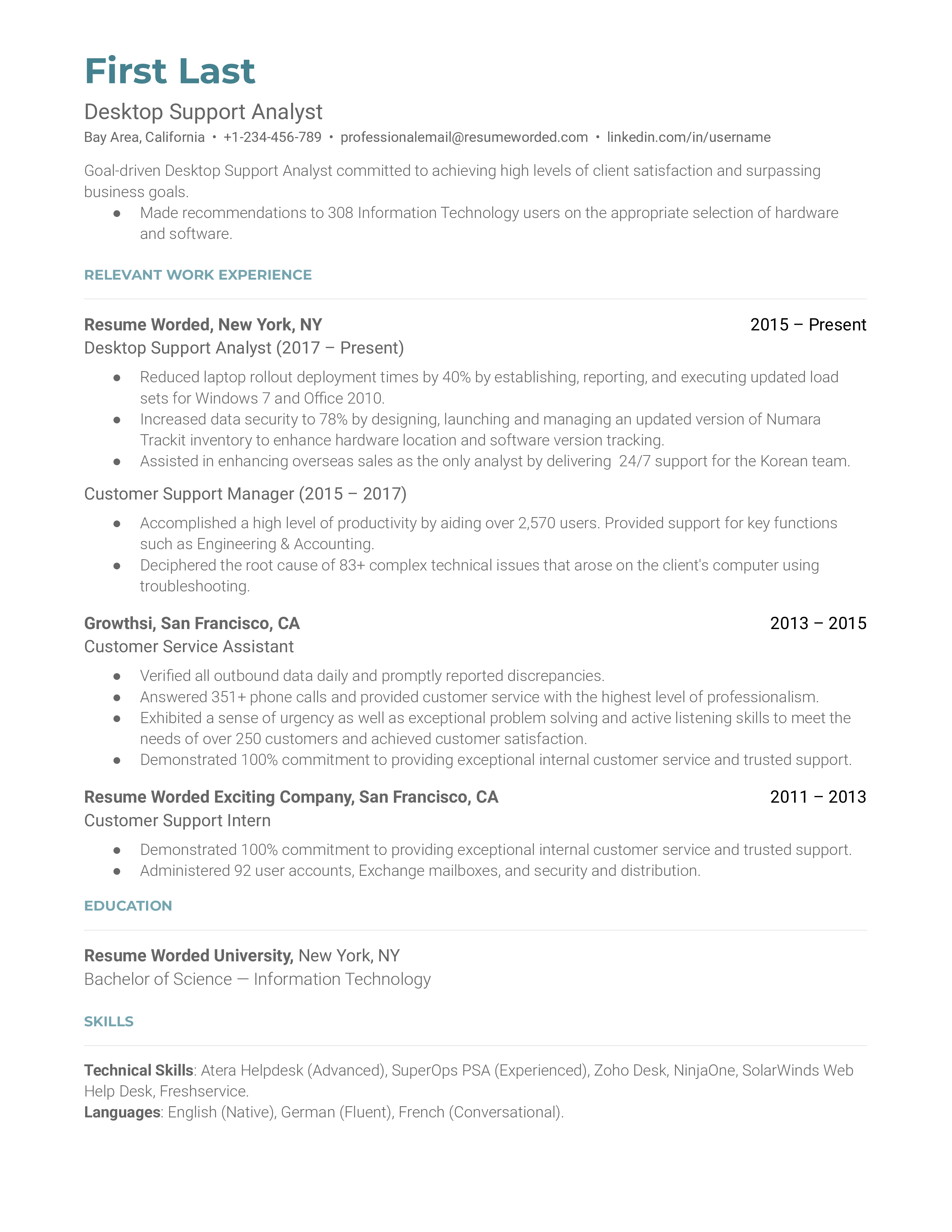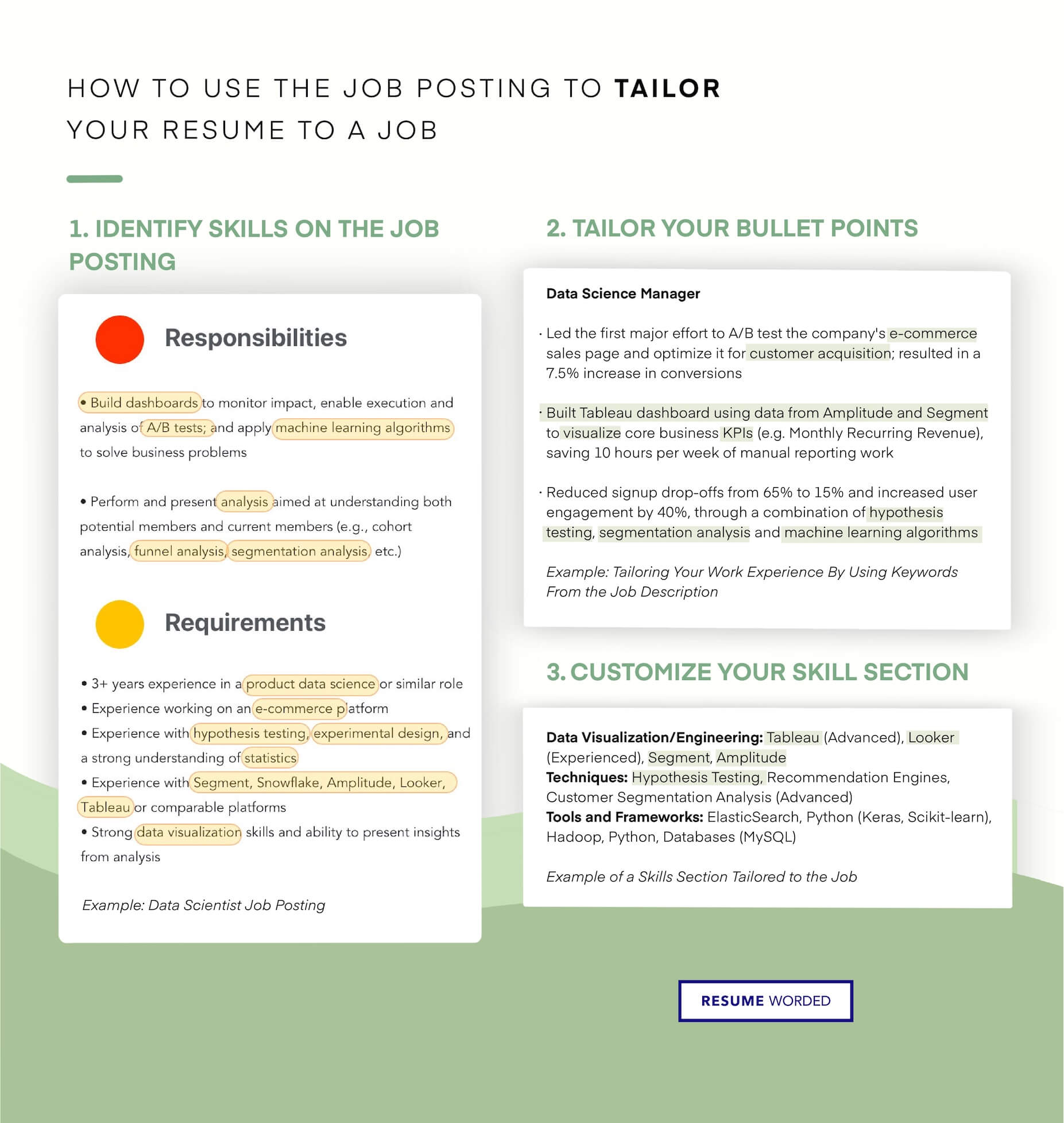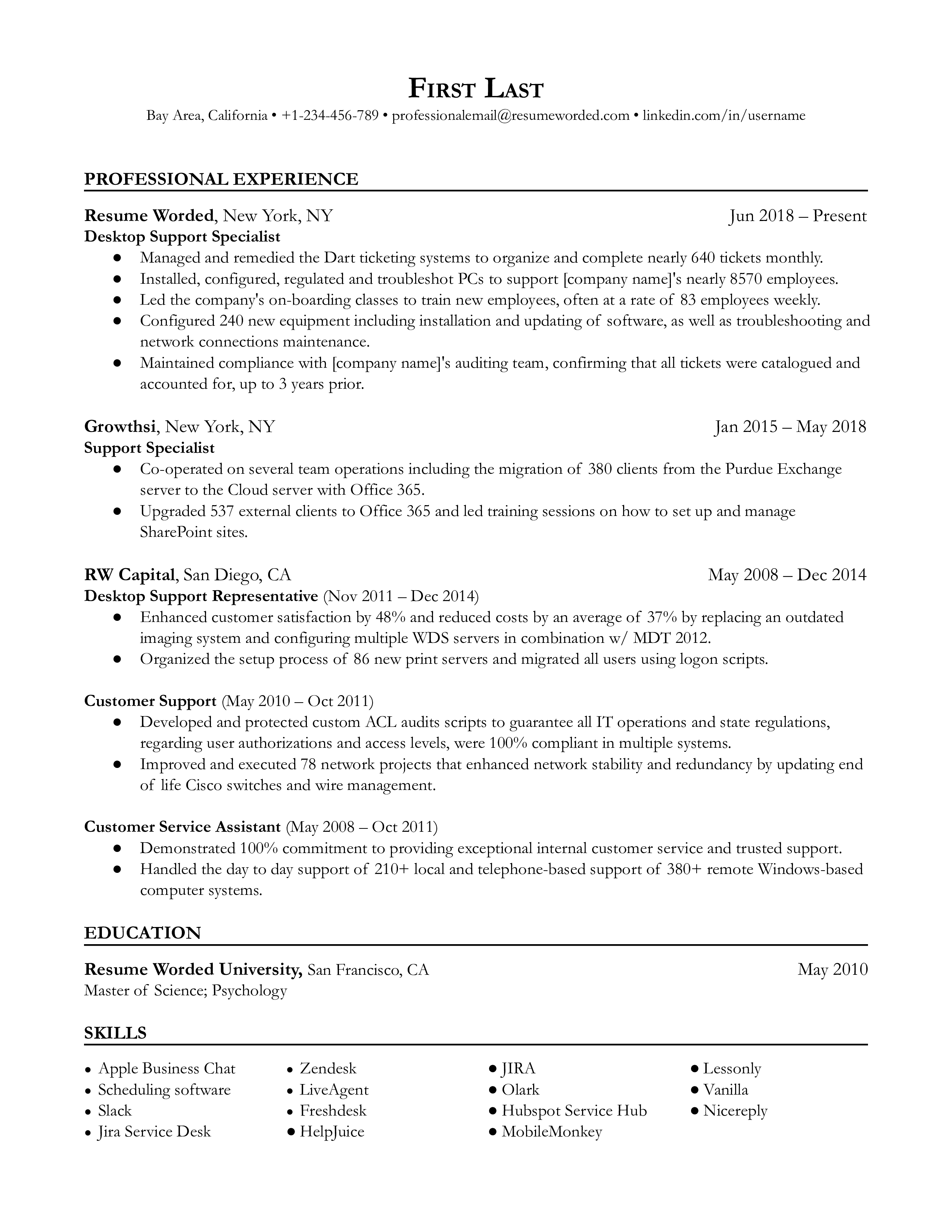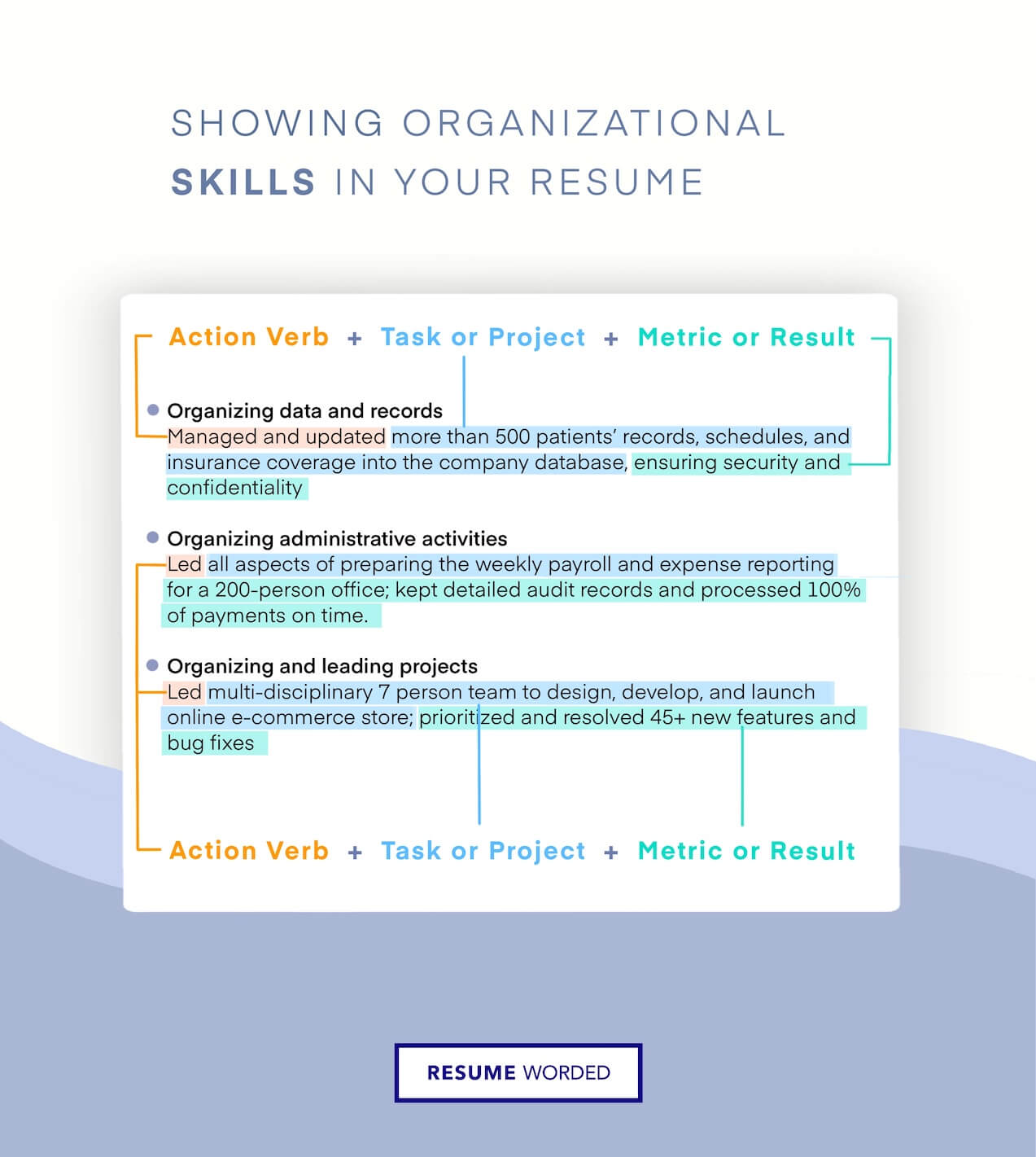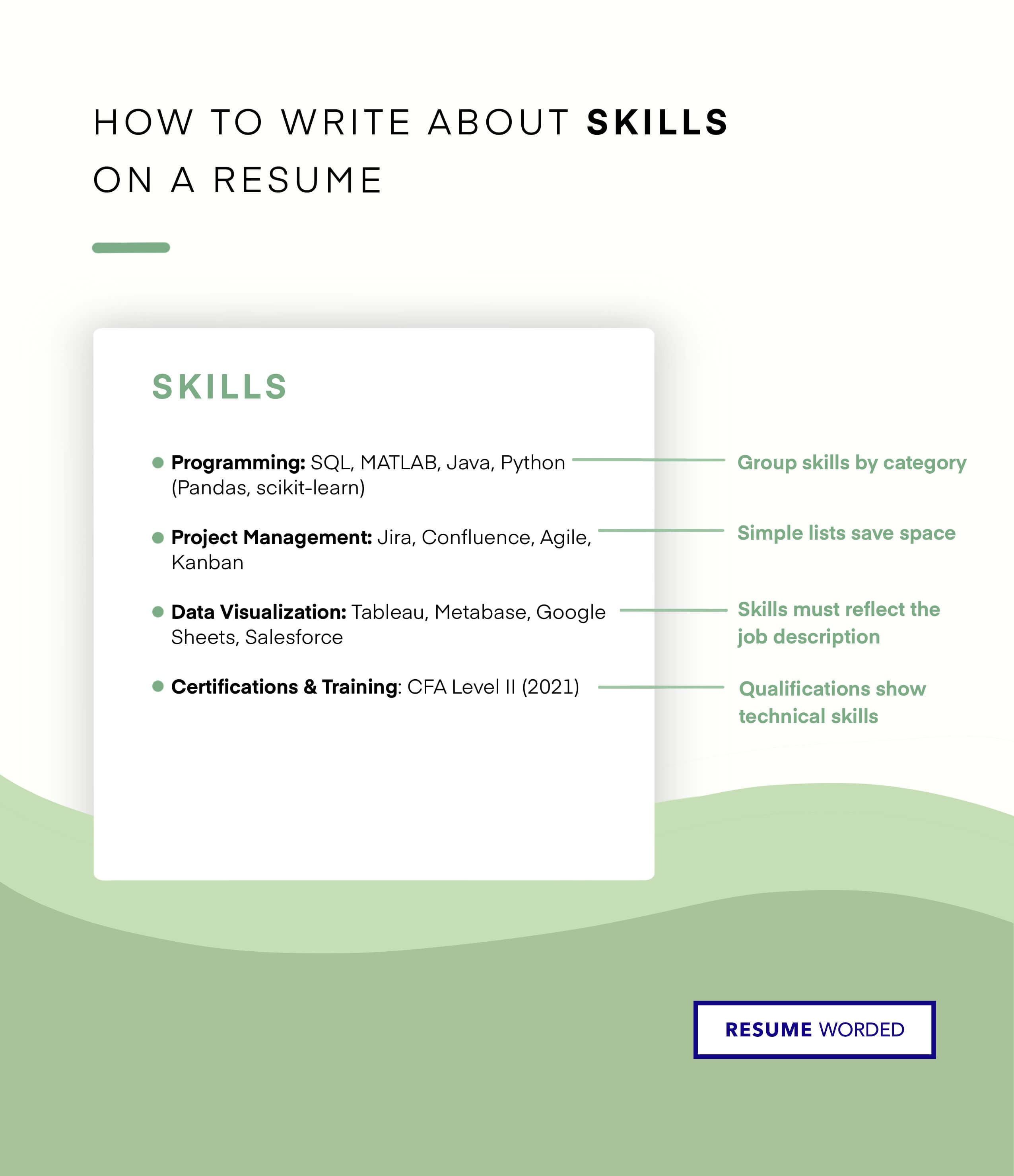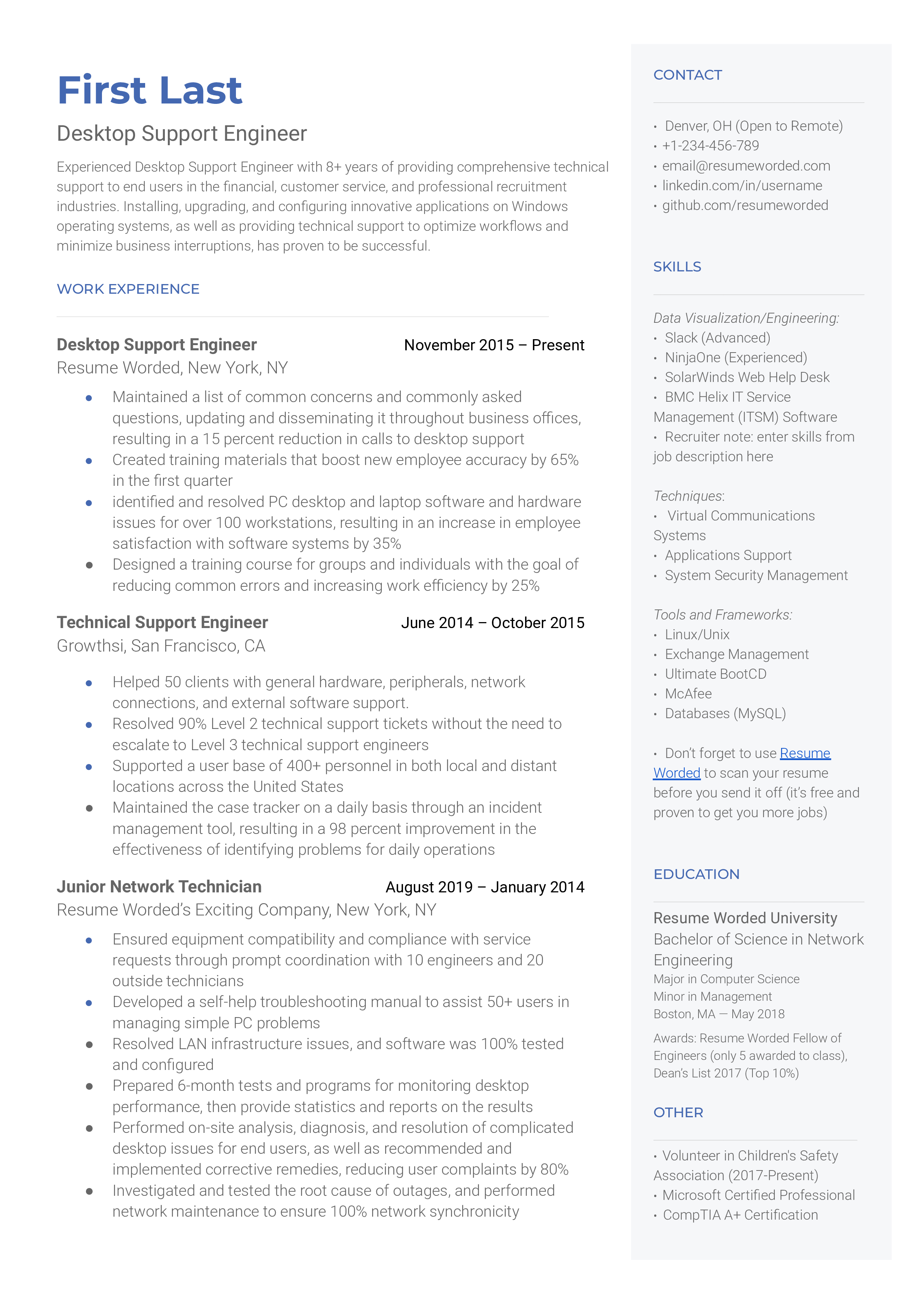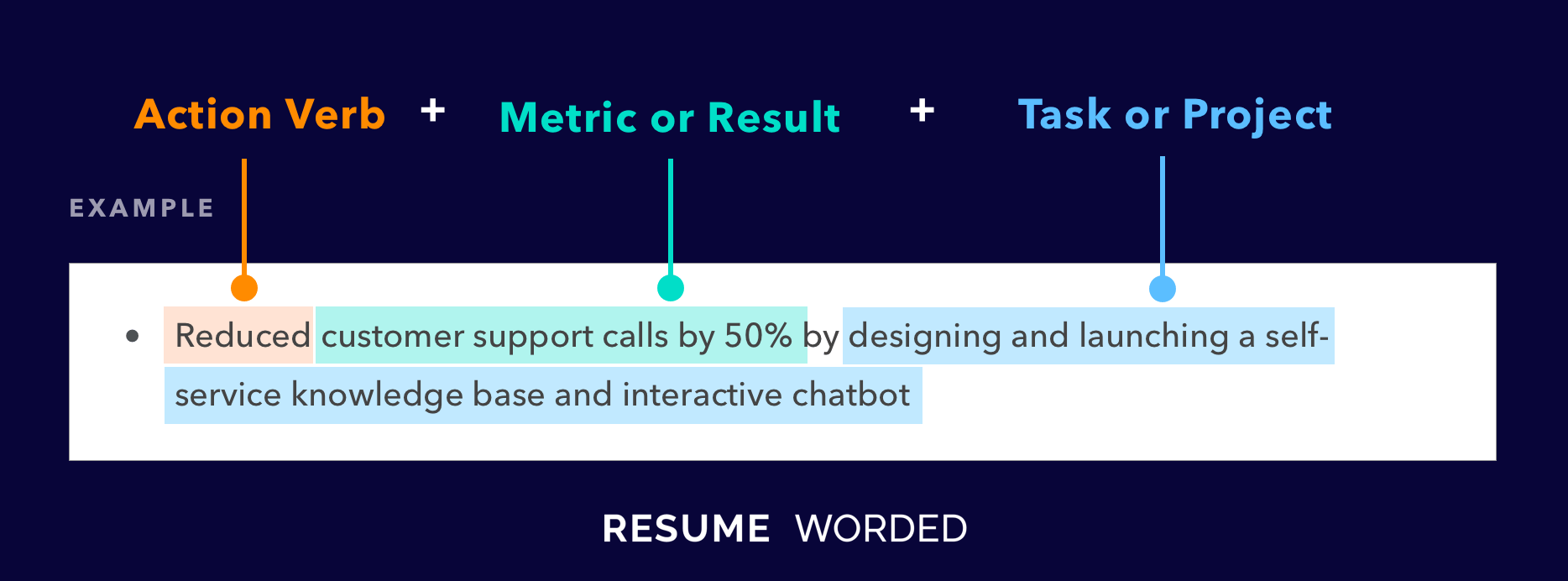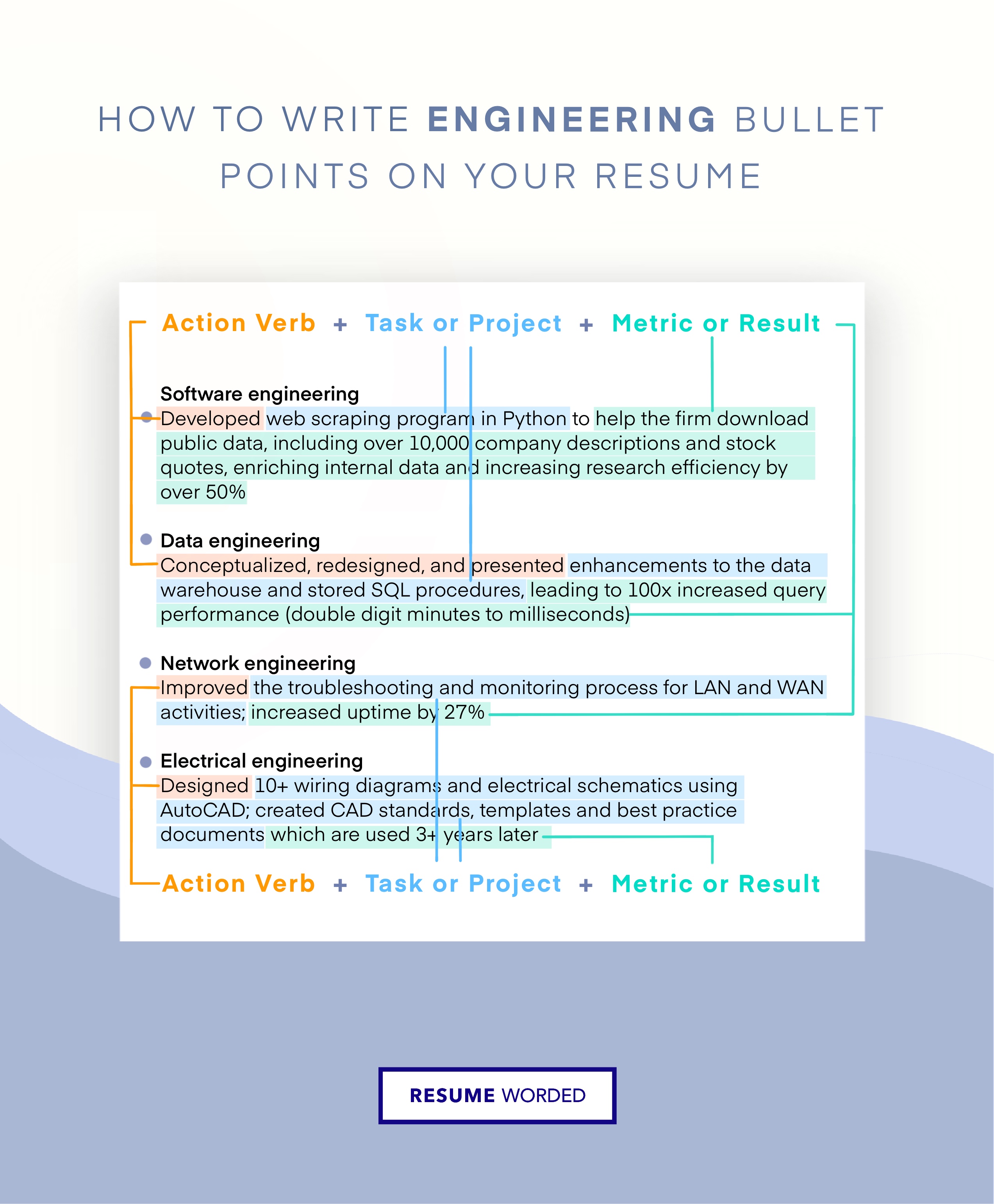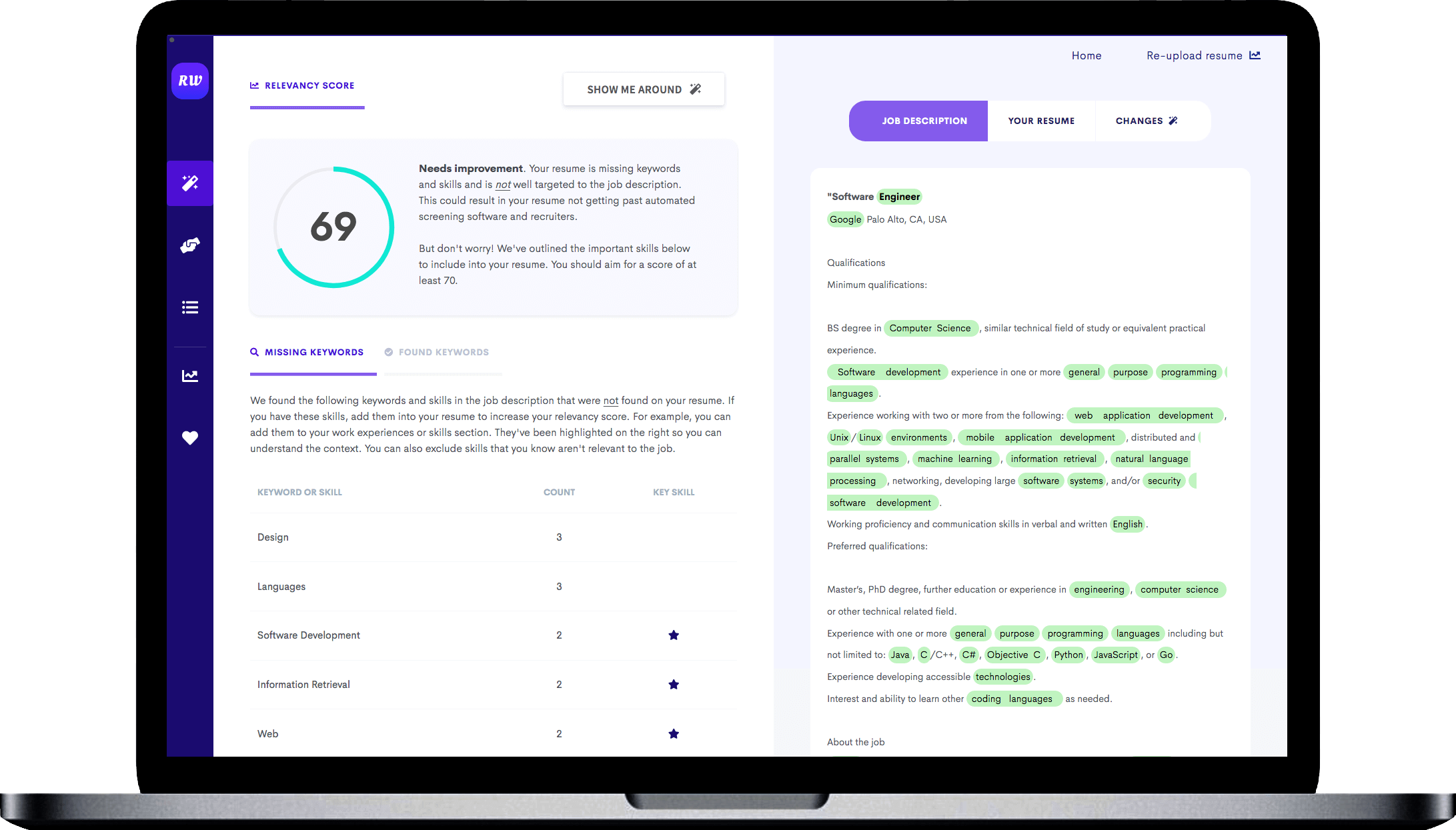Include tools that are used in logistics and supply management
Showing that you can use tools relevant to logistics management shows that you will be able to deliver efficiently. For example, tools like Microsoft Project are essential for logistics management.