FREE ATS RESUME KEYWORD SCANNER
Make sure your resume has the right keywords
Will your resume get past the initial resume screening stage, aka the Applicant Tracking System? Use our free resume keyword scanner to find out if your resume has the right keywords for the job you are applying to.
See preview
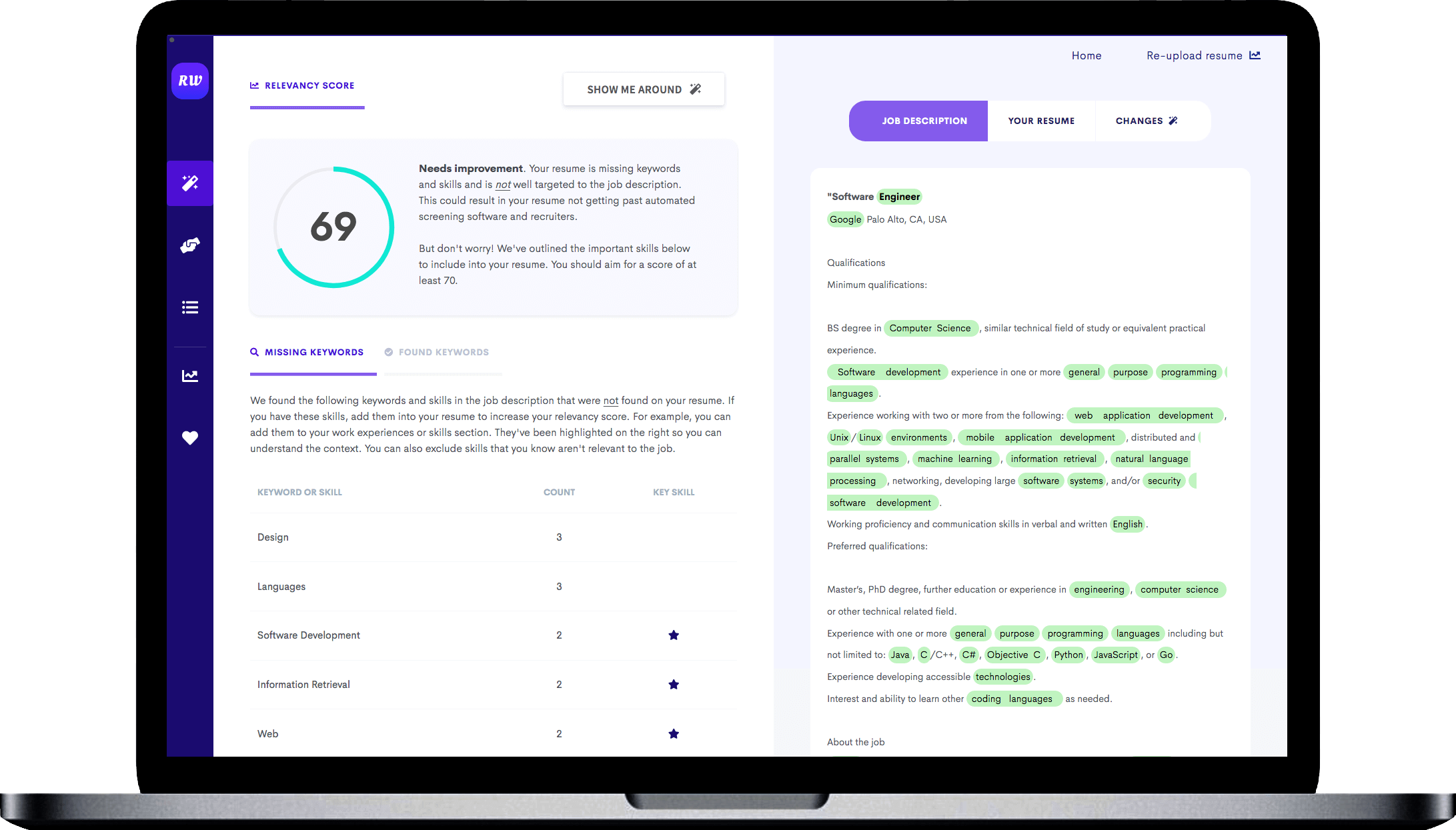
LEARN MORE
↓
↓
-
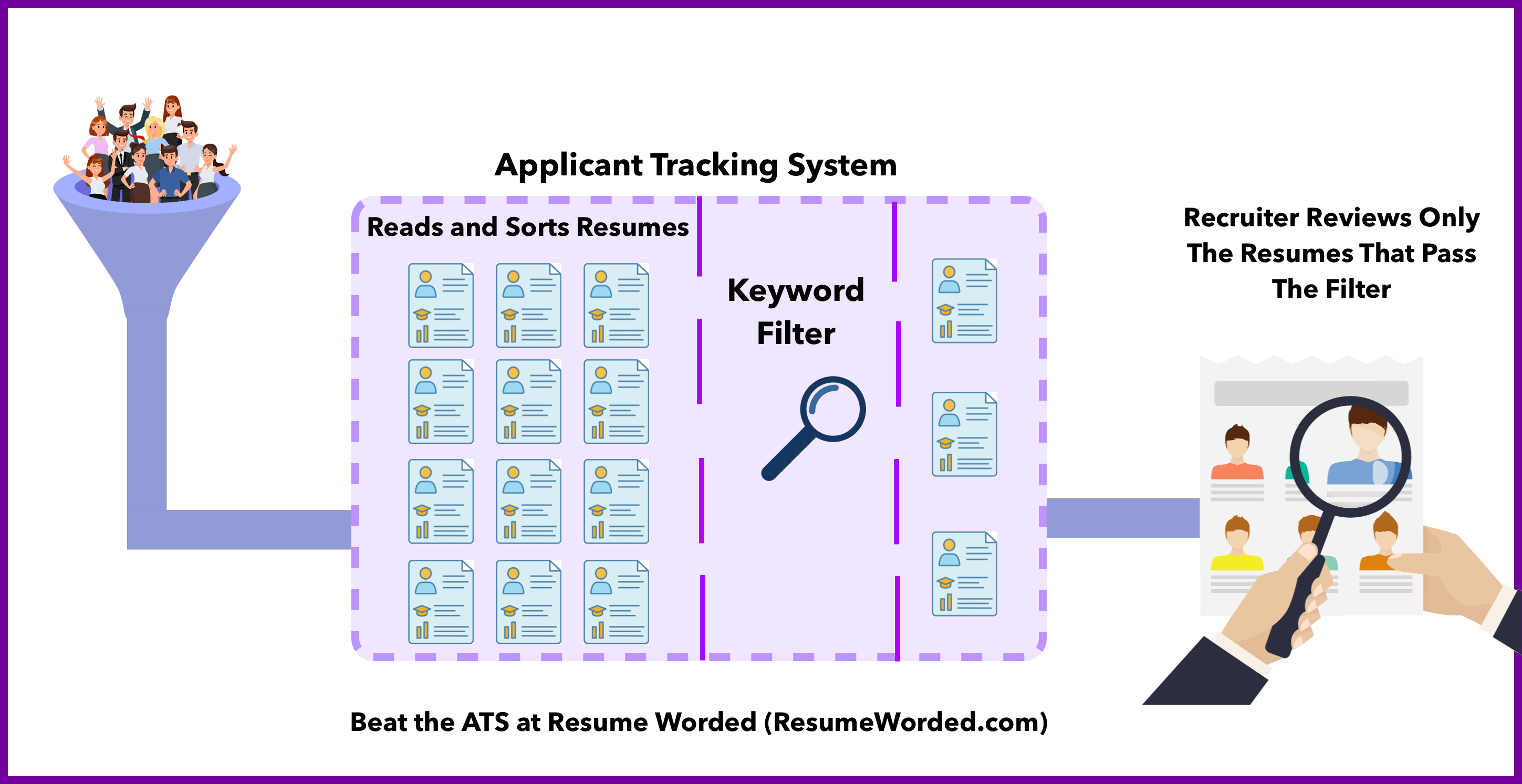
-
Why you need to scan and optimize your resume for ATS
Ever applied to a job, only to never hear back — or even worse — get an instant rejection?
You think to yourself, "There is no way my application could have been reviewed that quickly!" Or, "I'm a great fit for the job — why does it seem I wasn't even considered?"
Want to know why this happens? In short, it's because of a pesky 3-letter acronym, the ATS, which stands for the Applicant Tracking System.
What is an ATS? Well, Applicant Tracking Systems are software that most employers use as the first step of the screening process. Companies use them because they usually get way too many applications, and they need an easy way to filter out applicants that don't have the skills they are looking for. ATS quickly scan resumes and auto-reject resumes that don't have the keywords the employer is looking for.
Often, over 90% of resumes get filtered out by the Applicant Tracking System because they aren't read correctly or they don't have the right keywords.
And that's where resume keyword scanners come in. They make sure your resume includes all the right keywords, so you never get auto-rejected by the initial ATS screening process.
-
The best way to beat the ATS
The Applicant Tracking System, or ATS, basically tries to find out if you have the right experience or skills for the job. It does this by checking your resume to see if it has the right keywords or skills.
For example, if you are applying for a creative job that requires knowledge of Adobe Photoshop or Google Analytics, the ATS might search your resume for those specific keywords (i.e. 'Photoshop' or 'Google Analytics').
If you don't have the right keywords on your resume, you likely won't make it past the ATS filter. So what should you do?
You should make it clear to an ATS that you have the right skills!
That means including the keywords the job requires into your resume, so an ATS sees your resume as a 'good match' when it searches through all the resumes. To sum it up, including the right keywords is the best way to make it past the Applicant Tracking System filter. -
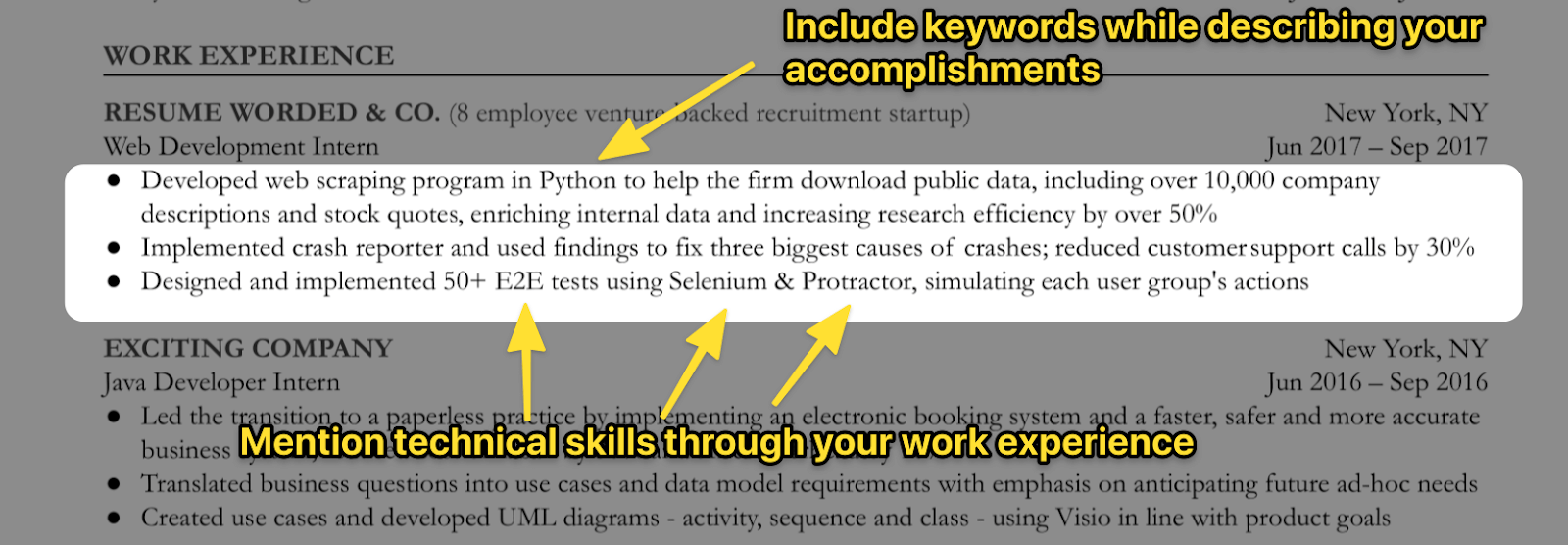
-
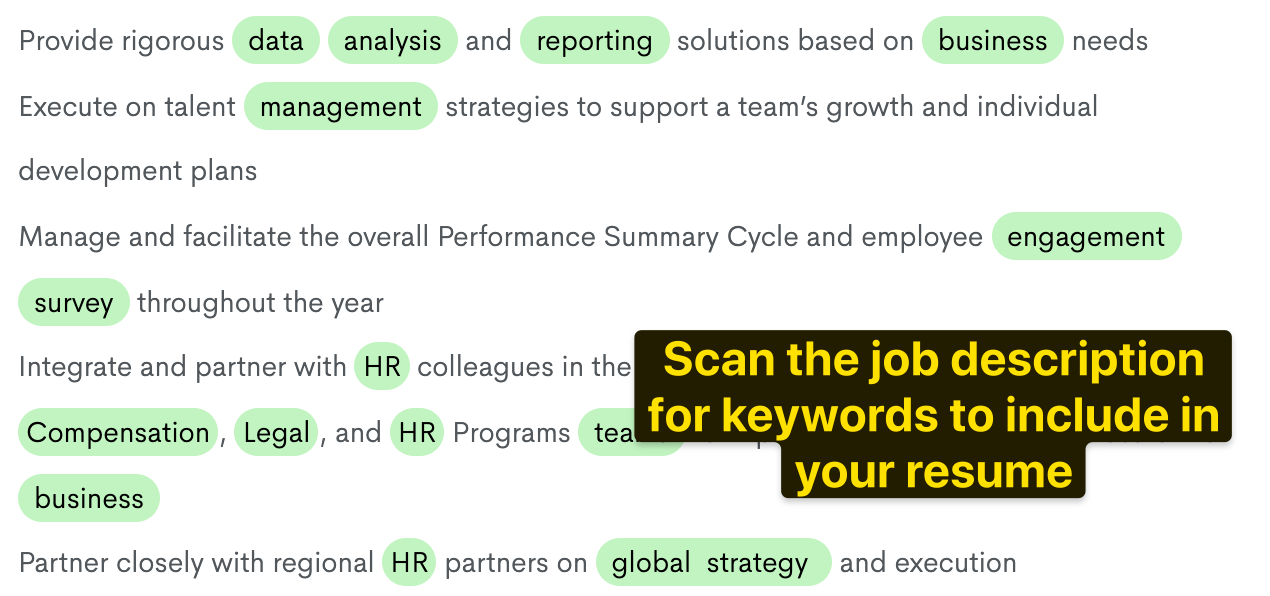
-
Compare your resume with a job description to find the right keywords
Okay, now we know how to get past the ATS — it's to include the right keywords on your resume.
But, wait a minute. How do you know which keywords you should include on your resume, and which ones should you not include?
The trick is to read the job description extremely carefully, since that often gives clues as to what your employer is looking for. For example, let's say you were applying for a Social Media Manager job, and the job description says they are looking for someone who has experience with Search Engine Optimization, Twitter Advertising and Adobe Photoshop.
Words like these are called hard skills and keywords — they are concrete, job-specific abilities or skills. These are the keywords you should be including on your resume.
Just a small note, some job descriptions will use adjectives like 'hardworking', 'go-getter', or 'talented'. These are what we call soft skills. Do not include these keywords on your resume — Applicant Tracking Systems will never filter out resumes that don't match these words.
Use a free resume keyword scanner to find the right keywords
Going back to the job descriptions, it is extremely time consuming and tedious to go through each and every word of a job description to find out the right keywords to include for every job. In addition, once you find the right keywords, you need to compare your resume to each job description to make sure you haven't missed any keywords. It takes 10-15 minutes every time, making it impractical if you are applying for hundreds of jobs.
That's where our free keyword scanner comes in. It uses AI to analyze and scan the job description that you are applying to, to identify the most important skills that the job requires.
It then scans your resume to check if you have included the most important keywords the job requires. This is called 'matching' your resume with the job - the keyword scanner essentially calculates a match score between your resume and the job description of the job you're applying to.
The best part? The resume keyword scanner takes just five seconds to scan your resume and job posting to find the keywords you're missing on your resume. This will save you hundreds of hours over the course of your job search.
Plus, it's free to use.
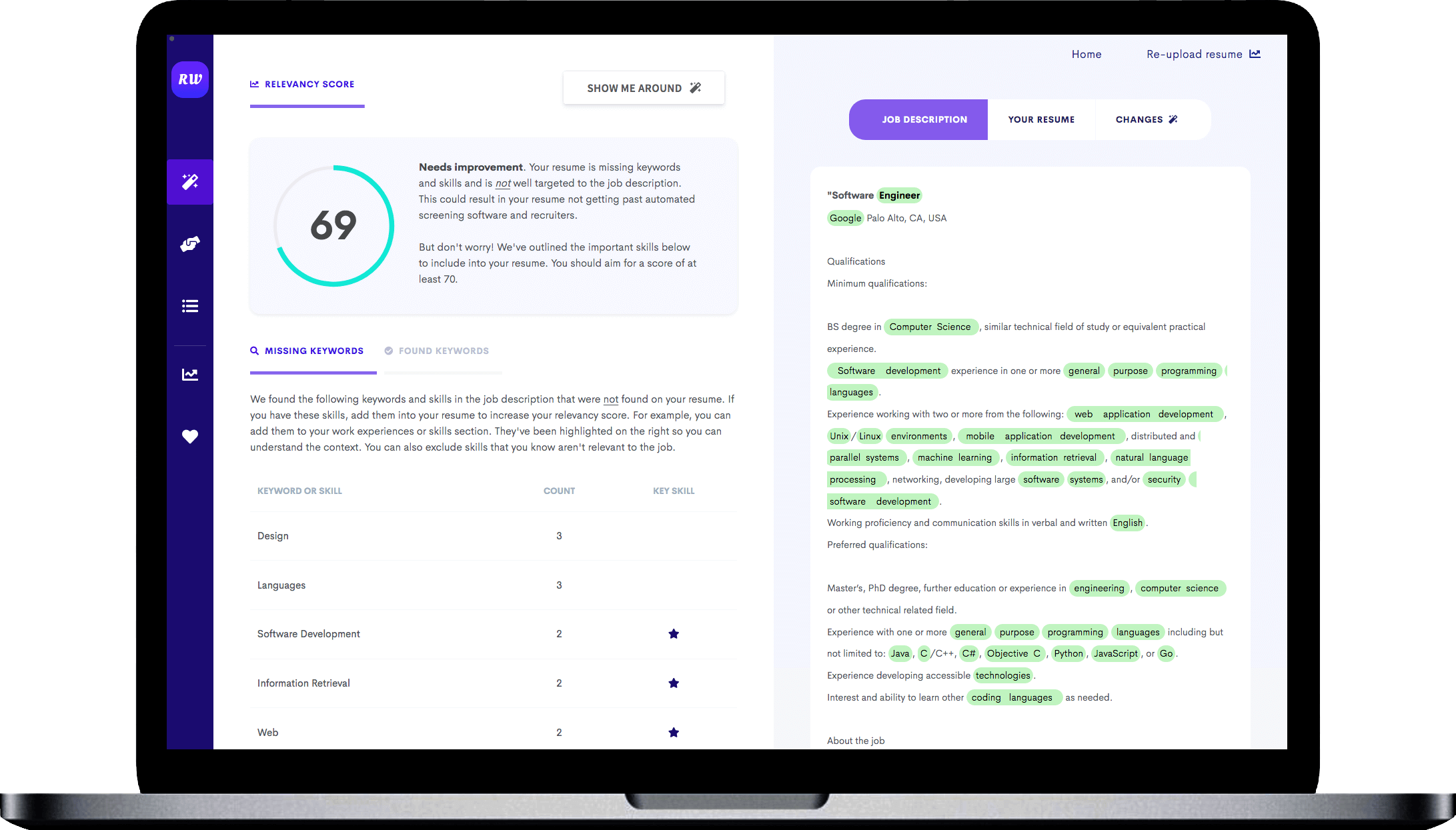
Optimize your resume with keywords. Get more interviews.
Using our resume keyword scanner, you'll be able to match your resume to job descriptions you apply to in seconds. For every job you apply to, you can now be completely sure that you have included all the right keywords into your resume, and will never get auto-rejected again.
Get past the Applicant Tracking System, forever.
Want more? Discover our related resources.


