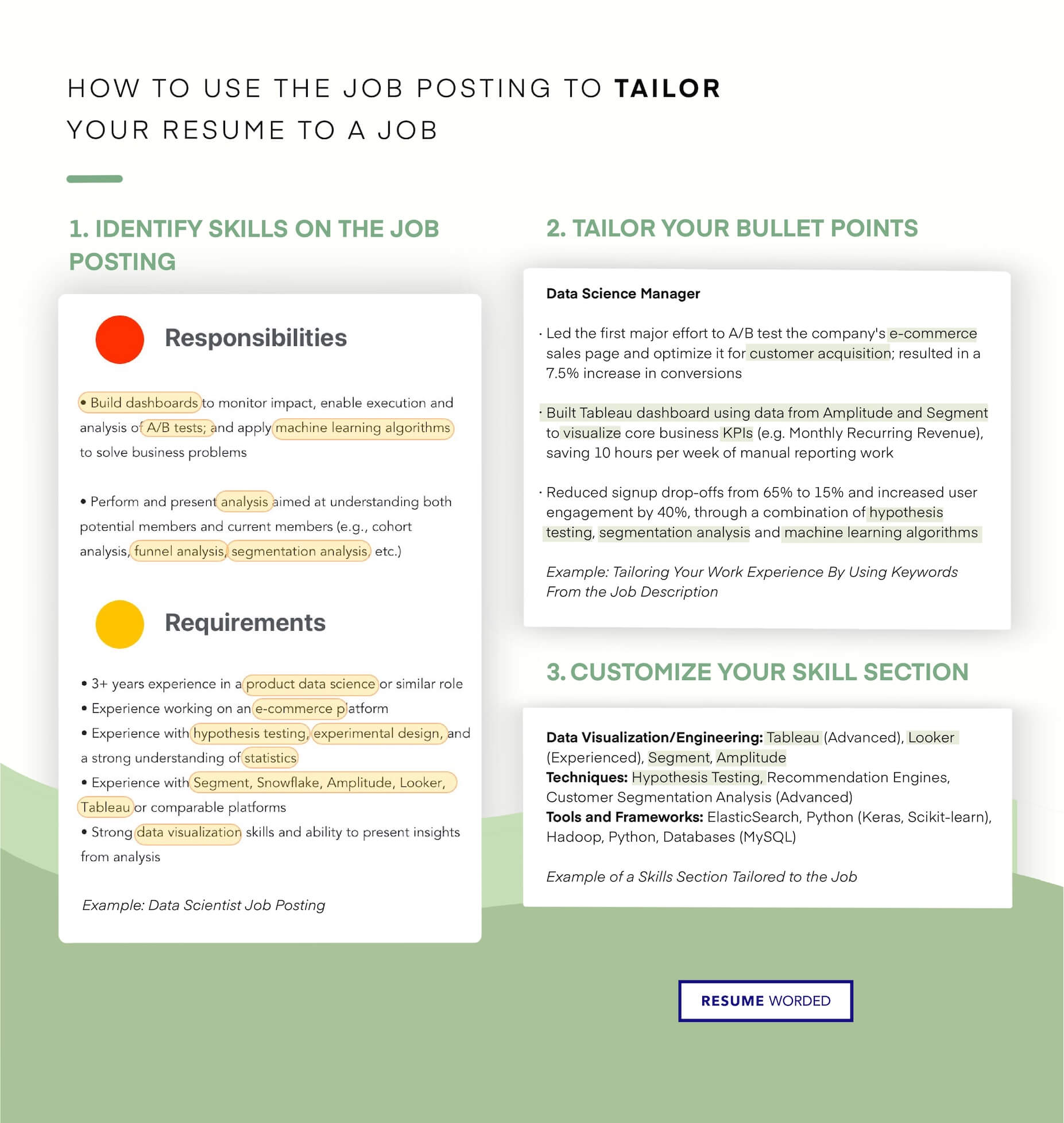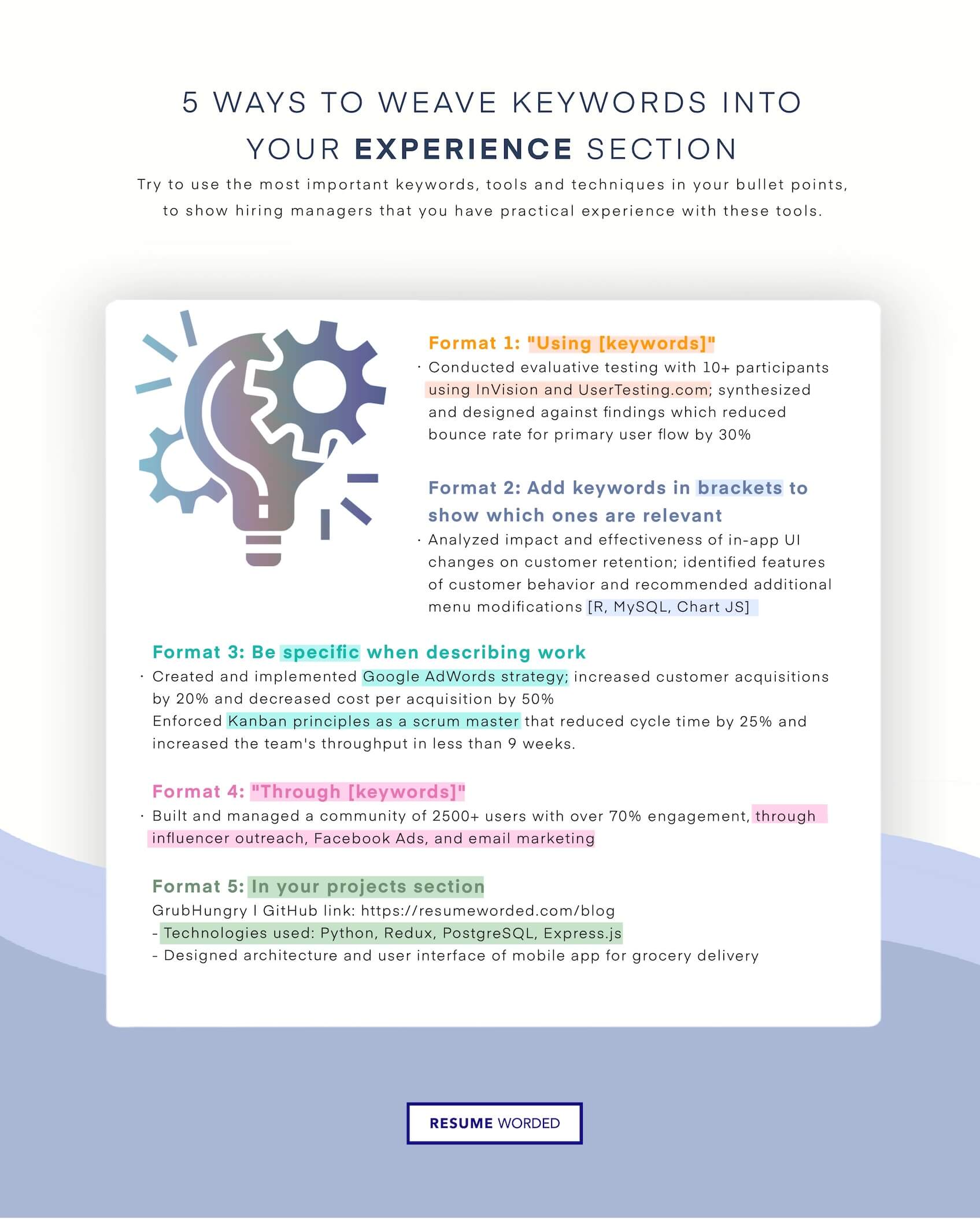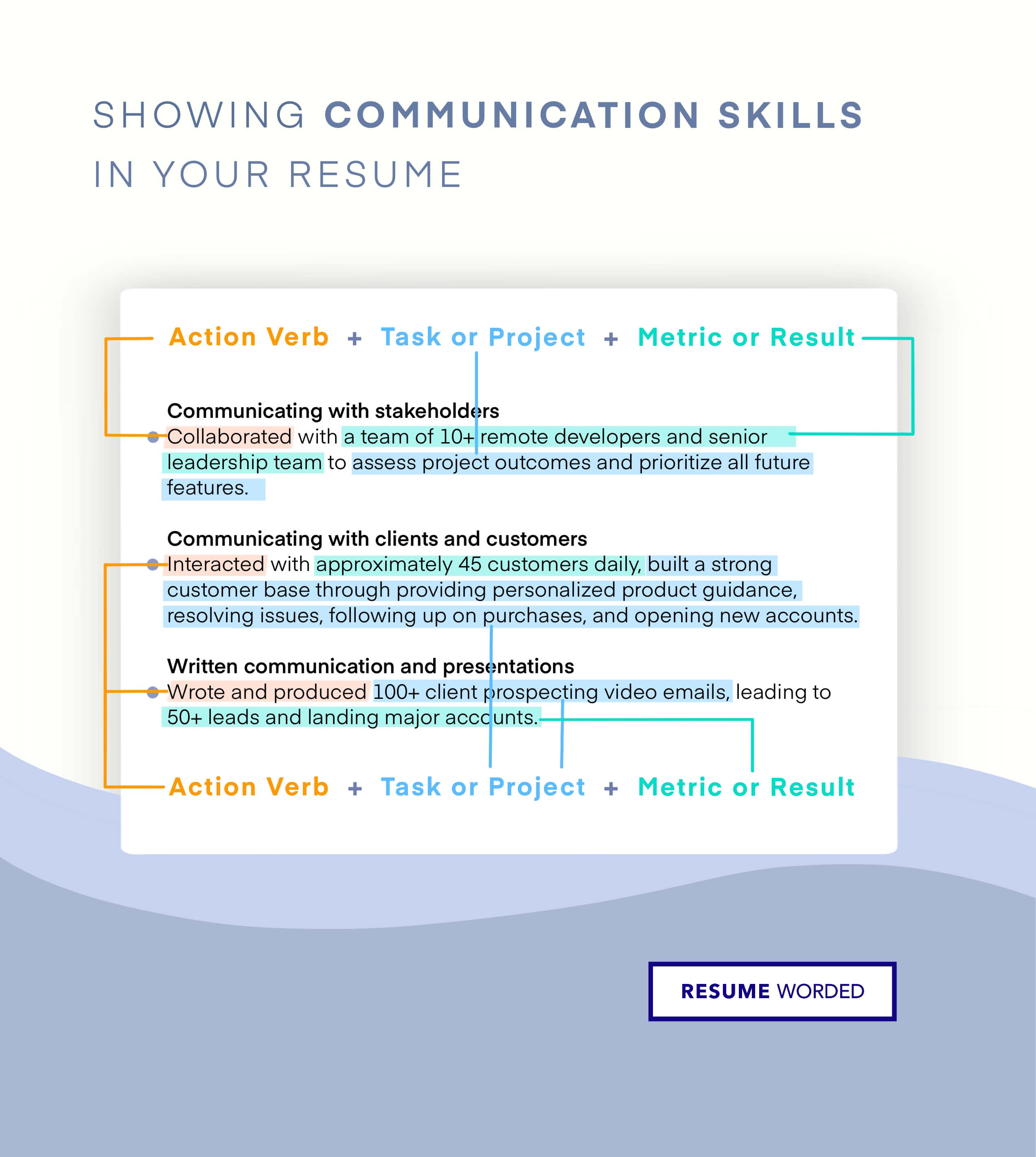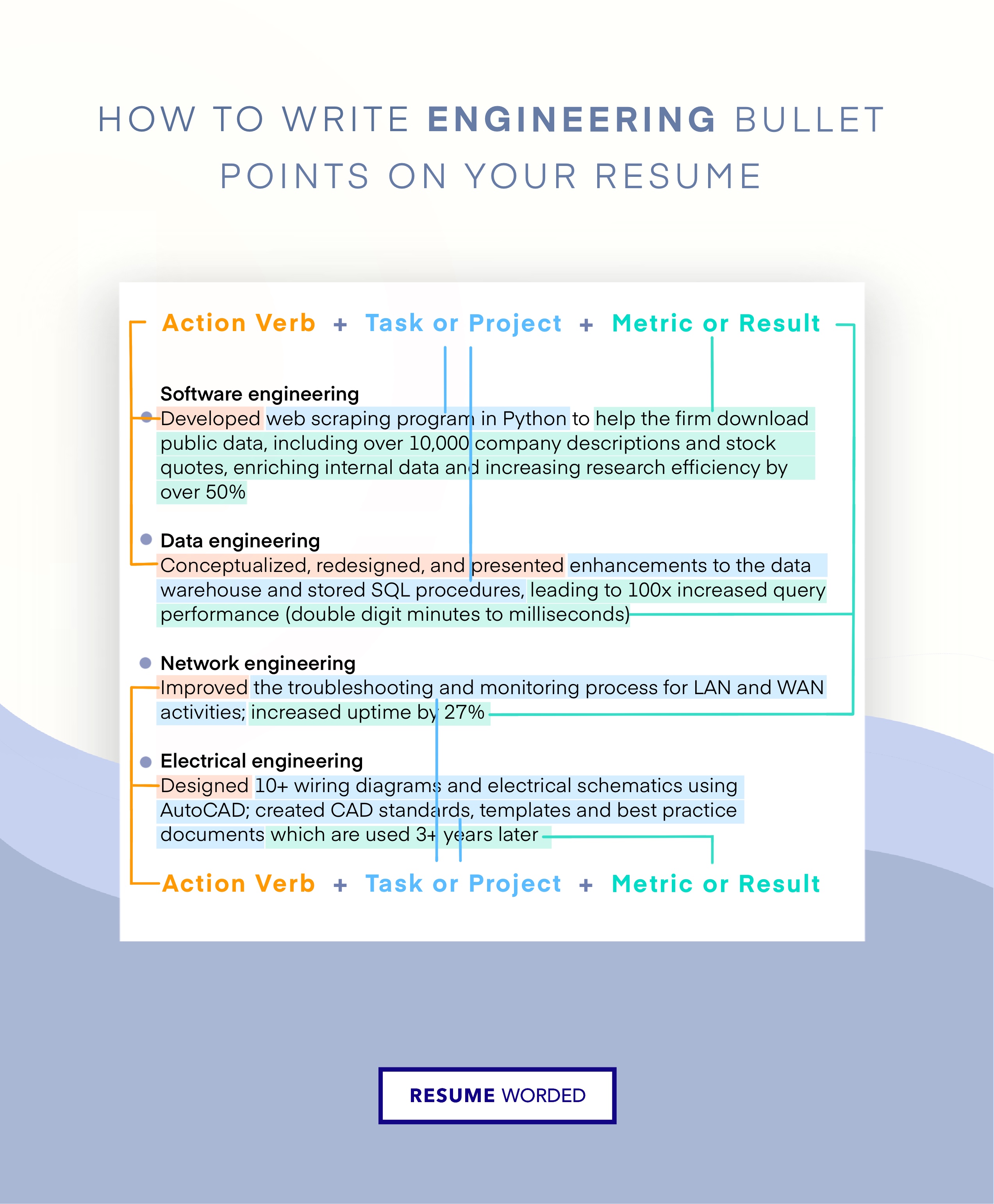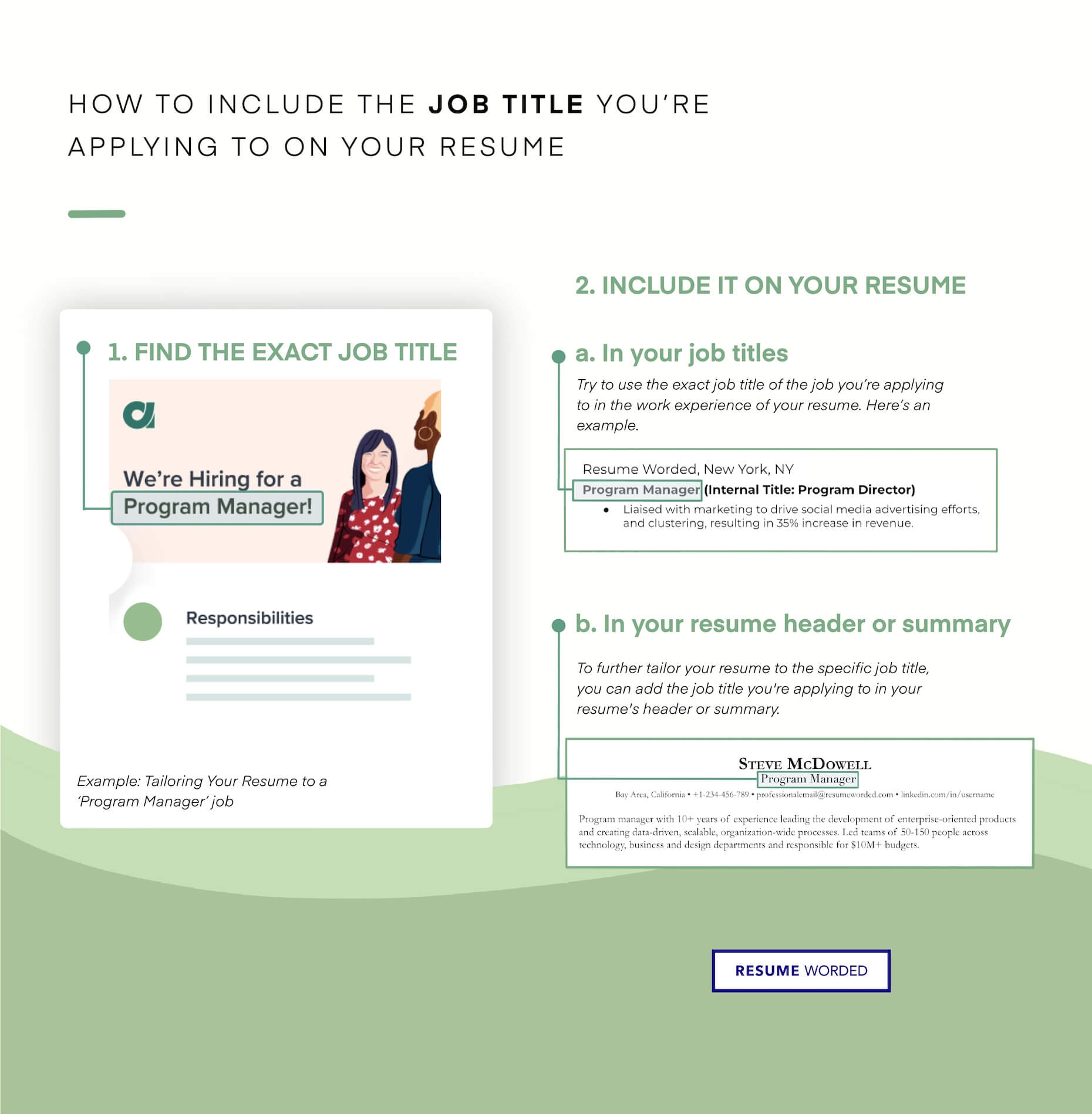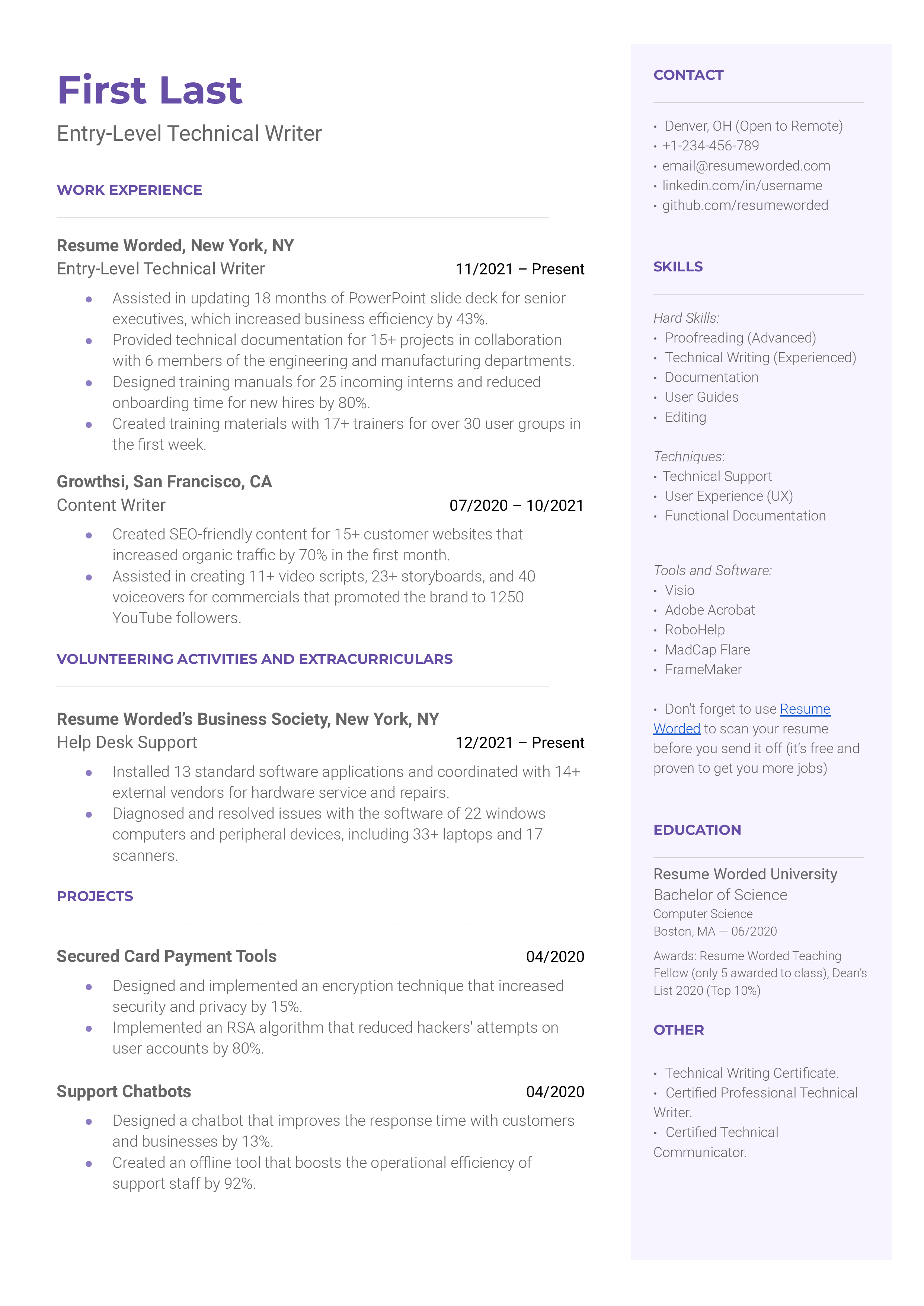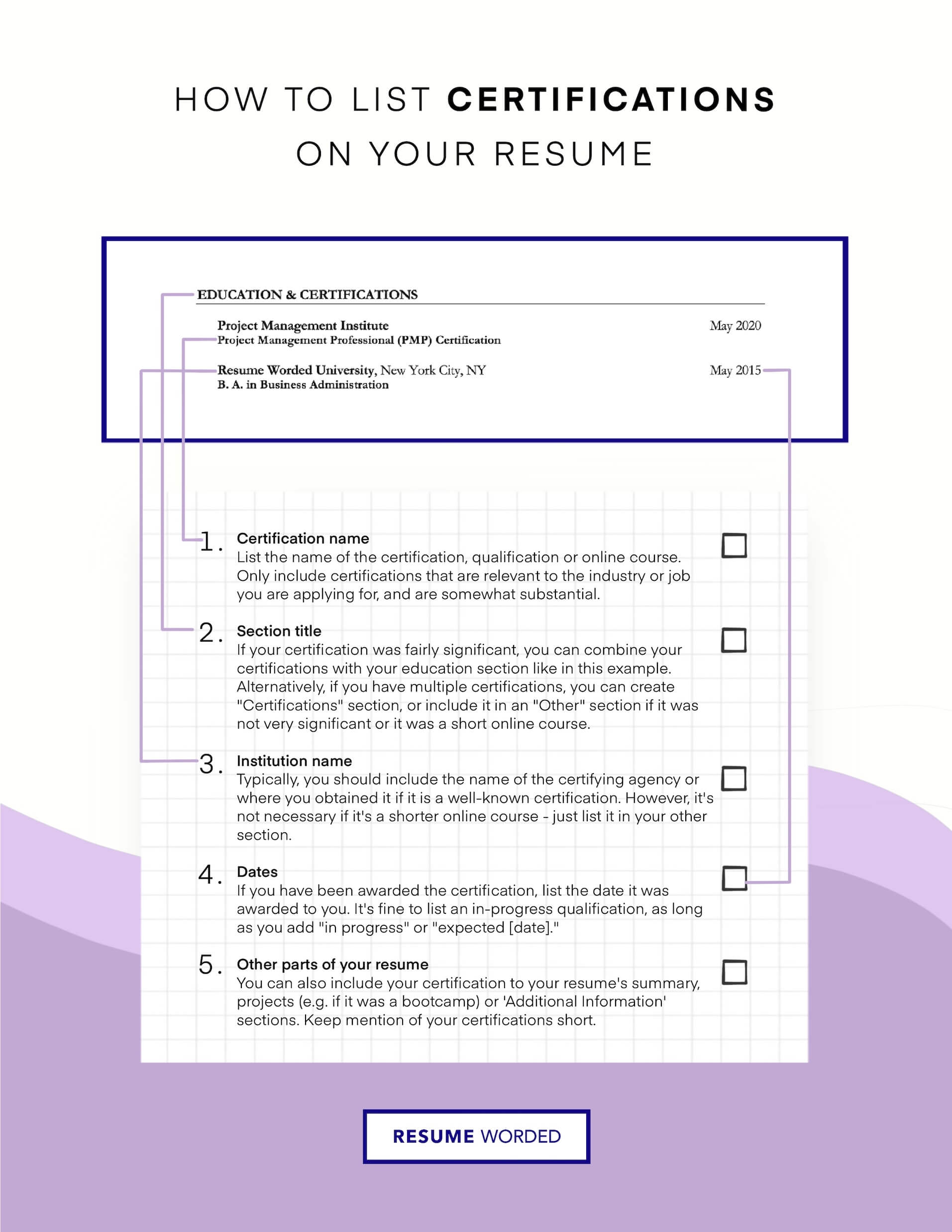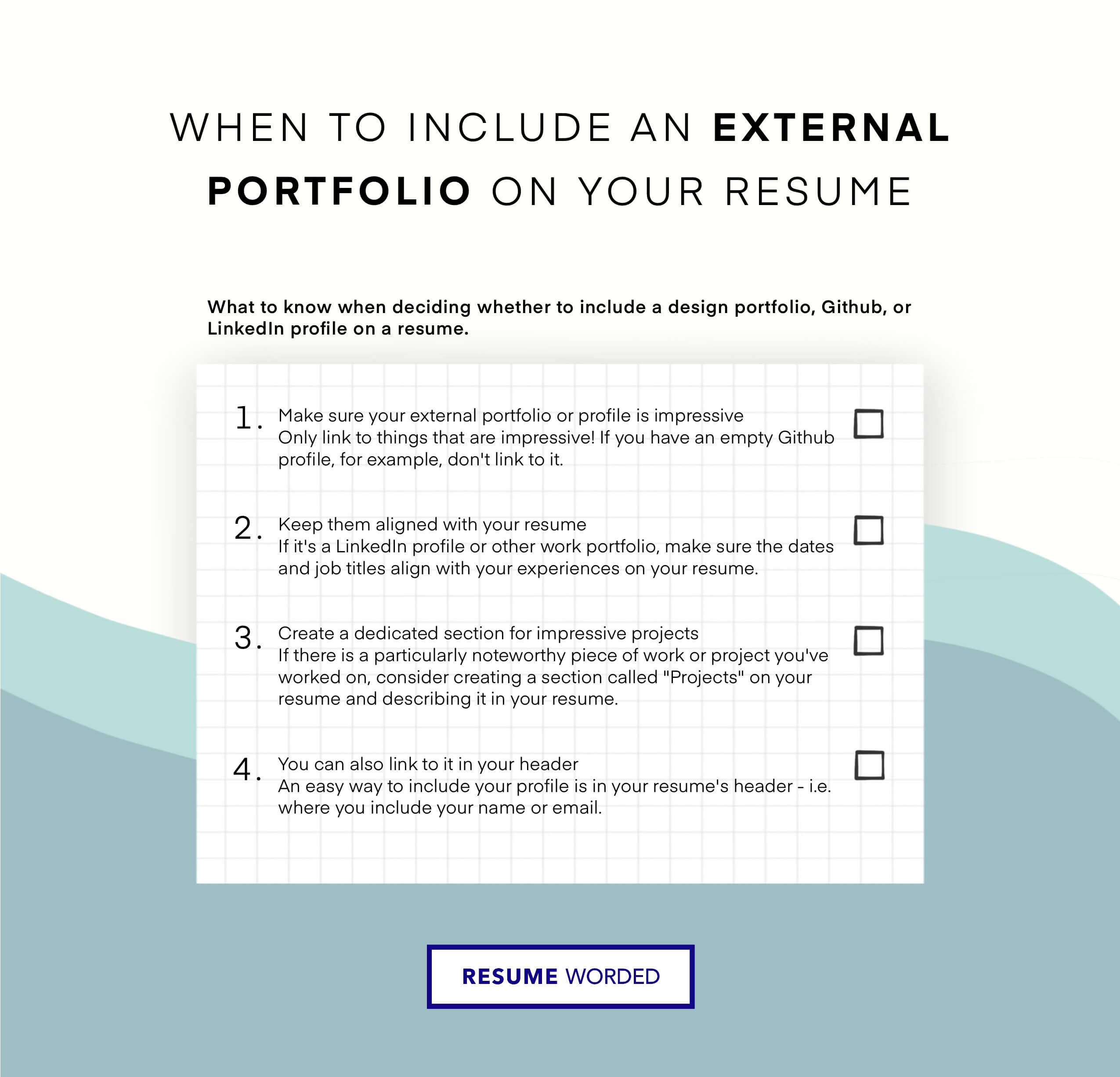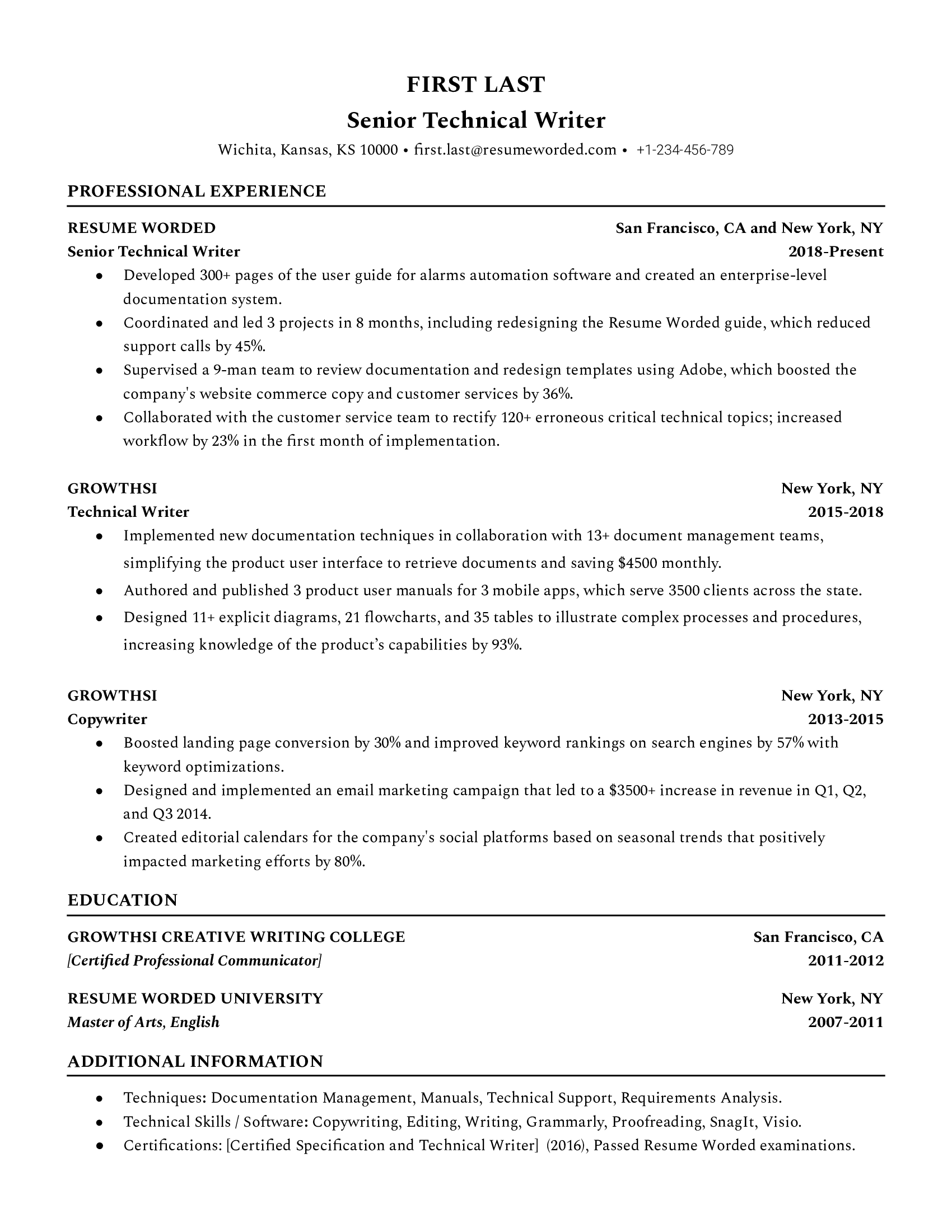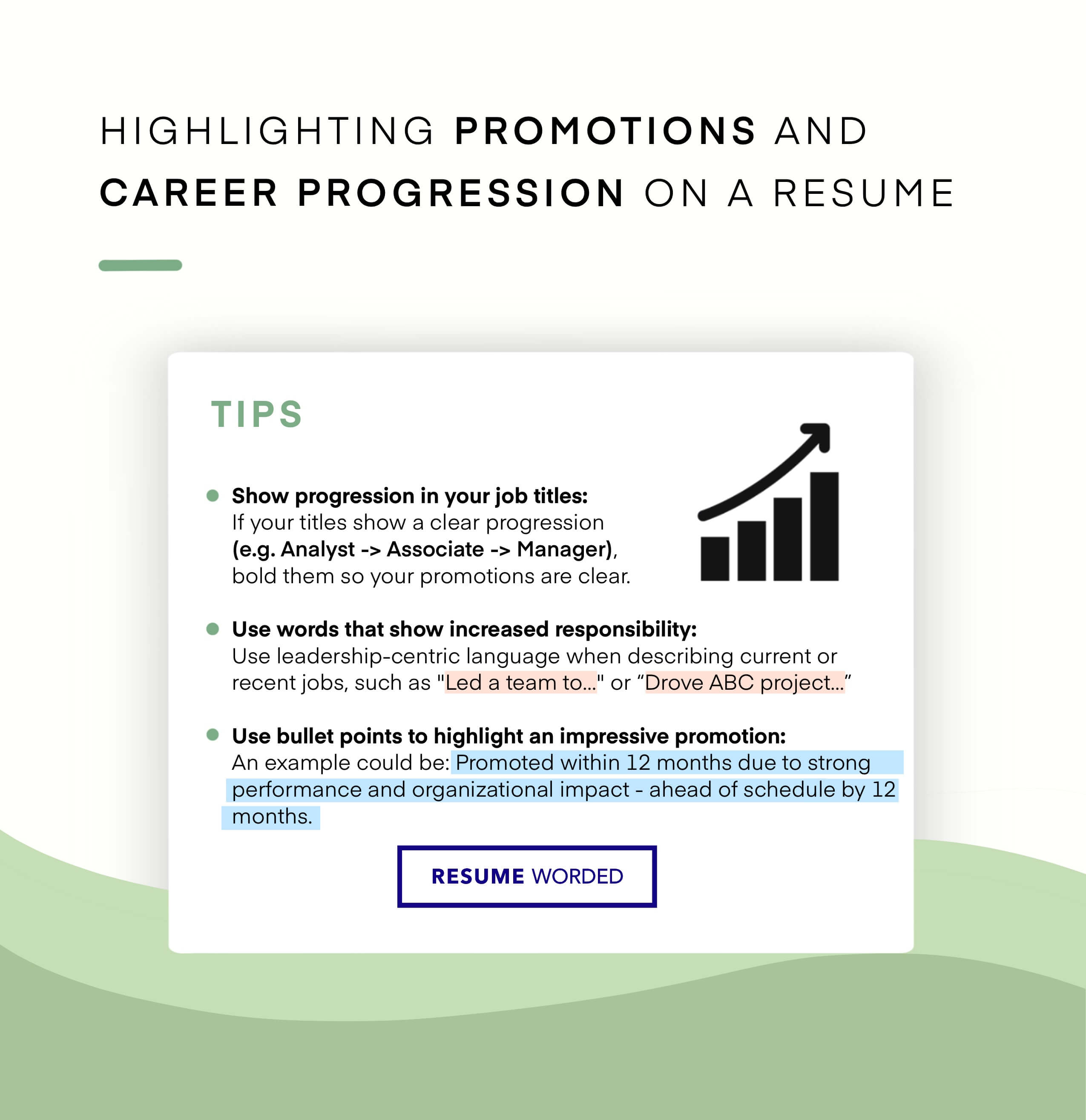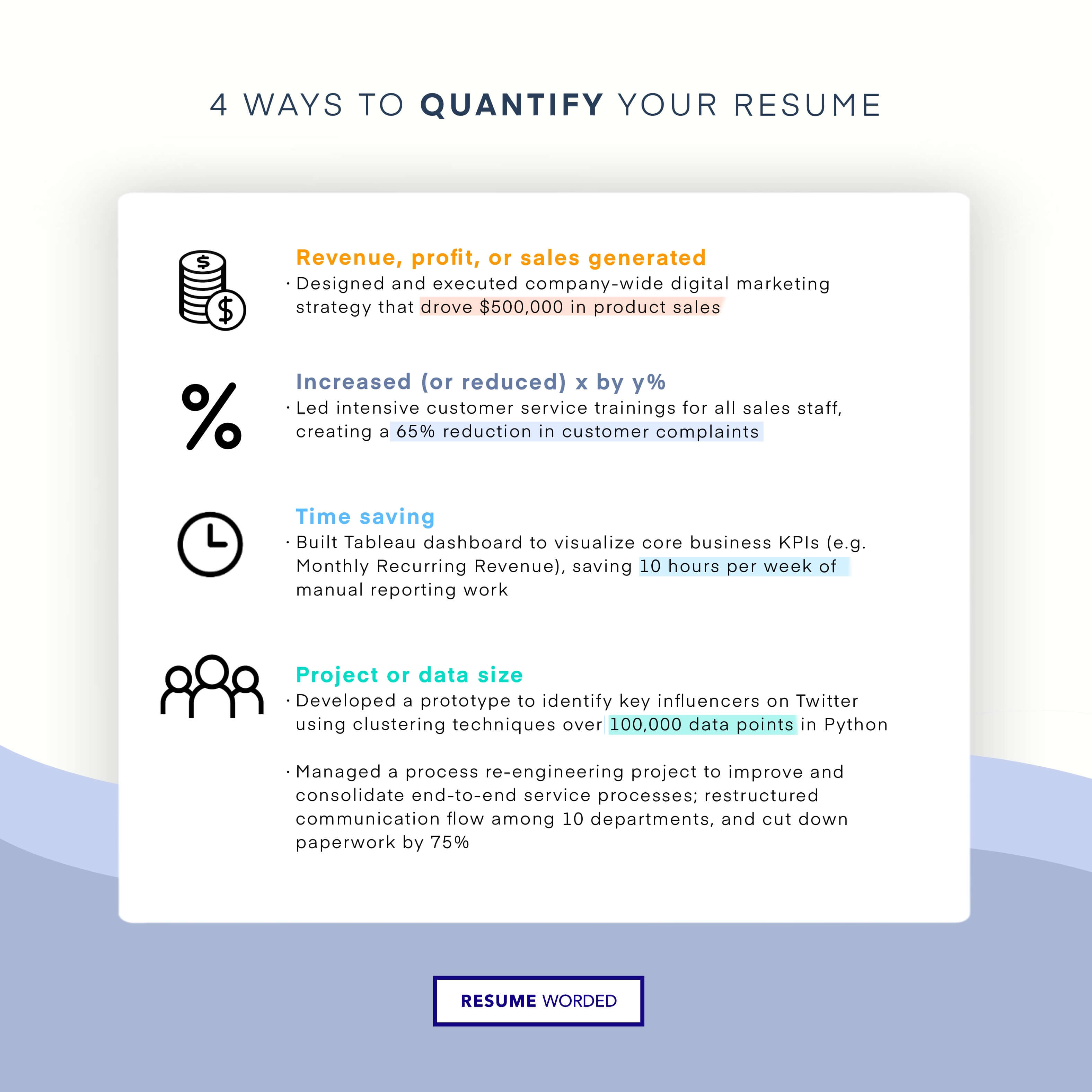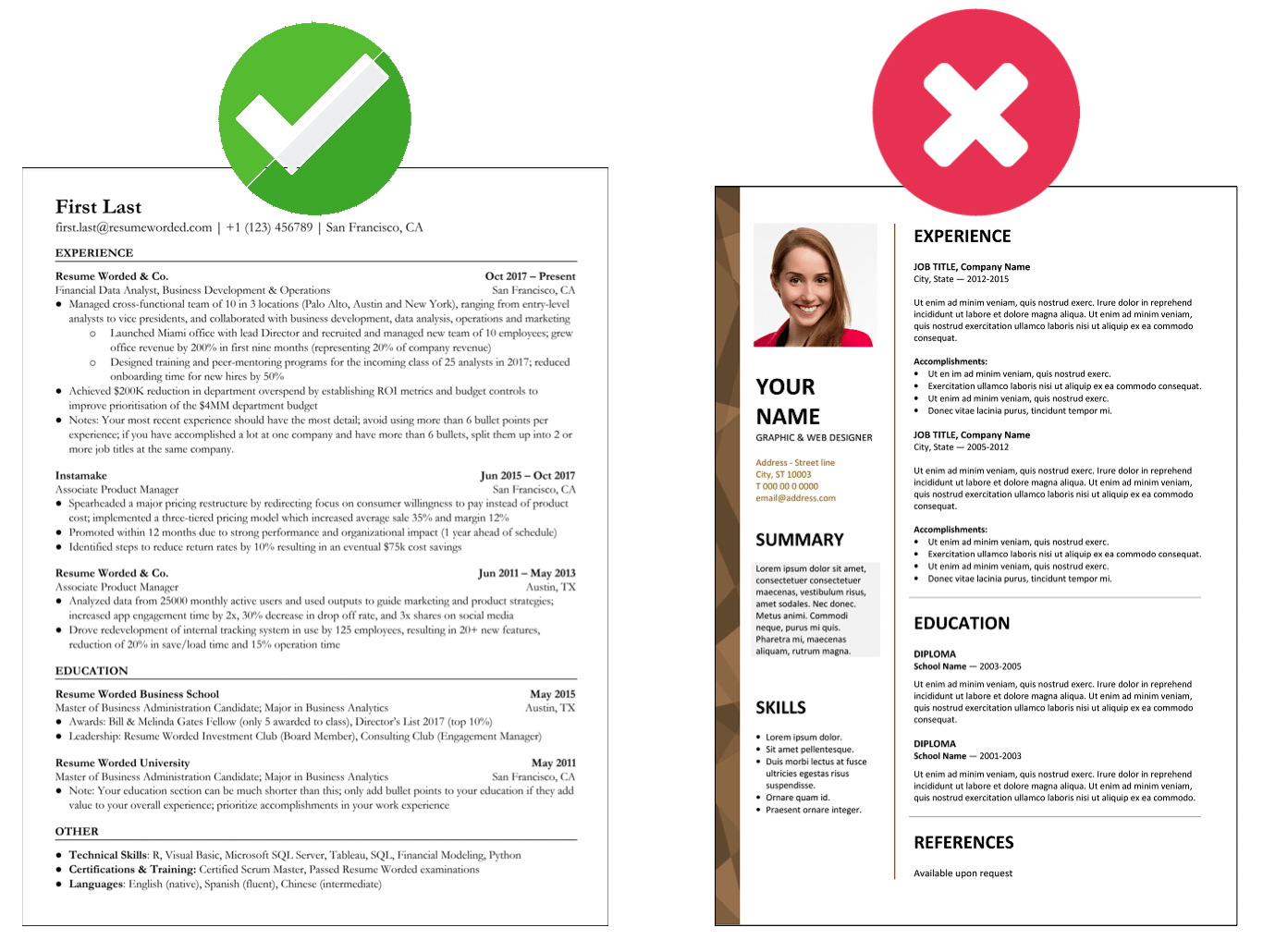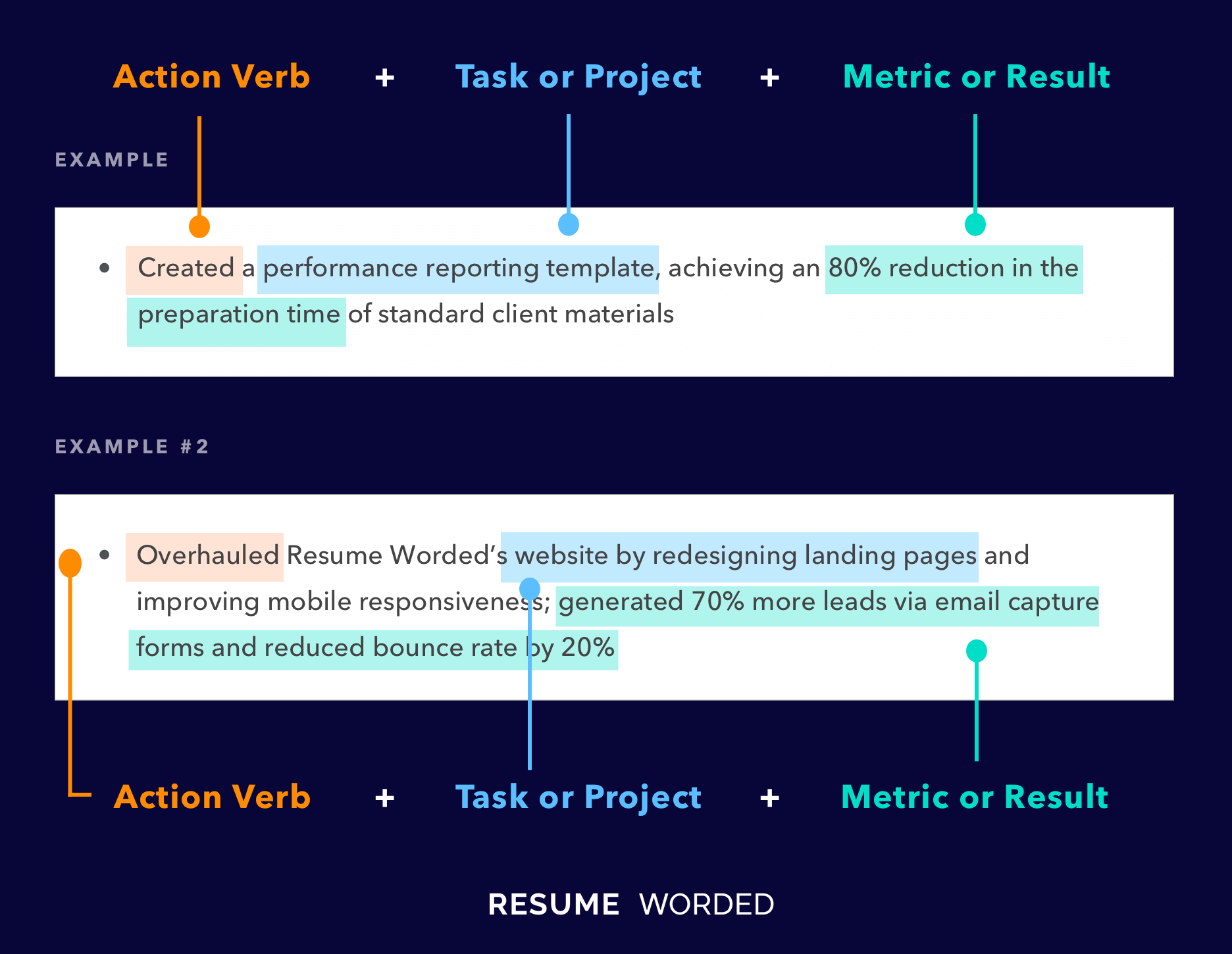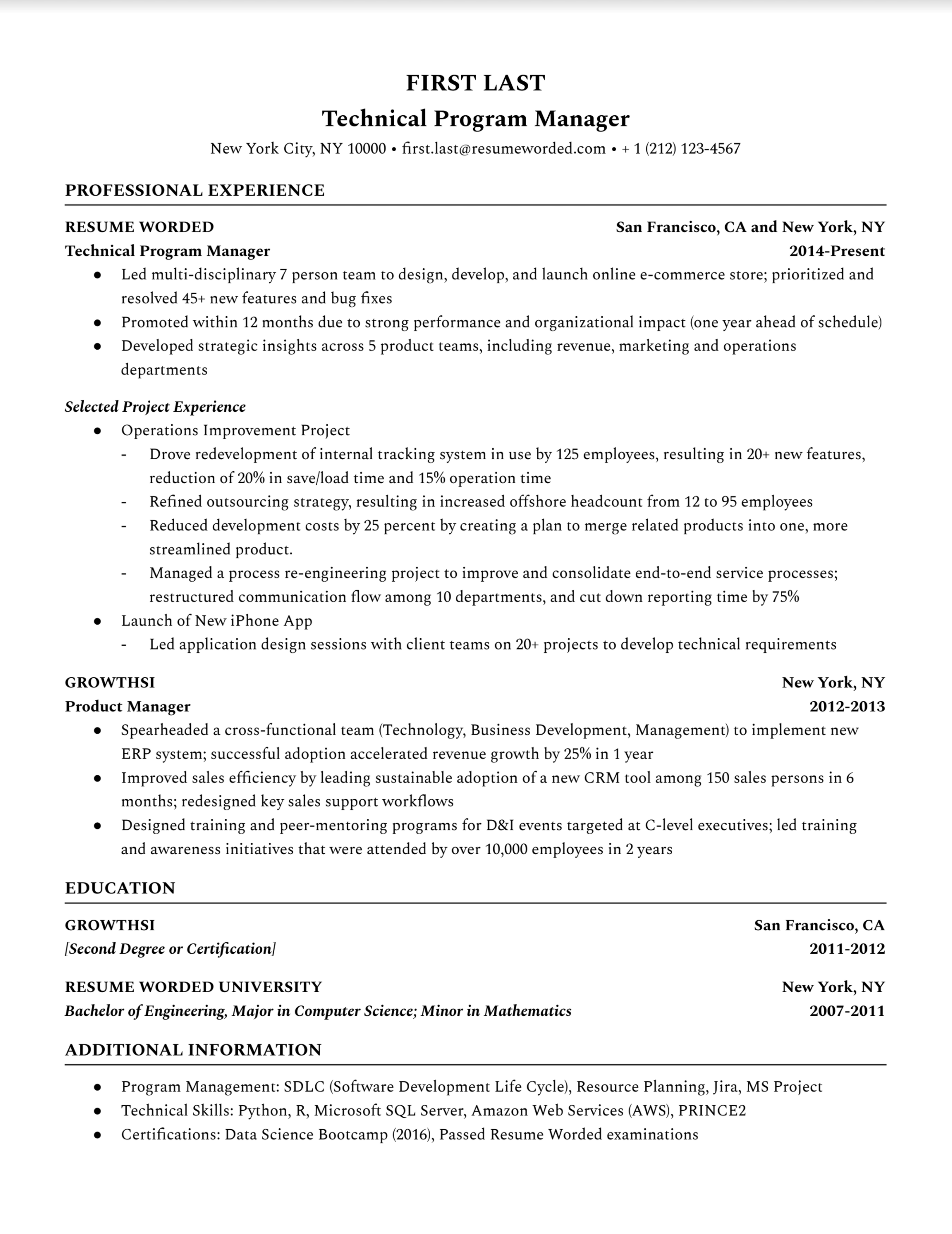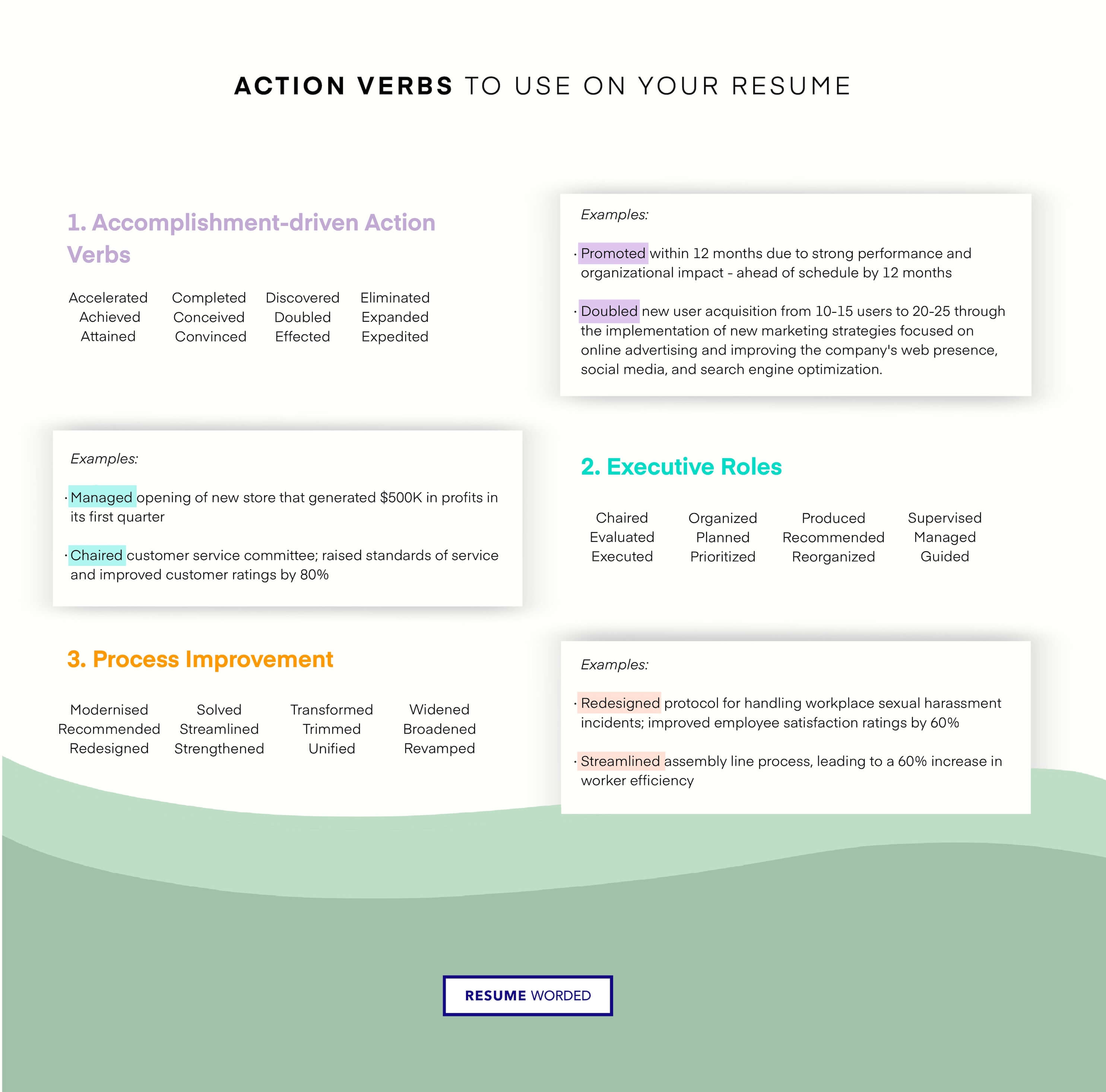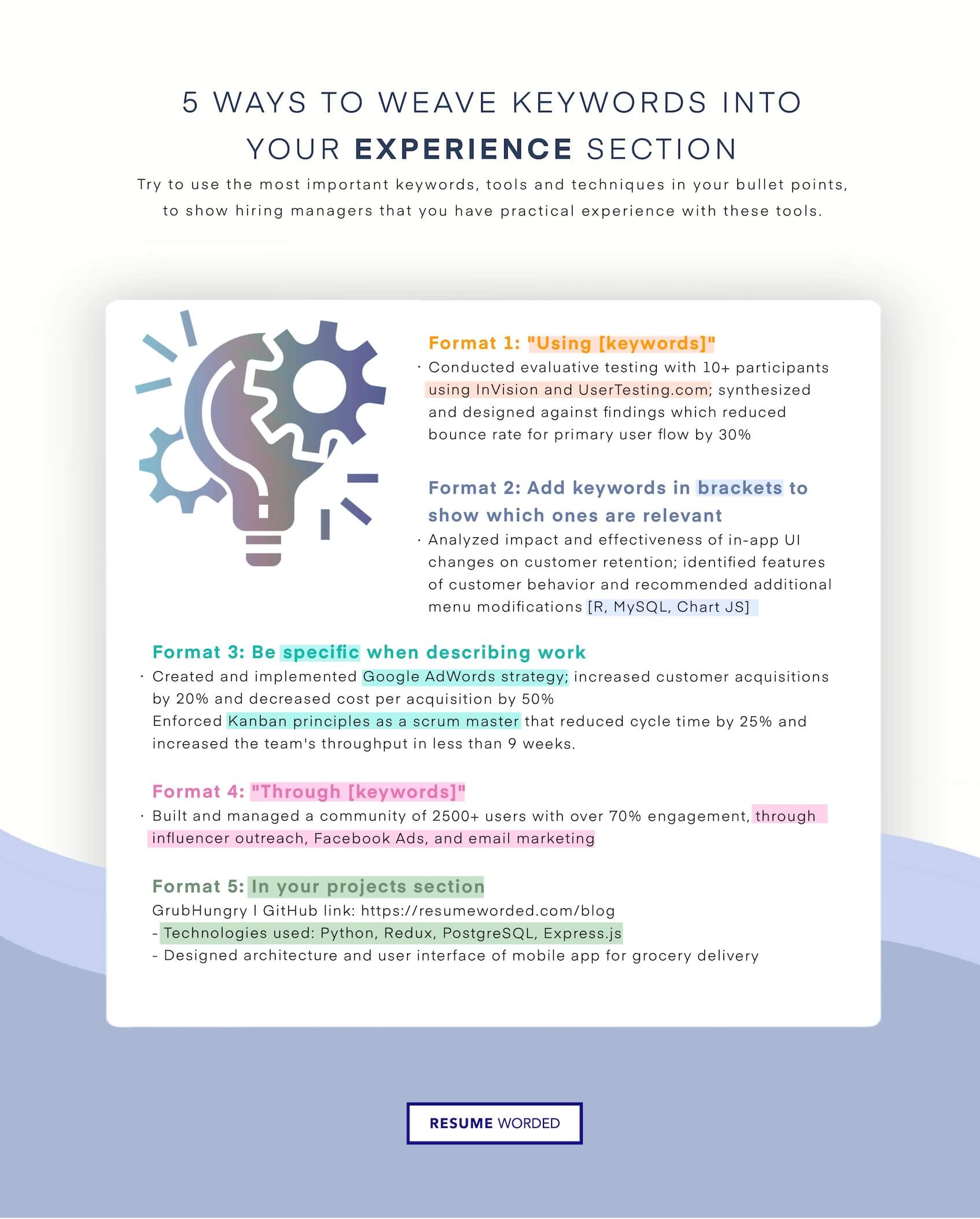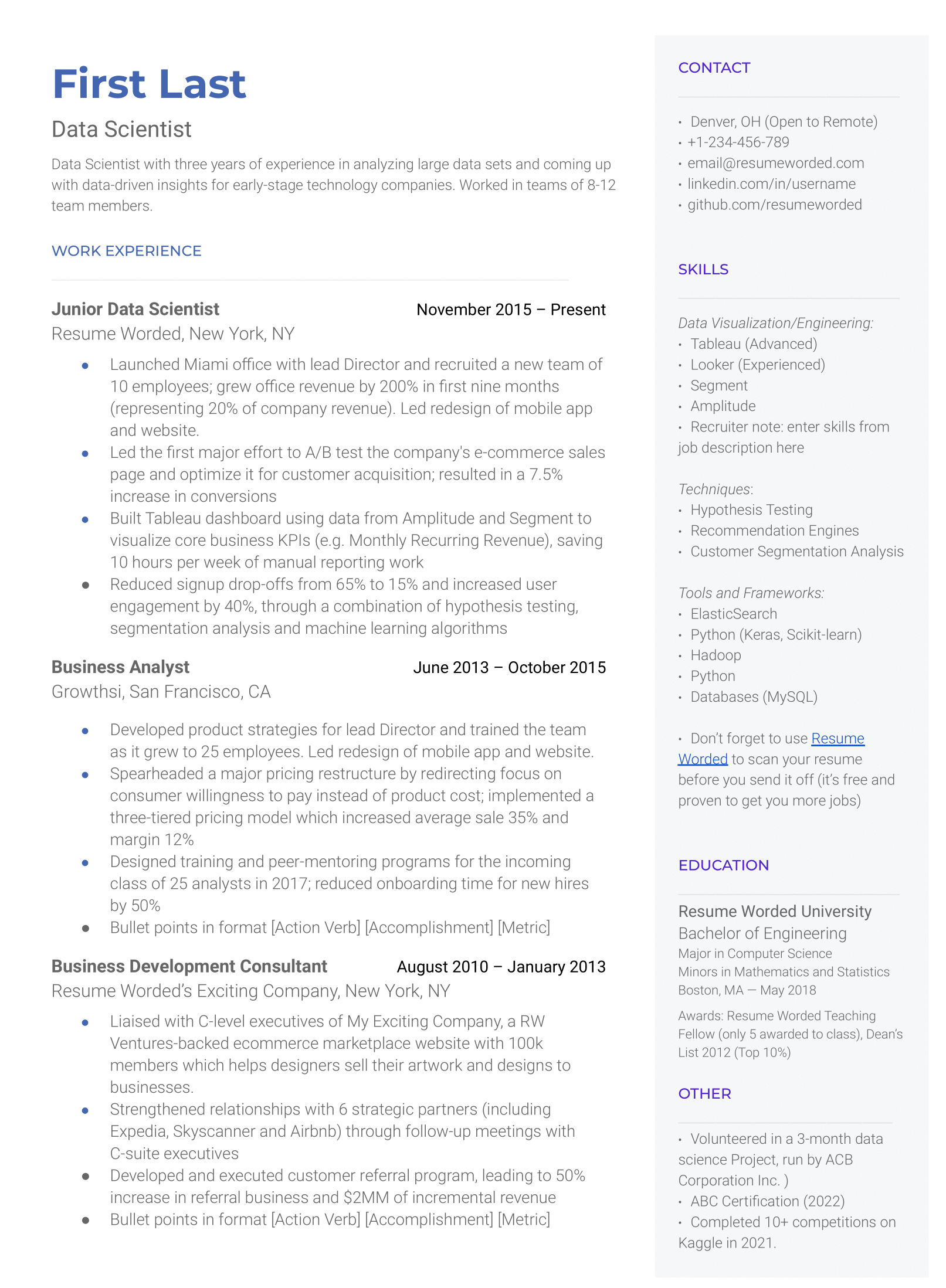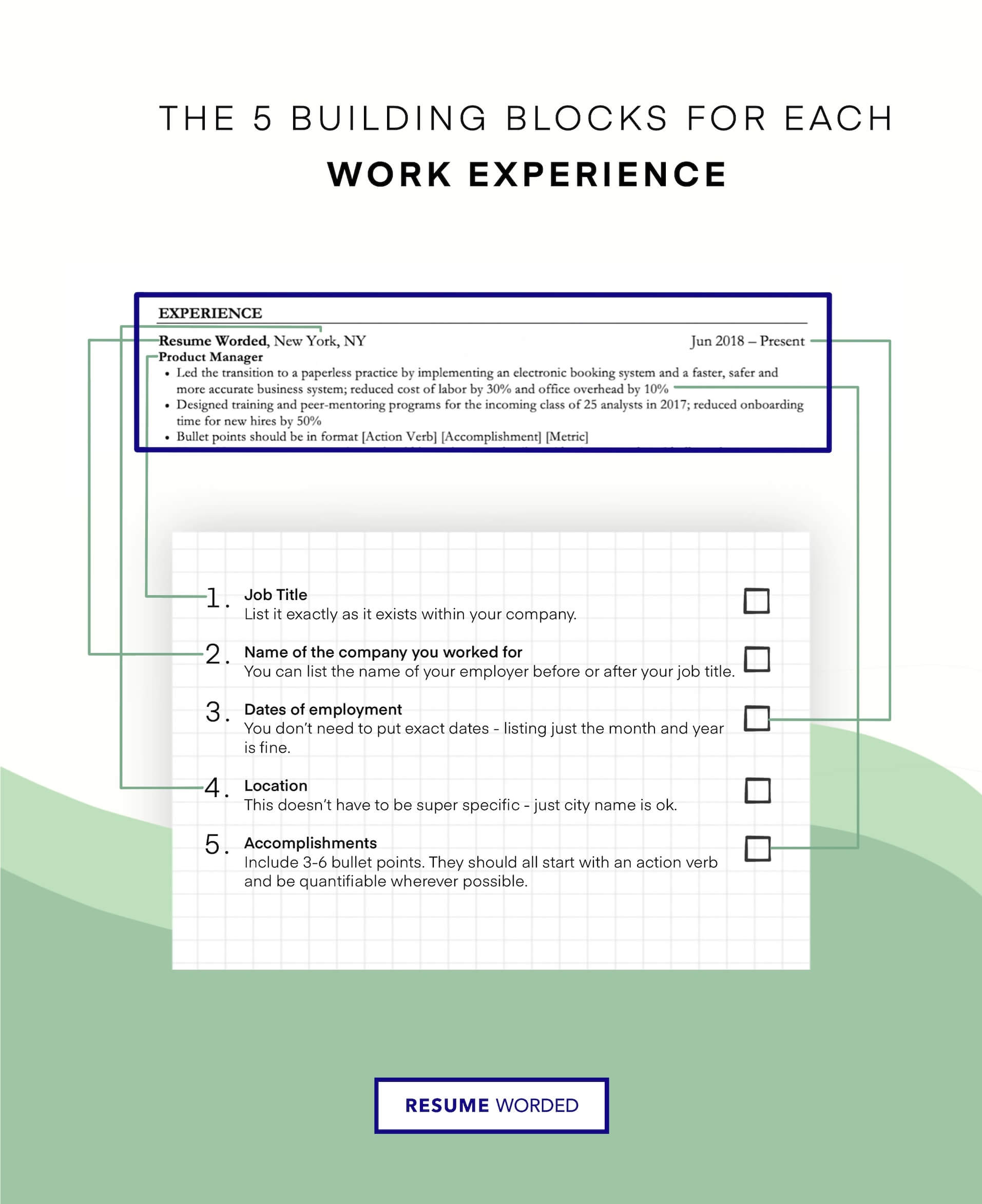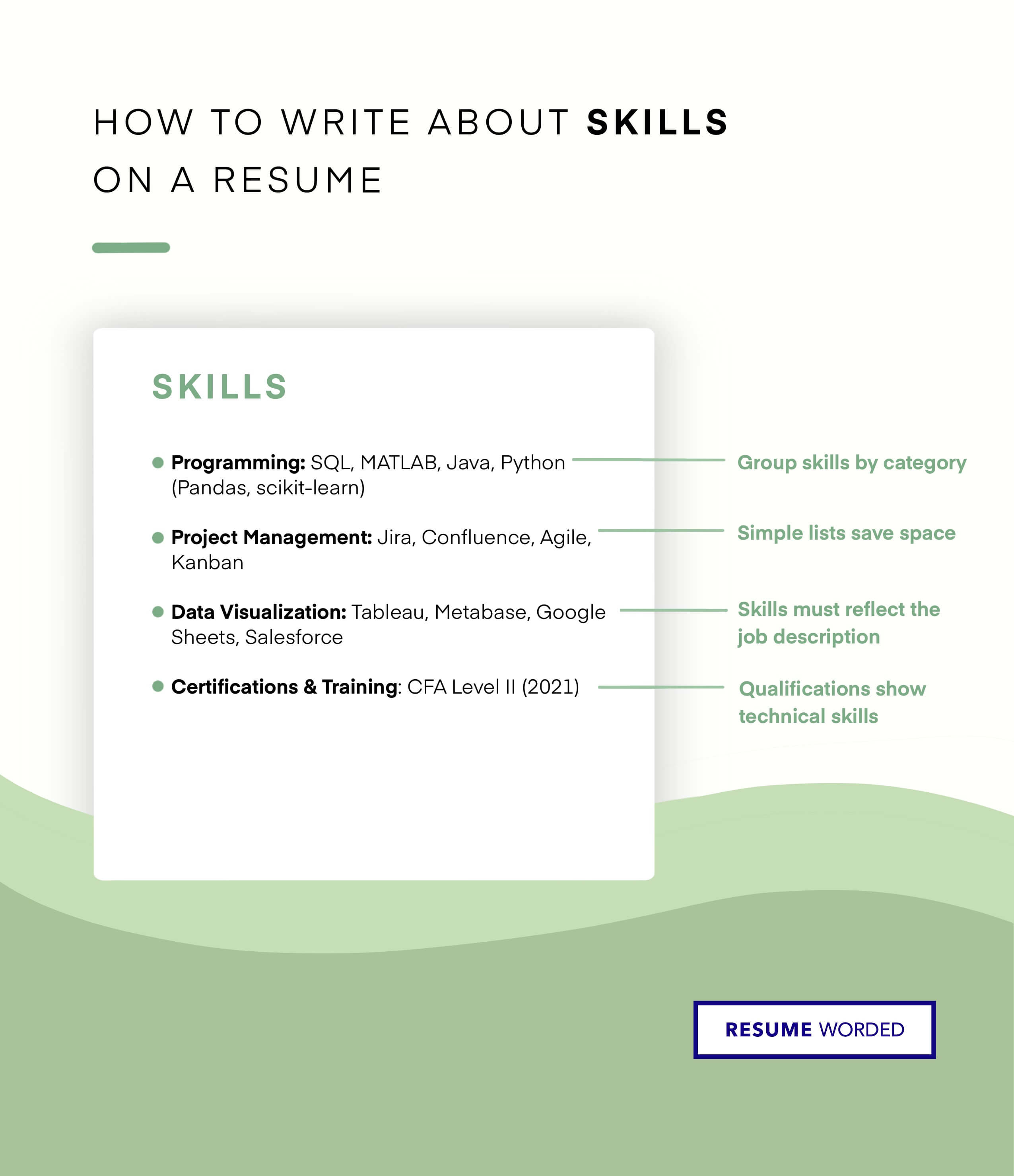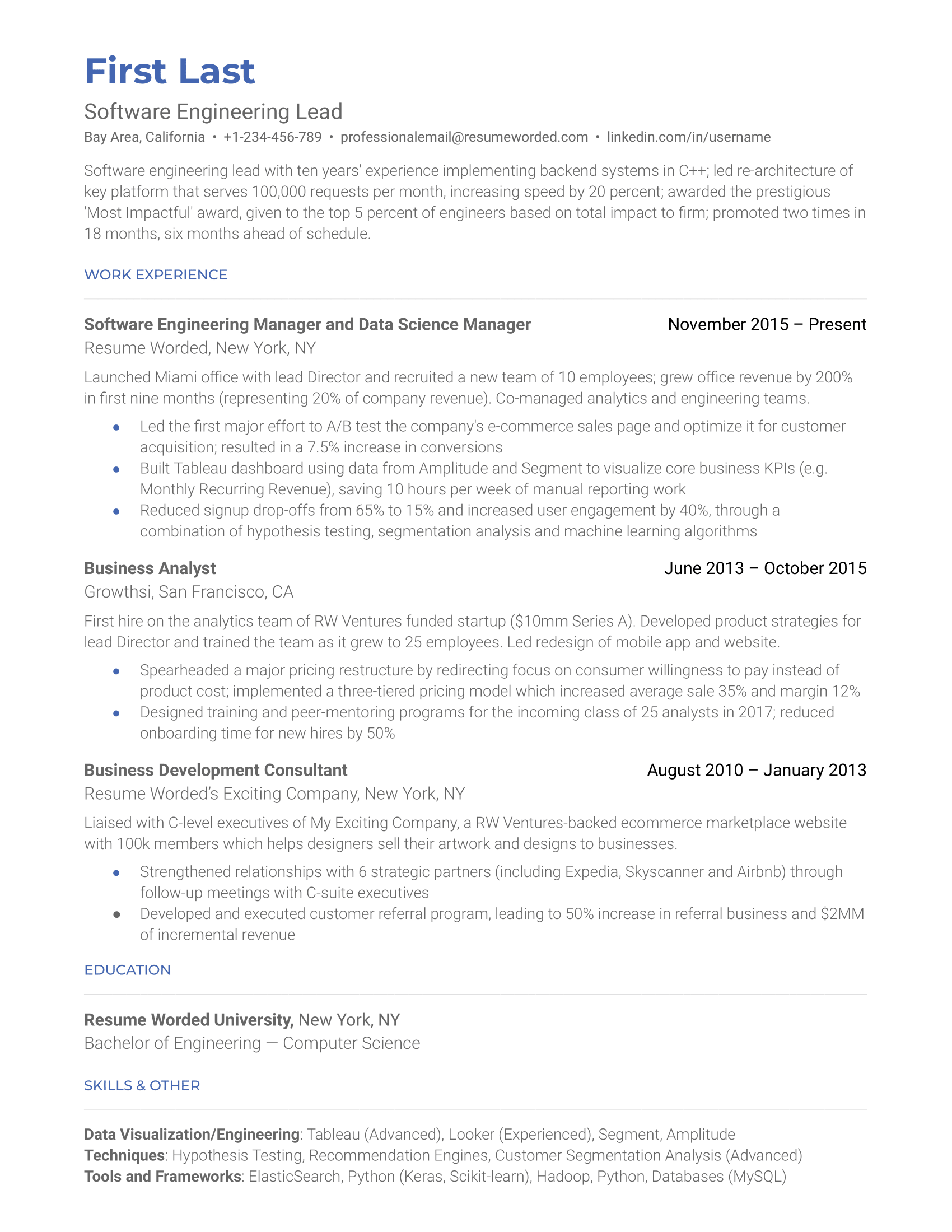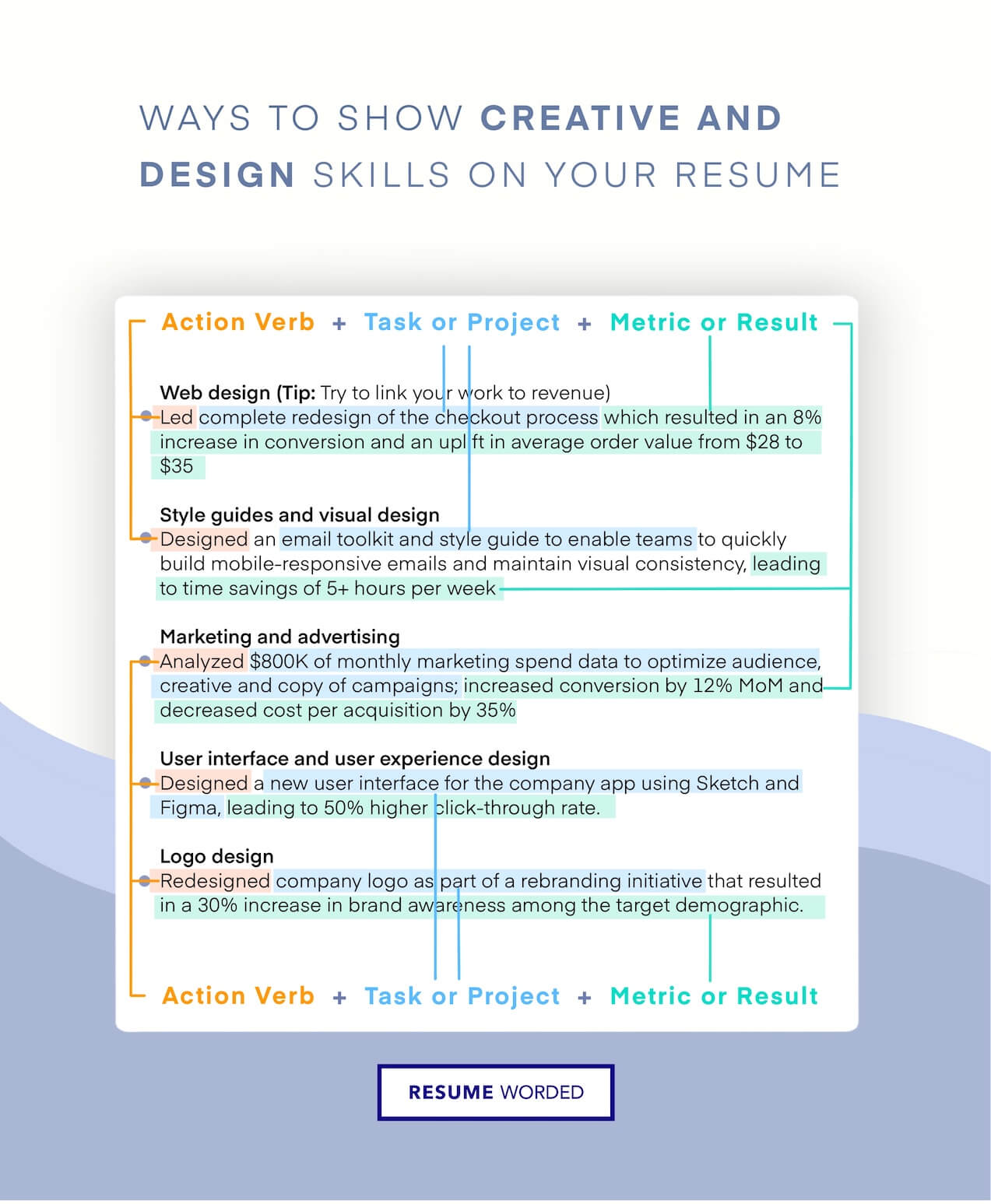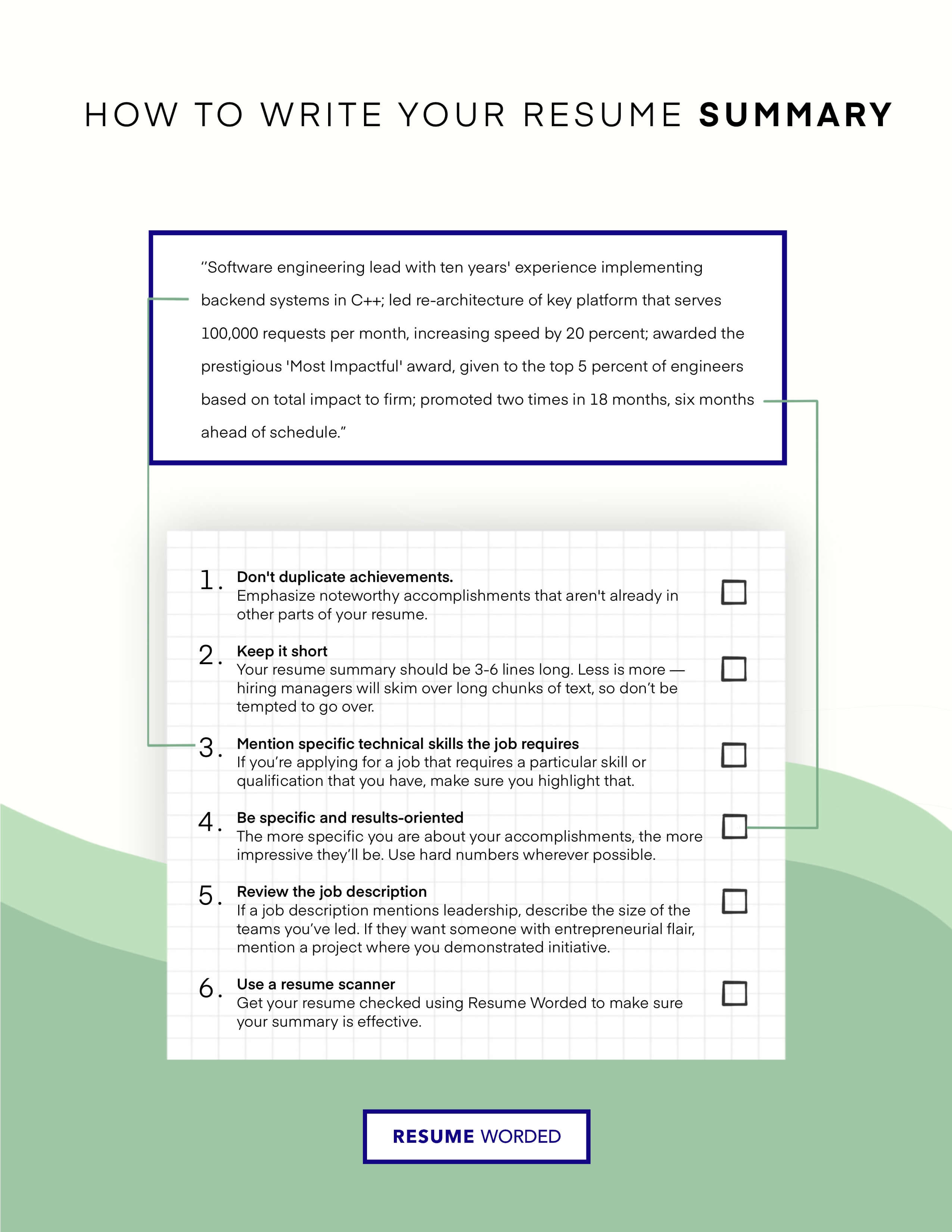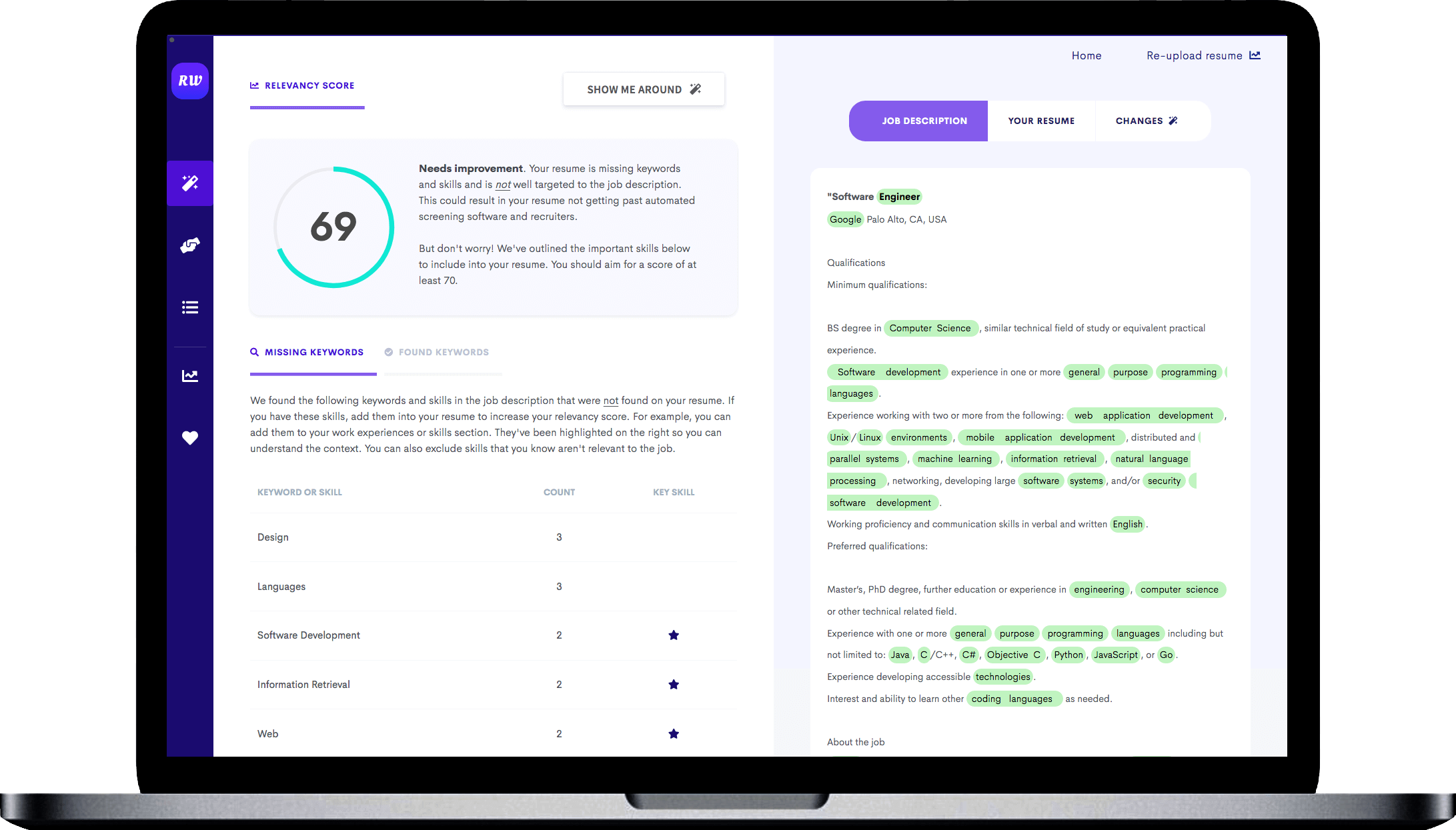Invest in gaining relevant certification.
To make up for your lack of experience, you can pursue certification in technical writing. It will show recruiters that you are passionate about the profession. The knowledge you will gain will also help you thrive in your work.