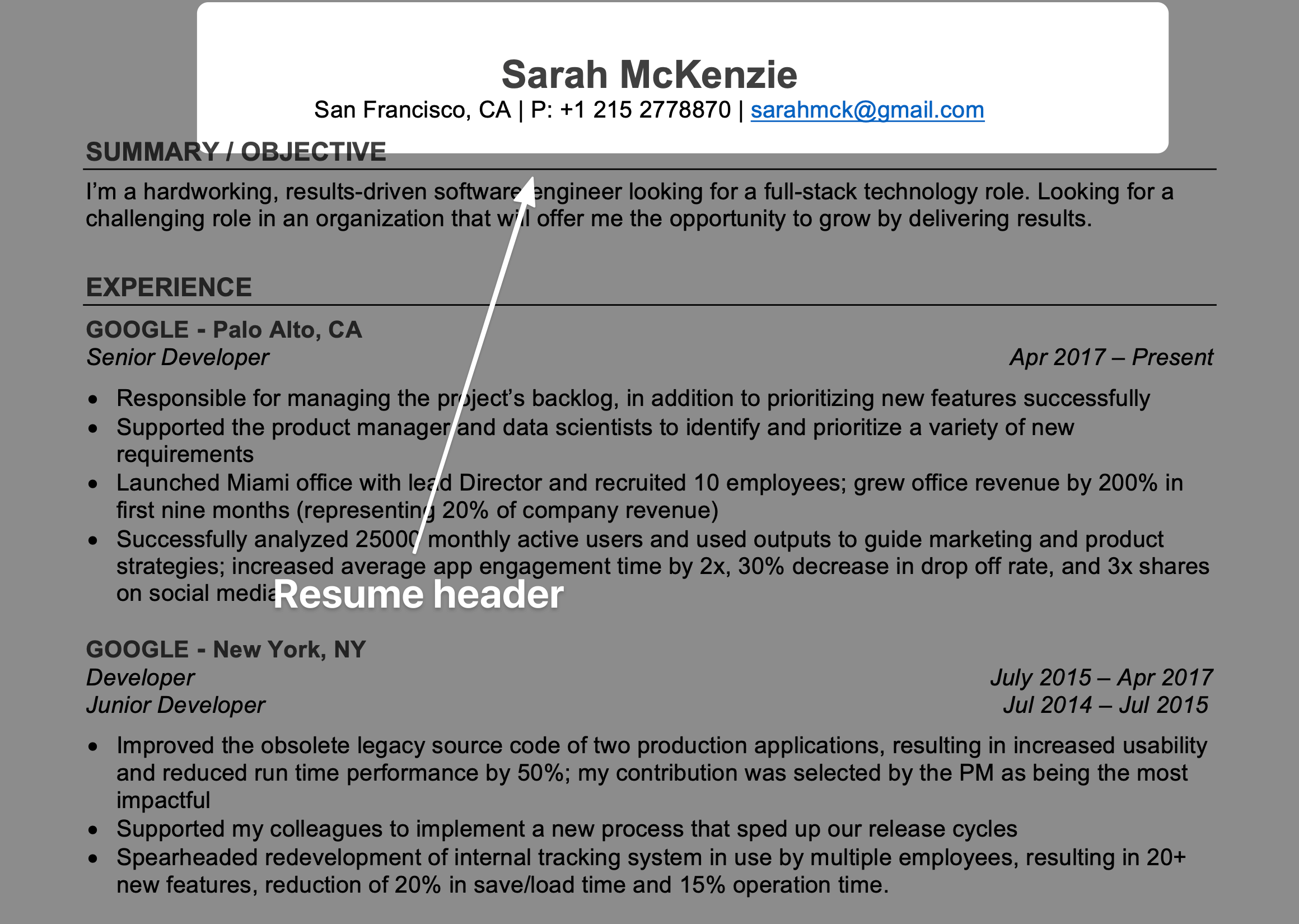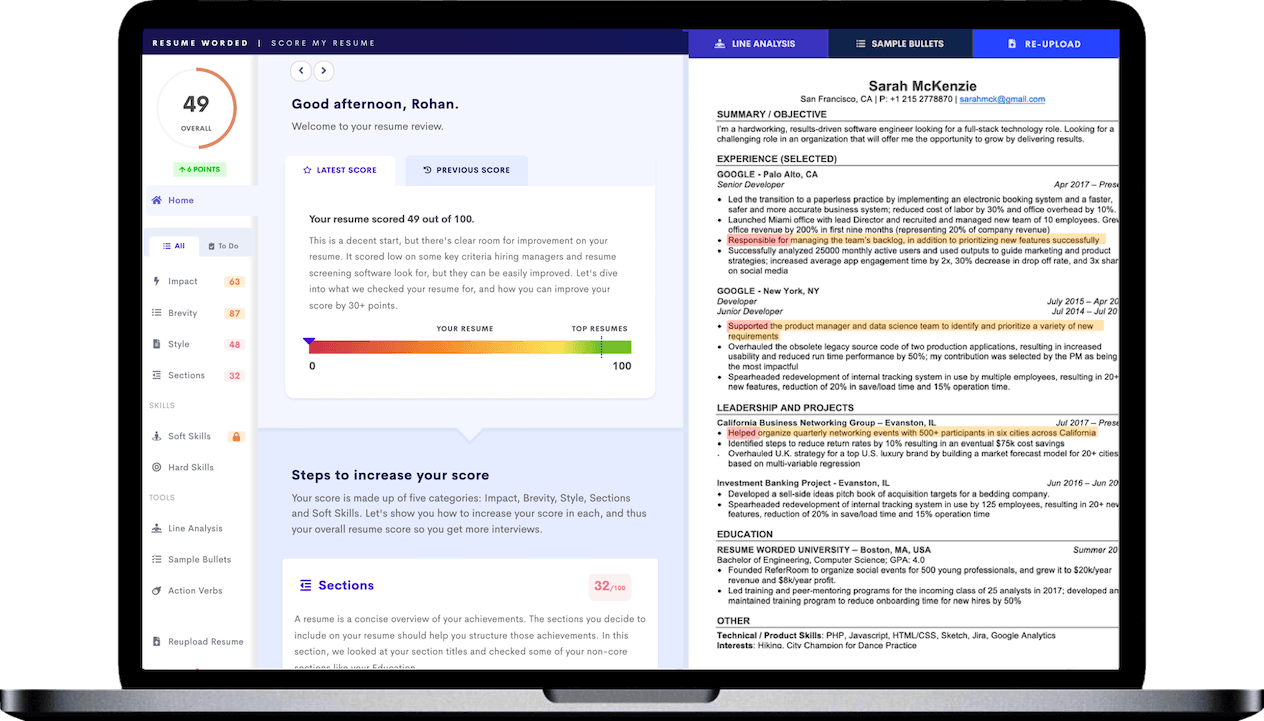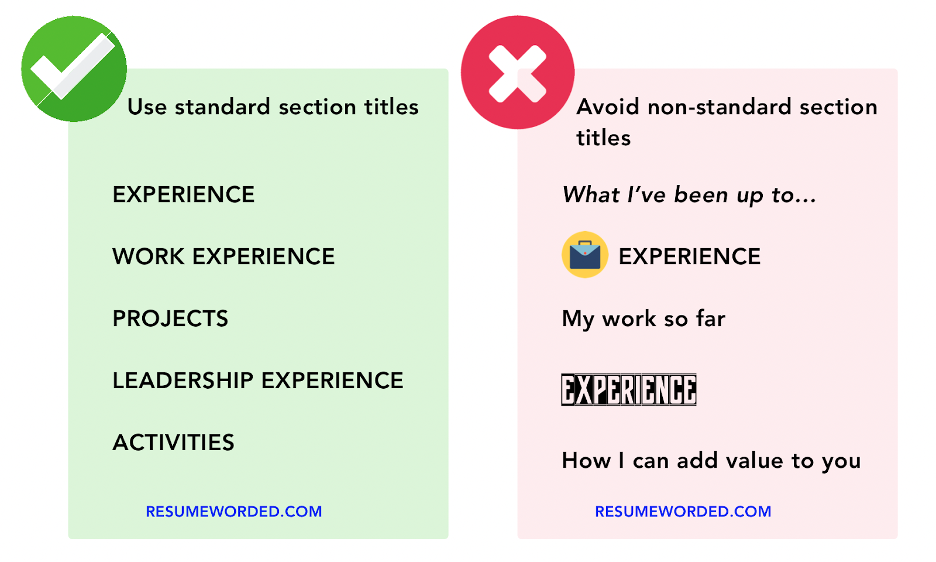It may be a cliché, but it’s true: First impressions matter. Your resume header may not be something you’ve put a lot of thought into, which means that if you want to put your best foot forward, it may be time for a revamp.
How to create a resume header
Your resume header is the first thing a hiring manager will see, which means that it's worth getting it right. Here's how:
- Put your name at the very top of the page. This should be in large font (20-24 point) and can be centered or left-aligned.
- Below that, include your basic contact information — phone number, email address, and location. This should be in smaller font (12-14 point) and aligned with your name.
- Optionally, include a link to your LinkedIn profile or portfolio.
- Add an extra space between your resume header and the first "content" section of your resume (usually your work experience section).
- Alternatively, take the easy way out with an ATS-ready resume template, including a pre-formatted resume header.
The must-haves for your resume header
There are four things your resume header must include:
- Your full name
- Email address
- Phone number
- Location
Name
This one’s kind of a no-brainer. The first thing anyone reviewing your resume should see is your name. This should be your full name, or at least the full name you go by professionally. Either sentence case or all caps is fine, but avoid typing in all lowercase — it may be trendy, but it isn’t professional, so stick to standard capitalization in your resume's header.
Your header's email address should be reasonably professional. This doesn’t mean you need your own domain — Gmail is fine — but try to avoid Hotmail or Yahoo, which some employers see as less professional. And pay attention to your username. If you’ve gone by [email protected] since you were in high school, it’s time to create a new email address. A format like [email protected] is ideal. Adding in one or two numbers is okay (especially if you have a common name), but avoid obvious pitfalls like 69 or 420.
Phone number
This doesn’t need to be a landline — if you’re more likely to answer your cell phone, or you don’t have a landline, listing a mobile phone number is fine. But choose one and stick to it; there’s no need to list multiple phone numbers in your resume header — one is fine.
Location
It’s still standard to list an address on your resume's header. This is also true for some remote jobs. If you aren’t sure, check the job listing — if the company requires employees to be US-based, leave your address on your resume.
If they’re hiring from anywhere, it’s okay to leave it off your header. If you’re considering moving for a job, use a local address instead of your current one — like it or not, employers often favor local candidates over interstate applicants. When it comes to format, the most important thing is consistency — ‘City, State’ is more common, but ‘City, Country’ is fine, too, as long as you use the same format throughout. And no, you don’t need to include your full street address.
Once you’re done writing your resume, upload it to the tool below — it’ll scan your resume sections, including your resume header, identify any mistakes and give you suggestions for improvement.
The optional extras for your resume header
You can include other things on your resume header if you want to draw a hiring manager's attention to them — just make sure it doesn’t get too cluttered. These might include:
- Resume title
- LinkedIn profile
- Portfolio, GitHub, or other industry-specific links
Job title
This should be the title of the job you’re applying to, not the job you currently hold. Some resume screeners search your resume for keywords to check that you have relevant experience, so listing the job title at the start of your resume header can help you make it past that first step.
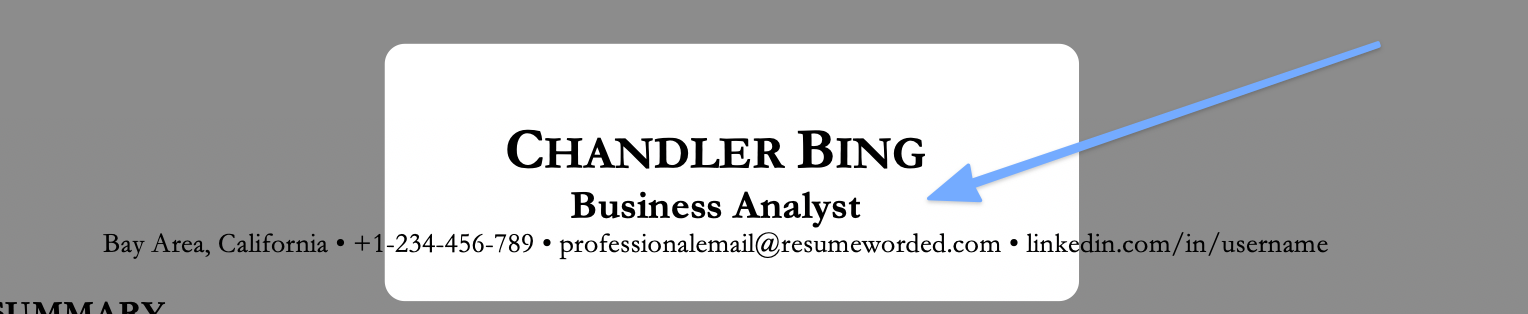
If you regularly use LinkedIn, it can be helpful to include a link to your LinkedIn profile. If you do, make sure that your resume and LinkedIn match — if you’ve customized your resume for a particular job, you’ll want to make sure there aren’t discrepancies between your resume and the experience listed on your LinkedIn.
And make sure you customize your LinkedIn URL for a more professional look. You can do this by choosing ‘Edit public profile & URL’ from your account page and then clicking ‘edit your custom URL.’ See the screenshot below:
Tip: Make sure you optimize your LinkedIn profile if you link to it!
Industry-specific links
Most design roles — think art, writing, UI, and graphic design — will want some sort of portfolio. Likewise, programming roles may expect a GitHub link. Your resume header is the best place to include these links. Just make sure there’s substantive work on there first — an unimpressive portfolio is worse than no portfolio.
Things to avoid in your resume header
Remember, your resume header is a quick snapshot of who you are and how to reach you — so keep it simple. Don't include:
- Links to other social media accounts
- Personal information like your full street address, age, date of birth, nationality, gender, marital status, etc.
- A photograph
- Additional contact details — choose the one you're most reachable at
- Labels
Social media
LinkedIn is a professional resource, but Facebook, Twitter, Instagram, etc. are not. Unless you’re applying for a field directly related to social media, those links don’t belong on your resume. (And it goes without saying that if you do include those links, everything you post needs to be 100% professional and Safe for Work.)
Personal details
Along the same lines, potential employers don’t need to know your full address, gender, nationality, marital status, or date of birth. In general, anything that might cause you to be discriminated against shouldn’t go on your resume.
Photo
Including a photo of yourself is the norm in some industries and locations, but not in most. Unless you know you’re in a location that requires it, err on the side of not including one.
Multiple contact details
If you have more than one email address, choose one — ideally, the most professional-sounding one. The same thing goes for phone numbers — list your landline number or your mobile, but not both.
Labels
Hiring managers know which entry is your phone number and which is your email address — there’s no need to label them. In other words, don’t do this:

What is a resume header?
A resume header is the part of your resume that includes your personal information, like your name and contact details. As the name implies, it should go at the top of your resume and not take up more than a couple of lines.
The term "resume header" can also refer to:
Headline
Headlines aren't common on a resume the way they are on LinkedIn or other social media. That said, there is a place for keyword-rich headlines on a resume, especially if you're applying for executive or other very senior roles.
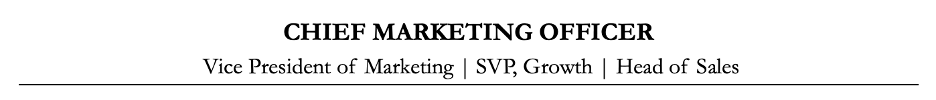
Title and summary
Your resume header can extend to any information above your work experience section, including a resume summary and title. These are optional but should always go at the top of your resume if you do choose to include them.
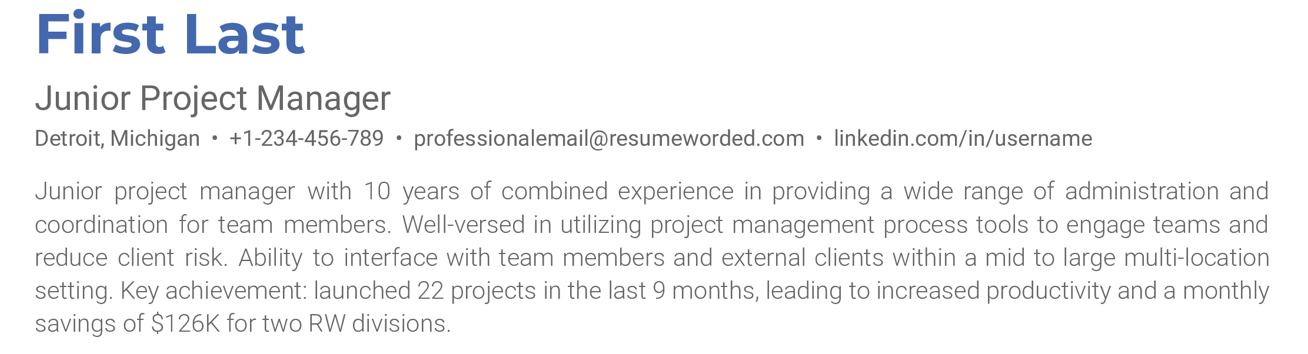
Header and footer
The only time you may need an actual header and footer is if your resume is longer than one page. To insert a header or footer into your resume in Microsoft Word:
- Click on "Insert" at the top of the page.
- Go to "Header & Footer."
- Choose whether you want to insert a header, footer, or page number.
- Type in the information you want to include. Typically, this should be the same contact details as in your resume header.
- Select "Close Header and Footer" to save that information and go back to the main page.
- To edit (or delete) your header information, double-click on the header text or repeat the steps above and choose "Edit Header" or "Remove Header."
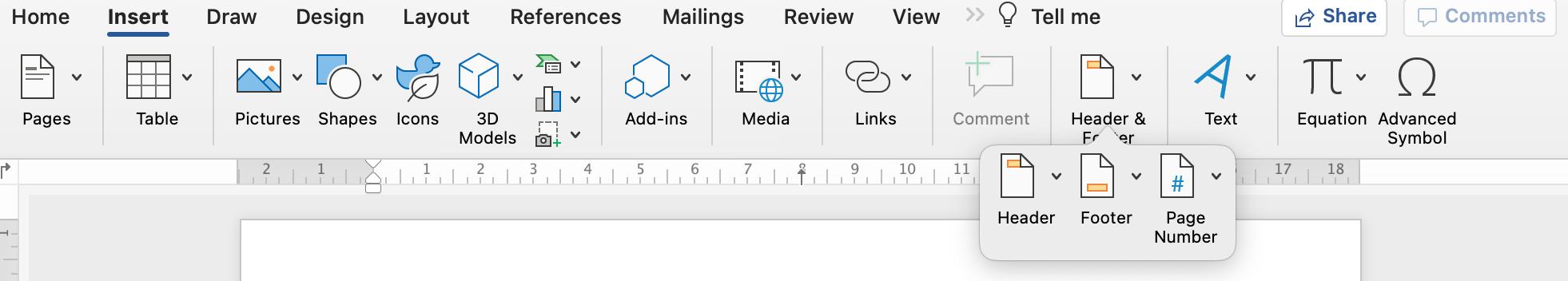
Related: How to Title Different Sections of Your Resume
Tips for creating a resume header
Don't use up a lot of space
Ideally, keep your resume header to 1-2 lines in total. It'll stand out because it's at the top of the page — you don't need to draw more attention to it than that.
Keep it professional
You want your resume to look as professional as possible, which doesn’t always mean making it look attractive. Skip the images, icons, emojis, and custom fonts, and always opt for a simple, classic resume format over a fancy template.
Overwhelmed by resume formatting options? Use these ATS-ready resume templates and skip the guesswork.
Be aware of Applicant Tracking Systems
Some employers use automated Applicant Tracking Systems (ATS). ATS automatically parses your resume — which means they can easily be tripped up by images, symbols, and non-standard formats. Stick to a Word document or Google Doc to make your resume easier to read, and check out our guide on How To Beat the Applicant Tracking System.