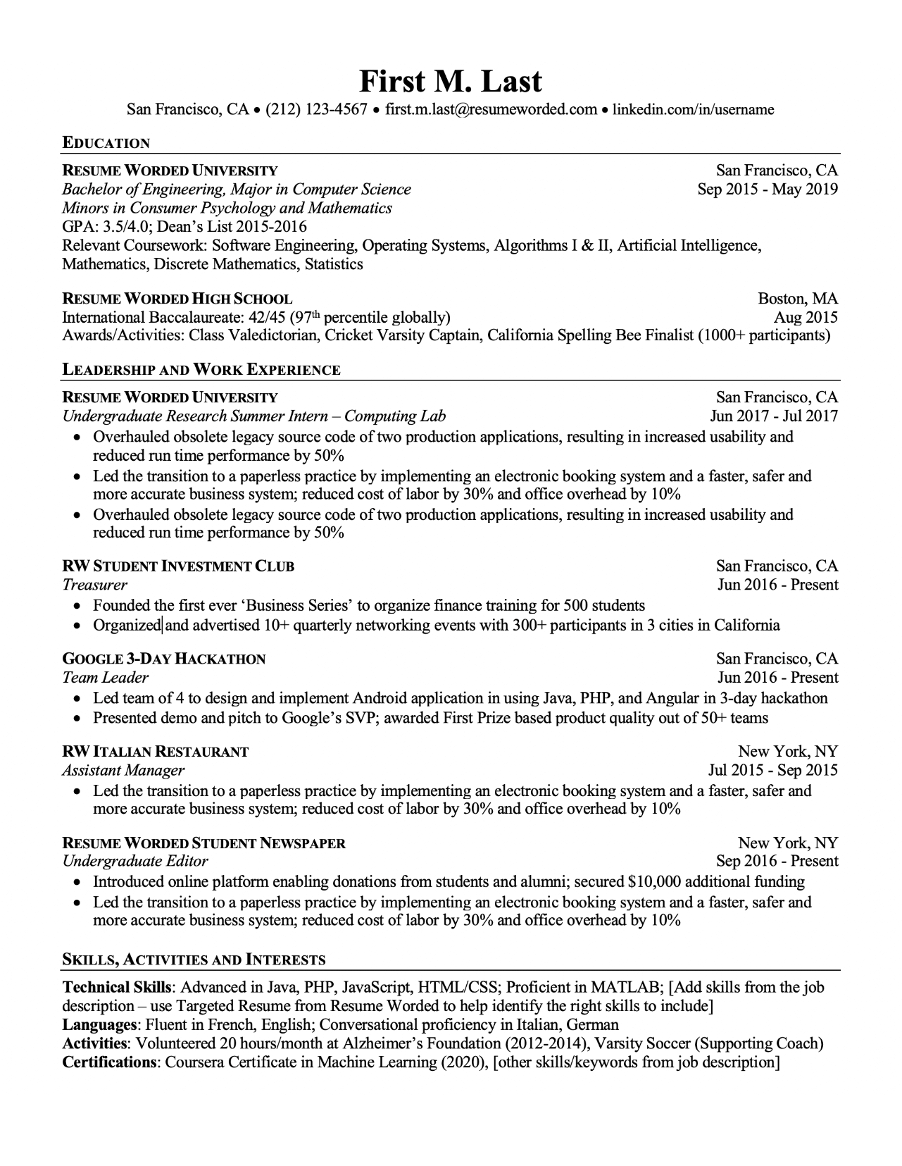When you’re looking for a new job, it’s important for the right people to know that you’re available. Announcing your job search on LinkedIn is a great tool to get your profile in front of the eyes of recruiters, and put you on the right track towards finding your next position.
Create a LinkedIn post announcing your job search
Publishing directly onto LinkedIn regarding your search for a new position is an effective way to use your network to help you source opportunities.
Your post will not only show up on your network’s feeds, but often will show up on their network’s feeds too — especially if they engage with your post (e.g. engage or share it). Remember: Posting on LinkedIn means your post will likely be public — do not make a post like this if you're currently employed and you don't want your current team to know you're looking for a new job!
In your job announcement post to LinkedIn, here's what you might include:
- Why you are looking for a new job (if relevant, such as moving to a new location, switching fields, or after a period of not working). Though, it might be relevant to omit this information if you were laid off — no need to call any attention to that!
- Recent project or campaign: Mention a specific accomplishment from your resume and use numbers to show your significance. This is called quantifying your achievements and it's effective on both your LinkedIn profile and your resume.
- Relevant skills and expertise: Include keywords and skills highlighting your experience. If you're changing careers into a new industry, remember to highlight transferrable skills that are relevant to the new role or industry you're moving into.
- Call-to-action: Tell people how they can help you! Mention specifically if you'd like them to send job ads your way, or introduce you to people in their network.
- Highlight a recent project: If you haven't worked in some time, it might be worth calling out what you've done in the meantime — whether that's building a new project, doing freelance work, etc.
Announcing your job search on LinkedIn: Examples of posts
Here's an example of what a job announcement post might look like:
Hi everyone! I just moved to Nashville with my partner, from tropical Hawaii. (A big move!) I am currently looking for a job in town, and I come from a background in Sales. I have 5 years’ experience in X, Y, Z and at my previous employer, YXZ, I secured our largest client of the year, XZY. I also led training on better sales practices which led to a 23% decrease in negative customer reviews. I am comfortable with X program and am knowledgeable about retailers in the Y sector.
If anyone knows of a job opening where I would be a good fit, I'd appreciate if you could send them my way! Of course, if you have any suggestions for where to start my search here in town, or anyone you'd recommend I speak to, I would be very grateful.
Notice how we follow the steps we described above — we highlight an impressive achievement and we explain how we'd like our network to help. Showing that you're a strong hire makes your network want to help you — it lowers the risk on their end of connecting you with their contacts!
Let's go through another example of an announcement post on LinkedIn:
Hello Seattleites! I am an experienced Sous Chef looking for a new job in the Seattle area. I am up to date on my Food Handlers Certification, and can provide excellent references from my previous employer (XYZ). I have experience working in restaurants, hotels, and upscale clubhouses. I enjoy planning and preparing menus, and I have a detailed knowledge of HACCP. I also have completed culinary courses in X, Y, Z. Let me know if you’re looking for a great new sous chef, or if you know anyone who is hiring!
You can post something like this directly on your LinkedIn feed:
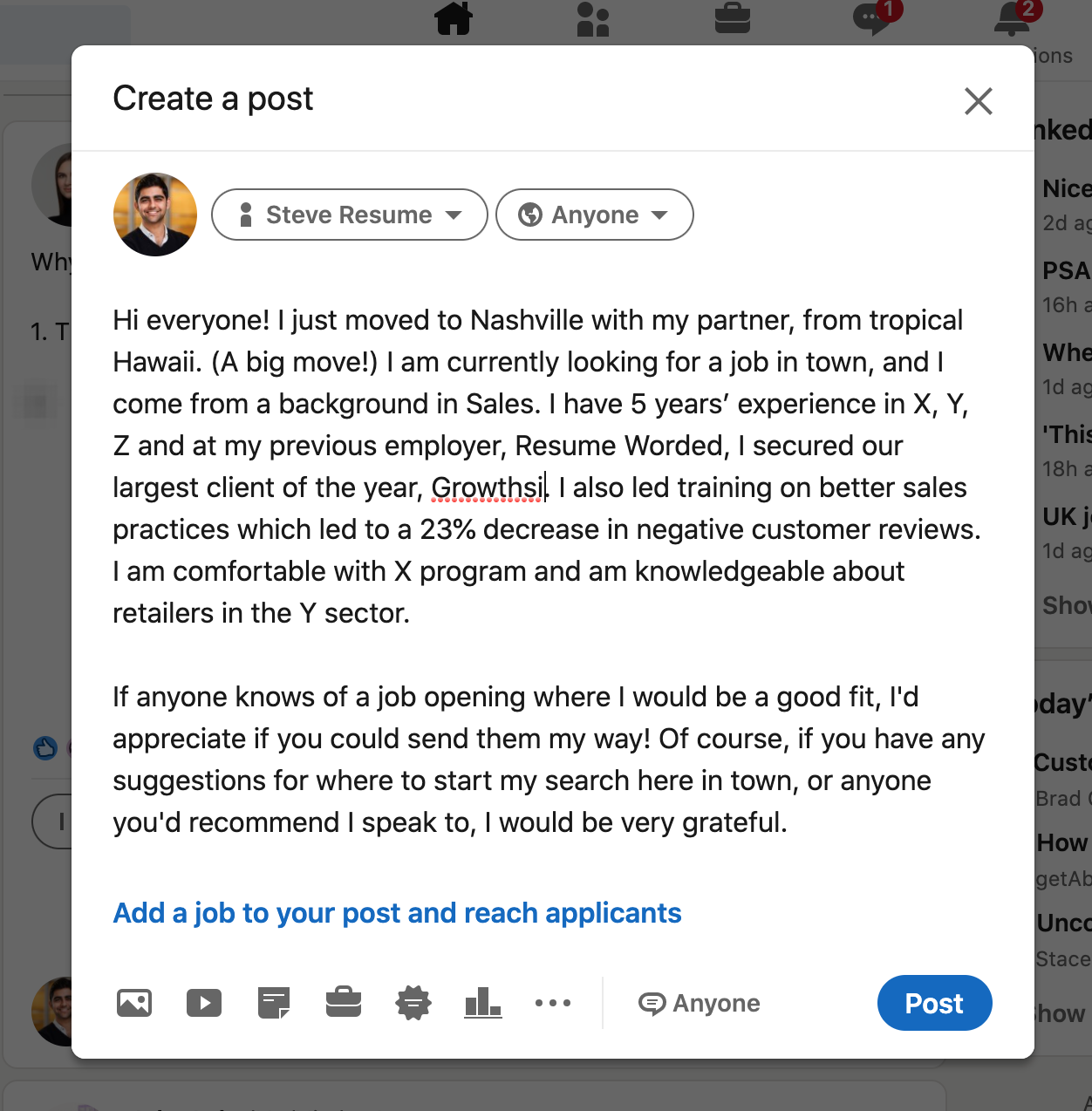
Once you’re ready to broadcast your job search, be sure to post to your own network, and in a variety of professional LinkedIn groups, as well. There are many specialized LinkedIn groups specifically targeting niche roles, industries, markets, or locations, and this will get your message circulating to a wider audience.
Learn more about finding and joining the right groups on LinkedIn.
Departure post
You might also consider writing a departure post from your previous employer, before embarking on the new job hunt. This is a post you can make when you've already given your notice to your current and soon-to-be previous employer, and you're on your job search.
This post should be positive and polite (no matter how you really felt about the position!), and can be similar to the examples above. State what you're looking for, what your skills are, and any achievement that would help your candidacy.
Use the LinkedIn’s #OpenToWork feature
Enabling the #OpenToWork feature lets recruiters know at a glance that you are available for hire, and results in them contacting you for opportunities when they come across your profile. From LinkedIn's website:
If you specify the types of job opportunities that you’re interested in and your preferred location, we’ll help your profile show up in search results when recruiters look for suitable job candidates. (LinkedIn)
It's an easy way to 'announce' your job search. Here’s how to enable it:
- Click the “Me” icon at the top of the LinkedIn homepage
- Click “View profile.”
- Below your name and headline, click “Open”
- Select “Finding a new job.”
- Fill in the requested information, and choose whether all LinkedIn members, or only recruiters can see that you’re open to job opportunities
- Click “Add to profile.”
You can also click “Get Started” from the “Show recruiters you’re open to work” box near the top of your LinkedIn profile.
Optimize your LinkedIn profile for your job search
If you're using LinkedIn to announce your job search, you need to make sure it's optimized and is effective at showing you're a strong hire. If it isn't, you won't get people wanting to refer you to new positions or introducing you to new contacts to help on your job search.
Optimize your profile using AI
By far the most effective way to improve your LinkedIn profile is to use the AI-powered LinkedIn Review tool — it'll analyze your profile and identify areas of weakness. It'll also give you suggested words and phrases to ensure you get more opportunities through LinkedIn.
Improve your LinkedIn headline
Your LinkedIn headline is a quick byline under your name which shows up anywhere you go on LinkedIn. You want to make clear your title and one or two specific keywords which will attract recruiters to your profile. These can be key traits necessary for your job, workplace accomplishments, or personal characteristics.
Examples of LinkedIn headlines:
Civil Engineer | 10+ years’ experience in designing green infrastructure
Senior Sales Manager | Strategic thinking and sales forecasting
For more examples, see LinkedIn Headline Examples.
A good way to improve your LinkedIn headline is by including keywords relevant to your industry. Use the tool below to get a list of relevant keywords.
Update your LinkedIn summary
As well as having a relevant headline, it’s also important to ensure your Summary is descriptive, up-to-date, and engaging. This is a great spot to get into more detail on your experiences and skillsets, and what makes you you. Check to see how your summary compares to industry standards through our free LinkedIn review.
Email your network on LinkedIn
Apart from posting on LinkedIn and improving your profile, you can target your job search efforts by emailing specific people in your network and extended network. You can then 'announce' your job search to specific people on LinkedIn that will help you, without making your search public.
To do this, put together a list of individuals, including first-degree connections, professionals in the industry, and anyone who could give you an introduction into a specific company or field. Once you have your list, you can then send requests for informational interviews.
Remember to keep your first email friendly, and beware of asking too much, too soon. You can ask contacts you know well for a job, but in general, try to build a rapport first.
It is also a good idea to remind your contact how you know each other. Better yet, if you’ve had previous correspondence, find an old email chain and reply to that email.
Tips to remember when telling people on LinkedIn you're job searching
When writing your emails, here are some simple guidelines to remember:
- Remind your contact how you are connected
- Include your resume or a link to your resume
- Be specific in your request (job recommendations, introductions, referrals, etc)
- Provide necessary information about your background and experiences, and the work you’re seeking
- Be kind, be concise, and don’t be pushy
- Identify specific accomplishments that are impressive
Here's an example on how to set up an informational interview that uses the guidelines above:
Hello John! I hope you’re doing well. This is Samantha, we met at the networking brunch at the Marriott Hotel back in 2014. I’m reaching out to you today because I was recently laid off from XYZ Industries, and I thought you might be able to help me in finding my next opportunity.
I’m looking for a position in XYZ, and I remember you saying that you have experience in this area.
A little about my background:
-5 years at X Industries, designing the fitness application Y which had 100k downloads
-3 years experience with Java
-Experience in graphic design
Would you be available to talk briefly over the phone sometime in the upcoming week? I would really appreciate just 15 minutes of your time.
Thank you so much, your insight and advice would be extremely valuable to me. I have attached my resume to this email.
And here's another example of asking for an introduction:
Hello Susan,
How are you doing these days? I know your son has just gone off to college, so I hope that transition isn’t too stressful!
I am reaching out to you today with a request. You might not have heard, but I’ve recently decided to go back to work, now that Tommy is in middle school. I noticed that you are connected to [Name] on LinkedIn, and I was wondering if you would be willing to introduce us.
I would love to connect with [Name] and ask a few questions, especially since I’ve been out of the workforce for a few years and could definitely benefit from her advice.
I have been really involved in X, Y, Z during my time as a stay-at-home mom, and I feel that these experiences and skills would make me a good candidate for [Name]’s company, especially in the X department. Before kids, I studied Y and have a degree in Z.
Thanks in advance for your help. I have attached my updated resume.
More templates on asking for an introduction.
More ways to stand out to employers on LinkedIn
Expand your network
Search for second- or third-degree connections in your industry to expand your network and connect with on LinkedIn. Seek out employers you like, and follow them to receive up-to-date information on when they are hiring. Don’t be afraid to reach out to people you know to ask for introductions.
Here's our step-by-step guide on how to build LinkedIn connections.
Search and apply for jobs on LinkedIn
Utilize LinkedIn’s job search tool when searching for your dream job, and set up an alert to be notified of new positions as soon as they are made available. LinkedIn is also a great tool for finding recruiters, which can be greatly beneficial to you in your job search.
Send an inquiry letter directly to companies
When sending an inquiry email to a company, it is important to be friendly, but to the point. You’re asking this person to take time out of their day to consider a stranger, so you’ll need to be compelling, yet concise. Include a quick summary of your background and how you would be an asset, and be sure to include your resume, and a link to your LinkedIn profile.