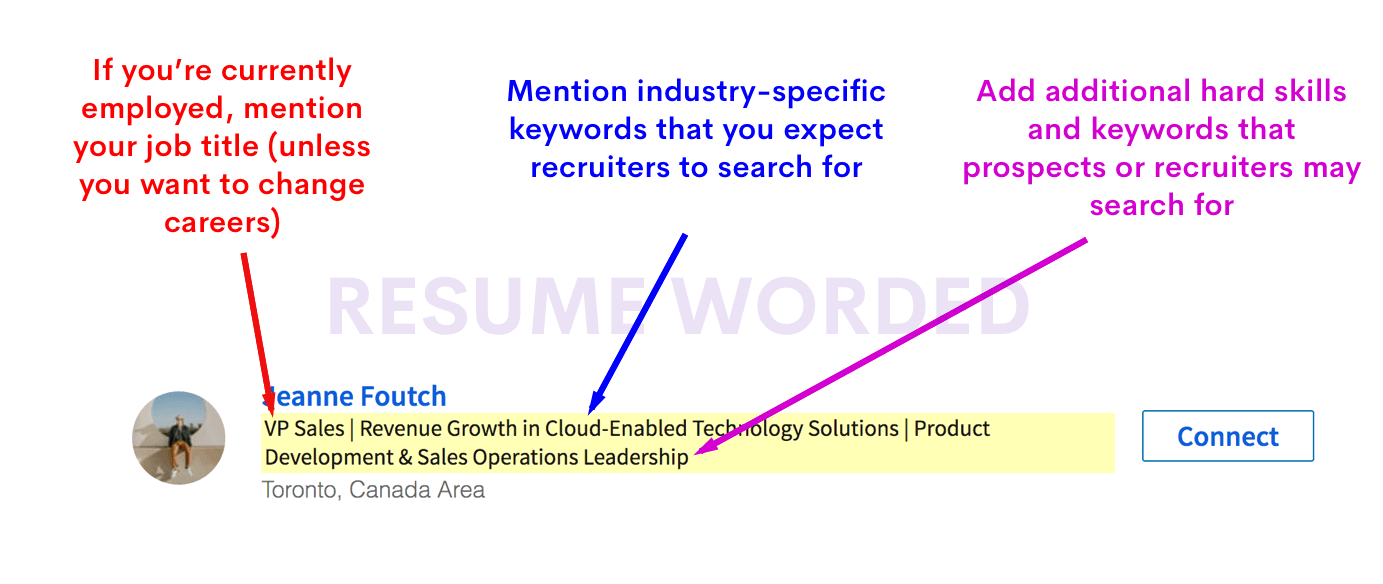If you’re considering a career change, professional networks like LinkedIn are your friend. Though you’ll need to put in a little work to craft a tailored profile and an intriguing headline, getting it right can mean attracting the attention of hiring managers — and ultimately, a dream job in your new industry.
In this article, we’ll talk about the components of a good LinkedIn headline for job candidates who are in the middle of a career change. Next, we’ll provide examples of excellent headlines, and discuss why they’re great. Let’s begin.
Why your LinkedIn headline matters
For starters, why all the fuss over a LinkedIn headline? It’s only a few words long — why is it so important anyway?
The short answer is that it’s the very first thing people see when they hover over your profile, and it’s your headline that convinces recruiters and hiring managers that your full profile is worth checking out — or not. Here’s what makes and breaks a LinkedIn headline.
A strong headline gets people interested in your profile, and can make a big difference to the number of connections you get on LinkedIn.
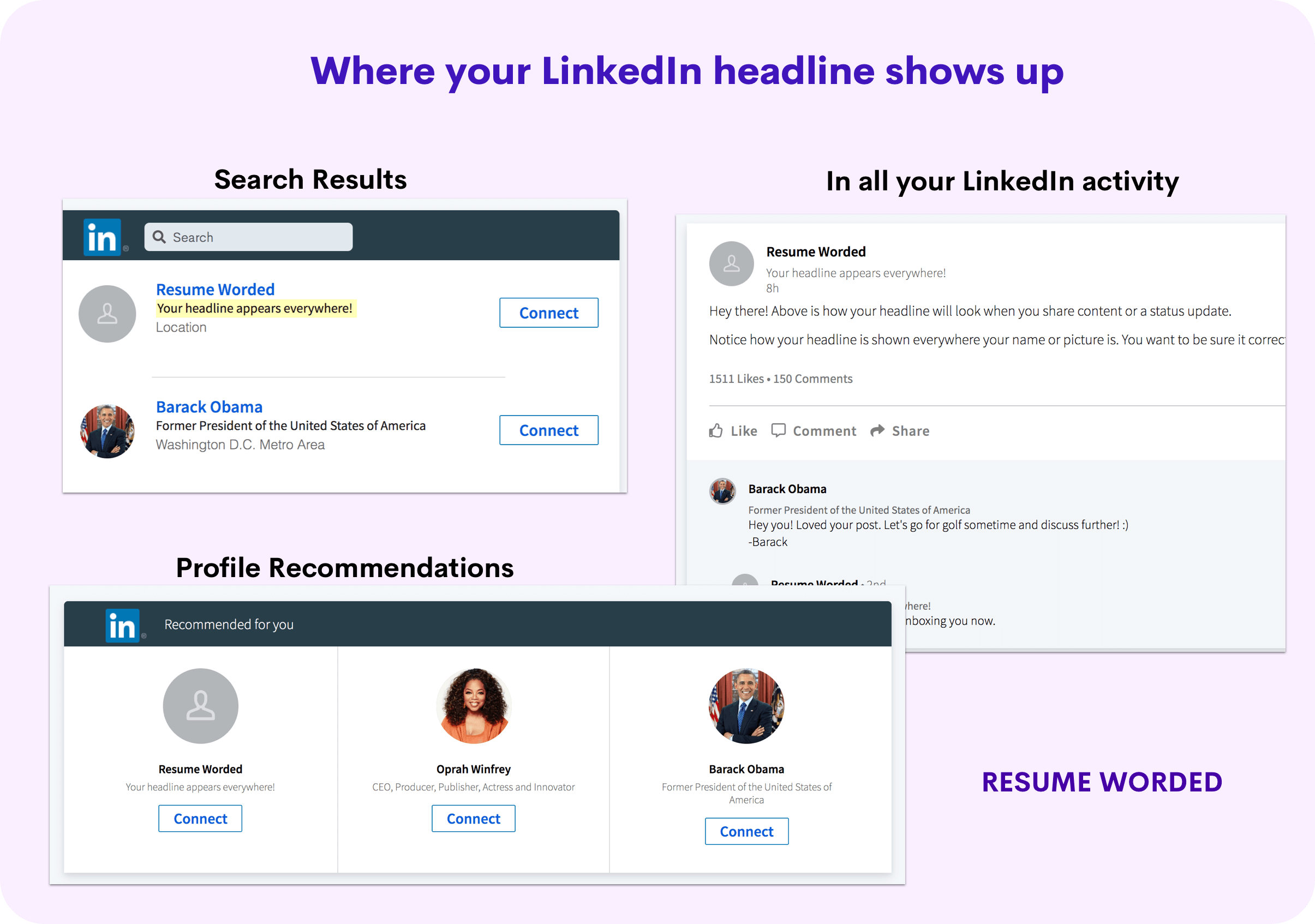
Get rid of default headlines
By default, LinkedIn generates your headline based on your most recent job title and place of employment. If you’re in the middle of a career change, that won’t do you any good, since it contains no mention of the fact that you’re looking for opportunities in a new industry.
In addition, a default headline is generic, bland, and unimpressive — and does nothing to market your profile as one that stands out from the rest. Time to start from scratch.
The easiest way to check for the effectiveness of your headline is to make use of Resume Worded’s LinkedIn Review tool. It helps you optimize your LinkedIn profile so that you can get noticed by recruiters and hiring managers — exactly what you need if you’re switching careers.
Nailing your headline
Alright, you now know that you need a unique headline. But this is just the first step. Next, you’ll need to make it relevant to the new job you want — which means inserting targeted keywords and skills that are aimed at recruiters responsible for filling the role you want.
So, if you’re currently in customer support but want to switch into sales, your headline should include skills and keywords related to sales, and business development. Here are some tips:
- Focus on the job you want. Optimizing your headline for jobs in your new industry can help you generate more opportunities to land your dream job.
- Don’t remove your current role. Continue to mention your current job, even if it’s not directly related to the industry you’re looking to jump into. Highlighting your unique background, “outsider” experience, and disparate set of skills can make you a more attractive candidate.
- Include relevant skills and keywords. These will help you rank higher on LinkedIn search results. When hiring managers and recruiters search for people with your skills and background, your profile will show up, since you included the appropriate keywords in your headline.
- Prioritize word economy. Your LinkedIn headline is limited to 120 characters, including spaces — that’s the length of this current sentence here. In other words, you don’t have a lot of space to show yourself off, so choose your words carefully.
- Delineate between different skills, experiences, or roles. You can use a straight vertical line (“|”) or a middle dot/bullet point (“•”) to separate out different roles. This makes your headline more organized and readable.
- Keep capitalization consistent. You can opt for either title case or sentence case, so long as you keep it constant. Ideally, you use the same capitalization style throughout — but if you can’t, at least ensure that words in each section follow the same style.
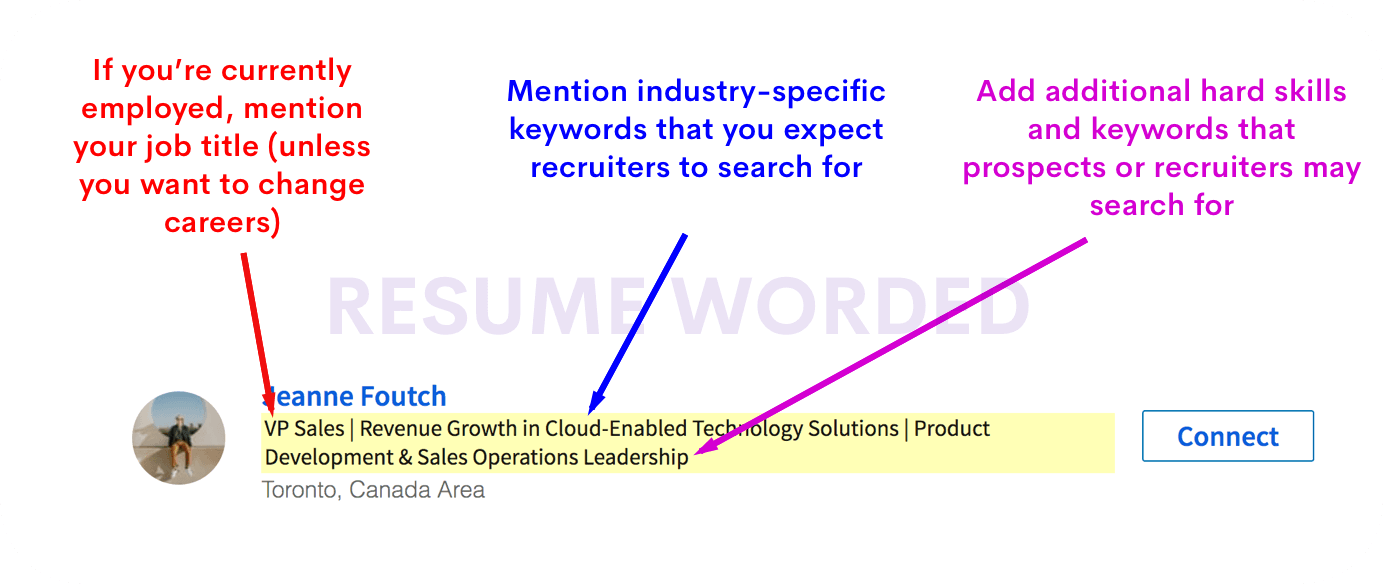
If you're currently searching for a job, here are ways you can announce your job search on LinkedIn.
If you’re unsure of what keywords and skills are related to the job you want, use the tool below to search for the job and it’ll give you a list of relevant skills and keywords to include in your LinkedIn headline.
Writing a good headline — a step-by-step guide
- Brainstorm keywords and skills related to the job you want. Keep in mind that these keywords may be different from the ones you use in your current industry.
- Put in your headline that you’re interested in that job. Start with an action verb (like “seeking”). Be precise, include keywords, and make sure that this is in the first part of your headline.
- List your current role and industry. After typing in a straight line or a middle dot to section off the first part of your headline, you should add in your current title, industry, and employer.
Let’s go over a few examples of standout headlines that implement the above steps and advice well. You can also generate a new LinkedIn headline.
Example 1: Project Manager moving into Software Engineering
Headline example (text format): Project Manager Seeking Software Engineering Roles | PM at ACME Corporation
Why it’s good: John’s headline specifies his desire for a job in a new industry using a keyword (“Software Engineering”) while also highlighting current role as a project manager. He also separates these two roles using a straight line so that it’s easy to read.
Example 2: Attorney wanting to become a Reporter
Headline example: Aspiring Local Weather and Crime Reporter | Former Solo Practice Attorney
Why it’s good: Jane’s profile gets specific about the type of job she’s looking for, and uses keywords that recruiters might search for. She also includes her background as an attorney for good measure.
Example 3: Sales Rep moving into Quantitative Trading
Headline example: Seeking Quantitative Trading Roles | Sales Representative Trained in Python and R
Why it’s good: Jack’s headline is specific about the type of role he’s interested in (“Quantitative Trading”) and includes skills (“Python” and “R”) that technical recruiters working for quant firms are likely to screen for.
Example 4: Moving into Academic roles
Headline Example: Aspiring University Public Policy Lecturer | 33rd President of the United States
Why it’s good: Truman is specific about the type of lectureship he wants, and includes keywords (“Public Policy”) that will help him get noticed. He also includes his role as President in his profile.
Example 5: Content Writer moving into Translator roles
Example Headline: Seeking German and Arabic Translator Roles | Former Freelance Content Writer
Why it’s good: Anne’s headline specifies that she’s looking to become a translator — but not just any kind of translator. She includes the languages she’s proficient in so that hiring managers can get a better idea of her competencies as a job candidate.