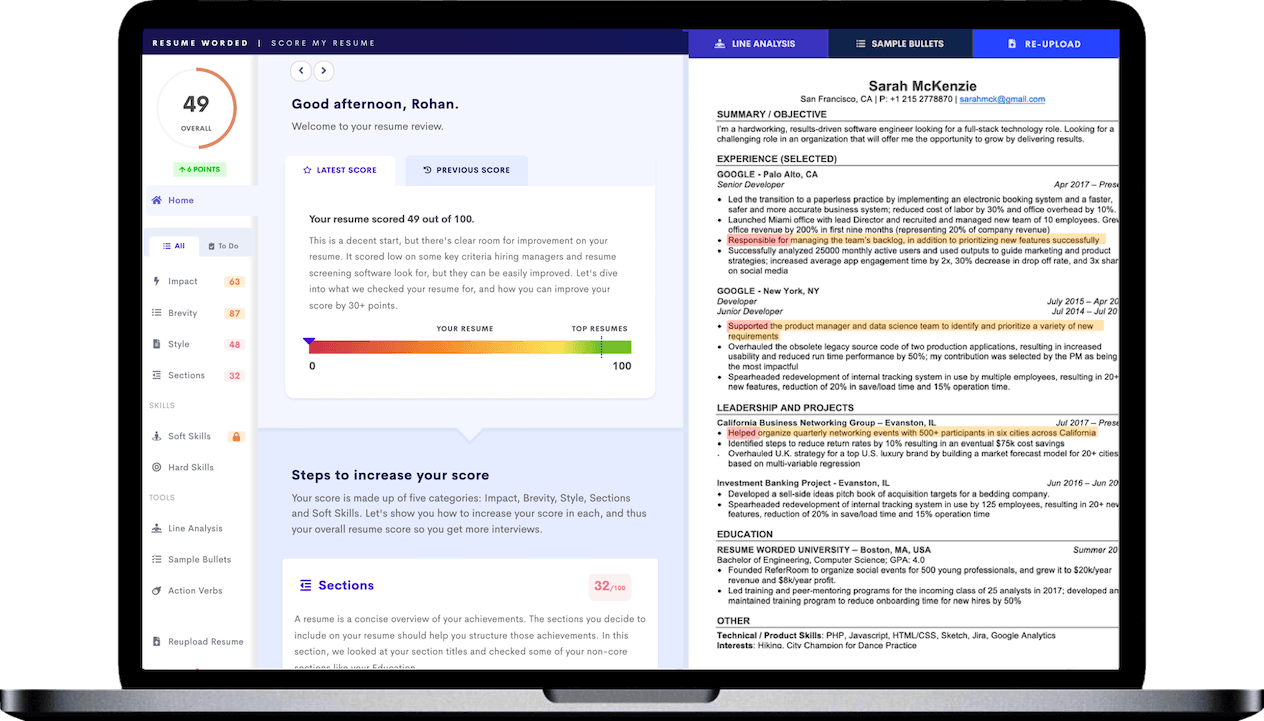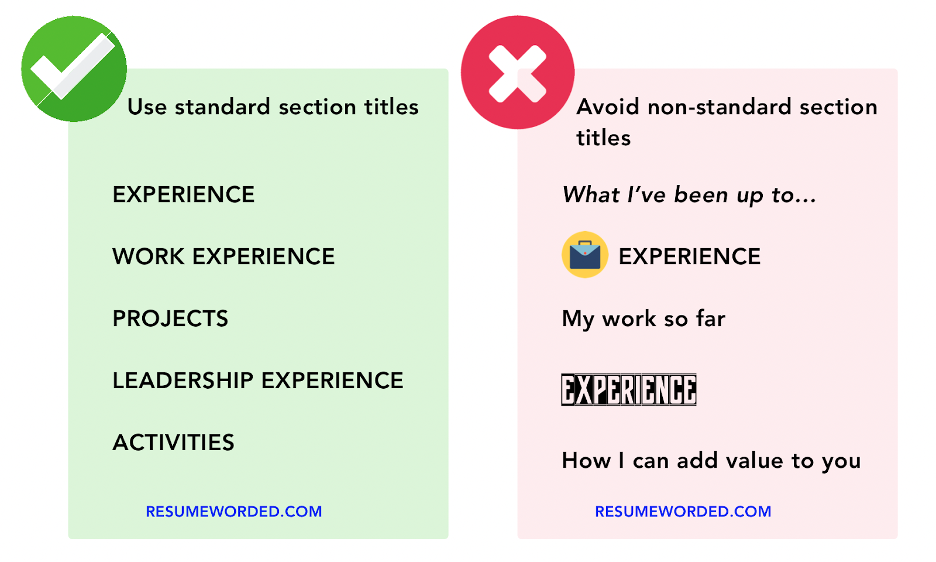If a one-page resume is good, then a two-page resume must be twice as good, right?
Unfortunately, no. A two-page resume can be effective, but only if you really need one. Generally, two-page resumes are for people applying for C-level, executive, or other senior positions. Most entry or mid-level job seekers should stick to a standard one-page resume instead and focus on including relevant tailored information.
In this article, we'll discuss when a two-page resume is beneficial and when it's not, how to properly format a two-page resume, including tips on what sections to include and what order they should go in, as well as how to effectively transition from your first page to your second and create a professional, concise document.
When should you use a 2-page resume?
Before we jump into the details of how to format and lay out your two-page resume, let’s take a moment to discuss if a two-page resume is right for you.
When to use a 2-page resume
You should use a two-page resume format if:
- You have 10-15 years+ experience
- You’re applying for very senior or executive roles
- You're in an industry that typically uses longer CVs instead of traditional resumes
- You genuinely need one. (See our tips below to find out if you actually have enough relevant information to warrant a 2-page resume)
When not to use a 2-page resume
Most job seekers won’t need a two-page resume. In most cases, recruiters expect a single page but won’t automatically reject you if your resume spills over onto a second page. That said, you should stick to a standard one-page resume if:
- You’re a student or recent graduate
- You don't have a lot of work experience
- You're applying for an internship or entry-level position
- You need to add extraneous information (“fluff”) to fill out a second page
How to decide between a 1-page or 2-page resume
Not sure if you need a 1-page or 2-page resume? Our tip: Do both.
- Start by creating a two-page resume with all of your information on it.
- Next, trim the least important bits, including older jobs, duplicate accomplishments, and optional resume sections, until you get it down to one page.
- Now, take a look at both resumes side by side. If the one-page resume is good enough, use that. If it's missing essential skills, keywords, or accomplishments, go with the two-page version instead.
- Run both versions through an ATS resume checker for a side by side comparison.
- If your resume is less than a page and a half, always cut it down to a single page.
If you’re wondering if your resume should be one page or two, upload it to the tool below — it’ll evaluate your resume and give you feedback on resume length and other key areas such as resume margins, font size and style, and spacing.
Now you’ve decided if a two-page resume is right for you, let’s discuss how to make the most out of those two pages and how to ensure your resume still looks concise and professional despite the longer format.
How to format a 2-page resume
You should format your two-page resume sections in this order:
- Contact details
- Resume title
- Executive summary
- Areas of expertise
- Work experience
- Education
- Additional sections (e.g. volunteer work, projects, certifications, board memberships, etc.)
- Skills
You can skip straight to any of those sections for more information, or keep reading for the full details. But first, let's take a look at an example of a 2-page resume, and how it differs from a standard 1-page resume.
2-page resume template
Here’s an example of a two-page executive or senior level resume, which shows how to effectively list and organize content on the second page:
For more templates, check out our C-level and executive resume templates, which you can download in Google Docs or PDF format.
What to include in a 2-page resume: Essentials
Decided on using a 2-page resume format? Every 2-page resume should include these basic secctions:
Contact information
This section is no different on a two-page resume. Include your name, general location, phone number, email address, and (optionally) a link to your portfolio or LinkedIn profile, as shown in this example:
Executive summary
Unlike a standard one-page resume, where this is an optional addition, an executive summary is a must for a two-page resume. A resume summary puts your most relevant experience together up front, where it’s impossible to miss.
Include a brief overview of your experience plus a few key accomplishments in bullet points, as shown in this example:
Work experience
This is the most important part of any resume, and that goes double for a two-page resume. The primary reason for having a two-page resume is that you have an extensive list of relevant work experience that needs to be included, so this will generally be the longest section on your two-page resume.
You can format your work experience differently on a two-page resume, as you have more room to play with. Consider splitting up your bullet points into core competencies with their own subheadings to help a recruiter quickly scan your experience and pick out the information they’re seeking. For example, you could split your experience into Revenue Growth, Mergers & Acquisitions, and Diversity & Inclusion, as shown in the example below.
You may also want to include a short blurb above your bullet points to quickly contextualize key elements of the role, for example, the scope of the business or the size of the department you led. For example:
Education
In contrast to your work experience, additional sections like education should be shortened on a two-page resume. Include the name of the school and degree, location, and your major and relevant minor(s). At this stage, you can leave off details like your GPA, coursework, student activities, and even your graduation date.
For example:
Skills
In a two-page resume, you can still include a short section at the bottom that lists technical skills, languages, certifications, awards, and other information. Title this section “Skills” or “Core competencies.” Consider splitting this section into key areas using subheadings to highlight specific competencies and make your resume easier to skim.For example:
If you want to find technical skills related to the executive/management role you’re applying for, use the tool below to get a list of relevant skills and keywords. The tool also gives you the option to upload your resume. It’ll perform a quick scan and tell you what skills are missing.
What to include in a 2-page resume: Extras
In addition to the above, here are some additional sections you can include on a 2-page resume:
Resume title
This can go at the top of your resume and should match the exact title of the job you’re applying for. This can help your resume pass the initial ATS screening stage, especially if you’ve done similar work previously but under a slightly different title. In addition, you can add select keywords underneath to highlight your top areas of expertise, similar to a LinkedIn headline, as shown in the example below.
Areas of expertise
No, this isn’t just a fancy name for a skills section. An areas of expertise section goes at the top of your resume, underneath the executive summary, and should include a high-level overview of your broad areas of expertise rather than specific technical skills. This is an optional addition, but can be very helpful in highlighting your broader expertise and summarizing the overall theme of your work experience.
Additional sections
You can choose to include one or two additional areas in your two-page resume, including volunteer work, projects, certifications, board memberships, and professional affiliations.
But don’t feel the need to include all of these sections just to fill space. Instead, choose 1 or 2 that are most relevant to your experience and the job you’re applying for. For example, a projects section might be a good idea for work that requires programming or design skills, while board memberships and professional affiliations can emphasize that you’re well-regarded in your particular field.
Here is an example of a few additional sections that can add relevant information to your two-page resume.
For even more tips on how to format a 2-page resume, why not check out our definitive 2022 guide on how to write an executive resume?
Formatting a 2-page resume: Do's and don'ts
Wondering about the nitty-gritty of how to format a two-page resume? Here's everything you need to know.
DO Put the most important information on page one
Submitting a two-page resume doesn't guarantee a recruiter will actually read more than one page. Make sure the most relevant information, like your most recent work experience, is on the first page so it doesn't get overlooked.
DO use consistent formatting
Maintain consistent formatting and style across both pages to create a cohesive, professional-looking document. This includes using the same font type, size, headings, and bullet points. See our guide on resume formatting tips for more details.
DO balance content and white space
Try not to overcrowd your resume and fill every area with text, as a cluttered resume can be overwhelming and hard to read. Instead, ensure there’s enough empty space to make the text easily readable. Maintain standard margins and consistent spacing between sections, headings, and bullet points to improve readability and aesthetic appeal.
DON’T Repeat information on the second page
There's no need to include the same information twice, so skip the resume title and summary on your second page.
DON’T Submit a double-sided resume
If your resume is two pages long, make sure it's printed on two separate pages, not on a single, double-sided page. A double-sided document is much easier for a recruiter to accidentally overlook.
DON’T Add unnecessary filler
Avoid the temptation to include irrelevant information just to fill space. Every section and bullet point should add value and relevance to your resume. Including unnecessary details can dilute the impact of your key accomplishments and strengths.
How to transition from your first to second page on a 2-page resume
When formatting a two-page resume, you want to make sure your information flows smoothly from the first to second page. Here are some tips to make this transition engaging and easy to follow:
Choose a logical place to break
Make sure that the content at the end of the first page is complete before transitioning to the next, and avoid cutting off sections midway. You will most likely be splitting your work experience between the two pages, but try to finish one role on the first page and start a new one on the second.
Use subheadings for clarity
For long sections like work experience that span both pages, use subheadings for clarity. If a role or project extends over two pages, use subheadings at the top of the second page to remind the reader what the information is related to.
Use headers and footers
Put details like your name, phone number, or email address in a header or footer so it appears on both pages. Use the header function on Word or Google Docs to make your formatting as professional as possible.
Use page numbers
Ensure the hiring manager doesn't miss the second page of your resume by including page numbers. Put "1/2" and "2/2" in your resume header or footer rather than simply writing a number at the bottom of the page.
Highlight section titles
Use bold or italicized fonts to highlight the start of a new section, making it clear to the reader when they are transitioning to a different segment of your resume.
The effectiveness of a two-page resume in different industries
Understanding the expectations of your industry is important when deciding on the length of your resume. Here's a look at various sectors and industries that commonly require/expect two-page resumes:
In academic, scientific, and medical fields
Professionals in these fields often have extensive publications, research, and project experiences that lends itself more to a two-page resume. A two-page resume allows space for this additional information, which is not generally included in other fields.
In creative and Tech industries
For roles in graphic design, architecture, IT, or software development, a two-page resume can be beneficial if you have a substantial portfolio of projects or a long list of technical skills and certifications. It allows more space to elaborate on your skills without overcrowding the resume.
In business, finance, and legal sectors
Higher-level positions in these industries, like executives or managers with years of experience, often require a two-page resume to cover a long history of relevant positions, accomplishments, and skills.
In government and non-profit organizations
These sectors sometimes prefer comprehensive resumes that detail all relevant experiences and qualifications, rather than just your most recent and relevant roles, often making two pages more suitable for government resumes.
However, even within these industries, a two-page resume is usually only appropriate for candidates with substantial experience or those applying for senior-level positions. Entry/mid-level applicants with less experience should still stick to a one-page resume, unless they have a compelling amount of relevant information that requires the longer format.