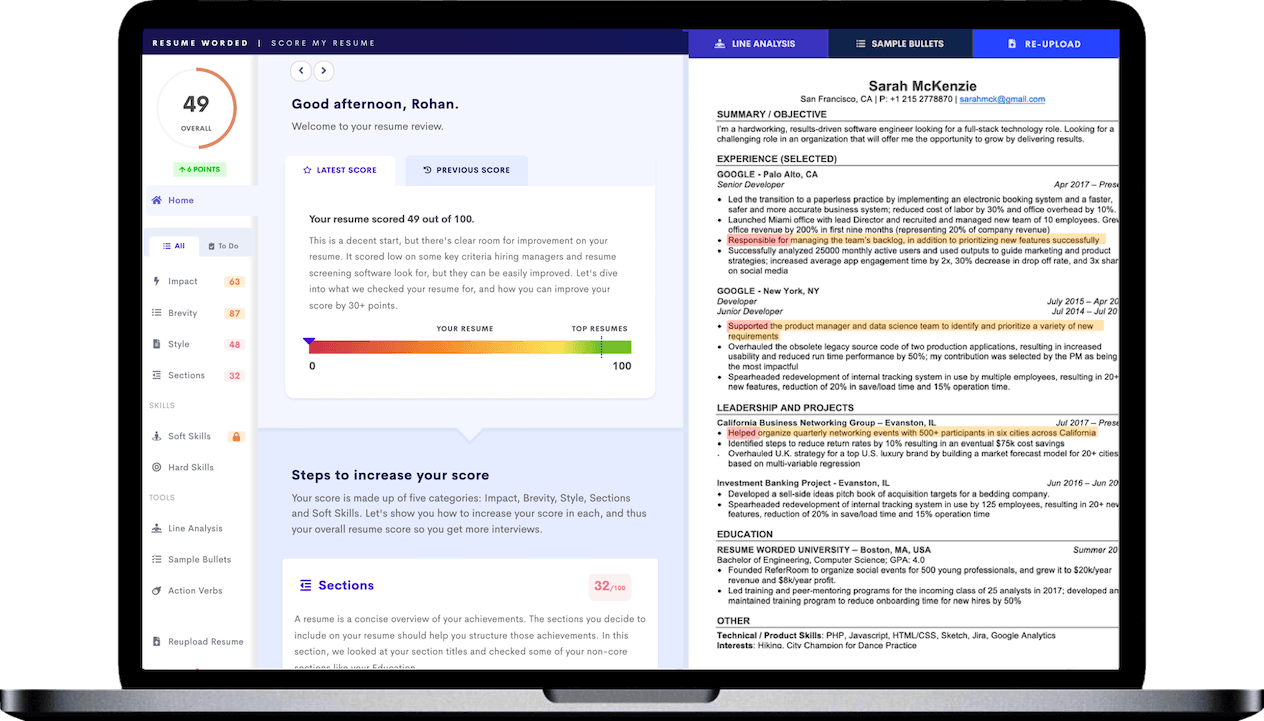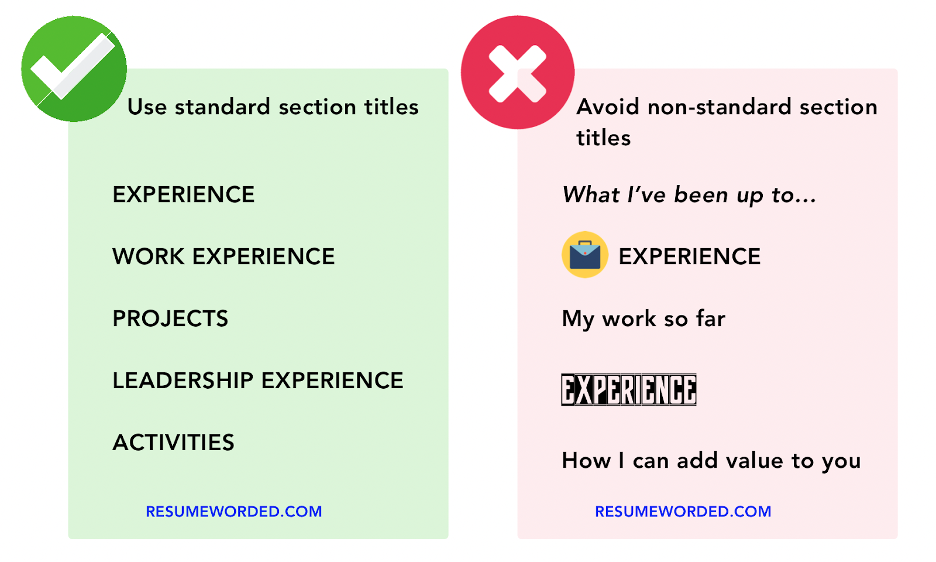Python is one of the most popular computer programming languages out there, and for good reason. It can be used for everything from artificial intelligence and machine learning to gaming and web development to automating basic tasks — and you don’t need to be a developer to use it.
It’s also a valuable addition to any resume, especially if you’re aiming for a job in a field like engineering, data science, or product development. Keep scrolling if you want to learn:
- How (and where) to list Python projects on your resume
- Ideas for what Python projects to include on your resume at every level — beginner, intermediate, and advanced
- Easy Python projects you can put together in a weekend if you need a quick entry on your resume
- When you need to include Python projects on your resume — and when it’s time to leave them off
If you want to check if you have listed your python projects the right way, upload your resume to the tool below — it’ll let you know if you have highlighted relevant projects and accomplishments and also tell you which one of these projects belong on your resume and which ones to leave off entirely.
Python projects to include on your resume
There are so many ways to use Python that it’s impossible to cover them all, but we’ve put together a quick overview of Python projects that:
- Look good on a resume
- Demonstrate essential Python skills
- Cover different Python functions and project types
- Are relevant across different industries
- Are targeted at all skill levels, from beginners to Python professionals
- Contain links to actual GitHub examples
Python projects involving automation
Why spend hours every week on a simple, repetitive task when you could automate it with Python and be done in minutes? Bonus: In addition to saving you time, the potential for increased productivity will be a hit with potential employers.
Project: Instagram Reels downloader
Level: Beginner
Overview: Use simple scripts to automatically download videos, images, or whole websites.
Get started: Here
Project: Send automatic emails
Level: Intermediate
Overview: This project not only demonstrates your ability to automate processes using Python, it’s also a must-have for busy workplaces.
Get started: Here
Project: Fantasy football league
Level: Advanced
Overview: Demonstrate more advanced Python skills like using multiple sorts and conditioned sorting — and have some fun along the way.
Get started: Here
Python web development projects
If you’re applying for jobs in web development or software engineering, use some of these Python projects to show that you have what it takes — even without professional experience under your belt.
Project: Password strength checker
Level: Beginner
Overview: Get used to the basics of Python web development with a simple script that checks passwords against multiple variables.
Get started: Here
Project: Responsive chatbot
Level: Intermediate
Overview: AI and machine learning are the next big things in software engineering, and this chatbot program is a great way to demonstrate relevant skills.
Get started: Here
Project: UI development
Level: Advanced
Overview: Use Python to create a fully functional graphical user interface (GUI), including multiple widgets and other applications.
Get started: Here
Game development projects using Python
Want to go into game development? The best way to start is by making your own — try some of these Python-based games to build your Python project repertoire.
Project: Text adventure game
Level: Beginner
Overview: Game development doesn’t have to be complicated — start simple while demonstrating your basic understanding of Python with a text-based game.
Get started: Here
Project: Hangman
Level: Intermediate
Overview: Hangman is a simple but adaptive game that allows you to customize the level of difficulty as well as import functions and use external APIs.
Get started: Here
Project: Tic Tac Toe
Level: Advanced
Overview: Tic Tac Toe is a simple game that can involve more complex skills, including object-oriented programming, nested loops, and interactive visual displays.
Get started: Here
Python projects for data science
You don’t need to be a data scientist to make use of the potential of these Python projects when it comes to data analysis and visualization.
Project: Data visualization and creating plots
Level: Beginner
Overview: You can use Python to generate any number of displays for easy data visualization, including line plots, scatter plots, bar charts, pie charts, and image plots.
Get started: Here
Project: Data analysis
Level: Intermediate
Overview: Use data analytics to reveal essential information and support informed decision-making.
Get started: Here
Project: Content aggregator
Level: Advanced
Overview: Content aggregators can gather and display data for internal and external use, including downloading, filtering, and categorizing content from multiple sources.
Get started: Here
You should list the skills and technologies used for your python projects. If you're not sure which of your technical skills to include, use the tool below to find the right ones.
Quick Python project ideas for your resume
Here’s a tip: You don’t need to have been using Python for years to put it on your resume. If you’ve been honing your Python skills but don’t have much to show for it yet, why not knock out one of these quick projects — some of which you can do in as little as a day.
- Countdown Timer: This simple project introduces basic functions to produce a simple countdown clock.
- Rock Paper Scissors: Get started in game development with this quick project that uses random modules while introducing functions and conditional statements.
- Dice Roll Generator: Another fun way to demonstrate your understanding of user-generated functions, loops, and importing modules.
- Mad Libs Generator: Combine nouns, verbs, and adjectives to create a short story — and practice how to use strings, variables, and concatenation along the way.
- Calculator: This basic calculator doesn’t just help with addition, subtraction, multiplication, and division — it also reinforces concepts like loops, functions, conditional statements, user input, and string formatting.
Related: How To Write an SQL Resume (With Tips and Examples)
How to list python projects on a resume
Once you’ve chosen which Python projects to list on your resume, the next question is: where do you put them?
You can list Python projects on your resume:
- In the work experience section
- In a dedicated projects section
- In your education section
- In an additional section
Listing Python projects in your work experience
Do This If: You have actual work experience — including internships and freelance or contract-based work — that involved Python projects.
How To:
- Title the section “Work Experience” or something similar so it’s easy for hiring managers (and Applicant Tracking Systems) to find.
- Keep it at the top of your resume, since it’s the most important section.
- Clearly list your employer, job title, and dates of employment.
- (Optional) Add a short blurb underneath the company name that quickly explains what the business does and/or what your role entailed.
- Include 3-6 bullet points that show how you used Python and what you accomplished.
- Run your resume through a free ATS resume scanner for targeted tips on how to improve your work experience section.
Example:
Creating a separate resume section for Python projects
Do This If: You have limited experience with Python in a work setting but have one or more projects you want to highlight.
How To:
- List the name of the project, your specific role, and the dates you worked on it.
- Include 1-3 bullet points highlighting specific technical skills or accomplishments.
- Link to your GitHub or other online portfolio — the best way to show potential employers what you can do is to let them see your coding skills for themselves.
Example:
Including Python projects in your education section
Do This If: You completed one or more Python projects as part of your education, especially if you graduated recently or are still in school.
How To:
- If your education is the most relevant experience you have, put your education section at the top of your resume — above your work experience.
- List the name of the university you attended, your degree program and your graduation date (or expected graduation date).
- (Optional) Include a “Projects” subheading.
- Briefly outline the Python project and any key accomplishments in 1-2 bullet points.
Example:
Listing Python projects in an additional resume section
Do This If: Python is a nice-to-have for the job you’re applying for instead of a must-have, or if you’re just trying to save space on your resume.
How To:
- Create a section at the very bottom of your resume titled “Additional Information” or “Other.”
- Add a “Projects” subheading to make it easily skimmable.
- List each project with a brief description.
- (Optional) List the date of completion or link to the code repository.
Example:
Should you include python projects on a resume?
You should list examples of Python projects on your resume if:
- You’re applying for a job that requires knowledge or experience of Python
AND
- You lack relevant work experience
- You’re a career changer
- You’re a student or recent graduate
- You’re a freelancer or contract worker
If none of these apply, you probably don’t need to include Python projects on your resume. If you already have a lot of relevant work experience, you should be focusing on that rather than on personal projects — recruiters will always weigh actual work experience more heavily than anything else on your resume.