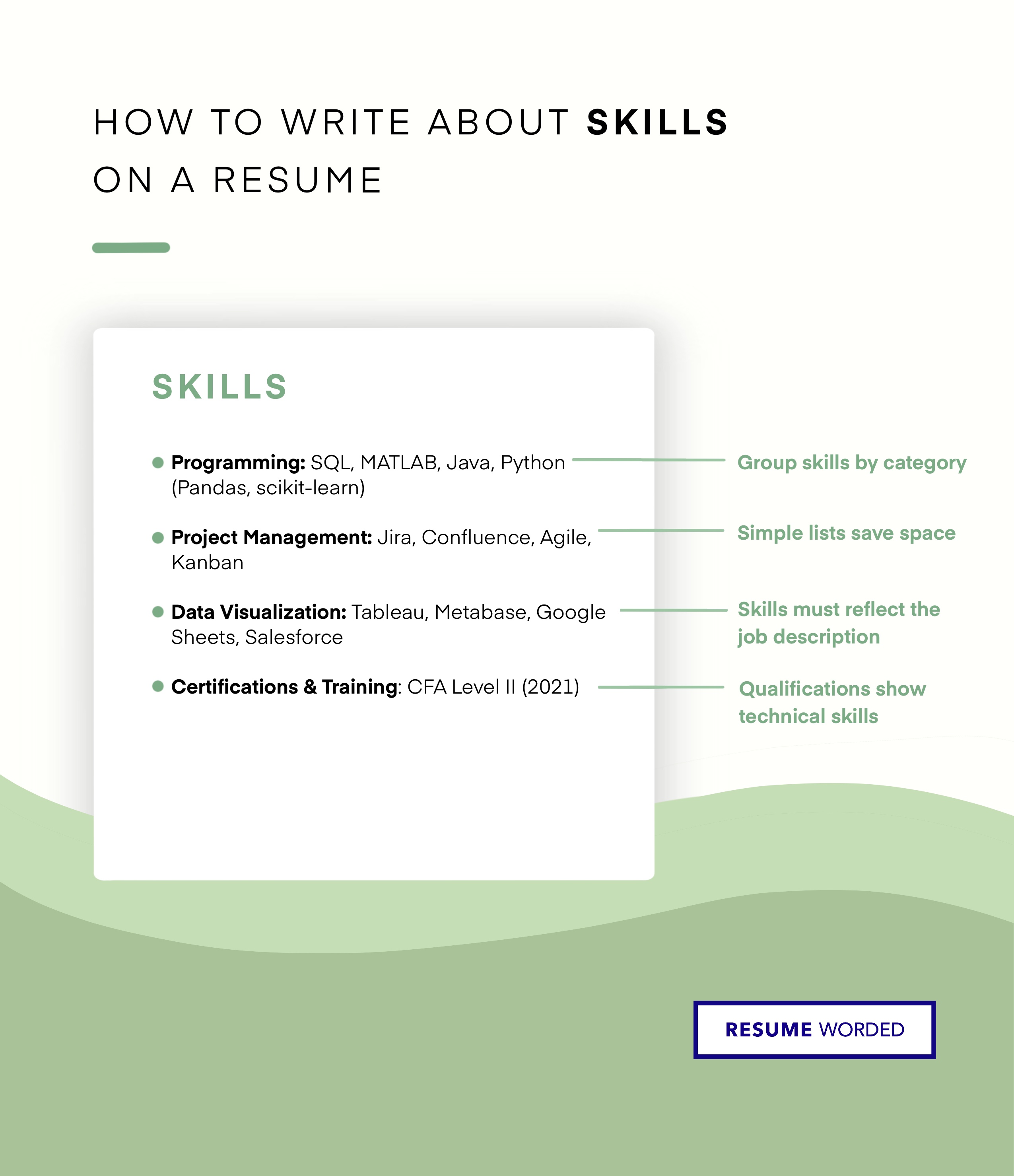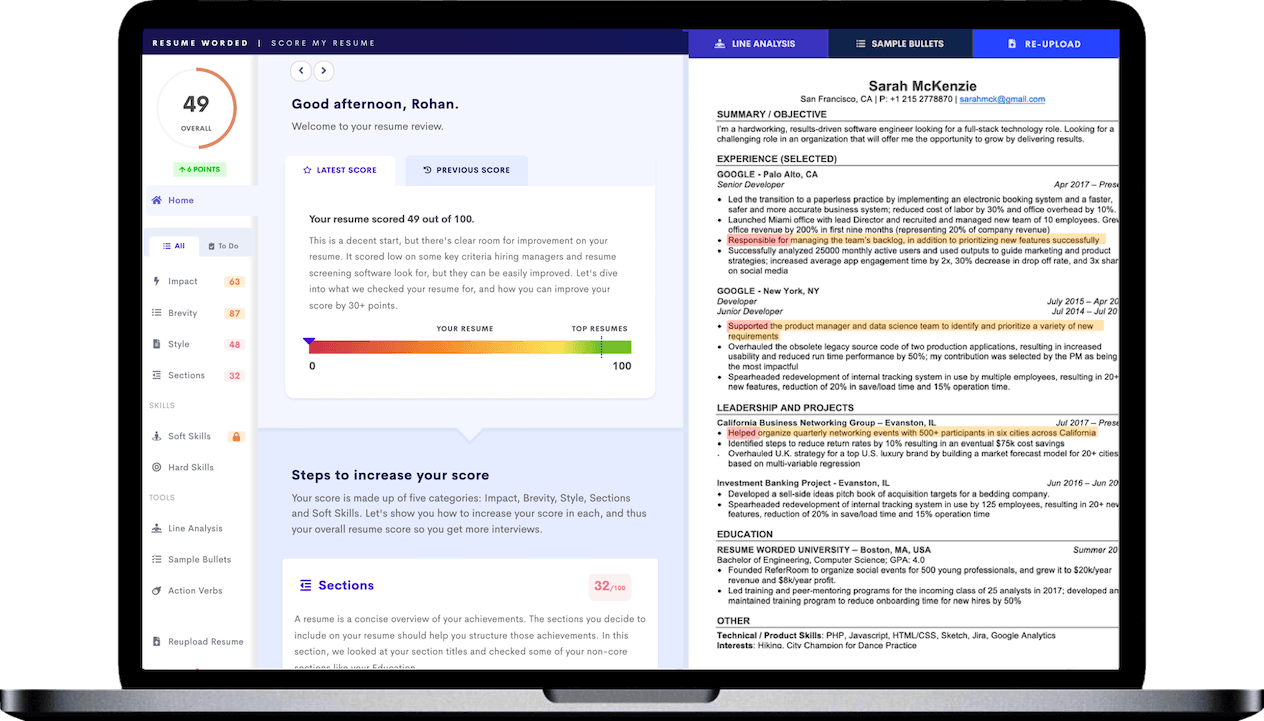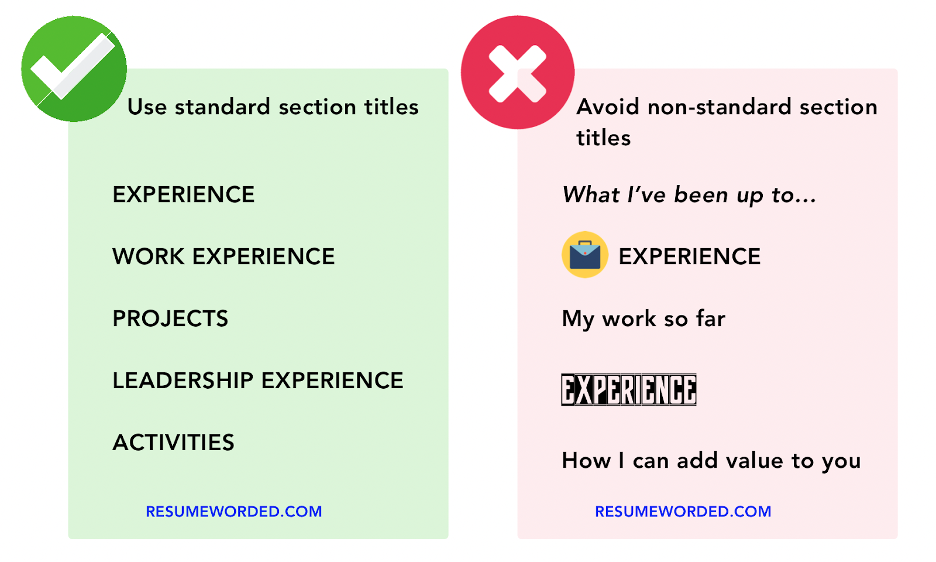More than just a networking site, LinkedIn is also one of the largest online job platforms, with 8 people hired on the site every minute and 52 million users searching for jobs every week. It's an incredibly powerful tool for job seekers, but knowing how to optimize your resume for the platform can be challenging.
One common question is if you should include personal projects on your LinkedIn profile, such as websites, blogs, or creative portfolios. And the answer is a resounding yes! Personal projects add competitive transferable skills to your resume that help your profile stand out. But how?
You can either include personal projects in the LinkedIn “Projects” section or under “Work Experience.” In this article, we'll discuss how to add projects to LinkedIn, the pros and cons of listing projects in different areas of your profile, and a list of common personal project examples you can use for your own profile.
How to add projects to LinkedIn
Here is a quick step-by-step guide to adding projects to LinkedIn:
- View your LinkedIn profile by clicking on your profile picture or selecting "view profile" from the dropdown menu titled "Me" in the top right corner
- At the top of your profile, underneath your header, click "Add profile section"
- Click to expand the "Recommended" section in the middle of this menu
- Click "Add project"
It's that simple. From there, you can add a name, , skills, and other information, and then click "Save" to add this project to your profile.
So now we've discussed how to add projects to your LinkedIn profile, the next important question is which projects to add and where to showcase your projects.
Should you include personal projects on your LinkedIn profile?
This one is simple. Yes. Personal projects are a great way to make your LinkedIn profile stand out in 2024.
Personal projects enhance your LinkedIn profile by showcasing transferable skills, creativity, professional development, and diverse accomplishments. They're a great way to update your profile and highlight skills not covered under traditional work experience, especially for those looking to break into a new industry, diversify their skill set, or change careers altogether.
However, if a project has no relevance to the industry you're applying for or doesn't highlight any transferable skills, it's better to leave it off your profile and save space for more relevant projects.
Where should you add personal projects on LinkedIn?
Most personal projects should be added to your Projects section on LinkedIn, as described above. This section is designed to easily display project information, and it's where most recruiters will expect to see personal projects. Here, your projects add context to your skills, showcase creativity, and allow you to add non-traditional experience to your resume.
However, if your resume is missing an essential skill, you're changing careers, or you lack traditional experience, consider picking one or two significant projects to list under Work Experience. These projects should be a good representation of your skills and align with the requirements of the role you're applying for. Here, your projects will also help boost your LinkedIn ranking, as explained below.
How to optimize your personal projects for LinkedIn
The key to finding relevant job opportunities is to optimize your LinkedIn profile. This includes writing an eye-catching header, creating a competitive skill list, writing a catchy summary, and completing all sections of your profile.
When describing personal projects on LinkedIn, similar rules apply to listing projects on your regular resume:
- Highlight specific skills. For example, instead of saying you created a blog, discuss market research, SEO, editing, and web design.
- Quantify wherever possible by including numbers and metrics to show the positive impact of your work
- Include competitive keywords related to your field or industry
- Use industry titles where appropriate. For example, replace Personal Blogger with Freelance Writer or SEO Writer, and Self-Taught Artist with Digital Illustrator or Graphic Designer
You can also leverage the LinkedIn Review tool below to optimize and boost the effectiveness of your LinkedIn profile.
Examples of personal projects for your LinkedIn profile
Any personal project that showcases competitive skills can be a great addition to your LinkedIn profile. Here is a list of common personal project ideas to get you started:
- Personal website or blog
- Social media management
- Freelance work
- Mobile app development
- E-commerce business
- Creative portfolio
- Collaborative projects
- Volunteering, fundraising, and community engagement
- Project management
- Game development
- Open-source or coding
- Podcast or YouTube channel
- Coaching and training development
- Presentations, lectures, or speeches
- Personal or published writing
- Sustainable initiatives
- Renovation or DIY
How LinkedIn's algorithm affects the visibility of your projects
LinkedIn's internal algorithm prioritizes work experience over other information on your profile when determining your search results, ranking, and suggestions. This means if you have a project on your profile describing social media skills, but most of your work experience is in marketing, you're more likely to be recommended for marketing positions than social media roles. This algorithm also determines how highly your profile ranks in recruiters' searches.
Therefore, while filling out your project section is a great way to highlight skills and buff up your profile, if you want to apply for a particular role not covered in your traditional work experience, consider strategically including significant projects in your work experience section to boost your ranking in that key area.
Pros and cons of listing personal projects in your Projects section
Projects is the default section on LinkedIn to list personal projects, but it does have some downsides.
Pros
- Listing personal projects in your Projects section lets you easily distinguish between work achievements and creative pursuits.
- You can showcase passion projects, such as a photography portfolio or personal website, and demonstrate secondary interest unrelated to your current role.
- Using the projects section also allows you to showcase technical expertise gained outside of work, such as through online learning courses. This is especially useful for those changing careers, as it shows commitment to your new field and hard proof of your skills.
Cons
- As mentioned above, the main disadvantage of using the projects section is that it's not indexed in the LinkedIn algorithm, so it will not help your profile rank higher for those particular roles or skills.
- The projects section also provides less context for your work, as it showcases the final result rather than your role/responsibilities within the project, like teamwork, leadership, or project planning.
Pros and cons of adding personal projects to your Work Experience
Your work experience section can showcase significant projects but should be used sparingly.
Pros
- Detailing personal projects under work experience helps you rank higher for those particular skills and roles, which is crucial in optimizing your LinkedIn profile. It also provides more context for your projects, as you can expand on your role and accomplishments.
- Listing your projects under work experience also presents your projects in a more professional and formal manner, mirroring the layout and formatting of traditional work experience.
Cons
- Listing a large number of personal projects in your work experience section can reduce focus from your actual experience and clutter your resume with less prominent skills.
- Most recruiters are still primarily focused on traditional work experience, and you don't want to hide your skills and accomplishments amongst smaller, less relevant projects.