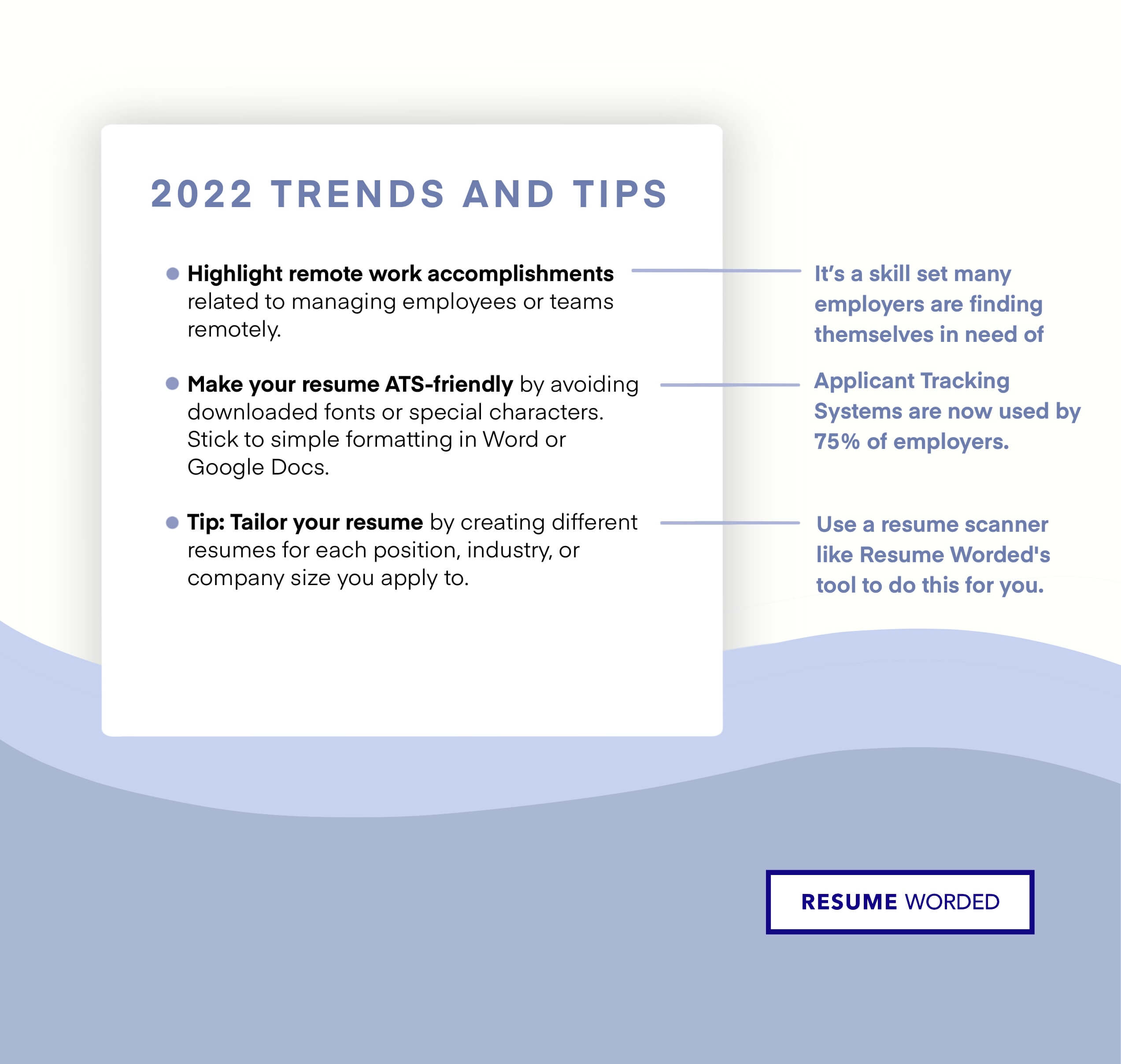Joining LinkedIn groups can help you broaden your network and gain exposure to others in your industry — or even beyond. Here’s how to take part.
LinkedIn is the largest professional networking site in the world, and over 740 million people globally use the site to find employment and build working relationships. Though the platform most famously offers its professional profile feature, LinkedIn is also home to a variety of other offerings as well — such as LinkedIn groups.
Groups are a place where you can find like-minded professionals in your industry and get to know others with similar interests. They also serve as forums for people to exchange insights and guidance — or even as places to find a job.
In this article, we’ll go over LinkedIn groups, discussing how to join and engage in one. We’ll then address how to use groups to look for jobs and generate leads. Let’s begin.
Benefits of LinkedIn groups
Joining a LinkedIn group unlocks access to a litany of benefits. In particular, groups enable you to:
- Connect with new people, both inside and outside your industry and areas of interest
- Network with colleagues, potential customers, job candidates, and more
- Elevate the public profile of your personal brand
- Grow your professional network
- Market your company
- Target your content to specific audiences
Indeed, whether you’re a job seeker, a mid-career professional, or an entrepreneur, you can get something out of groups.
How to find and join groups — a step-by-step guide
Step one: Define your goals
Before you join any LinkedIn group, it’s important that you clearly define your goals, so that you know what you’re after.
For example, are you looking to find people in your industry to rub shoulders with? Are you relocating to a new city for a job and looking for friends? Are you in the middle of a career change? Maybe you’re a business owner — are you trying to find sales leads or potential hires?
Questions like these will help you narrow down the right groups for you and unlock insight on how to get the most out of your membership in them.
Step two: Brainstorm keywords
Next, think of keywords related to your goal. If you’re out to find groups for people in your industry, your keyword should be “industry”. For example, if you’re a digital marketer specializing in social media marketing, your keywords should be “marketing”, “digital marketing”, “Facebook ads”, “Instagram ads”, etc.
Step three: Search for groups using your keywords
Now, enter those keywords, and LinkedIn will return a list of matching groups. Here’s what to do:
- First, enter the keyword or group name in the search bar at the top of the page
- Select “Groups” from the drop-down menu right below the search bar
- Join groups relevant to your goals and interests
- Consider sending a connection request to the group owner or manager(s)
Step four: Browse LinkedIn recommendations for more groups
Recommended groups may be a good fit for you, especially if you have an already-curated network. Here’s how to find those groups:
- Click on the “Work” icon, located in the top right-hand corner of your LinkedIn homepage
- Select “Groups” from the drop-down panel
- Scroll down to the bottom and click “Search”
Tips for finding relevant groups
There are several other things you can do to increase your chances of finding groups that align with your line of work.
Seek shared identities
Try to join groups in which you share something in common with existing members. This could be an industry (e.g., you work in finance, so you join a finance-related group) or a job function (e.g., you do outbound sales, so you find a group discussing lead generation) — though it doesn’t have to be.
You can also join groups by location (e.g., professionals in Boston) or by title (e.g., corporate vice presidents). If you’re a business owner, join a group for entrepreneurs. And if you’re a job-seeker, find a group that helps its members secure jobs.
Locate active, collaborative spaces
At the most fundamental level, you want to find an active group, since you won’t get much out of an inactive community.
However, you don’t want to join just any active group. For example, active but spammy groups that are littered with ads or self-promotional posts won’t be useful to you, since content of this variety gets little engagement and seldom spawns further discussion.
Instead, you want to look for active groups that inspire collaborative, reciprocal cultures — places that encourage mutual support and an open exchange of ideas.
Niche down
In general, the more specific a group is, the more engaging it’s likely to be. The best groups take this a step further and usually involve a crossover between two or more of these targeted factors — for example, job title and location (e.g., digital marketers in Rochester), or people in an industry who share a certain interest (e.g., hedge fund analysts interested in ESG).
Getting the most out of groups
Once you join a few groups, it’s time to participate. Here are some principles to keep in mind when partaking in a group:
- Engage in discussions — Simply reading is alright, but commenting back and having a public discussion is better, since you leave a trail of insights behind.
- Optimize your LinkedIn profile — posting and engaging on groups will end up in people clicking into your profile. Make sure you optimize your LinkedIn profile for the right keywords so it increases the likelihood of people actually joining your network. Use this free tool to optimize your LinkedIn profile.
- Make stuff — Don’t just consume, create! Make content, share articles, and ask questions.
- Connect — Reach out to other members and send them connection requests.
- Cultivate relationships — Building cooperative relationships that go more than skin-deep is essential. People are more likely to help you out (and vice-versa) when they feel like they know and can relate to you.
- Give to get — Give freely and take the initiative to help others first, and you’ll get back even more in return.
How to engage in a group
In the last section, we touched on general principles for being a good group member. This section will discuss more specific pointers. Here’s what you need to do, say, or avoid when participating:
- Have meaningful discussions — Keep your audience in mind and have insightful conversations that benefit the whole group.
- Nail that intro post — A good introduction when you first join a group goes a long way. Here’s an example: “Hi! I’m [name] and I’m a [job title] at [company]. I do [describe your job duties]. Previously, I was a [job] at [previous company] and was responsible for [job duties]. [Add more previous jobs if applicable.] I hold a [degree] from [school]. In my spare time, I like to [hobby]. Excited to be here!”
- Share interesting articles — Share useful content and ask for opinions (e.g., “I read an article that said Facebook ads were seeing lower conversion rates than before. Do you think this phenomenon will last?”)
- Ask for feedback — If you’re working on a project, display it publicly, and ask for comments or criticism.
- Don’t advertise — Don’t sell or spam. Build relationships with people before you ask for anything.
- Offer ideas — Share your feedback, especially when others ask for it. An idea you consider boring may be useful to others. Job seekers, in particular, are often soliciting advice — so offer up some wisdom!
Templates for Posting on LinkedIn Groups
Generally, try to keep things short in a group — brevity is most effective here. Here are a few templates for several different situations.
Connecting with fellow alumni
Found a LinkedIn group that hosts your alumni? Here's something simple you can post on the group.
“Hi [Lions, e.g. or similar mascot]! I’m [name] and I’m a [job title] at [company]. I'm excited to find this group and see fellow [school] graduates out in the wild. Who's living in New York City? We should connect!”
Alternatively, if you'd prefer to do this more privately, you can also just send a connection request to an alumni. Here's what you can say when reaching out to someone who attended your alma mater:
“Hi! I’m [name] and I’m a [job title] at [company]. I was excited to discover that we both went to [school] — how was your time there? It’s great to see a fellow [school] graduate out in the wild. Look forward to connecting with you!”
Connecting with people in your industry
Most LinkedIn groups are centred around a specific industry or profession. When you see a group like this, consider joining and posting an introduction message — something like this is a good idea:
“Nice to meet fellow designers! I’m [name] and I’m a [job title] at [company], and I specialize in [job duties, e.g. UI design].
I'm based in Cape Town, but have been remotely working for a few years now. Looking forward to connecting with you all!”
Alternatively, if you'd prefer to 'network' privately, once you find people in the group that share similar interests, send them a connection request and use a template like this:
“Hi! I’m [name] and I’m a [job title] at [company], and I specialize in [job duties]. I noticed we were both in [industry], and was especially intrigued by your background in [past industry-specific job]. I’d be eager to connect and hear more about what you did at [company where job was held] — hope to hear from you soon!”
Asking for job recommendations
Here's another simple post you can make into a group if you'd like input from the group on your career. If you’re looking for a job, try this:
“Hi! I’m [name] and I’m a [job title/recent graduate] at/of [company/school], and I’m looking for positions in [industry], with a particular interest in jobs involving [role]. Any recommendations for companies or roles I should look into? Thanks!”
Asking for advice
If you want advice, consider this script:
“Hi! I’m [name], and I recently dealt with [describe your situation, and in particular, the problem]. Has anyone else encountered this before? How did you deal with it? Eager to get some advice — thanks!”
How to use groups in your job search
If you’re looking for a job, groups can offer you many opportunities to engage with potential employers — and in wildly different ways.
Connect with employees you want to work for
For starters, you can join groups to connect with employees of companies you want to work for. If you’re up for more direct tactics, you can advertise within a group that you’re looking for work. Additionally, you can access job postings directly. Occasionally, these listings are posted inside groups, which gives you an opportunity to apply without having to self-promote.
Join groups to find out about roles that aren't posted on job boards
You can even join groups made for job seekers. Simply type in the kind of job you’re after (e.g., marketing jobs) to find groups that suit your preferences. For best results, try not to join too many groups, and don’t spread yourself too thin. Instead, look for specific groups aimed towards job seekers in your industry, city, and level of seniority.
Keep in mind your privacy settings
Finally, if you’re afraid your current employer will discover that you’re looking for work, rest assured that you can hide the logos of any job search-related groups that you join. Bear in mind, however, that any comments you make in discussions within a group will still pop up on your news feed — so be careful over what you post.
Supplementing your job hunt
Finding positions you like and connecting with potential employers is a good start. But if you want people to accept your connections, you’ll also need a great LinkedIn profile.
Resume Worded’s LinkedIn Review can offer you tailored feedback on how to optimize your profile so that others are more eager to network with you.
Frequently asked questions
Here are some additional questions you might have when it comes to administrative tasks or managing groups you're already in.
How do I use LinkedIn groups for lead generation?
If you’re in sales and need leads, try searching for keywords for groups that target your customer base. If you’re selling customer support software, for example, virtual assistant or customer service groups may be a good bet.
How do I find the group owner?
Navigate to the Groups homepages, then click the number of members in the group, located next to the group name. Find the member with the owner label, and click on their profile. Get more information here.
How to join a group
- Click ‘Request to join’ on the group’s homepage, or
- Respond to an invitation from a group member or manager. These invitations are usually sent by your existing connections who have just started a group and think you're a good fit.
How to create your own LinkedIn group
- Access your Groups homepage
- Click ‘create a new group’ on the top right corner of the page.
- Give your group a title, description, rules, and privacy settings
- Invite people you think may be interested
How to leave a LinkedIn group you’re in
- Go to the group homepage.
- Once on the group’s feed, click the ‘…’ menu on the top right corner.
- Scroll down the list and click ‘leave this group.’ A confirmation will pop up to confirm that you want to leave the group.
How to find LinkedIn groups you already belong to
Some of the LinkedIn groups you belong to are visible in the Interests section of your profile. To view your groups from your profile:
- Click the ‘Me’ icon at the top of your LinkedIn homepage
- Click ‘View Profile’
- Scroll to the bottom of your profile to the Interests section
- Click ‘See All’
- Click the ‘Groups’ tab
To find groups you belong to through search:
- Type the group name into the search bar and click the search icon or hit Enter
- Click on the correct group name from the results
How to learn more about a LinkedIn group
- Click on a group's name to learn more about it.
- Information about this group can be found on the group homepage (essentially, the group's homepage is where you join the group).
Searching within groups
- Access your Groups homepage
- Type the keyword(s) in the search box on top of the page and click the search icon
- Click the relevant search result to navigate to that group post
- You can only search for content in groups that you’re a member of and results will only show the last 500 posts within your group.
How does LinkedIn decide what groups to recommend?
It's based on your profile information and activity, eg. the university you attended, the industry you work in, skills, interests, etc.
Why don’t I have any recommended LinkedIn groups?
That could be for any of the following reasons:
- You’ve already joined or requested to join all available recommended groups
- You’ve already reached the maximum number of groups
- All available recommended groups have been removed.
- There are currently no recommended groups available for you
- Your profile may be missing information like current or past companies, schools, or industries, which makes it difficult for LinkedIn to recommend a group.
Why was my request to join a group denied?
- Admission is up to the group leader — make sure you’ve read the group information, meet their criteria, and have responded to any requests for additional information.
- If you meet the criteria, connect with one of the group leaders via a LinkedIn connection and ask them directly!