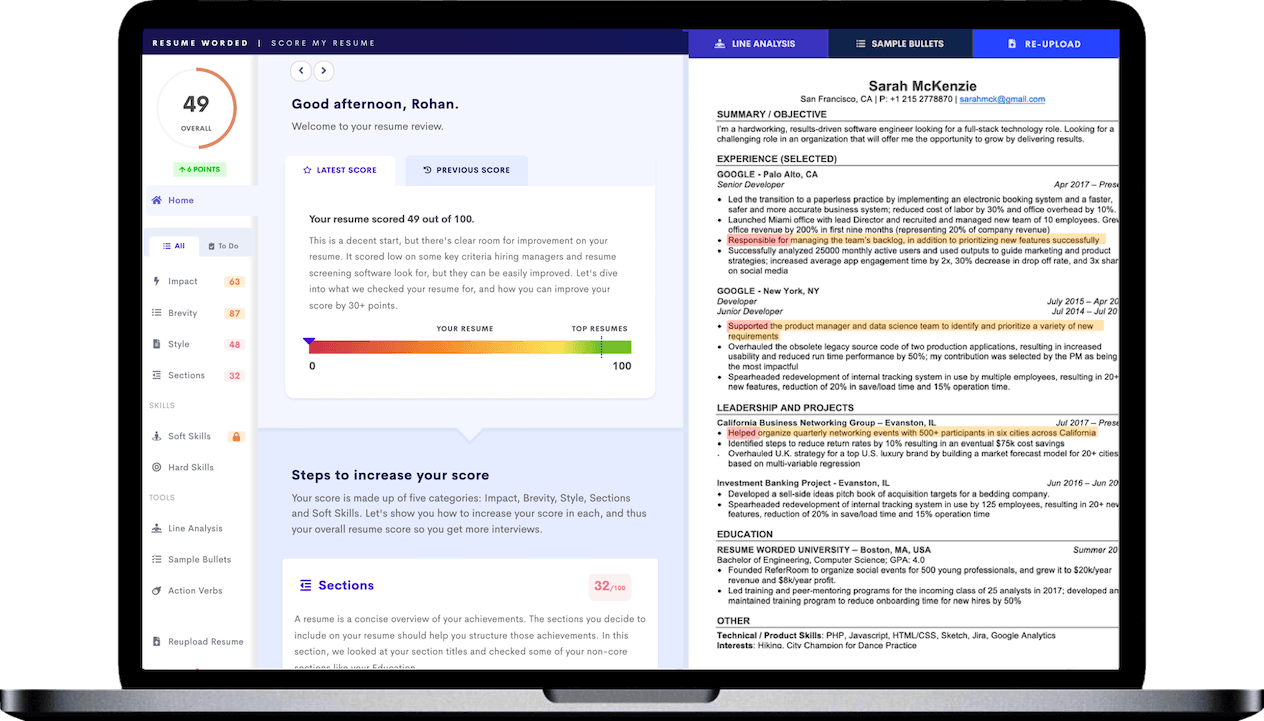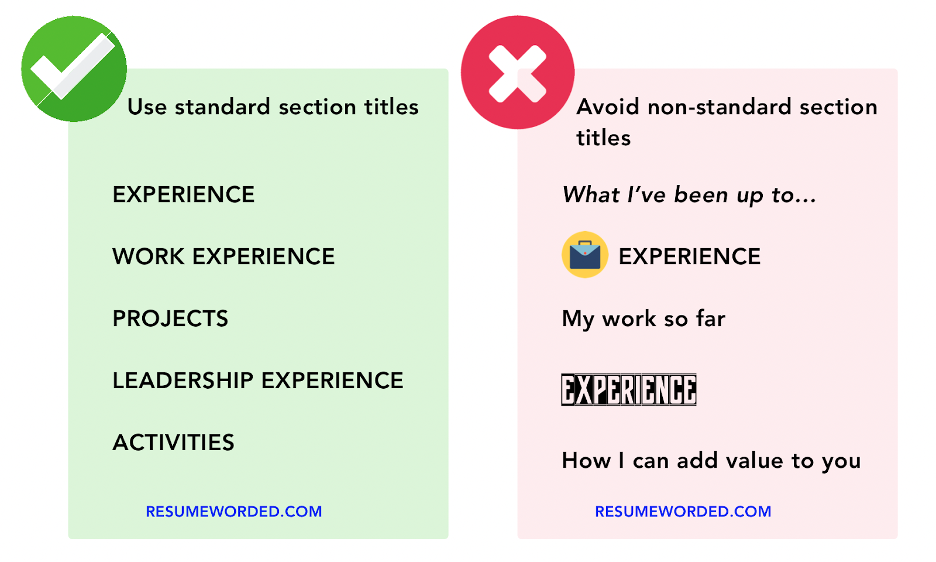When it comes to writing a resume, content is what matters ... but it’s not all that matters. How you organize your resume and sections can make a huge difference in the hiring process — a properly organized resume is easy for recruiters to read, emphasizes important information upfront, and makes sure your resume won't get held up by Applicant Tracking Systems (ATS).
Keep reading for tips on:
- What sections every resume needs to have
- Optional resume sections you might want to include
- What order your resume sections should go in
- What information belongs in each section
- What to leave off your resume
- Specific tips for job seekers in every stage of their careers
But first, let’s start with the basics: What do you need to put on your resume?
What sections to include on your resume
How to organize your resume and sections will depend on your background, work experience, and the types of jobs you're applying for. That said, there are some core organizational tips that apply to all resumes.
Must-have resume sections
Before you spend a lot of time rearranging your resume, make sure it has the most essential information. The sections you should always include on a resume are:
- Contact information
- Work experience
- Education
Optional resume sections
That’s obviously the bare minimum, but it’s entirely possible to write an effective resume with only the information above. Depending on how much detail you want to include, you can also consider adding:
- Resume title
- Summary
- Extracurricular activities
- Internships
- Volunteer work
- Board memberships
- Projects
- Awards
- Professional affiliations
- Certifications
- Publications
- Skills
- Additional information
Sections to leave off your resume
This one is a bit more nuances — what's appropriate for an entry-level resume won't always be appropriate for an executive resume, and vice versa. But in general, you can safely leave off:
- Hobbies and interests
- References
What to put in each section of your resume
Contact information
Your contact information should always be at the very top of your resume. It only needs to be a single line with essential details like:
- Your full (first and last) name
- Phone number
- Email address
- Portfolio or LinkedIn (optional)
Work experience
This is the section employers care about the most, so it should generally be at the top of your resume and take up most of the page. Aim to list:
- The name of the company
- Your job title
- Dates of employment (month and/or year)
- 3-6 accomplishments in bullet point format
If you don't have much — or any — work experience, you can also include volunteer work and internships in this section.
Education
Experienced job seekers should keep this fairly short. Always include your:
- Degree
- College or university
- Major(s)
Depending on how much space you have and how recently you graduated (current students and recent grads can include a lot more information here), you can also list:
- Date of graduation (actual or expected)
- Relevant minor(s)
- Coursework
- Study abroad
- Extracurricular activities
- Academic honors
- Awards
- Educational projects
- GPA
Skills and additional information
You should aim to limit the number of sections in your resume as much as possible. Only include additional sections if they genuinely add value to your resume — in most cases, you can get away with a single additional section at the bottom of your resume listing things like:
- Skills
- Core competencies
- Technical software
- Foreign languages
- Certifications
- Projects
- Volunteering
- Anything else that tells a recruiter why you’d be a good fit for the job, e.g. board memberships, hobbies, publications, etc.
If you’re not sure which hard skills are relevant to the job you’re applying for, use the skills search tool below to find the right ones.
How to organize your resume and sections
What resume format to use
There are a lot of different resume formats out there, including:
- Chronological resumes
- Functional or skills-based resumes
- Hybrid resumes
You'll want to use a chronological resume format, which lists your work experience (including dates and job titles) in reverse chronological order. This puts your most recent experience at the top of your resume, which is ideal.
Avoid a functional or skills-based resume, which leaves off essential information like dates of employment. While it may seem like a good way to disguise resume gaps or make up for a lack of experience, all it really does it raise red flags with recruiters (who will assume you're trying to hide something even if you're not) and make it harder for them to find the information they actually need.
Key resume organization tips
Here are a few more things to keep in mind as you organize your resume and sections:
- In general, limit your resume to a single page. If you have a lot of experience and are applying for high-level roles, you can use a two-page resume.
- Aim to include 2-4 jobs on your resume. Obviously, this will be less if you're just starting out (and that's okay!). Experienced job seekers may be able to get away with more than that.
- Your resume shouldn't go further back than 10-15 years. Only include older jobs if you absolutely must (for example, if you're applying for jobs that require 25+ years' experience).
Ordering your resume sections
Obviously, some of these sections are more important than others. So, what order should your resume sections be in?
Unfortunately, there’s no ‘one size fits all’ answer to how you should organize your resume. What sections you need — and which ones to prioritize — will depend on how much experience you have and what types of jobs you’re applying for.
Keep scrolling for specific tips, of jump straight to our advice on how to organize:
For instant, professional feedback on your resume organization and tips on how to improve, upload your resume to the free ATS resume scanner below and check out our customized tips.
How to structure an entry level resume
If you’re a student, recent graduate, or just starting out in your career, your resume is going to look a little different from a typical mid-level resume. Unlike other resume advice, you’ll want to dedicate a little more space to things like your education and include other types of experience if you don’t have a lot of traditional work experience.
A sample entry-level resume structure should look something like:
- Contact information
- Education
- Work experience and/or internships
- Volunteer work, university projects, and/or extracurricular activities (optional)
- Skills
- Additional information
Here's an entry-level resume template you can use as a guide:
Mid-level resume organization tips
Once you have some experience under your belt, it’s time to do some rearranging of your resume sections. For most job seekers, try some variation of this standard resume structure:
- Contract information
- Work experience
- Education
- Skills
- Additional information
Here's a basic resume template that works for pretty much any job seeker:
High level or executive resume structure
If you’re applying for more senior roles — like management, C-suite, or other executive positions — you’ll want to structure your resume a little differently. For starters, it can be longer — a 2-page resume is fairly standard for more experienced hires.
Here’s how an executive resume should be organized:
- Contact information
- Executive summary
- Core competencies
- Experience
- Education
- Board memberships
- Certifications
- Professional affiliations
Here's an example of an executive resume (and how it differs from a standard one-page resume):
How to organize a resume if you’re changing careers
Career changers face a unique set of challenges when deciding how to structure a resume. Do you stick to a standard resume format? Prioritize older but more relevant jobs? Put your education first? While there’s no single right answer, here’s the structure we recommend for a career changer resume format:
- Contact information
- Resume summary
- Relevant experience
- Other experience
- Education
- Skills
- Additional information
Here's a resume template that's perfect for career changers: