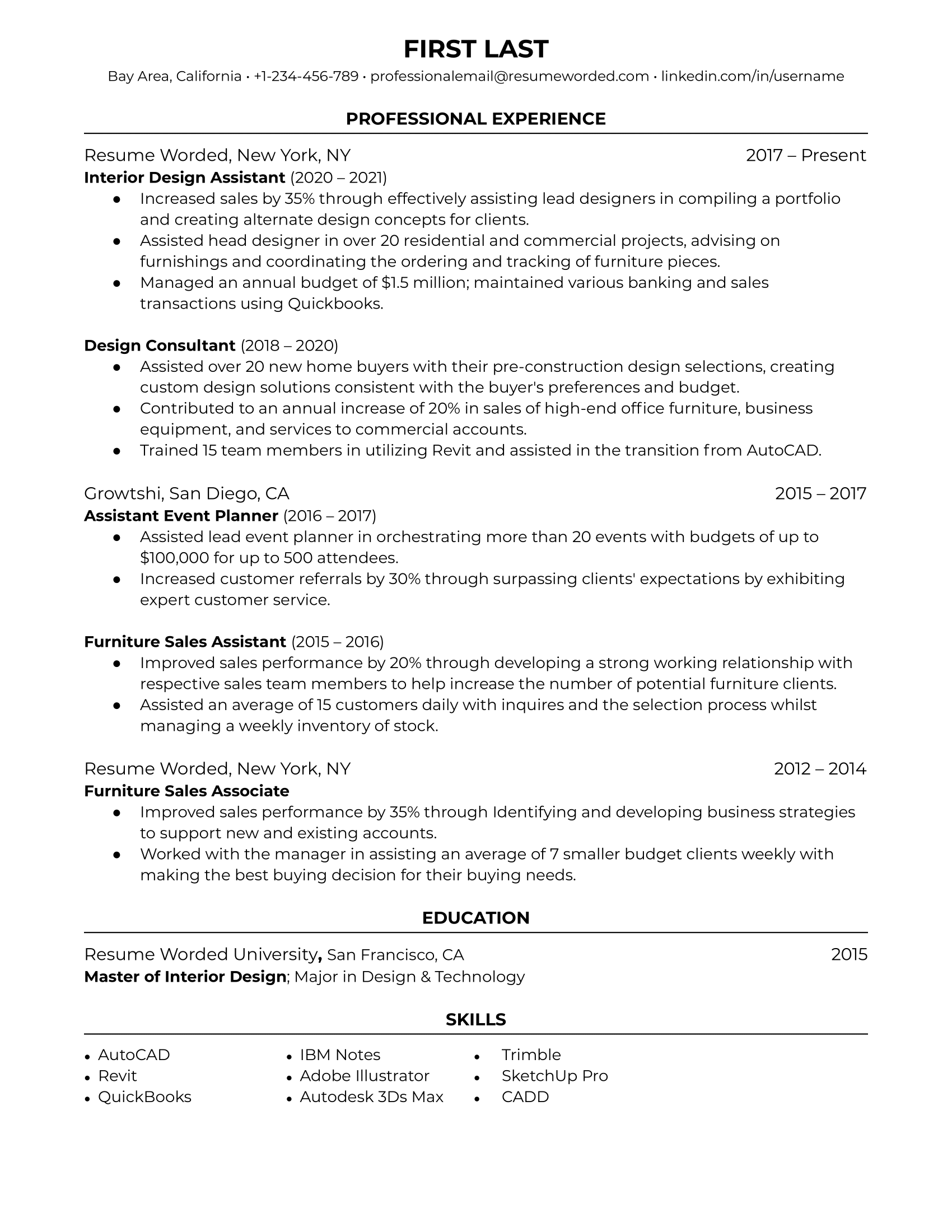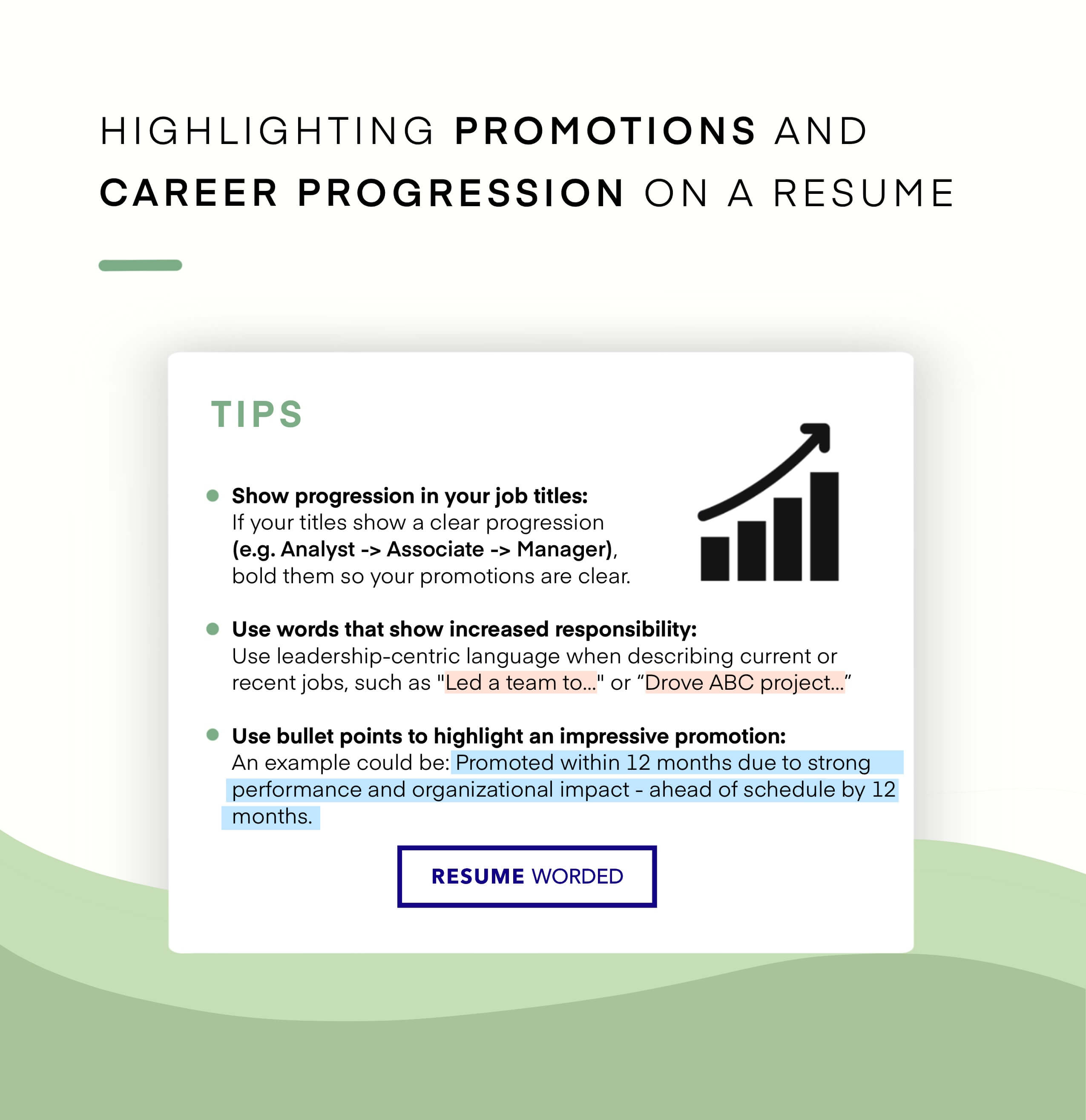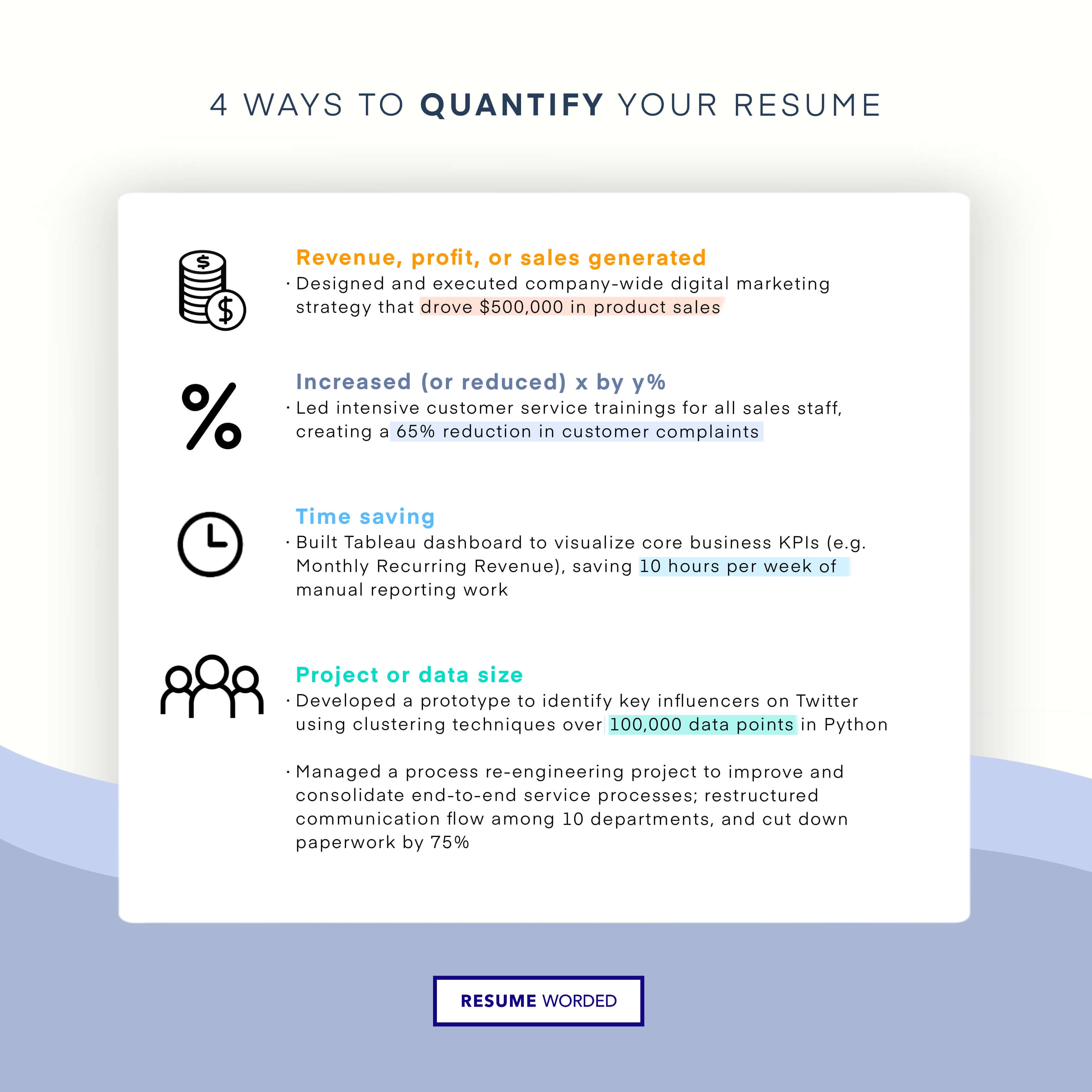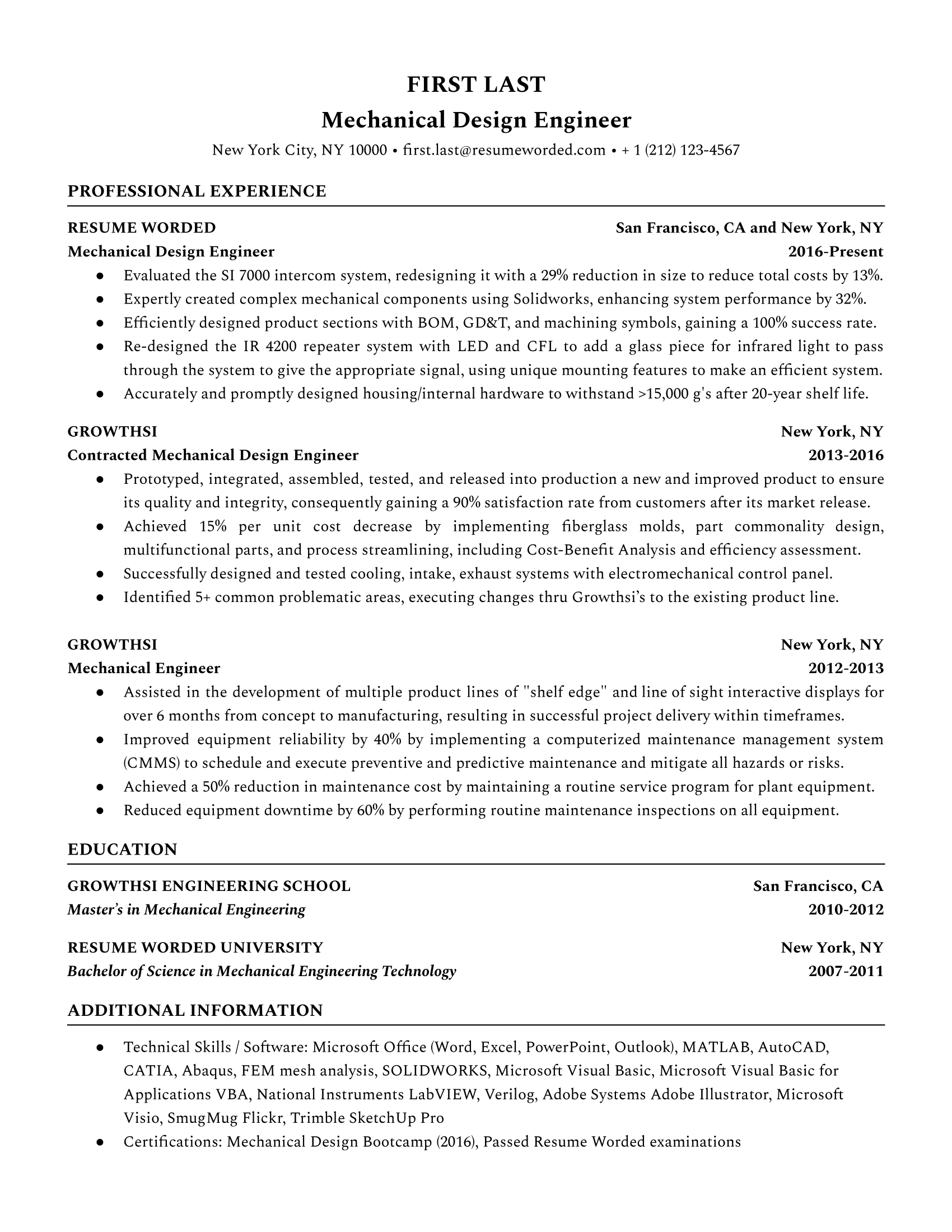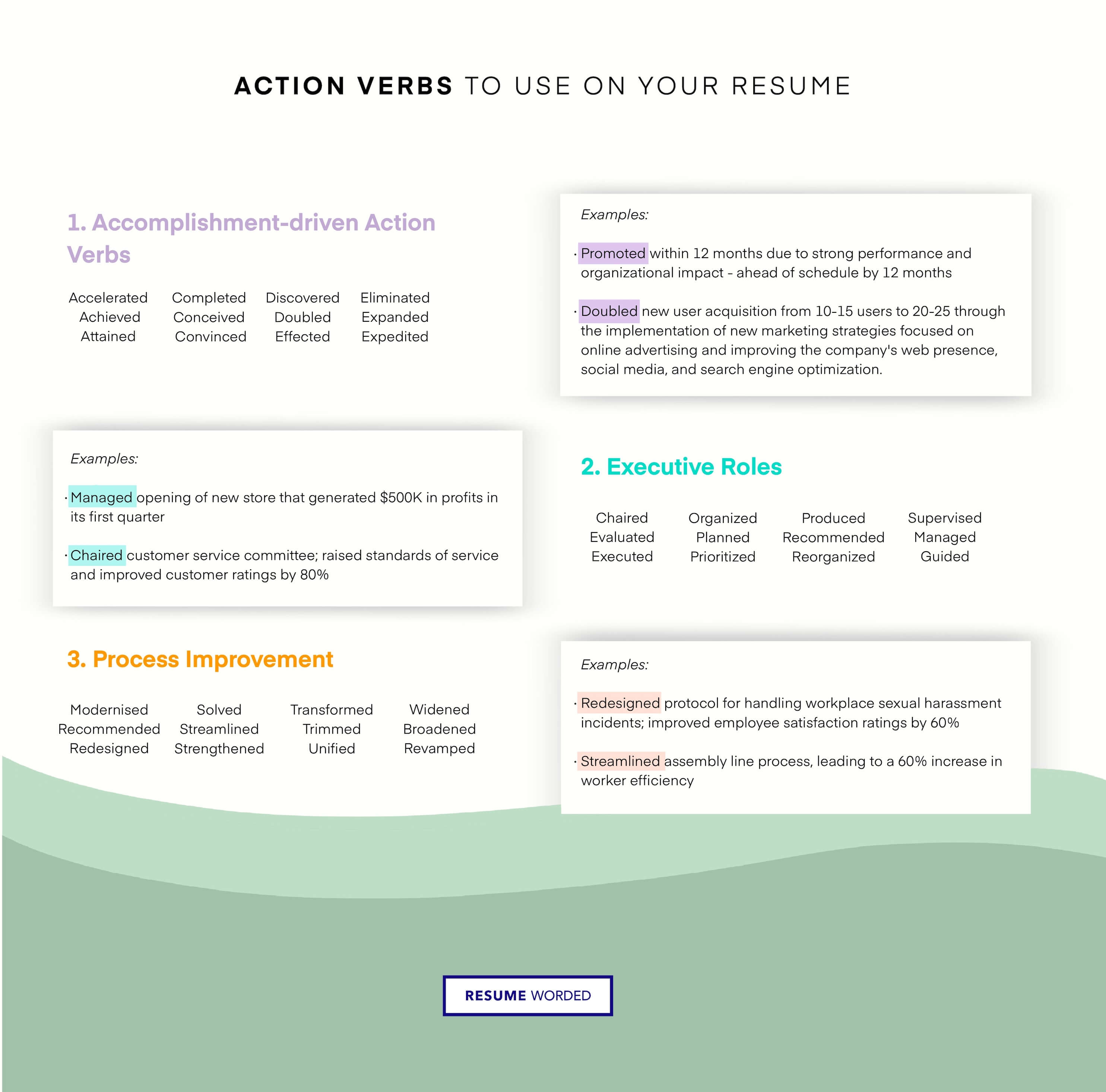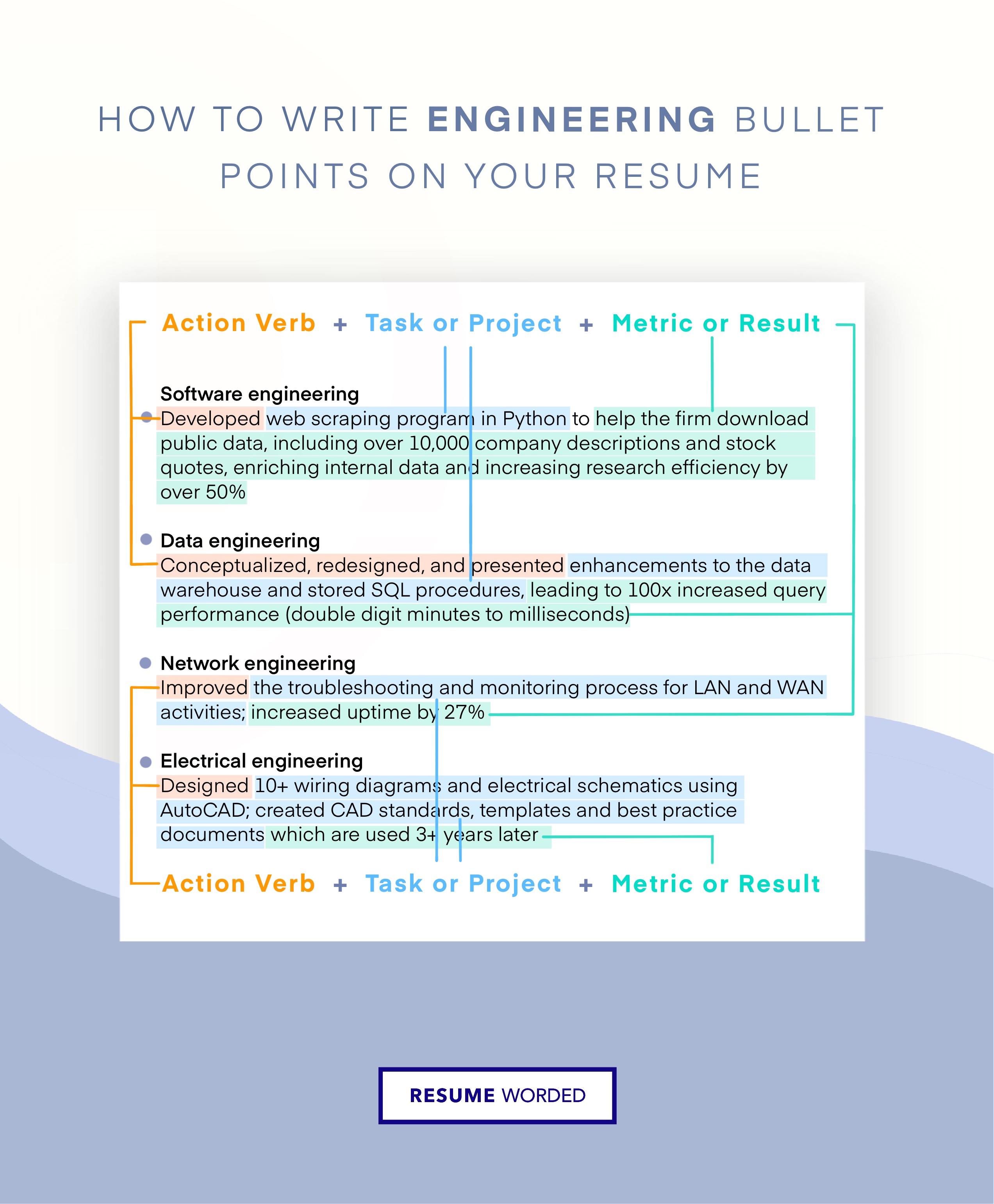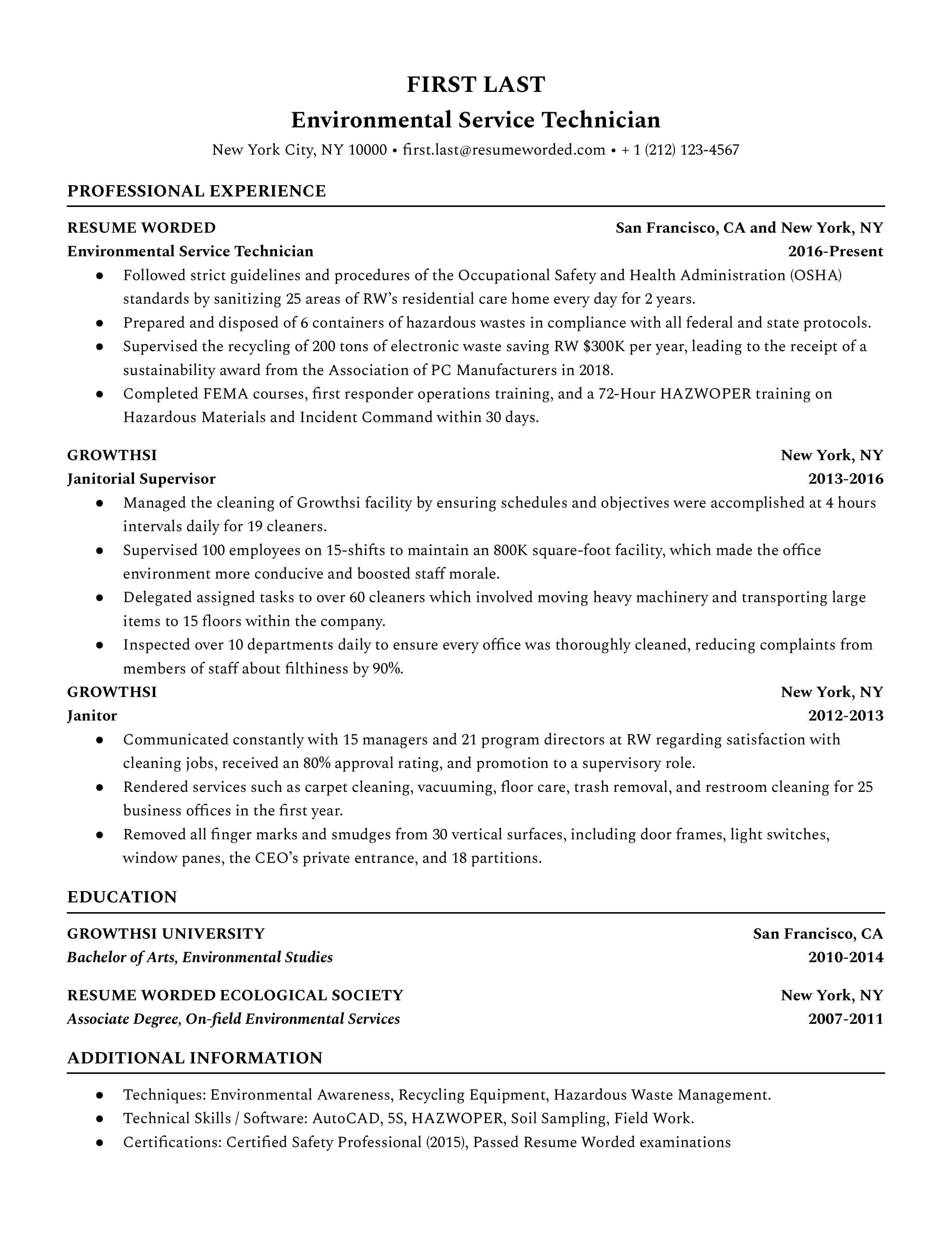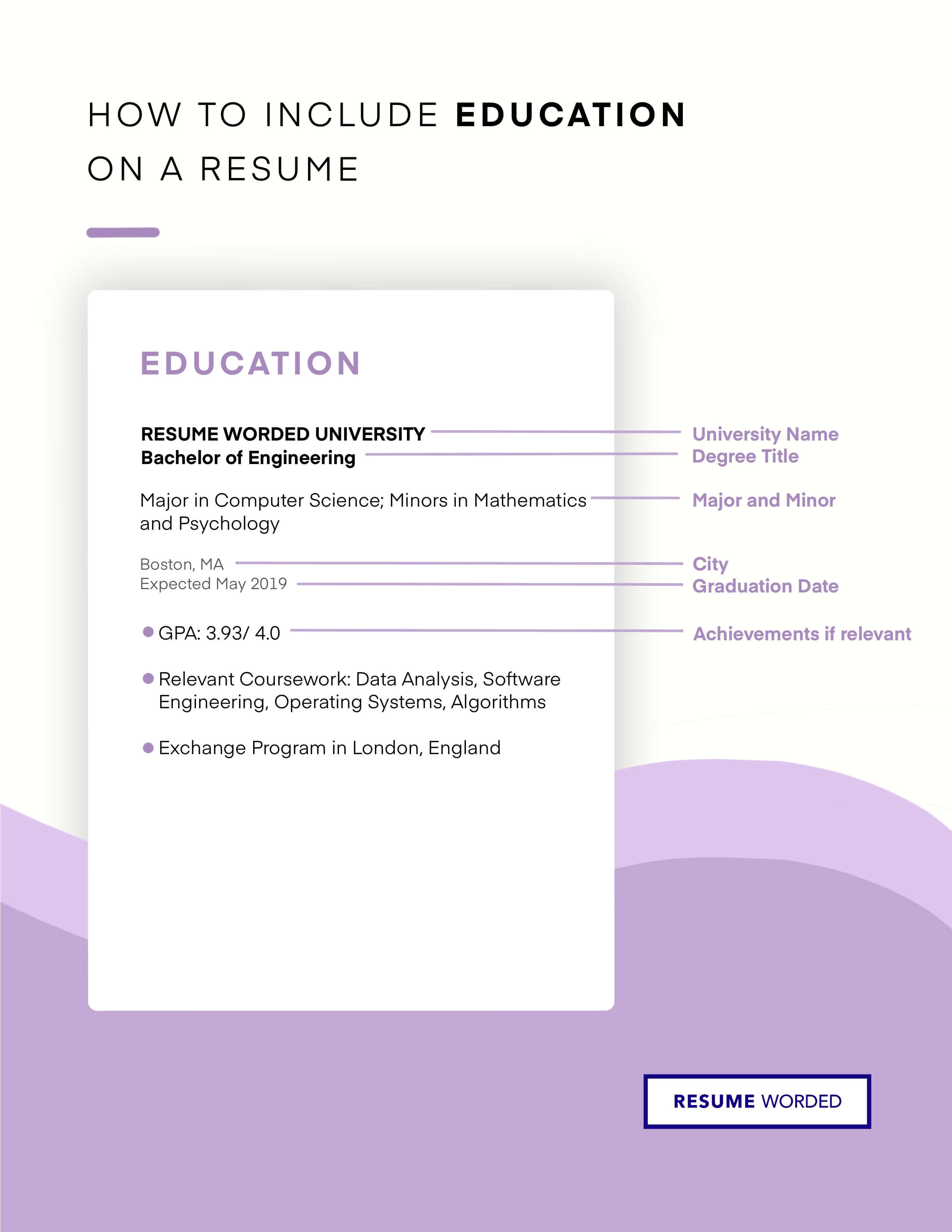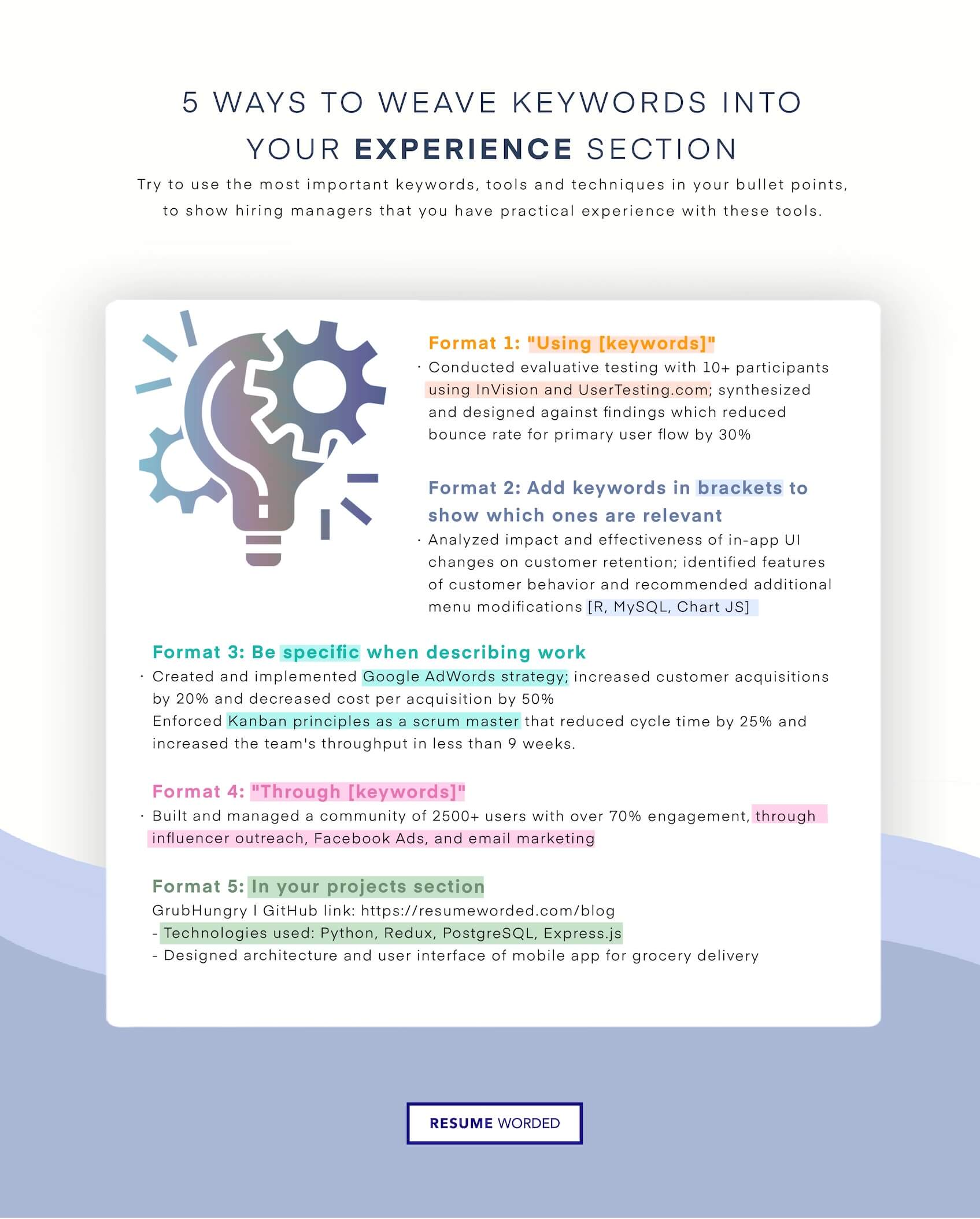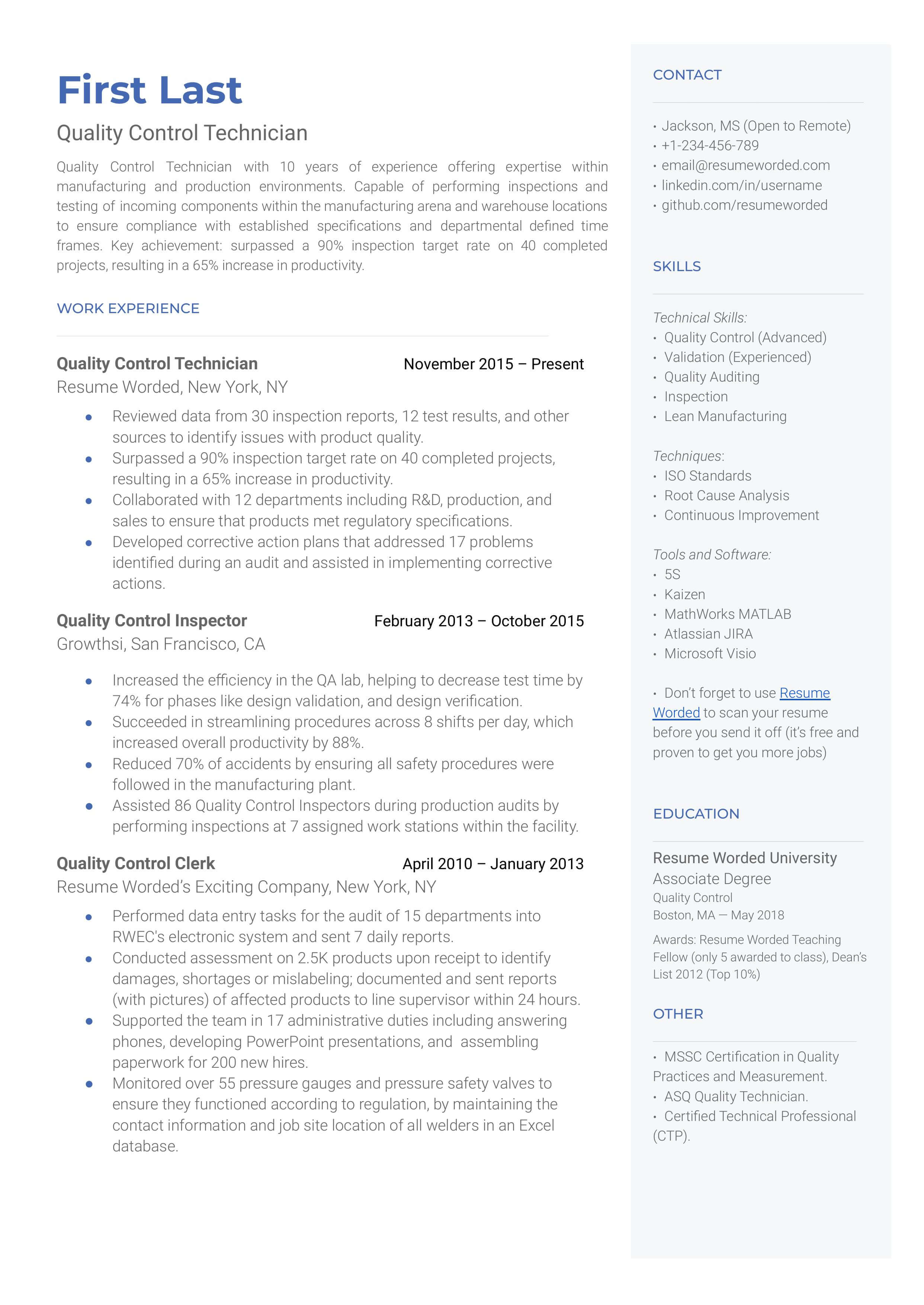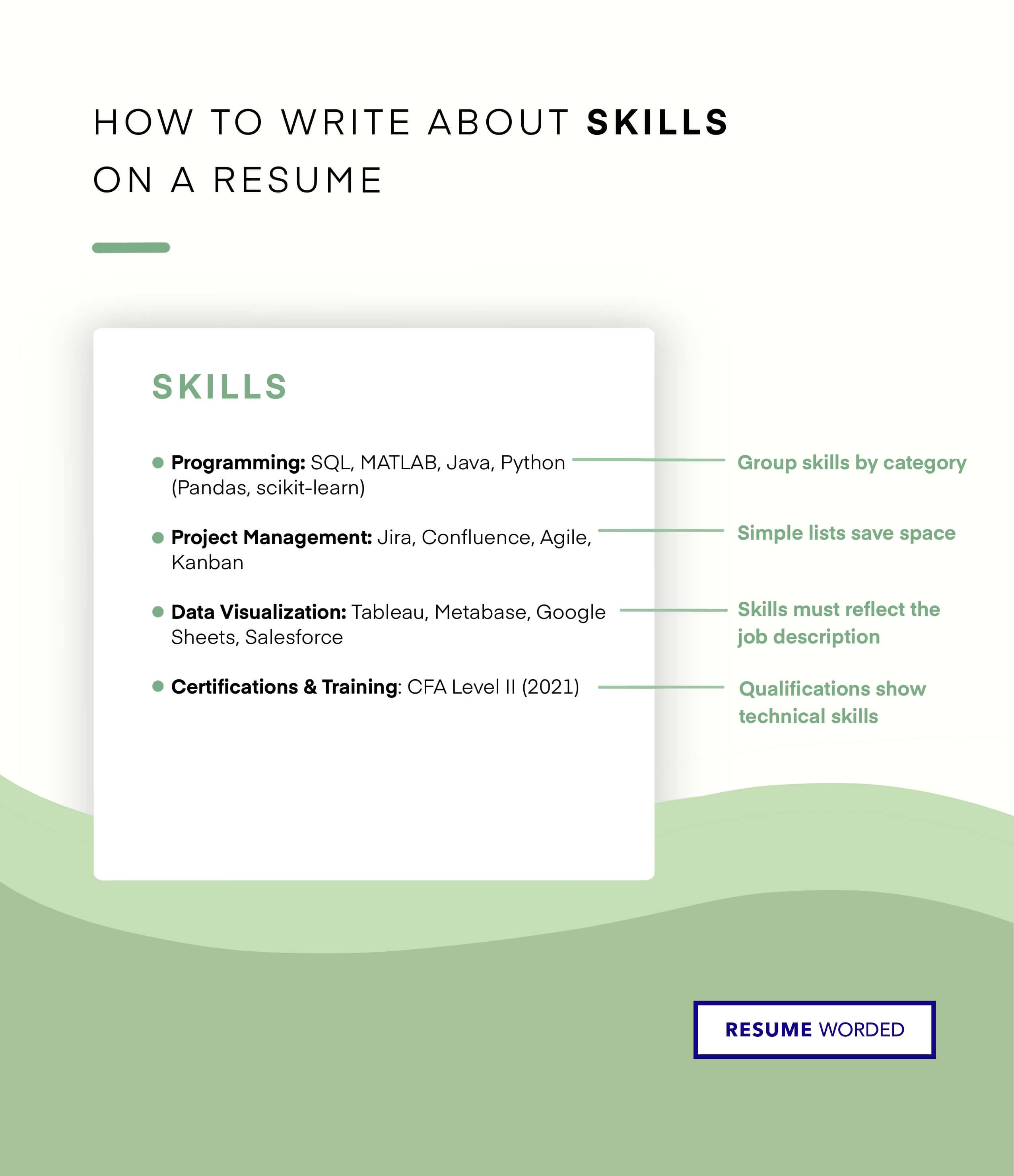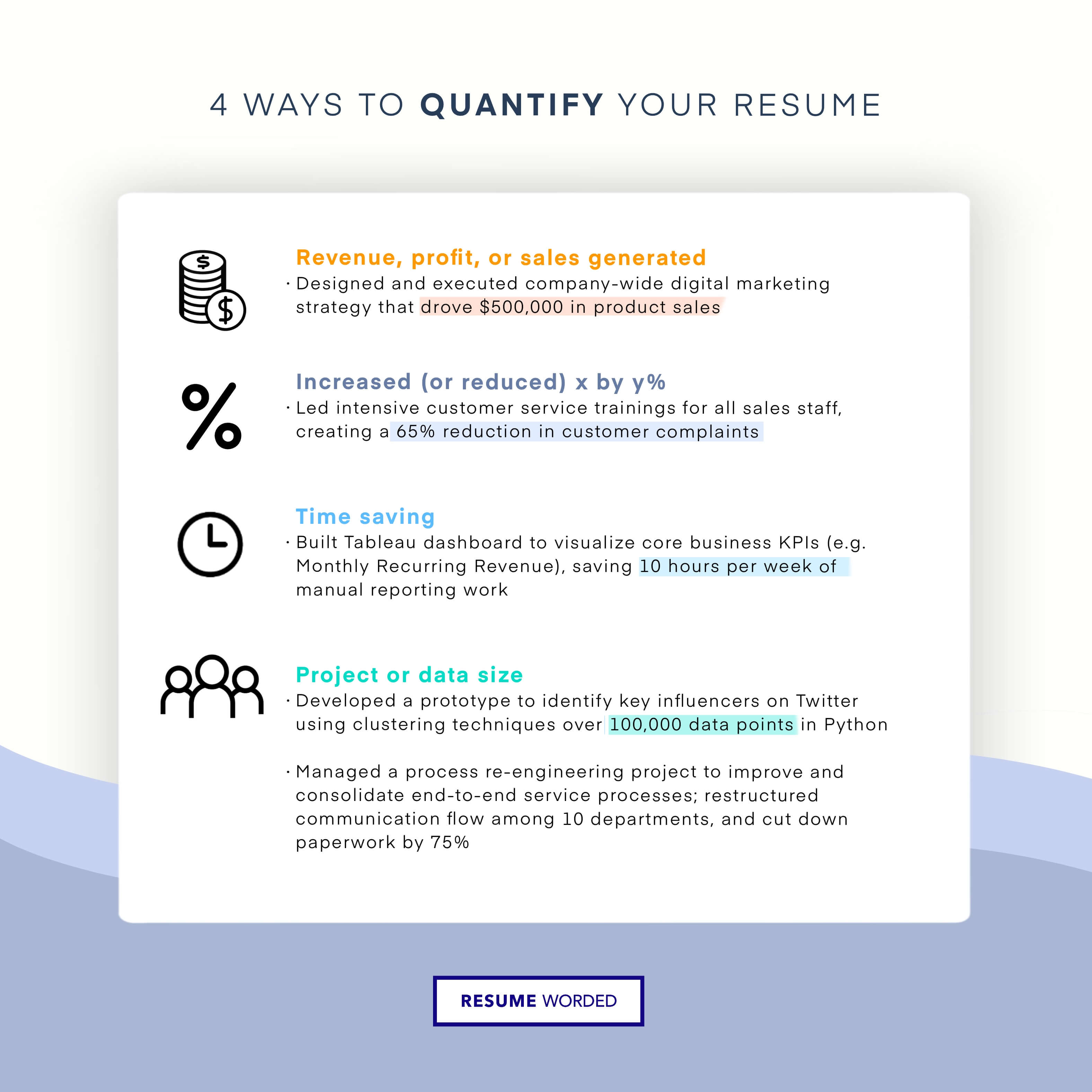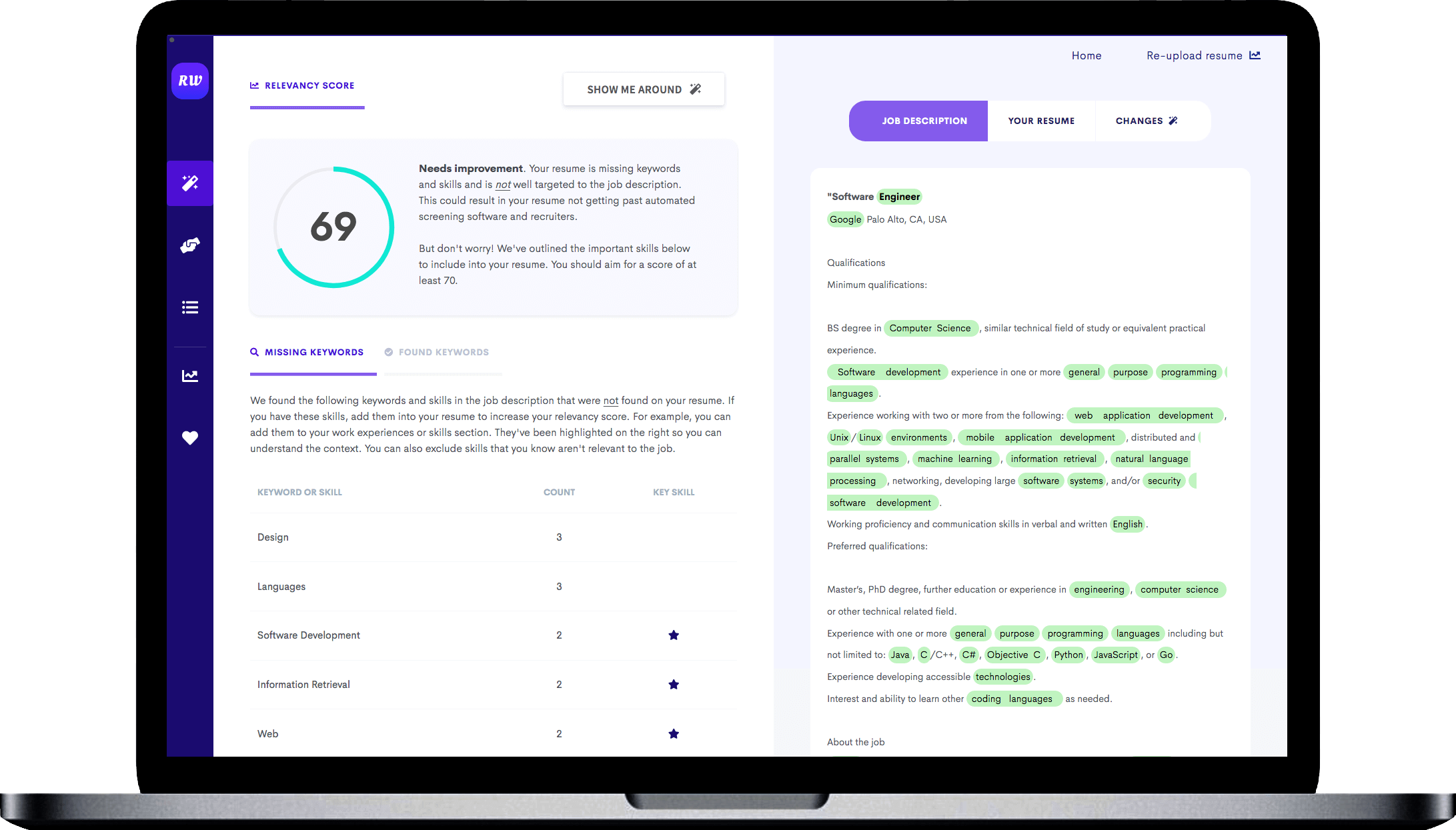Uses hard numbers and metrics relevant to graphic design achievements
When it comes to listing your achievement in bullet points, the more specific you can be, the better. If you’ve led a team, mention how many people were on it. Explain exactly how many projects you’ve created, what type of graphic design work you’ve done, and the concrete impact that had on your company’s success.
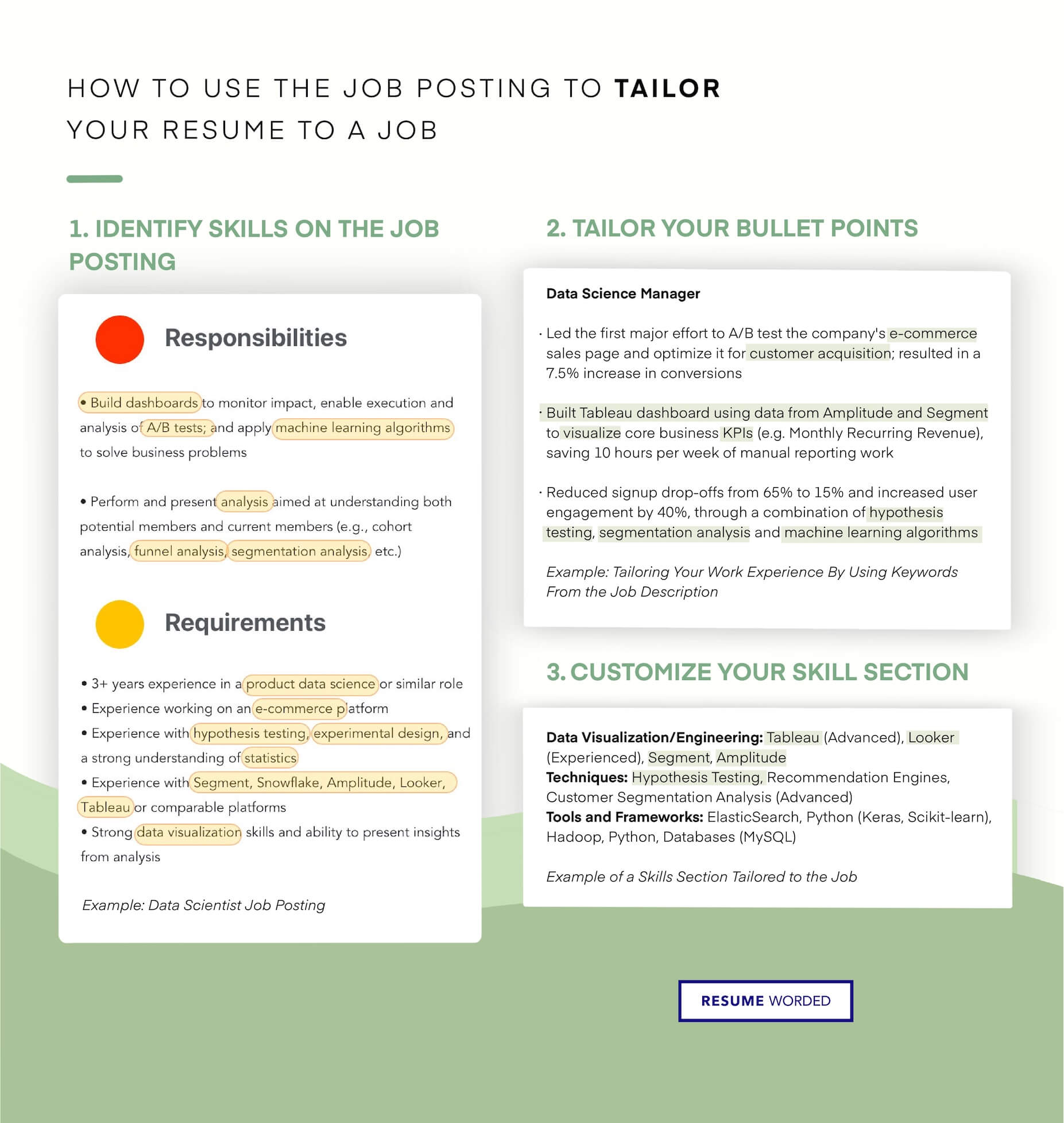
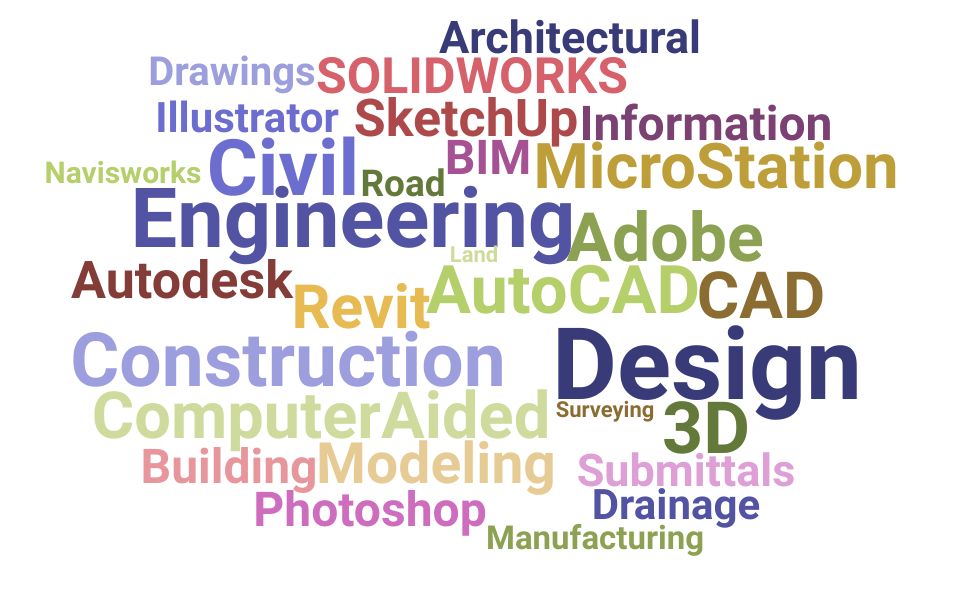
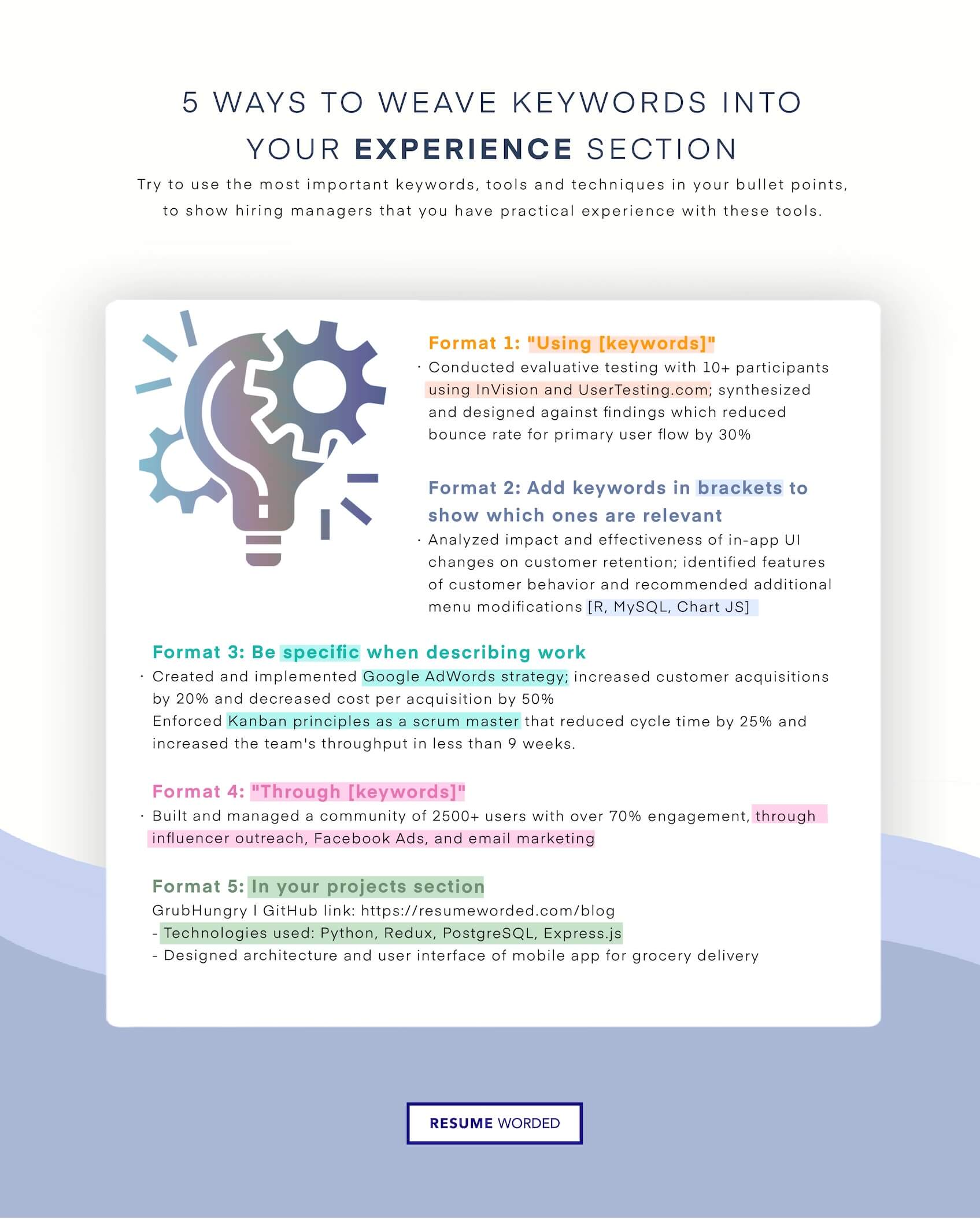
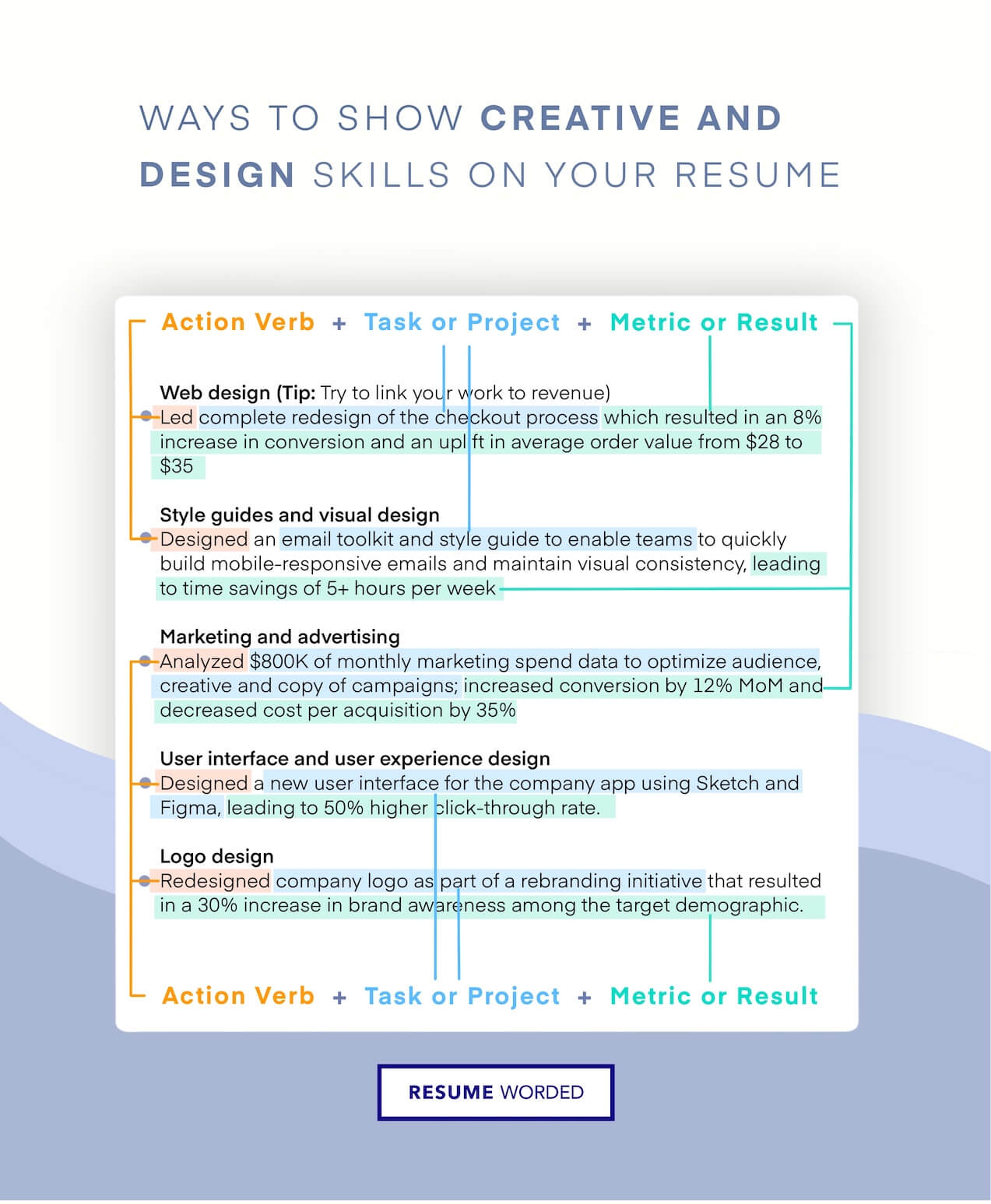
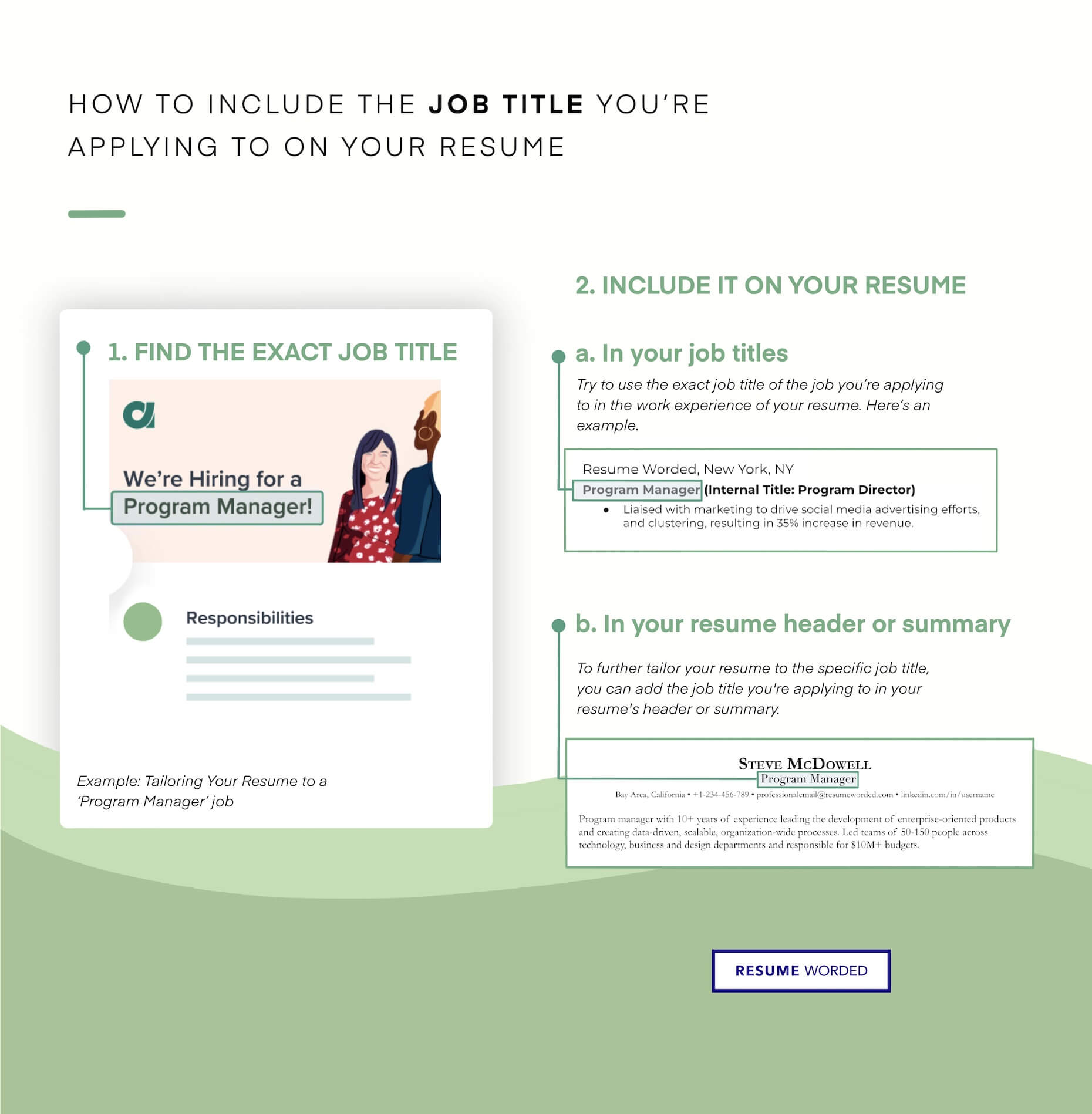
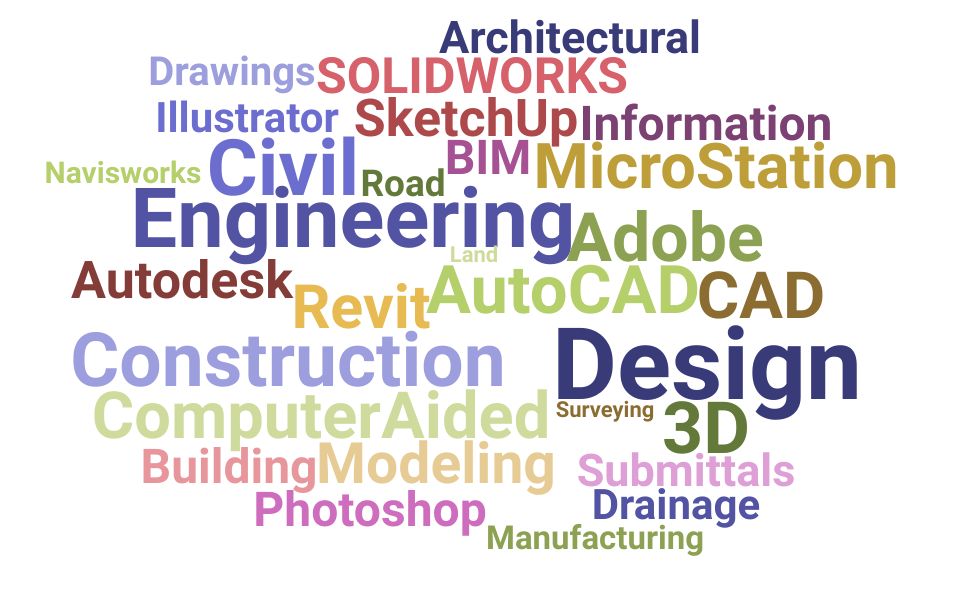
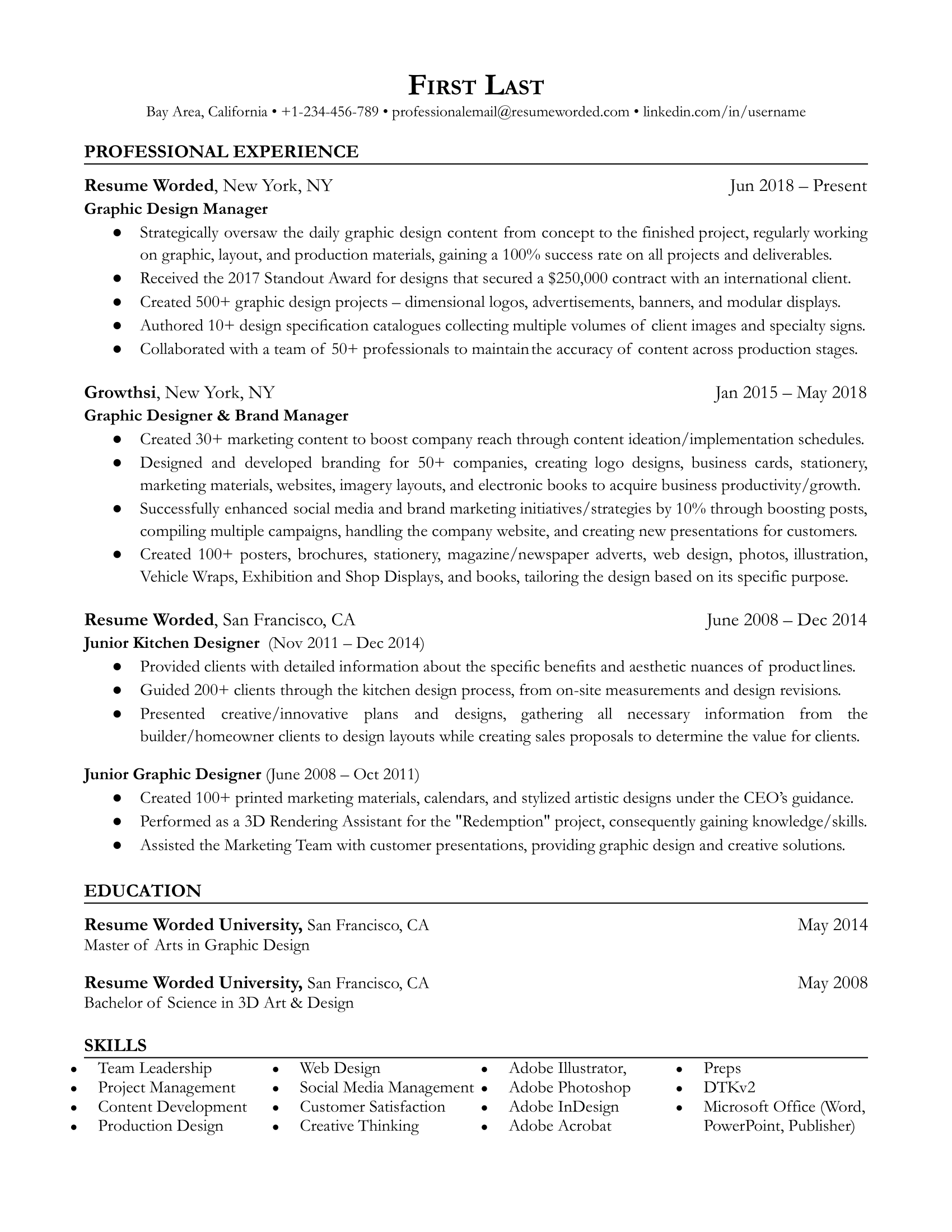
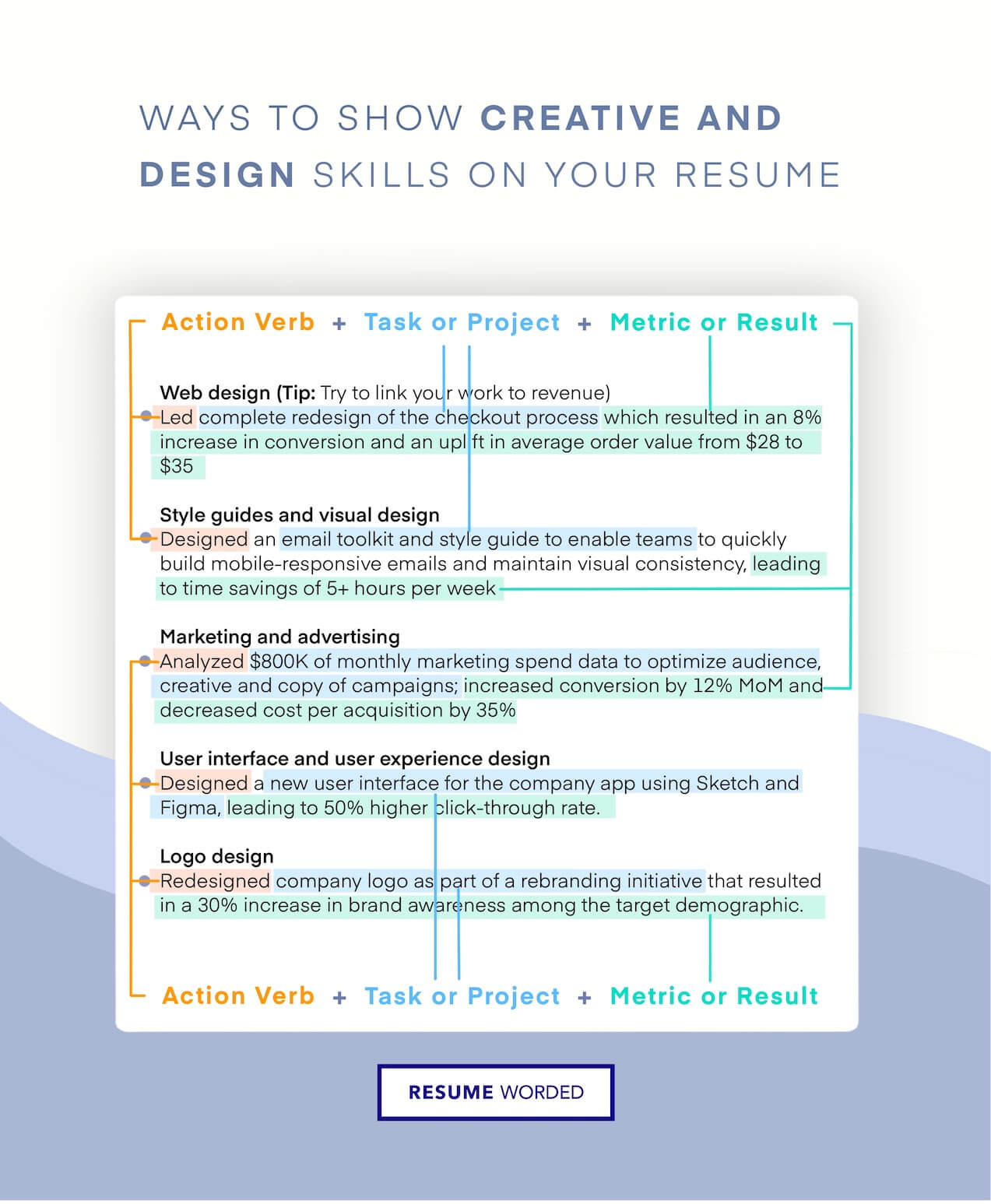
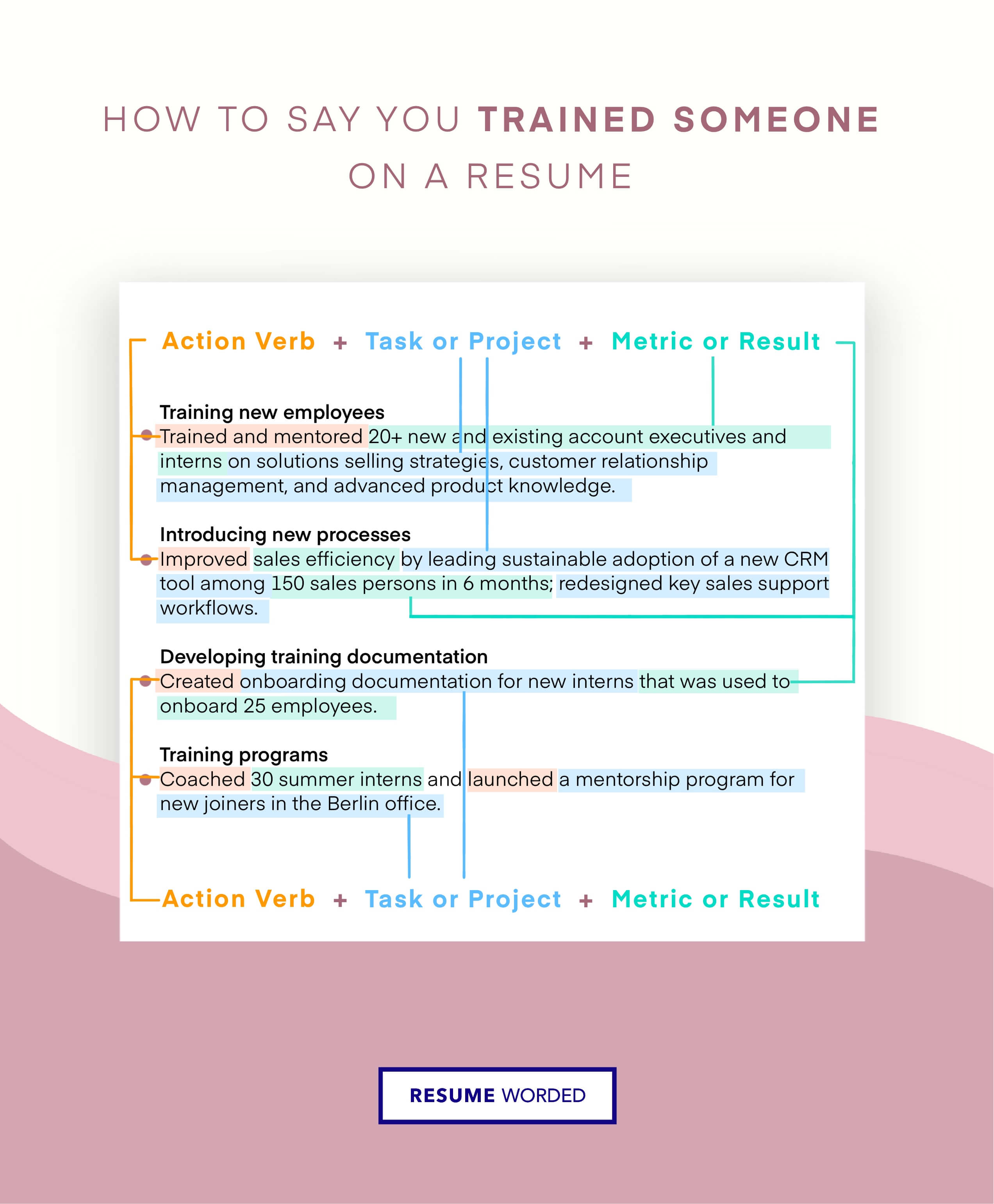
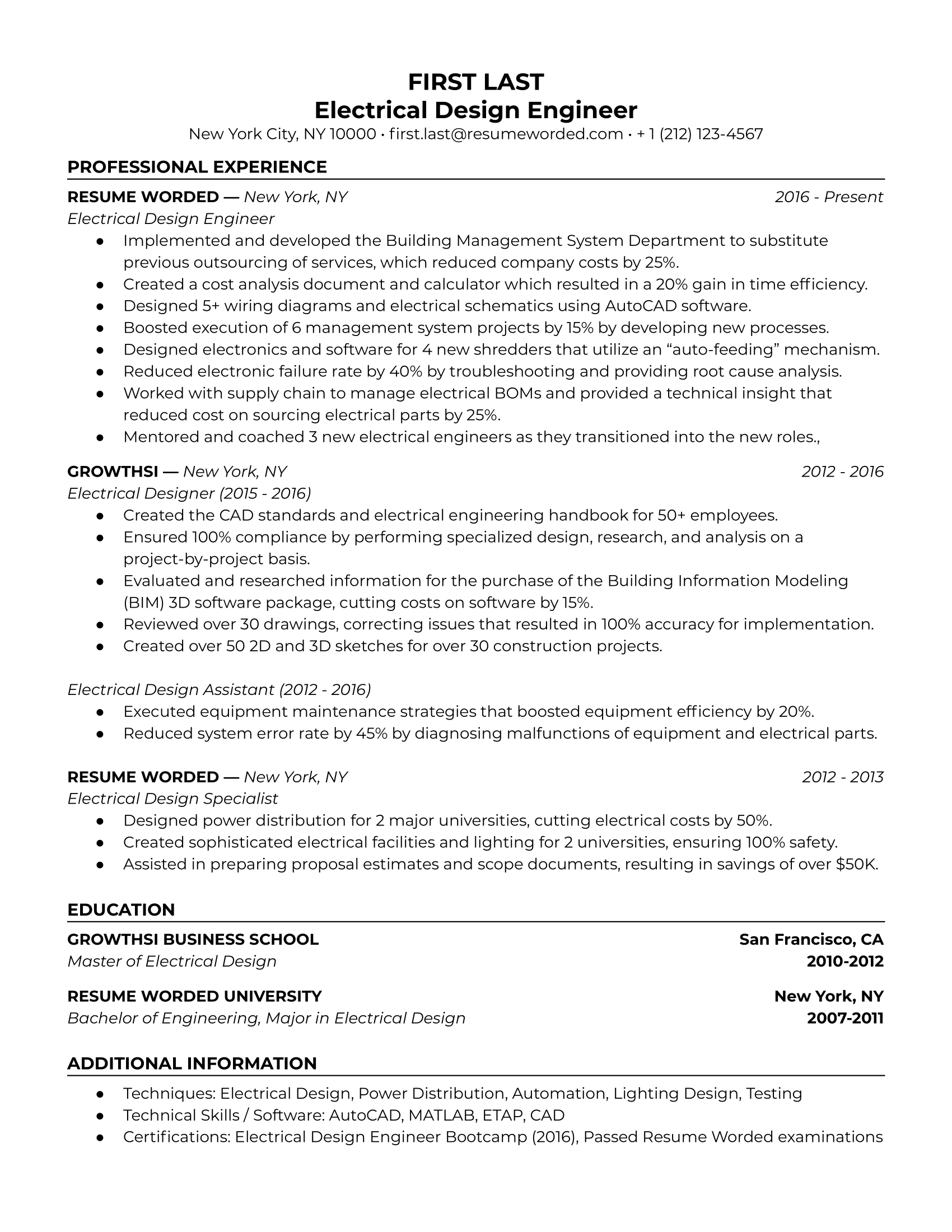
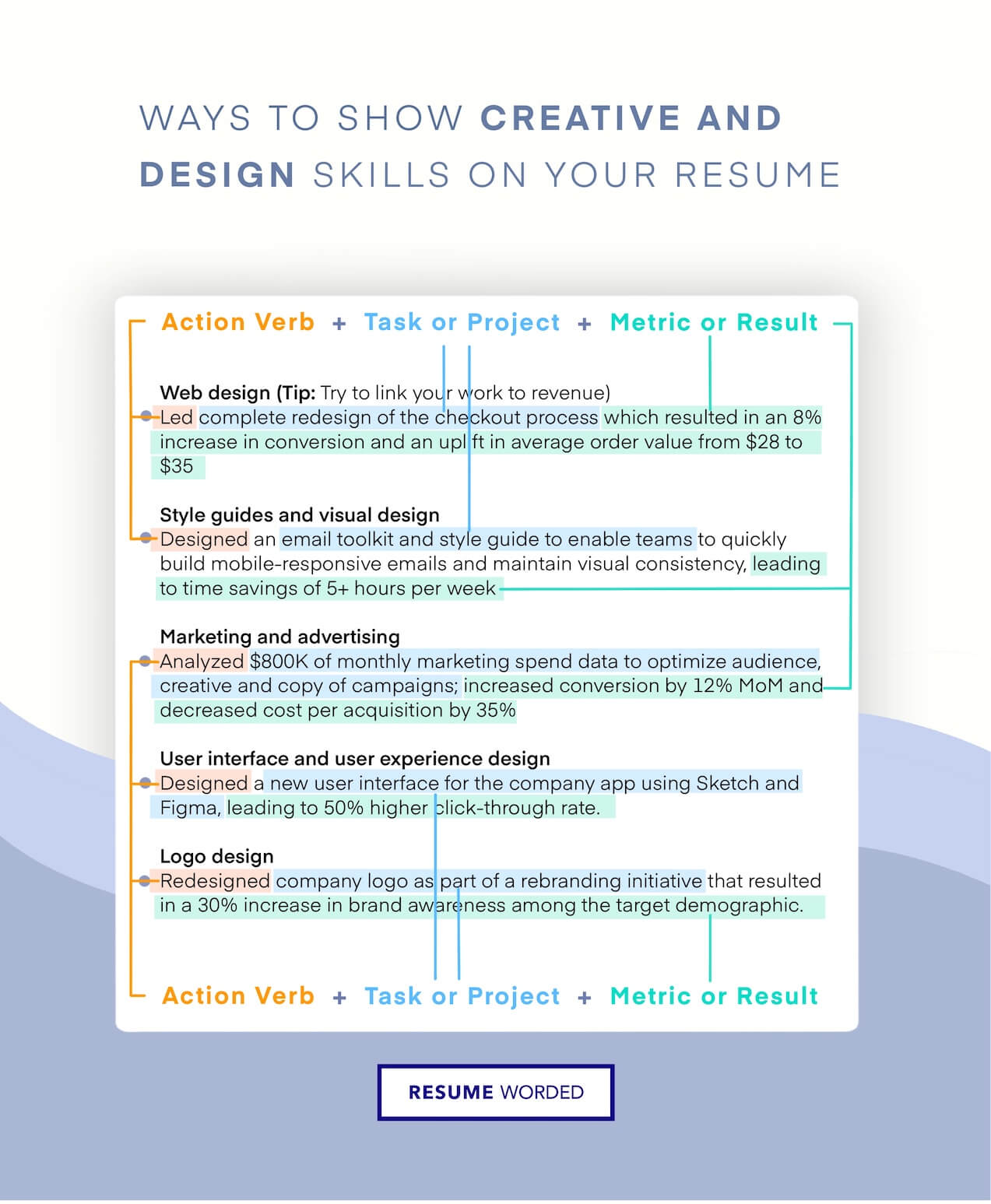
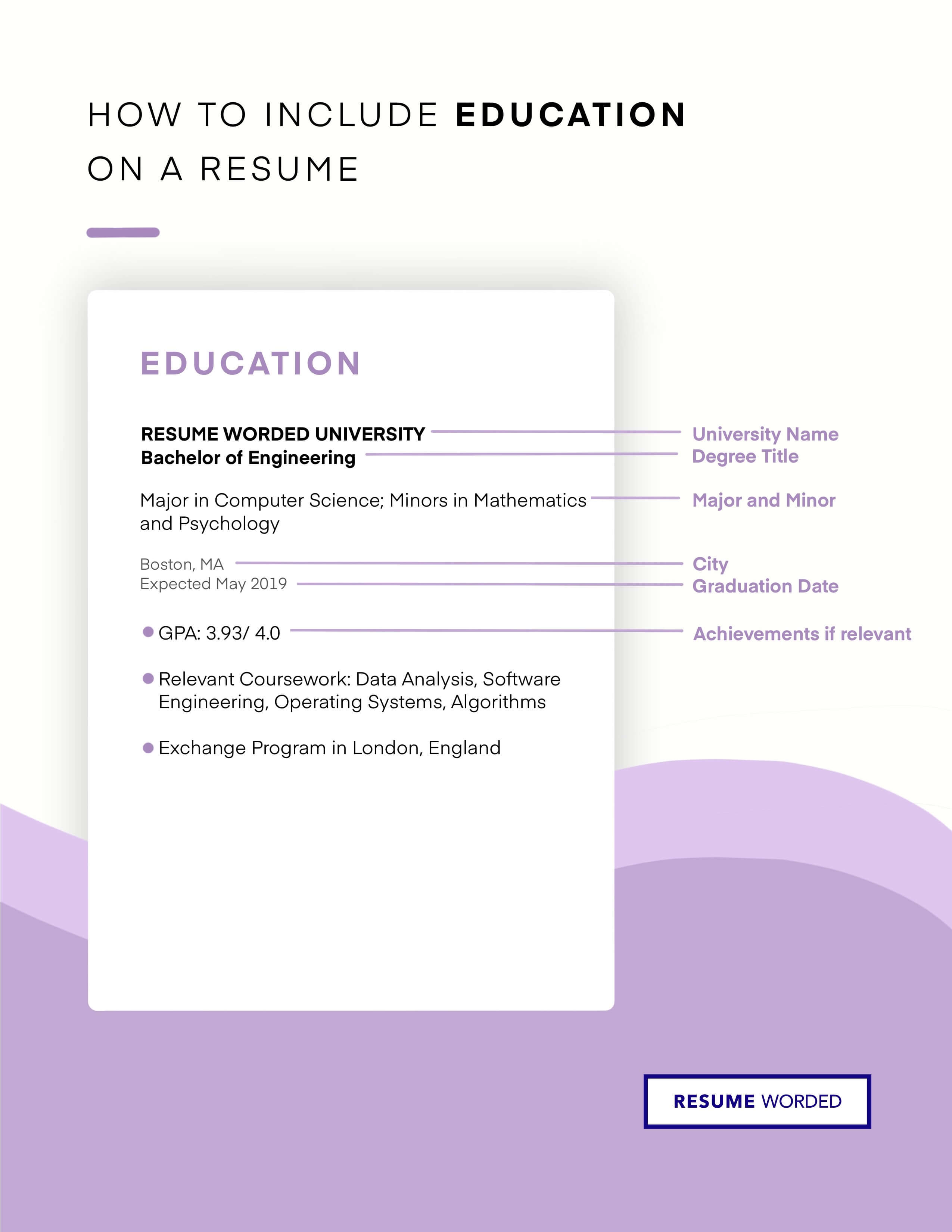 education section on your resume especially if it’s relevant - Electrical Design Engineer Resume"/>
education section on your resume especially if it’s relevant - Electrical Design Engineer Resume"/>