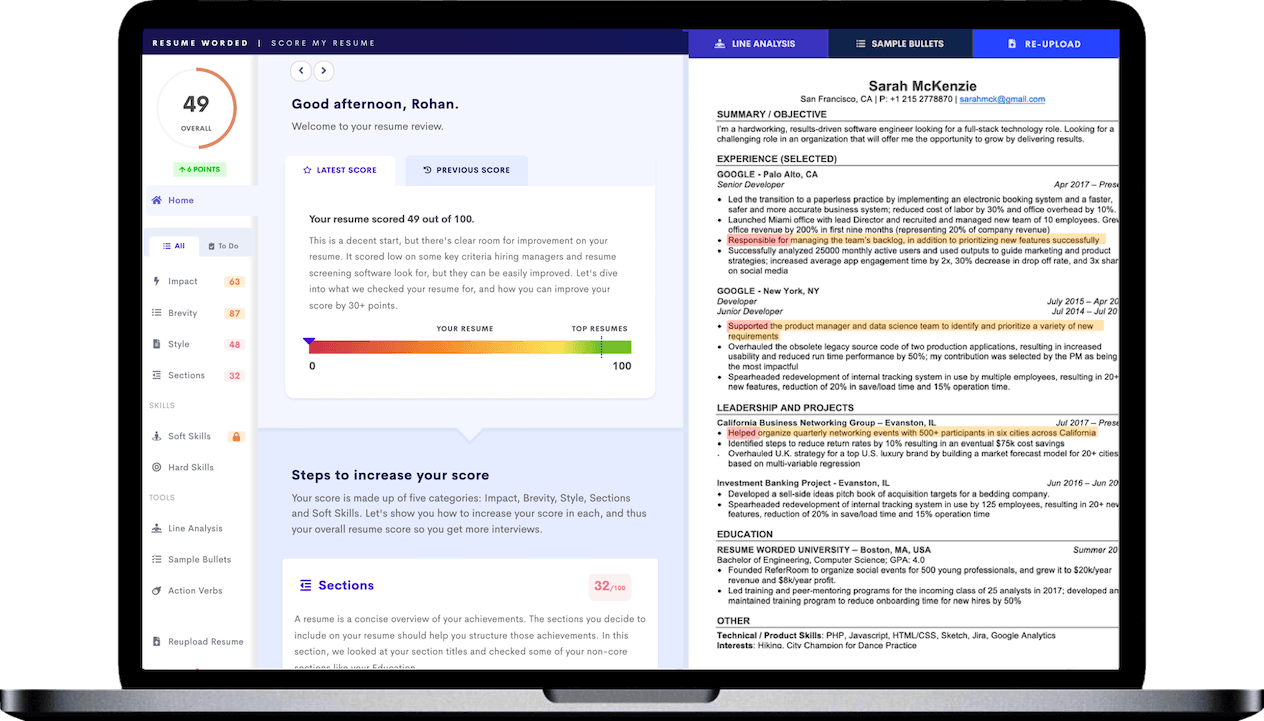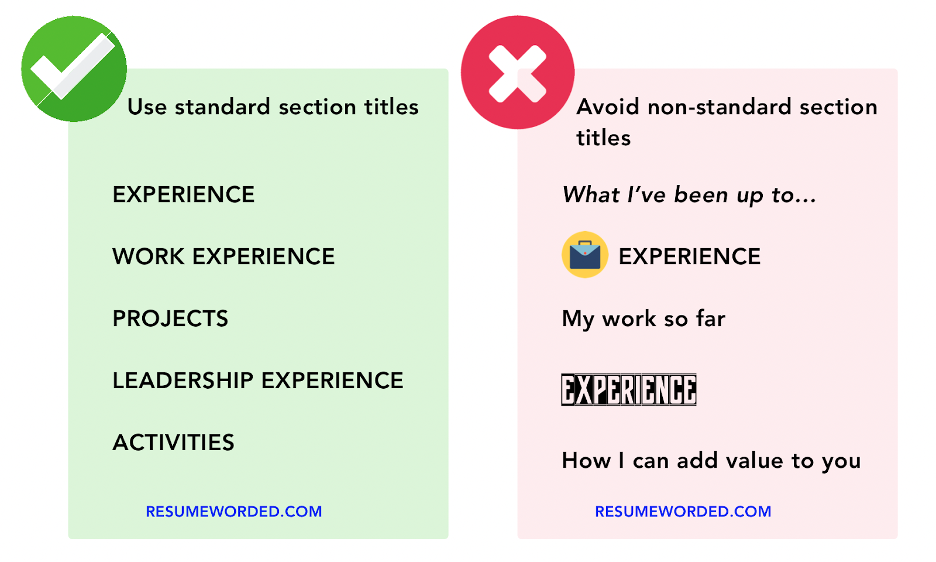Are you struggling with whether or not to include your typing speed on your resume? You're not alone. Many job seekers are unsure of when, where, and how to showcase their typing skills. But fear not! We've got you covered.
Here’s the quick answer - for most roles, you can leave typing speed off your resume. But, if the job you’re applying for relies on typing (like reception or data entry) or if the job post specifically mentions typing speed, you should definitely include it.
In this article, we'll guide you through the steps of listing your typing speed on your resume, including where to include it and how to make it stand out. We'll also provide tips for improving your typing speed and examples of resumes that highlight this important skill.
Should you add your typing speed to your resume?
For many positions, typing speed isn't a primary concern and can be omitted from your resume. However, if you're applying for a job where rapid and accurate typing is essential (or advantageous) showcasing your typing speed can give you an edge over other candidates.
Roles where typing speed is essential
These are roles where your ability to type quickly and accurately is a primary requirement of the job.
- Data Entry Specialist: Speed and accuracy are paramount as you'll be inputting large volumes of data.
- Court Reporter: Using stenotype machines, they need to capture spoken words in real-time, which can often mean typing at speeds of up to 225 WPM.
- Medical Transcriptionist: Listening to and transcribing medical recordings requires both speed and precision.
- Live Chat Support Agent: Customers expect quick responses, so typing speed is crucial.
- Typist/Word Processor: The job title says it all; fast typing is the essence of this role.
Roles where typing speed is beneficial but not mandatory
While these roles might not list a specific typing speed as a requirement, being able to type quickly can be an added advantage.
- Receptionist: Especially in high-volume environments, being able to type quickly can help in tasks like taking messages or inputting data.
- Administrative Assistant: While the role involves varied tasks, being able to type quickly can aid in efficiency.
- Virtual Assistant: Tasks can range from email correspondence to data entry, so a good typing speed can be beneficial.
- Content Creator: While content quality is paramount, being able to type quickly can help in meeting tight deadlines.
If you're considering roles like the ones listed above, continue reading to learn the most effective ways to highlight your typing speed on your resume.
If you're wondering what else, like typing speed, should or shouldn't be included on your resume, upload it to the tool below. You'll get a quick recruiter-backed analysis on what to remove or add into your resume.
How to determine your typing speed
There are several online platforms that offer free typing tests, such as 10FastFingers.com, TypeTest.io, and TypingTest.com. These tests typically measure your speed in Words Per Minute (WPM) and often include an accuracy percentage. WPM is a well-known abbreviation and using it will help ATS (Applicant Tracking Systems) detect it on your resume.
Where and how to include your typing speed on your resume
Remember, for the majority of job seekers, in most industries, including a typing speed on your resume is often unnecessary. But if you've decided it's relevant for the job you're eyeing, here's where and how to include it:
Skills section
The most straightforward place to list your typing speed is in the Skills section of your resume. Simply list your typing speed alongside the other skills on your resume. For example:
Skills
• Typing speed of 85 WPM
• Proficient in Microsoft Office Suite
• Fluent in Spanish and French
Work experience section
If typing speed is particularly important to the role you’re applying for, and if it has been a significant asset in your previous roles, weave it into your bullet points in the Work Experience section of your resume. Highlight the benefits of your typing speed with on-the-job accomplishments. For example, you could write:
- Leveraged a typing speed of 90 WPM to efficiently document meeting minutes, resulting in a 40% reduction in post-meeting administrative time.
Professional summary
If the job posting specifically mentions typing speed or if it's a critical skill for the role, you can include it in your professional summary. Otherwise, do not. For example:
- Detail-oriented Data Entry Specialist with a typing speed of 95 WPM and a track record of maintaining 99% accuracy in high-volume data input tasks.
What typing speed you need to get hired
The required typing speed varies from job to job and typically starts at 60 WPM. Here are some examples of the average typing skills in different professions:
- Receptionist or secretary: 65 WPM
- Judicial or administrative assistant: 70 WPM
- Medical Transcriptionist: 70 WPM
- Data Entry: 75 WPM
Court reporters, using stenotype machines, can capture up to 225 words per minute! Of course, this is different from traditional typing on a standard keyboard.
If your WPM isn’t quite there yet, no worries. There are ways to improve your typing speed.
How to improve your typing speed
Here are some top tips to improve your typing speed:
Learn touch typing
Touch typing is a method of typing without looking at the keyboard and using all fingers while typing, rather than just the middle and index fingers. Not only will this method increase your WPM, it will also reduce the stress on your hands.
Practice, practice, and practice more
Make it a daily ritual to type out some of the words you would typically use in your field. Even a few minutes per day will make a difference. Phrases with all the letters of the alphabet can also help you get to know the keyboard better—type the phrase “the quick brown fox jumps over the lazy dog” which contains every letter from A to Z.
Get into a comfortable typing position
Good posture can help you improve your WPM as discomfort can slow you down. Make sure your back and shoulders are comfortable and relaxed, and that your monitor is in a position so that your neck can be tilted slightly downwards.