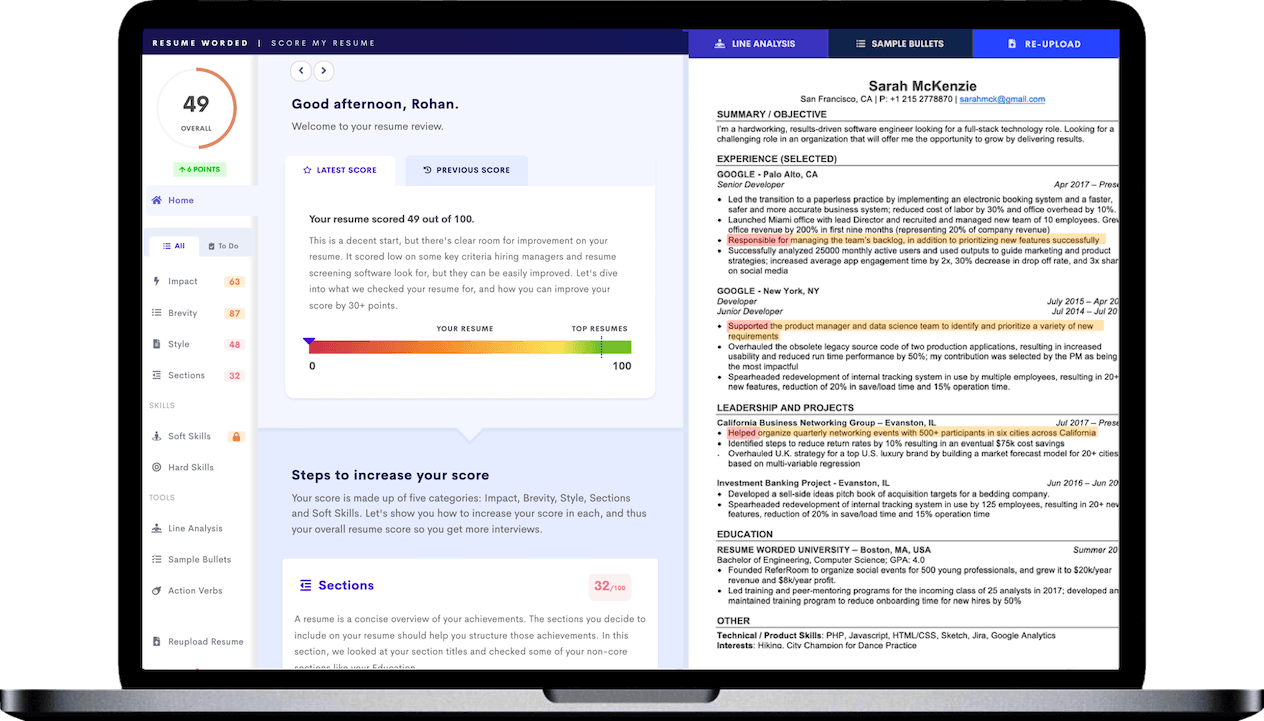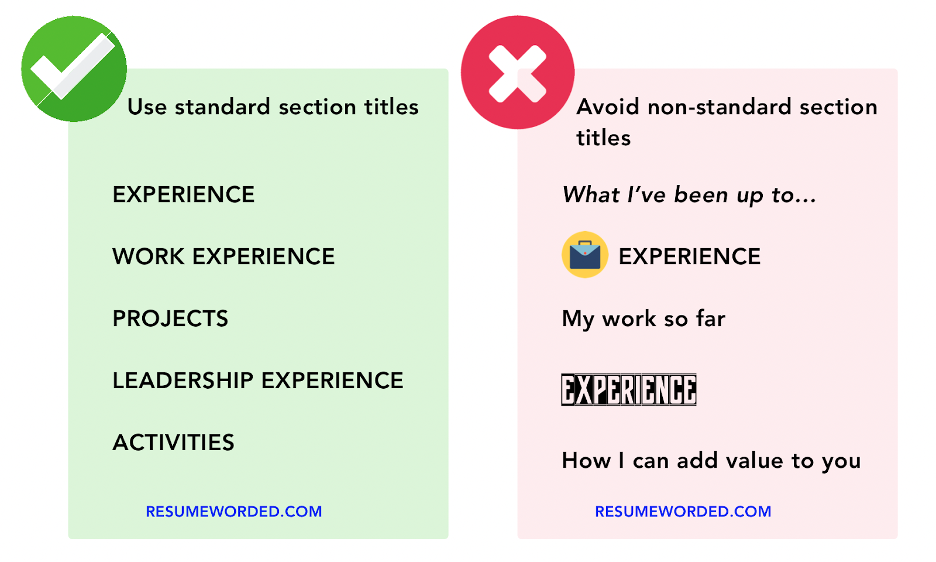You’ve created your resume, proofread it, and sent it off. What could go wrong?
“It can’t be read by a computer” probably isn’t high on your list of possible issues, but maybe it should be. With companies increasingly using automated Applicant Tracking Systems (ATS) to cut down on time and workload, it’s important that your resume makes as much sense to a computer program as it does to a recruiter.
Here’s how — including tips on what not to do and a list of the best ATS-friendly fonts.
Why font matters for ATS
Automated resume scanners are convenient, but they aren’t perfect. ATS work by scanning for pre-determined phrases — important keywords that the hiring manager is looking for. They do this by digitally converting and then “reading” your resume.
The key takeaway is this: Some fonts can’t be easily read by a computer. Instead of coming out as plain text, some fonts end up as gibberish — which means the ATS won’t understand your resume, and you could end up being rejected even if you have all the right experience.
We’ll dive into more detail on exactly how this works below, but for now, let’s look at how to choose the right font for ATS.
How to choose an ATS-friendly font
The good news is, it isn’t actually that hard! Most fonts can be read by ATS. But if you’re concerned, here are some things to keep in mind:
- Avoid special characters
- Stick to standard fonts
- Don’t use fancy resume programs
- Double check to make sure your resume is readable
Avoid special characters
Avoid fonts that convert text to special characters, for example by combining letters. See this example:
The font on the left is fine, because each letter can be read individually. The font on the right, on the other hand, combines the two letters into a single special character, which can’t be easily read by ATS. While special characters may look fancy, they’re impractical for a resume.
Stick to standard fonts
The easiest way to make sure your resume font is ATS-friendly is to stick to the default font for your word processing program, like Arial or Calibri. Whatever you do, don’t use a fancy font you downloaded from the internet — chances are that whoever you’re sending your resume to doesn’t have the same font installed, which means your resume could be entirely unreadable on their computer.
Most standard fonts are fine to use, but if you want to be certain, check out our short list of ATS fonts below or read our guide on the best resume font to use.
Don’t use fancy resume programs
While it may seem harmless to try to make your resume look as attractive as possible, this could have unintended consequences. The reality is, the simpler the better when it comes to resumes.
Some resume editors, like Photoshop or Canva, create your resume as an image instead of plain text. This means that it can’t be read by a computer at all — because it’s an image, any text on your resume won’t scan, which could lead to ATS treating your resume as if it’s completely blank.
Preventing this is easy — simply write your resume in a standard text program, like Microsoft Word or Google Docs.
Check if your resume is readable
Want to be 100% sure your resume is ATS-friendly? Upload it to our free resume tool below. This will tell you if your resume can be read by ATS and flag any potential errors.
List of ATS-friendly fonts
The best font for ATS is one that can be read correctly. If you’re not sure, these fonts are all ATS-approved — and easy for humans to read as well:
- Arial
- Calibri
- Helvetica
- Trebuchet
- Avenir
- Verdana
- Montserrat
- Garamond
- Georgia
- Times New Roman
The technical specs, aka. How it all works
How do Applicant Tracking Systems work?
The aim of ATS is to find out if you have the basic relevant experience required for this job. With an ATS-friendly resume, it’s fairly simple: The ATS scans for the “Work Experience” section of your resume, looks for whatever keyword was programmed, and flags it for a recruiter.
But if you’ve used a fancy downloaded font, “Work Experience” might look like “'W#!(($*” once it’s scanned into the computer. Since the ATS can’t find your work experience section, it may wrongly conclude that you don’t have one.
If you’re not sure which keywords to include in your resume, use the skills search tool below to get a list of keywords and hard skills recruiters expect to see in your resume.
What happens if I use the wrong font for ATS?
Best case scenario, the computer will spit your resume back out with an error and a recruiter will go over it manually. That takes a lot of work, though, and a sophisticated enough program to recognize that there’s been an error.
The worse (but more likely) scenario is that the ATS will simply flag your resume as not having whatever keywords it was programmed to look for. Your resume will be automatically rejected without ever being looked at by a real person — even if you’re perfect for the job.