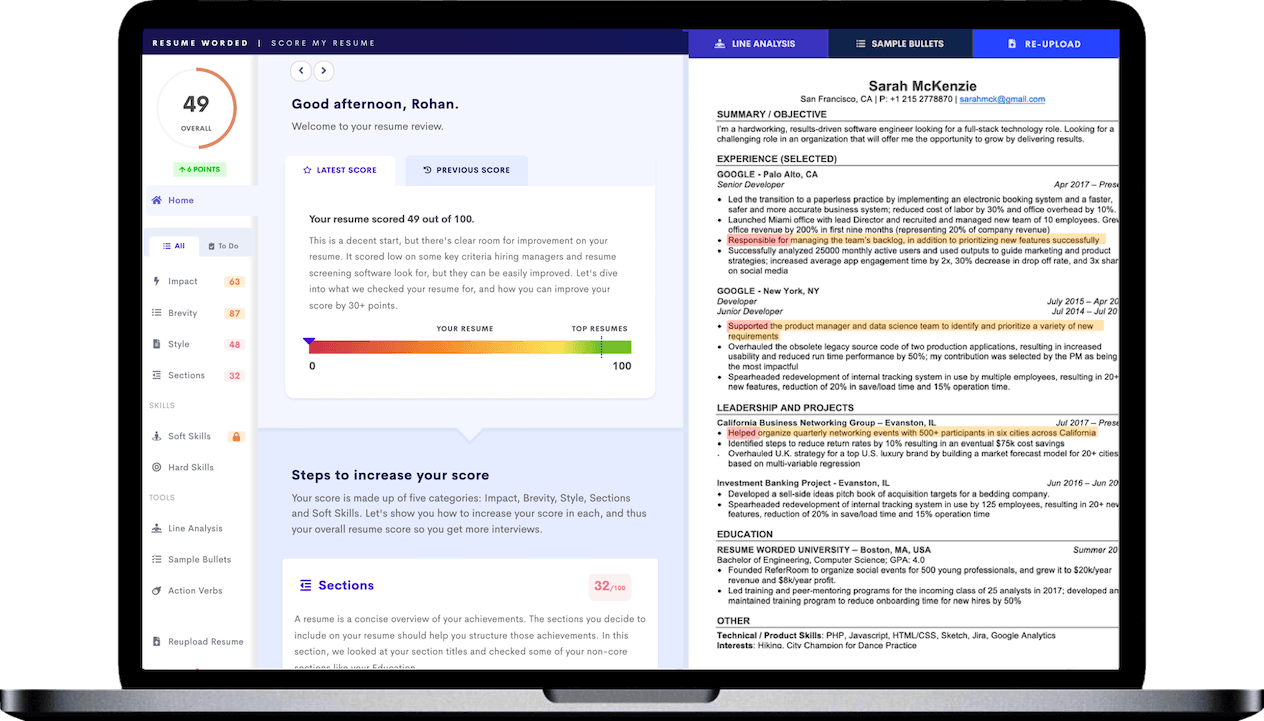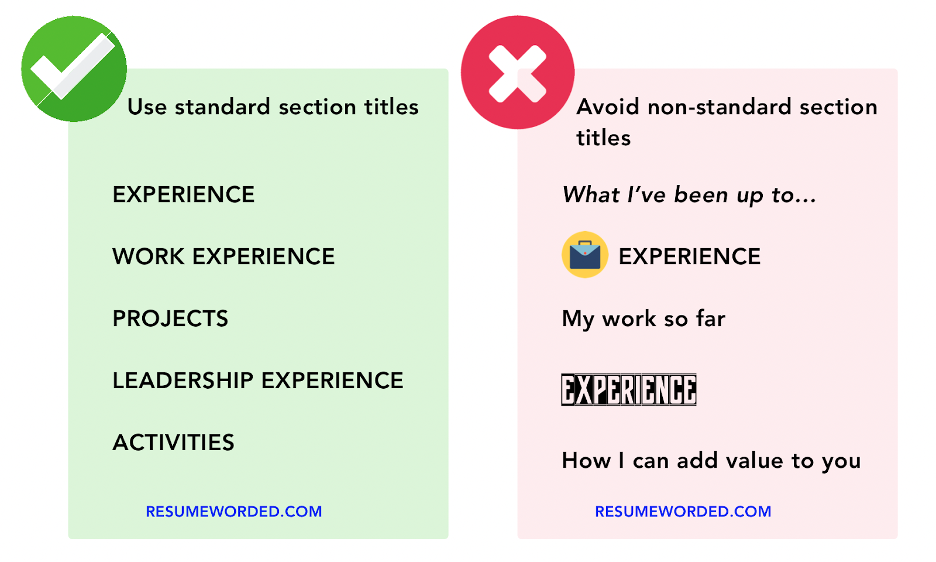Keeping up with new technology can be tricky, and QR codes are no exception. First they popped up in viral marketing, then in bars and restaurants, and now they’re even on resumes. But is this really the new “done” thing, or is it just another gimmick?
If you’re feeling hesitant about adding a QR code to your resume, it may be for a good reason: Most resumes don’t need a QR code. But what about the ones that do? When should you include one? And how can you know the difference?
The pros and cons of adding a QR code to your resume
Let’s start by looking at some of the benefits and drawbacks of adding a QR code to a resume so that you can make up your own mind.
Benefits of adding a QR code
Adding a QR code to your resume allows you to:
- Showcase online content. QR codes allow recruiters to quickly access your portfolio. GitHub repository, work samples, social media, or any other relevant online content.
- Demonstrate technical proficiency. If you’re in a highly technical field or fast-moving, using a QR code can show that you’re up-to-date with current digital trends.
- Use space efficiently. A QR code can provide a lot of information without taking up much space on your resume, which is ideal if you’re running out of room but still have more to say.
- Keep your resume current. QR codes can link to dynamic online content, which means that you can update it at any time without needing to change what’s on your resume.
With that in mind, there are some downsides, too.
Drawbacks of adding a QR code
- They’re controversial. If you love QR codes, you may be in the minority. As ubiquitous as they’re becoming, a lot of people still view them as lazy, impersonal, or just too complicated.
- Hiring managers won’t use them. Scanning a QR code requires an extra step that a lot of hiring managers aren’t willing to take. Some may, especially if you get further into the hiring process, but the majority aren’t going to bother.
- They interfere with ATS. Applicant Tracking Systems can’t read QR codes as they’re image-based, which means that any information on your link won’t be taken into consideration in the initial resume screen.
- They don’t print well. If a hiring manager prints your resume, the QR code may not display as well on paper as it did on a screen, which could make it impossible to scan.
- They’re gimmicky. A significant number of recruiters will flat-out reject anything they perceive as “too gimmicky,” and QR codes fall squarely in that category.
How to add a QR code on your resume
Adding a QR code to a resume is generally not recommended, but if you’ve decided to add one anyway, here are some best practices to keep in mind:
Make sure it’s relevant
Don’t add things behind a QR code just because you can. Anything you link to should follow the same rules as your resume itself — that is, it should be directly relevant to the job you’re applying for and support your candidacy.
Good: An online portfolio, LinkedIn profile, GitHub repository, or a recent project related to the job you’re applying for.
Bad: Personal social media accounts or an unrelated personal website.
Consider positioning and aesthetics
It’s crucial to place the QR code in a suitable location where it won’t distract from your resume’s flow or readability. Good places to put a QR code include next to the contact information in your headers or next to a specific project.
Choose the right size
The QR code needs to be big enough to be scanned easily, but not so big that it stands out. As a general guideline, aim for approximately 1x1 inch when printed on A4 paper.
Test it
Before you send off a resume with a QR code, make sure you test it … thoroughly. Always test the code on multiple devices (including Android and iPhone) to make sure there won’t be any hiccups when a hiring manager does the same. Remember: A broken link is worse than no link at all.
Prepare for ATS
Automated resume scanners can’t read QR codes, so make sure any important information is also included on your resume. You may also want to include a text link to the URL just in case anything goes wrong.
Bonus: Score My Resume uses ATS technology, so you can use it to test whether your resume is ATS-ready.
Guide the reader
It’s good practice (and common sense) to make sure people know where they’re going when they click a link. Include a brief caption next to or below the QR code explaining where it leads — something simple like “Scan to view my portfolio” or “Scan to connect on LinkedIn.”
Ensure privacy and security
It should go without saying, but make sure you’re comfortable sharing whatever information is behind the QR code. Also make sure that any pages you link to have the proper privacy settings enabled and that they’re publicly viewable.
Alternatives to QR codes
If you’ve decided against using a QR code on your resume, here are some easier ways to get the same information across.
Personalized URLS
This is less gimmicky than a QR code but with most of the same functionality. Instead of sticking with a default link, shorten or customize the URL to make it easier for hiring managers to remember and type.
Resources:
Digital badges
A digital badge is a credential you can add to your resume that validates your skills or achievements — similar to a QR code but more likely to be recognized by ATS.
Resources:
- Credly
- BadgeCert
Email signatures
If that still feels too gimmicky for you — especially if you’re in a conservative industry — it may be worthwhile to add a link to your email signature instead.
Resources:
- WiseStamp
- Newoldstamp
When is it appropriate to use a QR code on a resume?
The short answer is: If you aren’t sure, don’t do it.The slightly longer answer is: A QR code might be appropriate in some industries. If you’re in one of those, you’re likely to know it, but they include:
- Digital marketing
- Anything tech-related
- Creative professions
- EdTech education