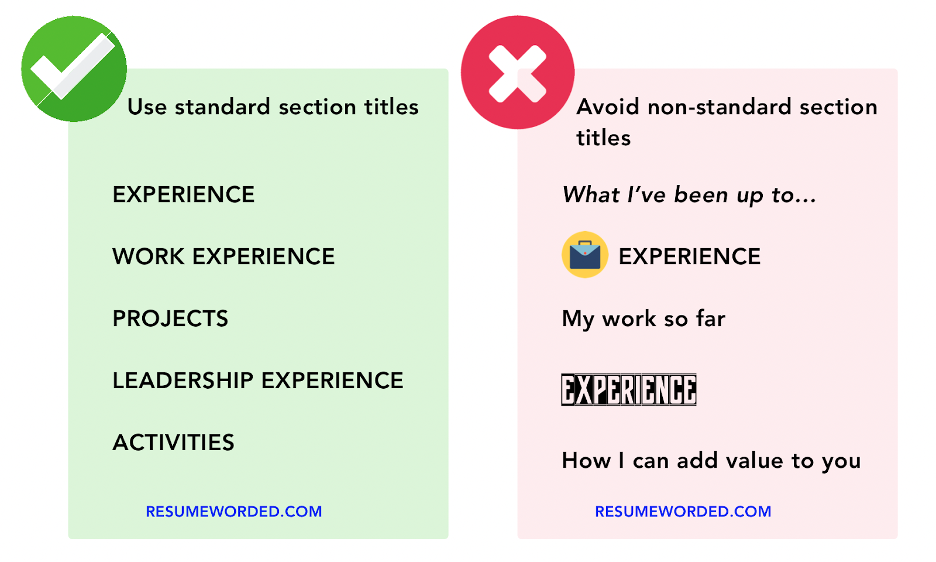Updating LinkedIn after a promotion isn't just about announcing your new title. It's about positioning that promotion in a way that maximizes your exposure, highlights your impact, and leaves a memorable impression on your network. Feeling uncertain about getting it just right? Don’t worry; you’re in good hands.
When adding a promotion within the same company to LinkedIn, be sure to:
- Make the announcement ASAP
- Enable the “Share profile updates with your network” feature
- Craft a narrative illustrating your continuous growth and commitment
- Be specific about your accomplishments and new responsibilities
- Update your Skills section
- Seek new endorsements from colleagues
In this guide, we’ll explore in detail the step-by-step process of adding an internal promotion to LinkedIn, key strategic considerations to keep in mind, and real-life examples to make your update stand out.
Why you should add a promotion within the same company on LinkedIn
There are many reasons why you should add a promotion within the same company to your LinkedIn profile. Here are a few of the most important ones.
Showcasing your growth
Adding an internal promotion to your LinkedIn demonstrates how much you’ve grown professionally. This is true whether you transitioned into a different field within the company or you gained more responsibility within the same department.
This development also shows you’ve consistently honed your skills and contributed to the company’s overall success. As a result, you seem teachable and willing to learn and grow.
Highlighting your commitment to your company
Adding an internal promotion on LinkedIn speaks volumes about your work ethic and dedication to your current employer.
If you work somewhere long enough to be promoted, that shows you’re committed to the business. On a deeper level, it also shows you identify with the company’s goals and values and want to help carry out their mission. When you add this promotion on LinkedIn, tell your story and explain what parts of the company’s purpose resonate with you.
Demonstrating your professional skills
Publicizing this promotion showcases your professional skills. Getting a promotion is no easy feat, and most companies aren’t just handing them out. In order to be considered, you need to be qualified, competent, and the best person for the job.
When you’re chosen for an internal promotion, supervisors inside and outside your department likely had to vouch for you. They knew you had the knowledge and talent to execute this new job at a high level. Highlight these strengths when you add the promotion to your LinkedIn.
Strategies for highlighting an internal promotion on LinkedIn
Now that you know why you should be showcasing your internal promotion on LinkedIn, it’s time to post your update. For a step-by-step guide on how to add a promotion on LinkedIn, check out this article. Here are a few tips for how to effectively publicize an internal promotion on LinkedIn.
Update your profile ASAP
For maximum impact, update your profile within a week of your promotion’s official announcement. That way, you can leverage the enthusiasm from your network and demonstrate your growth while it’s still relevant.
However, before you post the update, make sure your “Share profile updates with your network” feature is on. That way, your connections will receive a notification in their feed once you add the job to your “Experience” section. You can check if your sharing is enabled by heading to the “Settings & Privacy” tab.
After you've updated your LinkedIn profile with your recent promotion, be sure to utilize the LinkedIn Review tool below. It’ll help you evaluate the effectiveness of your profile.
Include a description with specific achievements
Now’s your time to get into the nitty gritty of what you did to earn the promotion. The “Description” section of a job you include on LinkedIn is the perfect place to explain how you helped the company smash its sales goals or double its client base in a year.
Be sure to include these facts as punchy bullet points, and don’t be afraid to get into the specifics of what you did. Use exact numbers whenever possible, but don’t overestimate your impact. Whatever you post here is extremely easy to fact check with your colleagues or supervisor.
Add to your skills and endorsements
When you add an internal promotion to your LinkedIn profile, take time to update your “Skills” section, too. For example, if you go from being a teacher to a department head at the same school, you’ll want to add skills like “Team Management” or “Strategic Planning” to your “Skills” section.
To level up on your LinkedIn game, you can also use your promotion as an opportunity to gain endorsements from supervisors and coworkers. Ask the people who know your work to endorse the skill you just added to your profile. This social proof will provide credibility to your promotion. When you get a promotion within the same company, celebrate the good news by sharing it on LinkedIn. Not only does this help keep your network up to date on your accomplishments, it highlights the growth you’ve made within a company and your professional career.