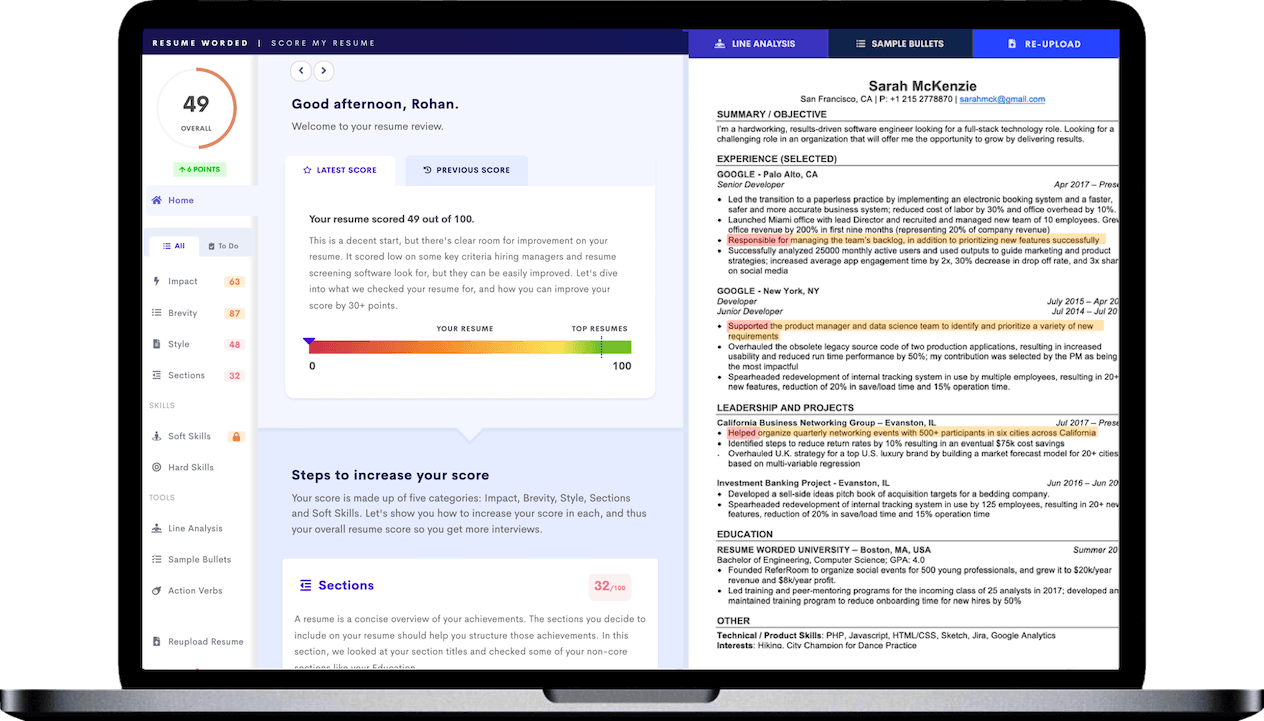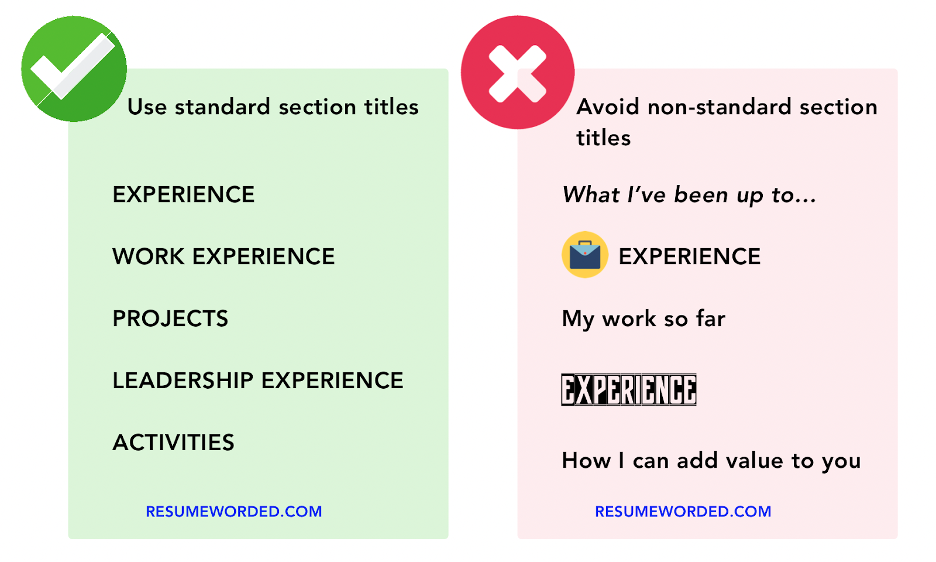Knowing how to add multiple positions at the same company on LinkedIn can be overwhelming. On one hand, you want to make sure your new role is on display so hiring managers can see your skills and growth. However, you don’t want your profile to be confusing or look cluttered.
Luckily, LinkedIn makes it easy to list multiple roles at the same company on your profile. All you need to do is navigate to your “Experience” section, fill out the information about your new position, and select the company you’re working for. If you’ve already uploaded work experience related to that company, LinkedIn will automatically connect the two.
Read on to learn more about how to add different positions in the same company on LinkedIn.
Can you add multiple positions at the same company on LinkedIn?
You can easily use your LinkedIn profile to showcase multiple jobs you’ve had at the same company. This is true whether you currently have two or more jobs at a particular company or if you’ve held different titles over time.
Steps to add multiple positions at the same company on LinkedIn
The process for adding multiple roles in the same company on LinkedIn is straightforward. To update your profile, follow the same steps you took to add your initial job to the “Experience” section.
- Navigate to the website menu. Click on “Me” and then “View Profile” from the dropdown menu.
- At the top of your “Experience” section, click the “+” and then “Add position.”
- Fill out the information about your new role, including where the job is located and a brief description of what you do.
If your new job is a promotion, click “End current position as of now” before submitting. Alternatively, if you’ll be working your new job in addition to your precious one, leave this box unchecked.
On the other hand, if you’ve already started working your new job, you can add it to your LinkedIn retroactively. To do this, simply adjust the “Start date” to when you began working. Once you click “Save,” the platform will automatically group your new position under the same company as your last position.
Will your network be notified when you add a new position at the same company on LinkedIn?
Whenever you update your LinkedIn, you control whether or not your update flashes across your network’s home feeds. Before you click “Save” on your new position, scroll back to the top. You’ll see a banner that says “Notify network.” Make your selection based on whether you want your friends, colleagues, and mentors to know about your new role.
Even if you don’t notify your connections about your new job, they’ll still see it when they navigate to your profile.
Tips for adding multiple roles at the same company on LinkedIn
Making sure your profile is reader-friendly and optimized is critical if you want more visibility on the site. Here are some best practices for juggling multiple jobs at the same company on LinkedIn.
If the company you’re working for doesn’t have a LinkedIn page, make sure you spell their name properly.
If the company you’re working at doesn’t have a LinkedIn page, you can still add the experience to the platform. However, because the business isn’t part of the LinkedIn database, its name won’t appear in the “Company name” dropdown menu when you’re adding your new experience.
When you last updated a job experience at this company, you had to manually enter their name. To make sure your current and previous roles are connected under the same business, type the company name exactly as you did before. That way, LinkedIn will be able to tell the jobs are at the same company so they can appear connected on your profile.
Consider if you actually need to list multiple positions
If you hold a variety of positions within a company at the same time, you naturally wear many hats. However, you don’t necessarily need to list these roles as their own job entries on LinkedIn. Instead, you can combine relevant roles into a single job title to maximize your profile’s readability.
For example, imagine you’re responsible for creating your company’s social media images as their in-house graphic designer. However, you also work as a social media manager because you’re responsible for optimizing and uploading these images to the business’ channels.
List these related roles as “Social Media Manager and Graphic Designer” and flesh out exactly what you do in the job description. You’ll save on space, and your profile will have a better flow to it.
Optimize your LinkedIn profile to increase visibility
When adding multiple roles at the same company on LinkedIn, clarity and optimization are key. But how do you ensure your profile cuts through the noise? You can give our free LinkedIn Review Tool a try. With just a few clicks, you can get a free, personalized analysis of your profile. Our AI-driven feedback - backed by insights from top recruiters - will show you how to strategically present your career progression and stand out to those who matter.