When it comes to LinkedIn’s Open To Work status, the verdict is still out. Some people find it too confusing, while others are concerned about the (valid) privacy implications. If this is you, we’re here to explain exactly what the Open To Work status does, as well as explore some other ways to manage your job search discreetly — without compromising your current job security.
(And if you’re just here because you can’t figure out how to turn off Open To Work on LinkedIn, you can jump straight to that section.)
What is LinkedIn’s Open To Work status (and how does it work)?
LinkedIn’s Open To Work status is a feature that lets job hunters openly signal that they’re, well, looking for work. You can use it to signal to recruiters (or to any LinkedIn member) that you’re actively seeking job opportunities.
When activated, a green “Open To Work” badge may appear on your profile photo. While this makes you more visible to recruiters, it also comes with some potential risks — here are the biggest ones.
Why not to use LinkedIn’s Open To Work feature
You’re looking for work … So why not just say so? Here are some reasons why LinkedIn’s Open To Work feature may be a bad idea.
It advertises that you’re unemployed
If you’re between jobs, it’s best not to reveal that information until you absolutely have to (like when you officially submit your resume). While it shouldn’t matter, a lot of companies still view candidates as less employable if they’re not currently working. Try to avoid advertising the fact with the Open To Work feature or using the word “unemployed” anywhere on your LinkedIn profile.
You employer could find out you’re job searching
If you’re trying to keep your job search under wraps, using Open To Work on LinkedIn may compromise your confidentiality. Where there is an option to display your Open To Work status only to external recruiters, this isn’t a guarantee of privacy — and if you can see a green badge on your profile, so can your current employer.
It comes across as desperate
Playing hard to get may be bad advice when it comes to dating, but it’s still good advice when job searching. You want to avoid looking desperate to land whatever job you can find — instead, you should focus on appearing like you can afford to weigh your options and only accept an offer if it’s right for you. (Remember that this could affect more than just your chances of getting hired — it can also impact your salary offer and negotiations.)
How to remove Open To Work on LinkedIn
If you’ve ever turned on the Open To Work feature on LinkedIn, here’s how to turn it back off again:
- Click the “Me” icon at the top of your LinkedIn homepage.
- Select “View Profile.”
- Click the “Edit” icon on the top right hand corner of the “Open To Work” box.
- If you want to change the way Open To Work is displayed (including visibility settings), edit your information then click “Save.”
- If you want to delete Open To Work entirely, scroll down and choose “Delete From Profile.”
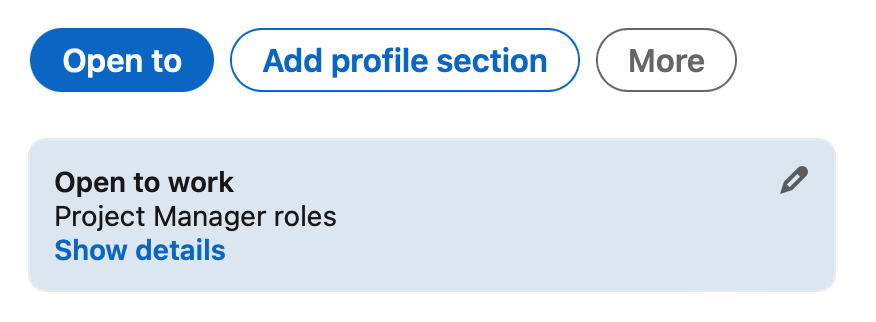
How to signal you’re open to work without raising red flags
If you still want to use LinkedIn’s Open To Work feature, here are some tips on how to manage it without compromising your job search.
- Manage visibility. Set your Open To Work status to “Recruiters only” instead of “All LinkedIn members.” The latter means that anybody on LinkedIn can see that you’re job hunting — including your friends, family, and current employer.
- Expand your network. Engage with posts, join LinkedIn Groups, and follow companies or industries you're interested in to stay in the loop about current job opportunities.
- Reach out directly. Use LinkedIn's networking features to connect with recruiters, individuals in companies, or industries you're interested in. Browse our networking email templates for easy-to-use messages you can send directly to people you’d like to connect with.
- Optimize your profile. Regularly update your LinkedIn profile to reflect your most recent achievements, skills, and experience. For an extra boost, use our free LinkedIn Review for instant feedback on potential areas for improvement.
- Update your LinkedIn job preferences. Don’t forget that LinkedIn offers a more private way to operate your job search. In your profile settings, you can specify the types of opportunities you're interested in, including specific job titles, locations, and industries. This information won’t be visible to others, but it will allow LinkedIn's algorithm to match you with relevant job openings.









